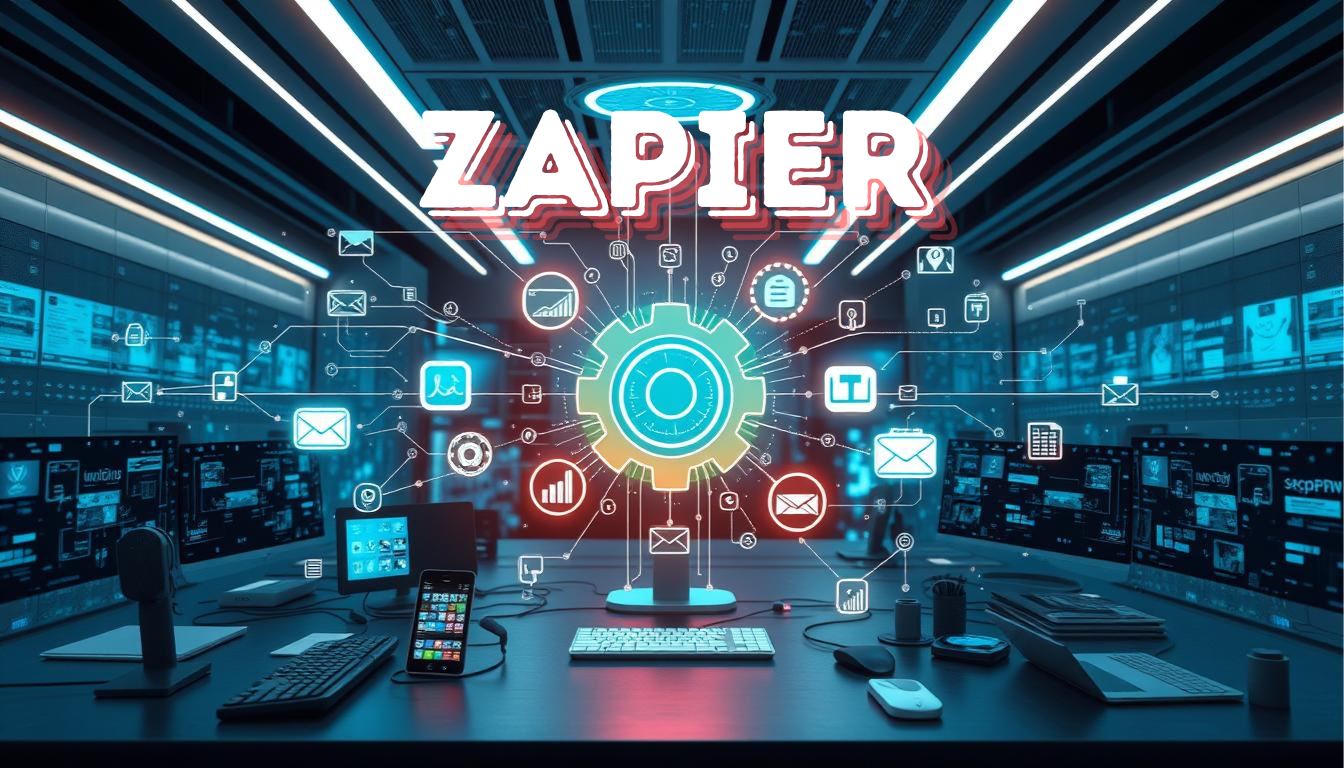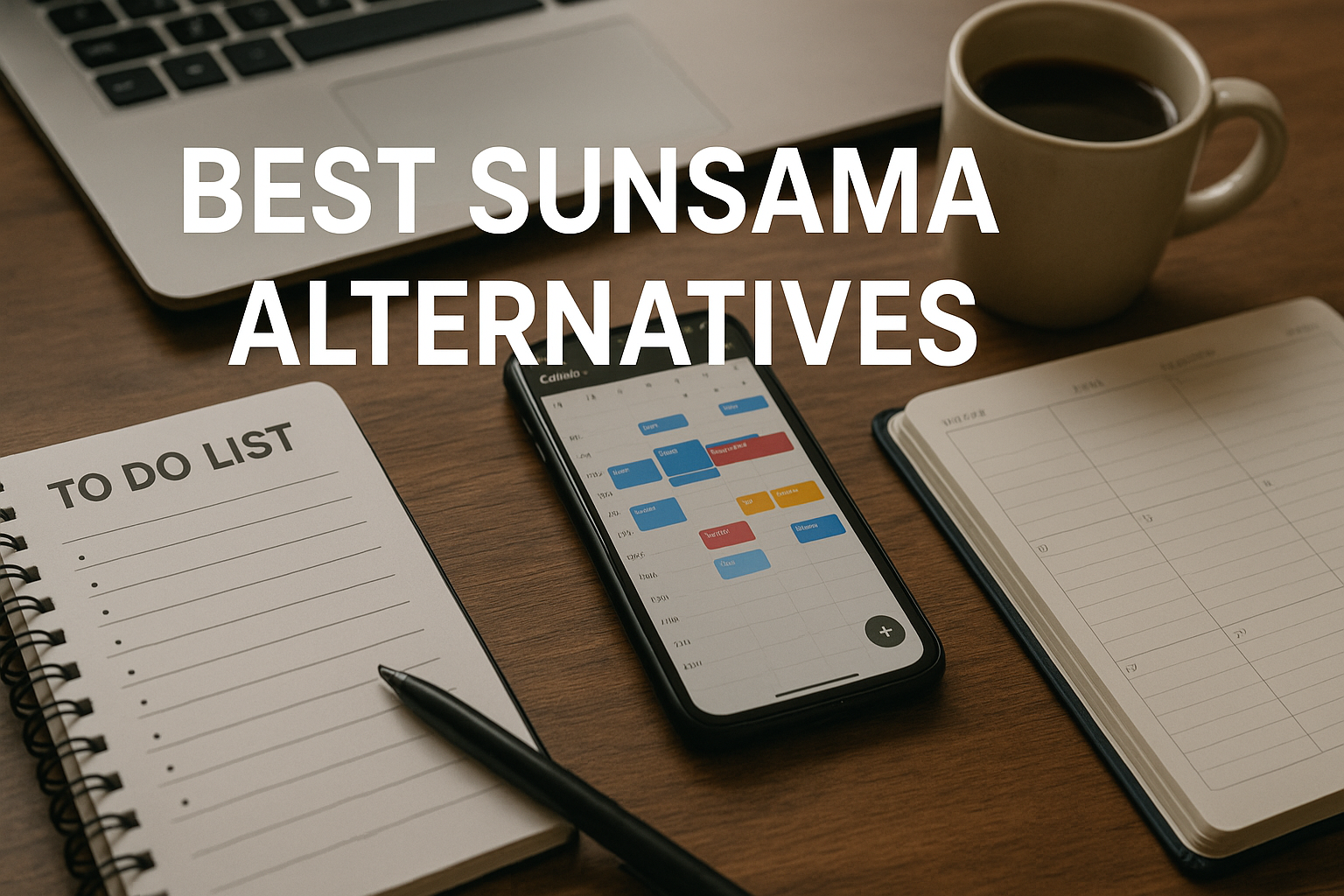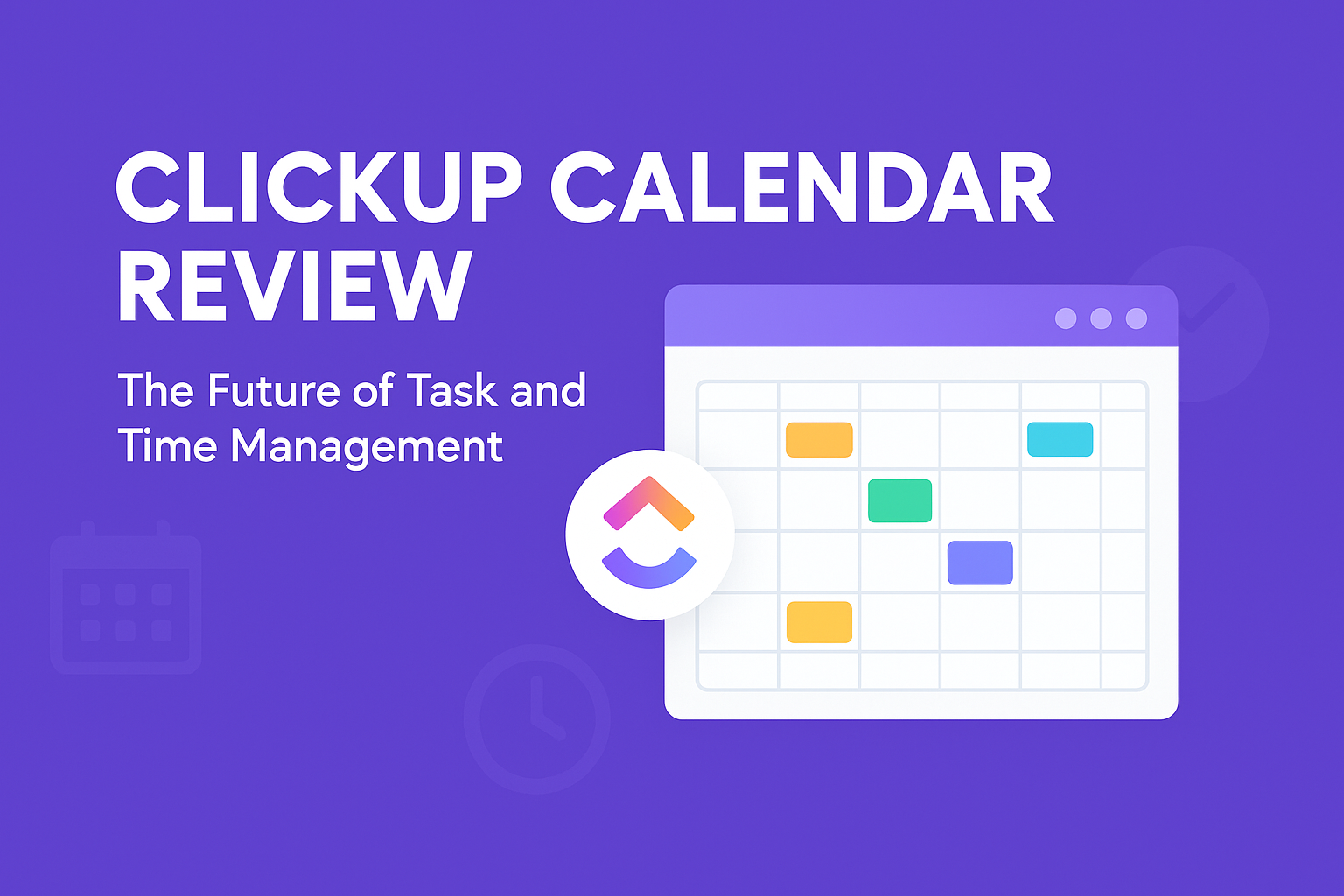Zapier Automation
Ever wondered about Zapier and how it can change your work life? You’re in the right spot. This tool is a game-changer for automating daily tasks by linking different apps. It lets users like me automate tasks without coding.
With access to over 7,000 apps, including Google Sheets and Slack, I can make “Zaps.” These are automated workflows that connect apps. This means I can work more efficiently and productively. In this guide, I’ll show you how Zapier can make your tasks easier and save you time.
Key Takeaways
- Zapier is an effective automation tool for connecting apps.
- It simplifies workflow automation for increased productivity.
- Users can create Zaps to automate repetitive tasks.
- Supports integration with over 7,000 applications.
- Accessibility requires no coding skills.
- Streamlines daily activities for individuals and businesses.

Understanding the Concept of Automation
Automation is a big change in how we do tasks in many areas. It uses technology to do things that people used to do. This makes things more efficient and helps us work better.
Automation makes complex tasks easier. It cuts down on mistakes and lets us spend more time on creative work. This is super important in today’s busy world.
Tools like Zapier show how powerful automation can be. They make apps talk to each other and do things automatically. This turns slow, manual work into fast, automated systems.
What is Zapier
Zapier is a tool that connects web apps to make workflows smoother and more productive. It lets users set up automated workflows, called Zaps, that link apps together easily. This way, I can automate tasks without needing to know how to code.
Zapier works with over 7,000 apps, including Gmail and Mailchimp. This means I can save a lot of time on boring tasks. By setting up triggers and actions, I can make my workflow more efficient and tailored to my needs.
This tool helps me send emails, update spreadsheets, and manage social media posts more easily. It lets me focus on important tasks by making app integrations simpler. Knowing what is Zapier is key to boosting efficiency in our daily work.
Zapier automate Overview
Exploring Zapier, I see how it can change daily tasks. It connects many apps, making integration smooth. Its user-friendly interface lets me set up automated workflows easily. This cuts down on boring manual data entry.
Zapier’s automation capabilities are impressive. It lets me connect my favorite apps with ease. If something happens in one app, it can trigger a response in another. This turns tedious tasks into automated ones, saving time and energy.
Looking deeper, Zapier meets many business needs. It helps with email notifications and organizing data across platforms. Its adaptable features make it perfect for various tasks. Users find its powerful functions meet their automation capabilities. Overall, Zapier is key for boosting productivity.
Key Features to use Zapier to automate workflow
Zapier has many cool features that make automating tasks easy. Zap templates are a great starting point. They offer pre-made workflows, so I don’t have to start from scratch. I can pick a template that fits my needs and start right away.
Multi-step zaps are also key. They let me create complex workflows by linking several actions together. This is super helpful when I need to automate a process with many steps, saving me time and making things more efficient.
Filters add a lot of flexibility to automations. They let me set conditions for when my zaps should run. This way, I can make sure my zaps only do what’s important at the right time.
And then there are webhooks. They’re super versatile, allowing me to send and receive data between different services. Whether I’m getting data from somewhere or sending it to another service, webhooks make it easy to meet my automation needs.
| Feature | Description |
|---|---|
| Zap Templates | Pre-built workflows for quick automation setup. |
| Multi-step Zaps | Combine multiple actions into a single automated workflow. |
| Filters | Conditions that control when an automation runs. |
| Webhooks | Send and receive data between different applications and services. |
Zapier Integrations
Zapier has over 7,000 app integrations, making it a top choice for simplifying workflows. It connects web apps like Salesforce, Trello, and Google Calendar. This has made my daily tasks much easier.
Each integration connects apps, allowing data to flow smoothly. For example, I can automate updates, send notifications, or manage tasks across platforms. This makes it easier to stay on top of important info and work with my team in real time.
- Improved efficiency in daily operations
- Enhanced communication among team members
- Automated data entry, reducing manual workload
- Real-time updates on projects and tasks
In conclusion, using zapier integrations with CRM and email marketing apps boosts my workflow. Connecting various web apps keeps me organized and focused on my business goals.
| Integration Type | Example Apps | Use Case |
|---|---|---|
| CRM | Salesforce, HubSpot | Manage customer interactions and sales processes |
| Email Marketing | Mailchimp, ActiveCampaign | Automate email campaigns based on user actions |
| Productivity | Trello, Asana | Automate task updates and notifications |
| Finance | Xero, QuickBooks | Sync financial data and manage invoicing |
How to Use Zapier app to Optimize Your Workflows
Using Zapier can change how I work. I start by going to the Zapier dashboard. It’s easy to use for setting up automation . I pick the apps I want to connect, like Gmail or Slack, and create Zaps. This helps me use Zapier in a way that fits my needs.
To make tasks easier, I can tweak each automation. For example, a new email can automatically create a task in my project tool. This saves time and helps me not miss important messages. By doing this, I can focus on more important work and be more productive.
Here’s a quick guide on how to optimize workflows with Zapier:
- Access the Zapier dashboard.
- Select the applications to connect.
- Define the triggers for your Zaps.
- Customize actions that should take place automatically.
- Test the Zap to ensure it works as intended.
By following these steps, I can make tasks flow smoothly between apps. Each Zap I make helps me handle admin tasks and work better with my team.
| Step | Description |
|---|---|
| 1 | Access the Zapier dashboard to start your automation journey. |
| 2 | Select apps to connect that align with your workflow needs. |
| 3 | Define triggers that will initiate the automation process. |
| 4 | Customize actions that will help to streamline tasks efficiently. |
| 5 | Test the Zap to ensure everything is functioning smoothly. |
With these tips, I’m confident in using Zapier to improve my workflows and productivity. It lets me focus on what’s important in my work.
Creating Your First Zap: Step-by-Step Process
Creating a zap is easier than you think, and it’s very rewarding. The step-by-step process helps guide you from the beginning to the end. First, I signed up for a Zapier account. This was key because it opened up a world of automation possibilities.
After getting in, I clicked the “Make a Zap” button on the dashboard. This was the exciting part of becoming an automation master. My first job was to pick a trigger app. This app starts the automation when a certain event happens. For instance, I could choose Gmail to start a zap whenever I got a new email.
Next, I had to pick the event that would start the automation. Maybe I wanted a zap to alert me when I got a message from someone important. Picking the right event makes sure the zap starts at the right time.
Then, I chose an action app. This app tells Zapier what to do after the trigger event. I chose Slack to send me a notification every time the trigger happened. This kept me updated without any effort.
Here’s a closer look at the structured step-by-step process for creating a zap:
| Step | Description |
|---|---|
| 1 | Sign up for a Zapier account. |
| 2 | Click “Make a Zap” on the dashboard. |
| 3 | Select your trigger app. |
| 4 | Choose the corresponding trigger event. |
| 5 | Select your action app. |
| 6 | Define the action that will occur. |
| 7 | Test the Zap to ensure it works. |
| 8 | Turn on your zap and enjoy automation! |
By following this step-by-step process, I set up my first zap. If I can do it, so can you! Start exploring automation and see how it simplifies your daily tasks.
Zapier Automation Use Cases Across Industries
Zapier automation is a game-changer across various industries. It helps organizations streamline their workflows and boost efficiency. My experience with Zapier shows its versatility in solving unique challenges.
In marketing, Zapier makes lead generation easier. For example, it can automatically capture leads from social media. Then, it helps send targeted email campaigns to follow up. This way, no lead is ever missed.
The finance sector uses Zapier for automating data entry. It keeps financial records and reports up to date. This frees up professionals to focus on strategic tasks, not just data entry.
Healthcare providers benefit from Zapier’s automation. It helps manage appointments better, reducing staff’s administrative tasks. This leads to better patient care.
E-commerce companies use Zapier for inventory management. It tracks stock levels in real-time. This means orders can be adjusted without manual effort, based on demand.
Zapier automation is a real game-changer. It boosts efficiency and productivity. This lets organizations use their resources more effectively.
| Industry | Use Case | Benefits |
|---|---|---|
| Marketing | Automating lead generation | Increased follow-up efficiency, higher conversion rates |
| Finance | Data entry automation | Up-to-date reports, reduced manual errors |
| Healthcare | Appointment scheduling | Improved patient management, lower administrative load |
| E-commerce | Inventory management | Real-time tracking, optimized order processes |
Zapier Pricing Plans and Free Options
Zapier pricing is designed to meet different needs. The free plan is perfect for beginners. It lets users do a limited number of tasks each month. This way, you can try out key features without spending a dime.
Zapier has several plans for growing needs. Each plan lets you do more tasks, helping you expand your automation. Here’s a look at what’s available:
| Pricing Plan | Cost | Tasks per Month | Key Features |
|---|---|---|---|
| Free Plan | $0 | 100 | Basic integrations, 5 Zaps |
| Starter Plan | $19.99/month | 750 | Premium apps, multi-step Zaps |
| Professional Plan | $49/month | 2,000 | Custom logic, priority support |
| Team Plan | $299/month | 50,000 | Collaboration features, shared workspaces |
Zapier’s pricing is flexible, so you can pick the best plan for you. Whether you start with the free plan or go for a premium option, there’s something for everyone. This pricing helps you automate your work without breaking the bank.
Zapier Alternatives: Comparing Automation Tools
Exploring zapier alternatives is just as valuable as using Zapier itself. Each tool has its own strengths, fitting different users’ needs. For example, Integromat (now Make), Microsoft Power Automate, and Automate.io each offer unique automation features.
- Ease of Use: Some platforms are easier to use than others, great for beginners.
- App Integration Options: The variety of integrations available is key in my decision-making.
- Pricing: Knowing the cost is crucial, especially if my needs might expand.
When I evaluate automation tools, I look for the one that meets my goals. A detailed analysis helps me find the best zapier alternatives. This approach ensures I make choices that improve my workflows.
Best Practices for Using Zapier Effectively
To get the most out of Zapier, it’s important to follow its best practices. One key step is to set clear goals for what you want to automate. This helps make sure your Zaps are working towards a specific goal, making your workflow smoother.
It’s a good idea to start with simple tasks. This way, you can get used to Zapier without feeling overwhelmed. It’s easier to learn and use the platform this way.
It’s also important to regularly check and update your Zaps. Your needs might change, and you want your automations to keep up. Keeping your workflows efficient is key to better performance. Always watch how your automations are doing and tweak them as needed.
By following these practices, you can automate tasks in a way that boosts your productivity. Here’s a table that summarizes these best practices:
| Best Practice | Description |
|---|---|
| Define Clear Goals | Establish specific objectives for what you want to achieve with your automations. |
| Start Simple | Begin with easy automations to become comfortable with the platform. |
| Regular Reviews | Conduct routine checks on your Zaps to ensure they are still effective. |
| Monitor Performance | Keep track of how well your Zaps are working and optimize them when needed. |
| Establish Efficient Workflows | Design workflows that streamline processes and reduce unnecessary steps. |
Customer Support and Resources for Zapier Users
Zapier knows how crucial good customer support is. They offer a wide range of resources to help with any issues. The help center is full of articles, guides, and tutorials. These are designed to help users set up their Zaps and get the most out of them.
When I need help, Zapier has several options. Users can email for personal help or check the community forums. Talking with other users can reveal new tips and tricks, making my experience better.
- Help Center: Comprehensive articles and tutorials.
- Email Support: Direct assistance for specific queries.
- Community Forums: A platform for users to connect and share insights.
Having such a strong set of resources really improves my experience. Knowing help is just a click away makes Zapier use both efficient and fun.
| Support Channel | Features | Response Time |
|---|---|---|
| Help Center | Self-service articles, tutorials | Instant access |
| Email Support | Personalized assistance | 1-2 business days |
| Community Forums | User-driven insights | Varies |
Using these channels, I get help fast and learn more about Zapier. Good customer support and plenty of resources help users like me get the most out of the platform.
Conclusion
Understanding Zapier is key for anyone wanting to make work easier and more efficient. It connects many apps and automates tasks, letting me focus on important things. This saves time and boosts productivity.
Zapier’s wide range of features and easy-to-use interface helps all kinds of businesses. It shows how using new tools can improve work in any setting, big or small.
If you want to make your workday simpler and more productive, Zapier is the answer. With it, I can handle tasks more easily, making my workday better.
Zapier FAQ
Q: What is Zapier and how does it work?
A: Zapier is an automation tool that connects different apps and services to create efficient workflows. It works by allowing users to set up “Zaps,” which are automated actions triggered by specific events in one app that then cause an action in another app. This enables seamless integration between various platforms, streamlining business processes and saving time on repetitive tasks.
Q: How do I connect Zapier to my existing apps and services?
A: To connect Zapier to your apps and services, you first need to create a Zapier account. Then, you can browse or search for the apps you want to integrate. Once you find an app, you’ll need to authorize Zapier to access it by logging into your account for that app. After connecting your desired apps, you can start creating Zaps to automate workflows between them.
Q: How do I set up a Zap in Zapier?
A: To set up a Zap, follow these steps: 1) Log into your Zapier account and click “Create Zap.” 2) Select the trigger app and choose a specific trigger event. 3) Connect your account for the trigger app if you haven’t already. 4) Select the action app and choose the action you want to occur. 5) Connect your account for the action app. 6) Configure the details of your Zap, mapping data from the trigger to the action. 7) Test your Zap and turn it on if everything works correctly.
Q: Is there a free version of Zapier available?
A: Yes, Zapier offers a free plan that allows users to create up to five Zaps and run up to 100 tasks per month. This free tier is great for individuals or small businesses looking to automate simple workflows. For more advanced features and higher usage limits, Zapier also offers paid plans with additional capabilities.
Q: What are some typical uses for Zapier in business?
A: Zapier is typically used for various business processes, including: 1) Automating data entry between apps like CRM systems and project management tools. 2) Streamlining communication by automatically sending notifications or messages. 3) Syncing customer information across multiple platforms. 4) Creating and updating tasks in project management tools based on triggers from other apps. 5) Automating social media posting and content distribution. 6) Simplifying lead management and sales processes.
Q: Can Zapier integrate with popular apps like Google Forms and Airtable?
A: Yes, Zapier integrates with a wide range of popular apps and services, including Google Forms and Airtable. You can use Zapier to automatically add responses from Google Forms to Airtable, or trigger actions in other apps based on changes in your Airtable bases. This integration allows for seamless data flow between these platforms and many others, enhancing productivity and reducing manual data entry.
Q: How can Zapier help with process automation in my business?
A: Zapier can help automate and streamline various business processes by connecting different apps and automating repetitive tasks. For example, it can automatically create tasks in your project management tool when new leads are added to your CRM system, or send personalized emails to customers based on their interactions with your website. By leveraging the power of automation, Zapier helps businesses save time, reduce errors, and focus on more important strategic activities.
Q: What makes Zapier different from other automation tools?
A: Zapier stands out as a powerful and versatile automation platform due to its extensive library of integrations with over 3,000 apps and services. It offers a user-friendly interface that doesn’t require coding skills, making it accessible to non-technical users. Zapier also provides advanced features like multi-step Zaps, conditional logic, and custom apps for more complex automation needs. Additionally, Zapier’s robust testing and error handling capabilities ensure that your automated workflows run smoothly and reliably.