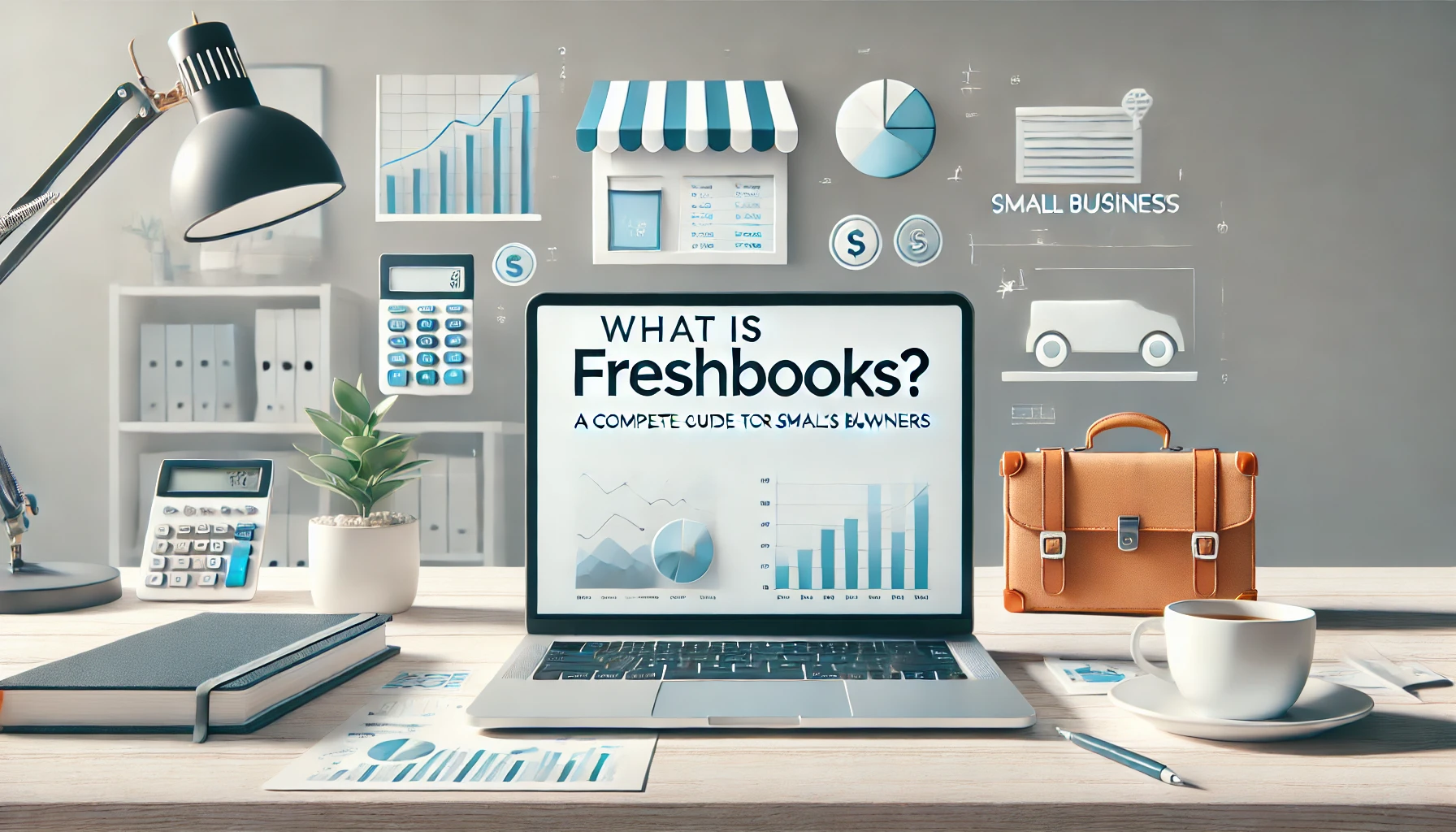What is FreshBooks accounting software? Your Ultimate Guide to Small Business Accounting Made Simple
FreshBooks is a cloud-based accounting software that takes the headache out of managing your business finances. If you’ve ever found yourself drowning in spreadsheets or losing track of invoices, this might just be the solution you’ve been looking for. As someone who’s spent years working with small business owners, I’ve seen firsthand how the right accounting software can transform a business owner’s daily routine—turning hours of financial frustration into minutes of streamlined productivity.
FreshBooks stands out in the crowded accounting software market by focusing specifically on the needs of small business owners, freelancers, and service-based businesses. It’s designed to be intuitive and approachable, even if you break into a cold sweat at the mention of “double-entry accounting” or “accounts receivable.”
The Evolution of FreshBooks Accounting Software
FreshBooks wasn’t born in a corporate boardroom—it came from genuine frustration. Back in 2003, founder Mike McDerment accidentally saved over an invoice in his word processor (ouch!). This mishap sparked an idea: create a better solution for small business invoicing. By 2004, McDerment, along with Levi Cooperman and Joe Sawada, officially launched FreshBooks in Toronto, Canada5.
What started as a simple electronic invoicing tool has evolved into a comprehensive accounting platform. Initially targeting IT professionals, FreshBooks has transformed over the years to serve businesses across numerous industries. In 2016, the company rolled out a completely redesigned interface, while the original version became known as “FreshBooks Classic” (which was officially discontinued in 2022)5.
Today, FreshBooks offers a robust suite of features that help small business owners manage everything from basic invoicing to complex financial reporting—all without needing an accounting degree.

Core Features That Make FreshBooks Shine
Invoicing and Billing That Gets You Paid Faster
Let’s be honest—getting paid is kind of important, right? FreshBooks excels at making this process painless and professional. You can create and send invoices in minutes, with customizable templates that reflect your brand identity13.
The platform lets you automatically add tracked time and expenses to invoices, so you never miss billing for that extra hour or that client lunch again1. One feature I absolutely love (and clients seem to appreciate) is the ability to offer multiple payment options right on the invoice itself3.
FreshBooks also tackles the awkward “where’s my money?” situation by automating payment reminders. You set the schedule, and FreshBooks plays bad cop for you, sending gentle nudges to clients with outstanding payments1.
For recurring work, you can set up templates and automated billing cycles—great for retainer clients or subscription services. This automation means more reliable cash flow without the monthly invoice creation hassle7.
Expense Tracking That Makes Tax Time Less Terrifying
Keeping track of expenses is crucial, but it’s also incredibly tedious. FreshBooks makes this significantly easier with several time-saving features:
-
Snap photos of receipts using the mobile app—no more shoeboxes full of crumpled paper37
-
Import expenses directly from your bank account1
-
Categorize expenses automatically for tax purposes1
-
Track mileage for business trips (automatically in the mobile app)37
-
Assign expenses to clients for easy billable expense tracking3
This system ensures everything is categorized correctly for tax time, and billable expenses actually make it onto client invoices—a common leak in many small business cash flows.
Time Tracking That Captures Every Billable Minute
For service-based businesses, time is literally money. FreshBooks offers built-in time tracking across all plans, allowing you to:
-
Track billable time with a simple start/stop timer6
-
Log hours manually when needed
-
Categorize time by project and client
-
Generate time reports to analyze productivity
-
Automatically add billable time to invoices3
This integration between time tracking and invoicing ensures you’re billing for all your work—those 15-minute client calls and quick email responses add up over time!
Accounting Tools That Won’t Make Your Head Spin
FreshBooks offers real double-entry accounting without the complexity typically associated with accounting software. The platform provides:
-
A customizable chart of accounts5
-
Essential financial statements (profit and loss, balance sheet)1
-
Cash flow reporting6
-
Bank reconciliation tools (in Plus plans and above)6
-
Financial reports that are actually understandable1
For small business owners without accounting backgrounds, FreshBooks makes it easy to understand where your money is coming from and where it’s going—crucial information for making sound business decisions.
Pricing That Scales With Your Business
FreshBooks offers several pricing tiers to accommodate growing businesses:
| Plan | Monthly Price | Annual Price | Billable Clients |
|---|---|---|---|
| Lite | $21/month | $252/year | Up to 5 |
| Plus | $38/month | $456/year | Up to 50 |
| Premium | $65/month | $780/year | Up to 500 |
All plans include unlimited invoices and expense entries, but there are feature differences between tiers2. The Plus plan is most popular and recommended for growing businesses, as it includes important features like bank reconciliation and double-entry accounting reports that aren’t available in the Lite plan6.
It’s worth noting that all plans include just one user by default, with additional team members costing $11/person/month2. FreshBooks frequently offers promotional discounts—currently there’s a special tax-time offer of 70% off for 4 months1.
Getting Started: A Step-by-Step Implementation Guide
Setting up your FreshBooks account is surprisingly painless. Here’s how to get up and running quickly:
-
Sign up for an account
-
Head to the FreshBooks website and click “Buy Now” or “Try for Free”
-
Take advantage of their 30-day trial to test the waters
-
Enter your business information and create your login credentials
-
-
Personalize your account
-
Upload your company logo for branding
-
Customize your dashboard widgets to show what matters most to you4
-
Set your default currency and tax settings
-
-
Add your products and services
-
Set up payment methods
-
Configure how you want clients to pay you (credit card, bank transfer, etc.)
-
Connect payment processors like Stripe or PayPal
-
Establish your payment terms and conditions4
-
-
Import or add clients
-
Add your existing client information
-
Create client groups if needed for easier management
-
Set client-specific default terms if applicable
-
-
Customize your invoice templates
-
Add your branding elements
-
Set up default messages and terms
-
Configure automatic payment reminders
-
-
Connect your bank accounts
-
Link your business bank accounts for automated transaction importing
-
Set up rules for categorizing common transactions
-
Begin the bank reconciliation process
-
-
Create your first invoice
-
Click the “Create New” button and select “Invoice”
-
Choose your client from your contacts
-
Add line items for products, services, or billable time
-
Set payment terms and send
-
The initial setup typically takes less than an hour, and FreshBooks provides helpful guidance throughout the process. Their customer support team is available by phone from 9 a.m. to 5 p.m. EST Monday through Friday if you need additional assistance6.

Mobile Features That Keep You Connected on the Go
The FreshBooks mobile app (available for both iOS and Android) lets you run your business from anywhere367. You can:
-
Create and send professional invoices from your phone
-
Capture receipt images for expense tracking
-
Track time with a mobile timer
-
Check on payment statuses
-
Automatically track mileage during business travel
-
Respond to client questions about invoices
The mobile app sends notifications when clients view or pay invoices, giving you real-time insights into your cash flow even when you’re away from your desk6. This connectivity helps prevent delays in communication that could slow down your payment cycle.
Who FreshBooks Is Perfect For (And Who Should Look Elsewhere)
FreshBooks shines brightest for:
-
Freelancers and solopreneurs who need simple but professional financial tools
-
Service-based businesses that track billable hours (consultants, designers, developers, etc.)
-
Small teams with straightforward accounting needs
-
Business owners who hate accounting but need to do it anyway
The software might not be ideal for:
-
Retail or manufacturing businesses with complex inventory needs
-
Rapidly growing companies that need unlimited users (remember that user cost adds up)
-
Businesses with complex accounting requirements beyond what FreshBooks offers
Most small business owners recommend FreshBooks for its user-friendly approach to accounting. It strikes a balance between functionality and simplicity that makes financial management less intimidating.

Pros and Cons: The Real Talk
What FreshBooks Gets Right
-
Truly intuitive interface that doesn’t require accounting knowledge
-
Excellent invoicing features with professional templates and tracking
-
Time-tracking tools included in all plans (unlike some competitors)6
-
Mobile app functionality that actually works well (not an afterthought)6
-
Solid customer support with real humans available by phone6
Where FreshBooks Could Improve
-
User limitations make it expensive for growing teams (only 2 users in highest-tier plan by default)6
-
Client caps on lower plans (only 5 billable clients on the Lite plan)6
-
Feature restrictions by tier (no bank reconciliation in Lite plan)6
-
Limited accountant access (can’t see full audit trail regardless of plan)6
FreshBooks vs. QuickBooks Online: How They Stack Up
While QuickBooks Online might be the bigger name in accounting software, FreshBooks offers distinct advantages for certain businesses:
-
Ease of use: FreshBooks has a gentler learning curve and more intuitive interface
-
Time tracking: Included in all FreshBooks plans but requires higher-tier plans in QuickBooks
-
Invoicing: FreshBooks offers more customization and better tracking features
-
Mobile experience: Many users find the FreshBooks mobile app more comprehensive and reliable
That said, QuickBooks Online does offer more advanced accounting features and unlimited clients on all plans. The right choice depends on your specific business needs and how much accounting complexity you require.
Conclusion: Is FreshBooks Right for Your Business?
FreshBooks offers a refreshing approach to small business accounting—one that prioritizes user experience without sacrificing essential functionality. It transforms necessary but often dreaded accounting tasks into manageable, even pleasant, experiences.
For freelancers, service-based businesses, and small teams looking for straightforward financial management tools, FreshBooks provides an excellent balance of features and usability. The time-saving automation, professional invoicing, and comprehensive expense tracking can significantly improve your financial workflow and potentially help you get paid faster.
While it’s not the cheapest option and has some limitations regarding users and advanced features, the time savings and reduced accounting stress might well justify the investment for many small business owners.
The best way to determine if FreshBooks is right for your business is to take advantage of their 30-day free trial. Spend some time setting up your account, creating invoices, and exploring the features that matter most to your operation. You might find that accounting doesn’t have to be your least favorite part of running a business after all.
Frequently Asked Questions
Is FreshBooks suitable for someone with no accounting background?
Absolutely! FreshBooks is designed specifically with non-accountants in mind. The interface uses plain language instead of accounting jargon, and the workflow is intuitive even if you’ve never used accounting software before.
Can FreshBooks handle sales tax calculations?
Yes, FreshBooks supports country-specific tax calculations for Canada (GST/HST), the United States (sales taxes), and Britain (MTD)5. You can set up multiple tax rates and apply them automatically to invoices based on location and product/service type.
How does the bank reconciliation feature work?
Available in Plus plans and above, bank reconciliation in FreshBooks connects your bank accounts and imports transactions automatically. The system matches these with your recorded expenses and income, flagging discrepancies for review. This ensures your books accurately reflect your actual bank activity.
Can my accountant access my FreshBooks account?
Yes, FreshBooks allows you to grant accountant access (in Plus plans and above). This gives your accounting professional view-only access to your financial data without consuming one of your paid user slots. However, note that accountants cannot access the full audit trail regardless of plan level6.
Does FreshBooks integrate with other business tools?
FreshBooks integrates with over 100 apps and services, including payment processors like Stripe and PayPal, project management tools like Asana and Trello, and payroll services like Gusto. These integrations help create a seamless workflow between your different business systems.
How does FreshBooks handle recurring billing?
FreshBooks makes recurring billing simple with templates and scheduling options. You can set up invoices to be automatically generated and sent on a schedule (weekly, monthly, quarterly, etc.), specify start and end dates, and configure automatic payment collection if desired.