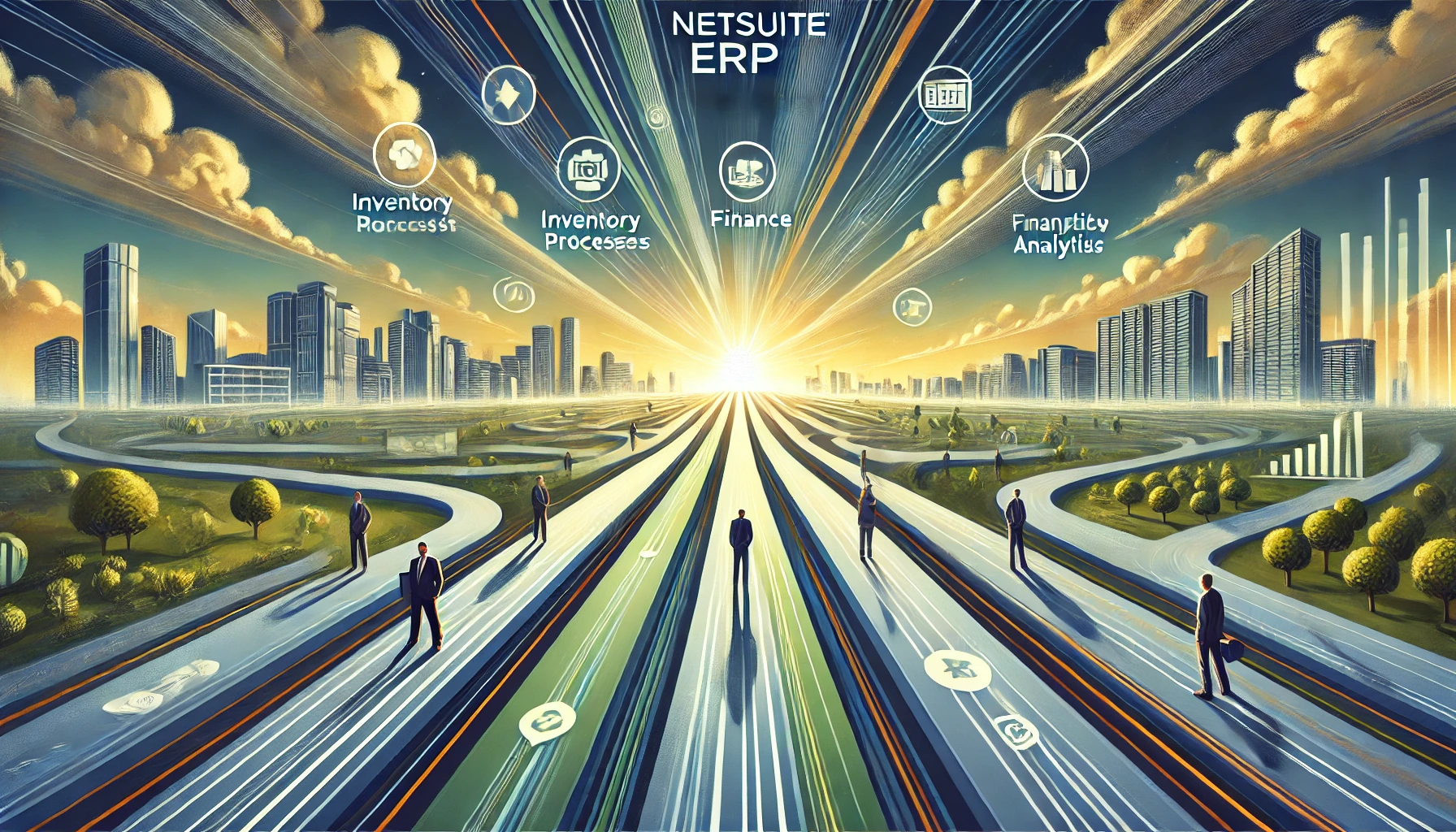What is ERP and Why Small Businesses Should Consider It
Running a small business comes with unique challenges, from managing finances to streamlining operations. An ERP system can be a game-changer, integrating key processes like accounting, procurement, and supply chain into one unified platform. This ensures data integrity and eliminates duplicate tasks, saving time and resources1.
For small businesses, adopting an enterprise resource planning solution can level the playing field with larger competitors. Over 75% of small companies use ERP systems to manage their operations efficiently1. By automating manual tasks and improving decision-making, these systems help businesses grow without unnecessary complexity2.
Cloud-based ERP solutions, like Oracle Cloud ERP, offer advanced features such as AI and machine learning. These tools provide real-time insights, helping businesses stay agile and competitive3. With flexible pricing models, even smaller budgets can access tailored ERP features1.
Key Takeaways
- ERP systems integrate multiple business functions into one platform.
- They improve data accuracy and eliminate redundant processes.
- Cloud-based ERP solutions offer advanced technologies like AI and IoT.
- Small businesses can operate as efficiently as larger enterprises with ERP.
- ERP systems reduce operational costs and improve decision-making.
Introduction: The Role of ERP in Small Business Success
Effective resource planning can transform small business operations. By integrating key functions like finance, supply chain, and inventory control, ERP systems create a unified platform for growth. This eliminates redundant tasks and ensures data accuracy, saving time and resources4.
One of the primary benefits of ERP software is its ability to improve financial management. With real-time reporting and analytics, businesses can make informed decisions quickly. This leads to a 25% increase in data accuracy, providing a reliable foundation for strategic planning4.
Supply chain and inventory control also see significant improvements with ERP. Companies using these systems report a 30% boost in productivity due to streamlined processes4. This ensures that businesses can meet customer demands efficiently, enhancing overall satisfaction.
For decision-makers, a unified ERP system offers a single source of truth. This fosters collaboration across departments, improving operational efficiency by up to 50%4. Teams can access real-time data, enabling faster responses to market changes.
“ERP systems empower businesses to operate with precision and agility, turning challenges into opportunities.”
Here’s a quick overview of how ERP benefits small businesses:
| Function | Improvement |
|---|---|
| Financial Management | Real-time reporting, 25% increase in data accuracy4 |
| Supply Chain | 30% productivity boost4 |
| Collaboration | 50% improvement in operational efficiency4 |
By minimizing redundant tasks and improving accountability, ERP systems help businesses focus on growth. Over 70% of companies see a return on investment within three years of implementation4. This makes ERP a valuable solution for small businesses aiming to compete effectively.
What is ERP: The Foundation of Modern Business Operations
Centralized platforms are essential for efficient business management. An ERP system integrates multiple functions into one unified platform, streamlining operations and improving productivity. These systems consist of modular software tailored to specific functions like finance, HR, and supply chain5.
By combining modules such as finance, HR, and manufacturing, ERP systems create a centralized hub for business process management. This integration ensures that all departments operate from a single source of truth, reducing errors and improving collaboration6.
One of the key benefits of ERP is its ability to maintain a unified data repository. This allows businesses to access real-time information, enabling faster decision-making and better resource allocation5. For example, companies using ERP systems report a 30% boost in productivity due to streamlined processes6.
Data integrity is another critical advantage. With built-in verification processes, ERP systems ensure that information remains accurate across all departments. This minimizes discrepancies and enhances accountability5.
| Module | Function |
|---|---|
| Finance | Automates core financial processes and ensures compliance6. |
| HR | Streamlines payroll processing and employee management5. |
| Manufacturing | Improves production planning and inventory control6. |
By standardizing operations through a single database, ERP systems help businesses operate more efficiently. They eliminate redundant tasks, reduce costs, and provide a solid foundation for growth5.
The Evolution and History of ERP Systems
Modern ERP systems have roots in early manufacturing processes, evolving over decades. These systems began as paper-based methods, gradually transitioning into digital solutions that revolutionized business operations. The journey from Material Requirements Planning (MRP) to today’s integrated ERP platforms highlights significant advancements in technology and industry needs7.
From MRP to Modern ERP
The first MRP system was developed in the 1960s through a collaboration between IBM and J.I Case, a tractor manufacturer. This system focused on inventory and raw materials procurement, laying the foundation for future advancements7. By the 1970s, MRP adoption increased, though it was primarily limited to large companies due to high costs7.
In the 1980s, MRP II emerged, expanding capabilities beyond inventory to include production planning and scheduling. This marked a significant shift in how businesses managed their operations7. The term “ERP” was coined in the 1990s by The Gartner Group, signifying the integration of multiple business processes into a single system7.
Key Milestones in ERP Development
One of the earliest examples of resource planning was Ford Whitman Harris’ Economic Order Quantity (EOQ) model, introduced in 1913. This model optimized inventory management, setting the stage for future innovations7. Another milestone was Black & Decker’s adoption of MRP systems in the 1960s, which streamlined their manufacturing processes7.
By the 2000s, ERP II introduced internet-enabled software, providing real-time access to data and additional functionalities like CRM and supply chain management7. Today, cloud-based ERP systems dominate the market, offering flexibility and cost-effectiveness for businesses of all sizes7.
| Milestone | Impact |
|---|---|
| MRP (1960s) | Focused on inventory and raw materials procurement7. |
| MRP II (1980s) | Expanded to include production planning and scheduling7. |
| ERP (1990s) | Integrated multiple business processes into one system7. |
| ERP II (2000s) | Introduced internet-enabled software and real-time data access7. |
These historical developments laid the foundation for today’s modular ERP systems, which cater to diverse industries and business needs. From manufacturing to healthcare, ERP systems continue to evolve, driving efficiency and innovation8.
Core Components and Modules of an ERP System
At the heart of every successful business lies a robust system that integrates key operations seamlessly. An ERP system achieves this by combining essential modules like financial management, supply chain, and inventory control into one unified platform. These components work together to streamline processes, improve efficiency, and provide real-time insights9.
Financial Management and Reporting
The financial management module is a cornerstone of any ERP system. It handles critical tasks like accounting, billing, and financial reporting. By automating these processes, businesses can ensure accuracy and compliance while reducing manual errors9.
Real-time data access allows for better decision-making. For example, tracking accounts payable and receivable becomes effortless, providing a clear picture of financial health9. This module also generates detailed reports, helping businesses stay on top of their finances.
Supply Chain and Inventory Control
Effective supply chain management is crucial for meeting customer demands. ERP systems offer modules that optimize procurement, vendor relationships, and inventory control. These tools ensure that businesses can manage resources efficiently and avoid stockouts or overstocking9.
With real-time updates on goods-in-progress, companies can maintain optimal inventory levels. This reduces costs and improves operational efficiency9. The integration of supply chain and inventory modules ensures seamless coordination across departments.
Here’s how these modules work together to enhance business operations:
- Financial management ensures accurate accounting and compliance.
- Supply chain modules optimize procurement and vendor relationships.
- Inventory control maintains optimal stock levels, reducing costs.
- Real-time analytics provide actionable insights for better decision-making.
By integrating these core components, ERP systems create a unified platform that drives efficiency and growth. Whether you’re managing finances or optimizing your supply chain, these modules ensure your business operates at its best10.
Advantages of ERP for Small Businesses
Small businesses often face challenges in managing resources efficiently, but ERP systems offer a solution. These platforms integrate multiple functions into one unified system, providing significant benefits that drive growth and efficiency.
One of the primary advantages is cost reduction. By automating manual tasks and consolidating software, businesses can lower operational expenses. For example, ERP systems reduce IT costs by minimizing the number of systems that need management11. Additionally, improved resource management leads to fewer labor expenses, as employees can handle more tasks without additional hires12.
Enhanced performance is another key benefit. ERP systems provide real-time data access, enabling faster decision-making and better resource allocation. Over 75% of top-performing businesses leverage self-service tools to personalize reports, ensuring actionable insights12. This functionality allows companies to stay agile and competitive in dynamic markets.
Streamlined processes are a hallmark of ERP systems. By automating workflows and eliminating redundant tasks, businesses can improve efficiency across departments. For instance, 95% of companies report major improvements in process times and collaboration after ERP implementation12. This leads to smoother operations and better customer service.
ERP systems also foster collaboration by providing a single source of truth. Teams can access real-time data, ensuring everyone works with the same information. This reduces errors and enhances accountability, leading to more cohesive operations11.
Here’s a quick summary of ERP advantages for small businesses:
- Reduced operational costs through automation and resource optimization.
- Improved performance with real-time data and analytics.
- Enhanced functionality for streamlined workflows and better decision-making.
- Increased collaboration across departments, ensuring unified operations.
By adopting ERP systems, small businesses can overcome resource management challenges and achieve sustainable growth. The benefits of cost savings, improved efficiency, and enhanced collaboration make ERP a valuable investment for any small enterprise.
ERP Deployment Models: On-Premises vs. Cloud ERP Solutions
Choosing the right ERP deployment model can significantly impact your business efficiency. Whether you opt for on-premises or cloud ERP, each model offers distinct advantages tailored to different needs. Understanding these options ensures you make informed decisions that align with your business goals.
Benefits of On-Premises ERP
On-premises ERP systems are installed locally on your company’s servers and managed by your IT team. This model provides full control over data and customization, making it ideal for businesses with specific compliance or security requirements9. However, it requires a higher upfront investment for hardware and ongoing IT maintenance13.
For industries like manufacturing or healthcare, where data sensitivity is critical, on-premises ERP ensures complete ownership of information. It also allows for tailored planning and integration with legacy systems10.
Advantages of Cloud ERP
Cloud ERP solutions, on the other hand, are hosted on the vendor’s servers and accessed via the internet. This model offers lower upfront costs, as there’s no need for hardware investments13. Subscription-based pricing makes it more accessible for small businesses, allowing them to scale as needed9.
One of the key benefits of cloud ERP is its ability to provide real-time access to data from remote locations. This is particularly useful for businesses with distributed teams or those requiring frequent updates13. Additionally, vendors handle system updates, ensuring you always have the latest features without extra effort10.
For example, Oracle Fusion Cloud ERP integrates next-generation technologies like AI and machine learning, offering advanced analytics and automation13. This makes it a powerful tool for businesses looking to stay competitive in dynamic markets.
When deciding between on-premises and cloud ERP, consider factors like budget, scalability, and data security. Both models have their strengths, and the right choice depends on your business’s unique needs and long-term goals.
Implementing ERP: Strategies and Best Practices
Implementing an ERP system requires a strategic approach to ensure seamless integration and maximum efficiency. Start by outlining a clear project plan that includes timelines, milestones, and resource allocation. This helps avoid delays and ensures alignment with business goals13.
Choosing the right tool is critical. Evaluate ERP solutions based on your business needs, scalability, and budget. Cloud-based systems, for example, offer faster deployment and lower upfront costs compared to on-premises options14.
Thorough system configuration and process mapping are essential. Identify key functions and workflows that need integration. This ensures the ERP system aligns with your business processes, reducing disruptions during implementation9.
User adoption is a major factor in success. Provide training and support to help employees transition smoothly. This minimizes resistance and ensures the system is used effectively13.
Here are some best practices to follow:
- Define clear objectives and success metrics for the project.
- Use tools like project management software to track progress.
- Map existing processes to identify areas for improvement.
- Communicate regularly with stakeholders to address concerns.
- Test the system thoroughly before full deployment.
Practical examples of ERP integration include automating repetitive tasks like invoicing and inventory management. This frees up time for employees to focus on strategic operations9.
Effective planning minimizes risks during an ERP rollout. By addressing potential challenges early, you can ensure a smoother implementation process13.
Overcoming ERP Implementation Challenges
Successfully integrating an ERP system into your business operations can be a transformative experience, but it’s not without its hurdles. One of the most common challenges is data migration. Incomplete or inaccurate data from outdated systems can lead to errors, emphasizing the need for thorough quality checks before migration15.
Another significant barrier is organizational resistance. Employees often fear workflow disruptions or job security concerns, leading to resistance to change. Involving your team early in the process and addressing their concerns can foster a smoother transition16.
Managing time effectively is crucial during ERP rollout. Many projects exceed initial timelines due to unforeseen complexities. A clear roadmap with defined milestones ensures you stay on track and avoid delays16.
Addressing customer requirements and internal needs is equally important. Customizations can complicate future upgrades, so staying close to out-of-the-box functionality is often recommended15.
Here’s a summary of common challenges and solutions:
| Challenge | Solution |
|---|---|
| Data Migration Errors | Conduct thorough data cleansing and quality checks15. |
| Resistance to Change | Engage employees early and provide adequate training16. |
| Project Delays | Create a detailed roadmap with clear milestones16. |
| Customization Issues | Limit customizations to maintain system flexibility15. |
By addressing these challenges proactively, you can ensure a successful ERP implementation that meets your business goals and drives long-term efficiency.
Industry-Specific ERP Solutions for Diverse Business Needs
Tailored ERP systems are designed to meet the unique demands of various industries, ensuring operational efficiency and compliance. These solutions go beyond generic functionalities, offering specialized modules that address sector-specific challenges. For example, manufacturing enterprises benefit from production planning tools, while retail businesses gain from advanced inventory management features3.
Customized ERP systems are essential for addressing the distinct needs of different sectors. In healthcare, compliance with regulations like HIPAA is critical, and ERP solutions ensure data security and audit readiness13. Similarly, the construction industry relies on project management and cost tracking modules to manage complex workflows3.
Here’s how industry-specific ERP systems improve efficiency:
- Manufacturing: Optimizes production schedules and reduces downtime13.
- Retail: Enhances inventory control and customer relationship management3.
- Healthcare: Ensures compliance with regulatory standards and improves patient care13.
Selecting the right ERP solution involves evaluating both general and industry-specific modules. For instance, a retail enterprise might prioritize point-of-sale integration, while a logistics company focuses on supply chain optimization3. This tailored approach ensures that the system aligns with your business goals.
| Industry | Key ERP Modules |
|---|---|
| Manufacturing | Production planning, quality control, and inventory management13. |
| Retail | Point-of-sale, customer relationship management, and supply chain3. |
| Healthcare | Patient management, compliance tracking, and billing13. |
By adopting industry-specific ERP systems, businesses can streamline operations, improve compliance, and gain a competitive edge. Over 95% of organizations report significant process improvements after implementing tailored solutions3. Whether you’re in manufacturing, retail, or healthcare, the right ERP system can transform your operations.
Integrating ERP with Existing Business Tools and Systems
Seamlessly connecting your business tools with an ERP system can transform how you manage operations. By integrating applications like CRM, order management, and e-commerce platforms, you create a unified view of enterprise datum. This eliminates silos and ensures data consistency across departments17.
One of the key benefits of integration is the creation of a centralized datum repository. This allows real-time access to information, improving decision-making and operational efficiency18. For example, integrating ERP with CRM systems enhances customer service by providing a complete view of customer interactions17.
Integrating legacy systems with modern ERP software requires careful planning. Mapping data fields ensures compatibility and consistency between systems17. This process minimizes errors and ensures a smooth transition, even for businesses with complex workflows18.
Here are some tools that complement ERP integration:
- CRM systems for enhanced customer relationship management18.
- Warehouse Management Systems (WMS) for real-time inventory tracking18.
- Payment processing systems for secure transactions and improved cash flow18.
Common data definitions are crucial for seamless integration. Standardizing terms and formats ensures that all systems interpret information consistently17. This reduces confusion and improves data accuracy, leading to better outcomes18.
Proper integration also enhances transparency across the organization. Teams can access real-time datum, enabling faster responses to market changes17. This fosters collaboration and ensures everyone works with the same information18.
| Integration Tool | Benefit |
|---|---|
| CRM Systems | Improves customer service and sales forecasting18. |
| WMS | Enhances inventory management and production planning18. |
| Payment Processing | Boosts transaction security and cash flow18. |
By integrating ERP with existing tools, businesses can streamline operations and improve decision-making. Over 75% of companies using CRM systems report better customer management, highlighting the value of a unified system18. Whether you’re managing finances or optimizing supply chains, ERP integration ensures your business operates at its best17.
Leveraging Emerging Technologies in ERP
Emerging technologies are reshaping the landscape of enterprise solutions. Modern ERP systems now integrate advanced tools like AI, machine learning, and IoT to enhance functionality and provide real-time insights. These innovations are transforming how businesses manage operations, making processes more efficient and data-driven19.
Incorporating AI and Machine Learning
AI and machine learning are revolutionizing ERP systems by automating routine tasks and improving decision-making. For example, AI can handle data entry, invoice processing, and inventory management, reducing manual effort and minimizing errors20. Predictive analytics powered by machine learning allows businesses to anticipate trends and optimize resources based on historical data20.
Companies like Microsoft and Oracle are leading the charge, investing heavily in AI-enhanced ERP solutions. These systems offer advanced analytics and automation, helping businesses stay competitive in dynamic markets19.
The Rise of Cloud ERP and IoT
Cloud-based ERP solutions are gaining traction due to their scalability and cost-effectiveness. These systems allow remote access and collaboration, making them ideal for geographically dispersed teams21. Additionally, IoT integration enables real-time monitoring of physical assets, improving maintenance schedules and resource allocation20.
For instance, IoT sensors can automate inventory replenishment, ensuring optimal stock levels and enhancing customer satisfaction20. Cloud ERP systems also reduce upfront investments in hardware, making them accessible for small and medium-sized businesses21.
Here’s how these technologies benefit businesses:
- AI and machine learning automate tasks and provide predictive insights20.
- Cloud ERP offers scalability and remote access21.
- IoT enables real-time asset monitoring and proactive maintenance20.
By adopting these technologies, businesses can streamline operations, improve efficiency, and make data-driven decisions. The future of ERP lies in the seamless integration of these tools, ensuring businesses remain agile and competitive19.
Strategic Considerations in Selecting Your ERP System
Selecting the right ERP system requires careful planning and alignment with your business goals. The decision impacts not only your current operations but also your long-term growth. By evaluating key factors, you can ensure the system meets your needs and delivers value.
Customization vs Standardization
One of the first decisions you’ll face is whether to customize your ERP system or opt for a standardized solution. Customization allows you to tailor the system to your specific processes, but it can increase implementation time and cost. Standardized solutions, on the other hand, are quicker to deploy and often more cost-effective, but they may not address all your unique needs22.
For example, industries like healthcare or manufacturing may require specialized modules that standard ERP systems don’t offer. In such cases, customization becomes essential to ensure compliance and efficiency23.
Evaluating Total Cost of Ownership
Understanding the total cost of ownership (TCO) is critical when selecting an ERP system. TCO includes not just the initial purchase price but also ongoing expenses like maintenance, upgrades, and training. Cloud-based ERP systems, for instance, often have lower upfront costs but require subscription fees13.
Additionally, consider the long-term benefits. ERP systems can reduce operational costs by up to 30% through optimized processes and better resource allocation22. This makes them a worthwhile investment for businesses aiming to scale efficiently.
Here are some practical tips to guide your decision:
- Assess your current resources and processes to identify gaps.
- Gather accurate information from vendors about customization options and TCO.
- Balance cost with efficacy and future scalability to ensure long-term success.
“Choosing the right ERP system is not just about technology—it’s about aligning with your business strategy and goals.”
By taking a strategic approach, you can select an ERP system that enhances your management capabilities and drives growth. Whether you prioritize customization or standardization, the key is to make an informed decision that aligns with your business objectives.
Conclusion
Adopting the right tools can transform how your business operates, and ERP systems are no exception. These platforms integrate business processes, streamline workflows, and provide real-time insights to enhance performance. By automating repetitive tasks and unifying data, ERP solutions help your organization achieve greater efficiency and cost savings24.
From financial management to supply chain optimization, ERP systems address critical operational challenges. Companies using these tools report a 25% increase in productivity and a 30% reduction in inventory costs25. This ensures your business can meet customer demands effectively while maintaining profitability.
To maximize the benefits, evaluate your unique needs and explore ERP solutions tailored to your industry. Whether you’re a small business or a growing enterprise, the right system can drive long-term success. Take the first step today and discover how ERP can transform your business processes for a competitive edge.
FAQ
How does an ERP system benefit small businesses?
An ERP system streamlines operations, improves data accuracy, and enhances decision-making by integrating various business processes like finance, inventory, and customer management into a single platform.
What are the key modules in an ERP system?
Core modules include financial management, supply chain and inventory control, human resources, and customer relationship management, all designed to optimize business performance.
What is the difference between on-premises and cloud ERP solutions?
On-premises ERP is hosted locally on your servers, offering full control, while cloud ERP is hosted remotely, providing scalability, cost-efficiency, and real-time accessibility.
How can ERP systems integrate with existing business tools?
Modern ERP solutions offer APIs and connectors to seamlessly integrate with tools like CRM, accounting software, and e-commerce platforms, ensuring smooth data flow across systems.
What challenges might arise during ERP implementation?
Common challenges include data migration issues, employee resistance, and customization complexities. Proper planning and training can mitigate these risks.
Are there industry-specific ERP solutions available?
Yes, ERP systems are tailored for industries like manufacturing, retail, healthcare, and more, addressing unique operational needs and compliance requirements.
How does cloud ERP leverage emerging technologies?
Cloud ERP incorporates AI, machine learning, and IoT to enhance automation, predictive analytics, and real-time monitoring, driving efficiency and innovation.
What factors should you consider when selecting an ERP system?
Evaluate customization options, total cost of ownership, scalability, and vendor support to ensure the system aligns with your business goals and budget.
Source Links
- Why Small Businesses Need an ERP System – https://www.geniuserp.com/resources/blog/why-small-businesses-need-an-erp/
- What ERP Means for Your Small Business – https://blog.nbs-us.com/what-erp-means-for-your-small-business
- What is ERP? – https://www.oracle.com/erp/what-is-erp/
- Enterprise Resource Planning (ERP): Meaning, Components, and Examples – https://www.investopedia.com/terms/e/erp.asp
- ERP (Enterprise Resource Planning) – https://dealhub.io/glossary/erp/
- What is Enterprise Resource Planning (ERP)? – https://www.velosio.com/blog/what-is-enterprise-resource-planning-erp/
- The History of ERP – https://www.bluelinkerp.com/blog/the-history-of-erp/
- The Complete History Of ERP | Evosus – https://www.evosus.com/lou/blog/the-history-of-erp
- What is Enterprise Resource Planning (ERP)? | IBM – https://www.ibm.com/think/topics/enterprise-resource-planning
- What is ERP? Enterprise resource planning systems explained – https://www.cio.com/article/272362/what-is-erp-key-features-of-top-enterprise-resource-planning-systems.html