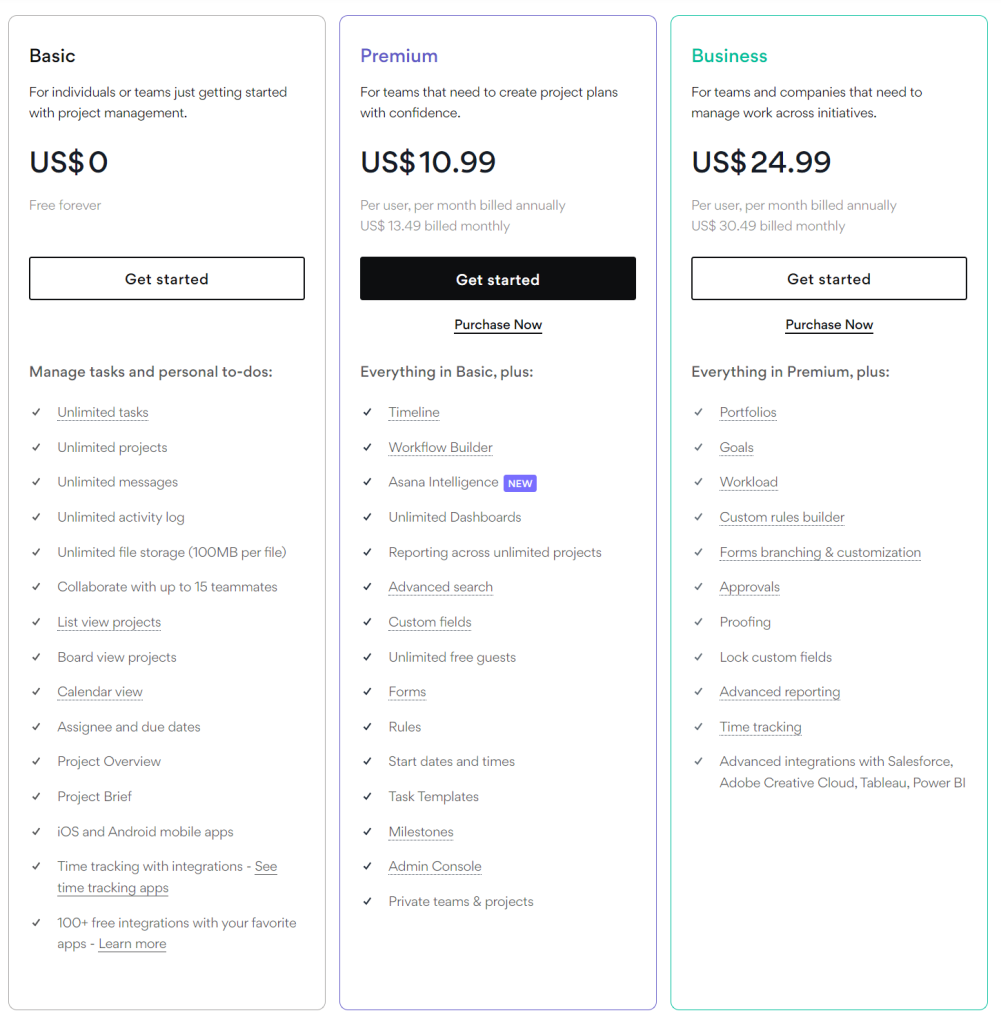As businesses continue to rely on effective project management to streamline their processes and maximize productivity, project management tools have become an indispensable asset. Asana, a leading project management software, offers a comprehensive solution for teams to efficiently plan, organize, and execute their projects. With its user-friendly interface and a wide range of features, Asana has gained popularity among businesses of all sizes and industries.
But what exactly is Asana? In simple terms, Asana is a project management tool that allows teams to collaborate and manage their projects in a centralized platform. Whether it’s creating tasks, assigning responsibilities, setting due dates, or tracking progress, Asana provides businesses with the tools they need to keep projects on track and ensure that everyone is aligned on goals and objectives.
What sets Asana apart from other project management tools is its intuitive design and flexibility. With customizable boards and templates, teams can effortlessly tailor Asana to meet their specific needs and preferences. Additionally, Asana integrates seamlessly with other popular business tools, such as Google Drive and Slack, further enhancing collaboration and efficiency.
If you’re looking for a project management tool that will simplify your workflow, improve communication, and boost productivity, Asana is definitely worth considering.
Asana offers many features that make it easy to manage projects and tasks, including:
- Task lists, boards, and calendars: Asana allows you to view your work in a variety of ways, depending on your preference. Task lists are a good way to see all of your tasks at a glance, while boards and calendars can be helpful for visualizing dependencies and deadlines.
- Collaboration tools: Asana makes it easy to collaborate with company members on tasks. You can assign tasks, add comments, and share files.
- Reporting and analytics: Asana provides insights into your small ‘s progress, so you can see where you are on track and where you need to make adjustments.
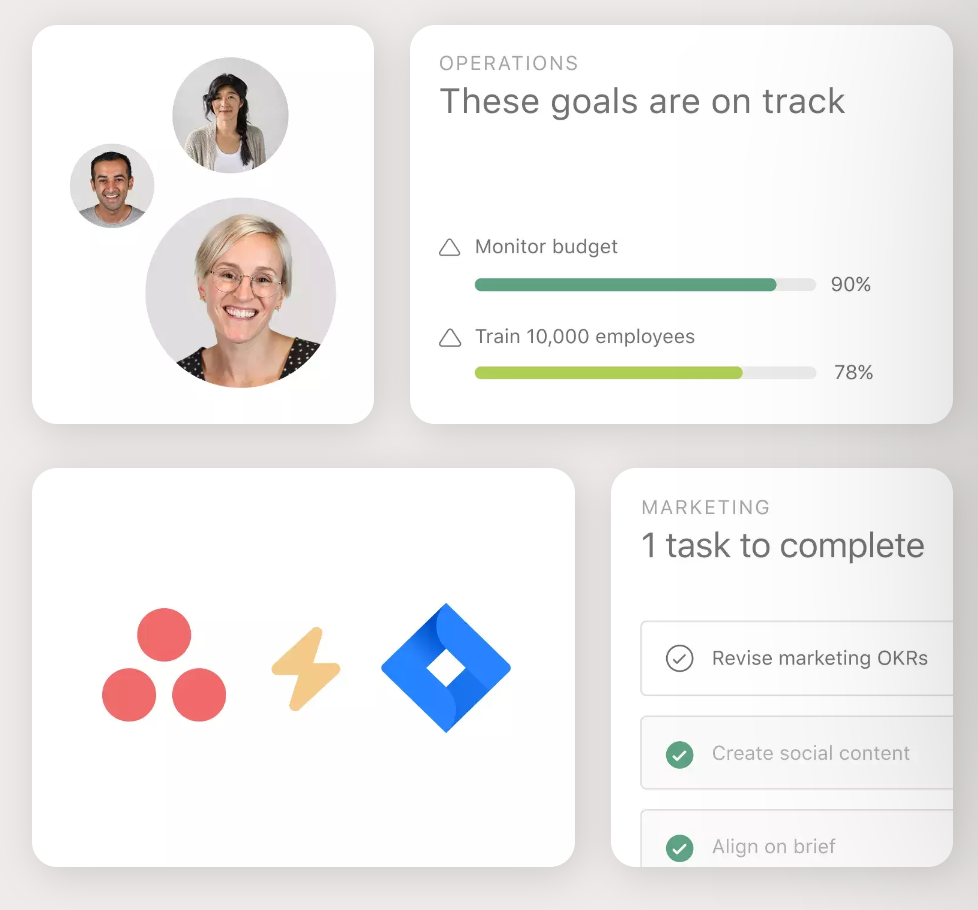
Importance of project management and organization tools
Project management and organization tools are important for a number of reasons, including:
- Improved efficiency and productivity: Project management tools can help teams to be more efficient and productive by providing a central place to track tasks, and progress. This can help to reduce duplication of effort and ensure that everyone is working on the right things at the right time.
- Better communication and collaboration: Project management software can also help to improve communication and collaboration within teams. By providing a shared platform for communication and collaboration, Project management software can help to break down silos and improve team cohesion.
- Increased visibility and accountability: it can also help to increase visibility and accountability within teams. By providing real-time insights into project progress, also can help to identify and address potential problems early on.
- Reduced risk: as well as its abality to help reducing the risk by providing a framework for identifying, assessing, and mitigating risks. This can help to prevent projects from going off track or over budget.
- Improved decision-making: can also help to improve decision-making by providing data-driven insights into project performance. This can help teams to make informed decisions about how to best allocate resources and adjust their plans as needed.
Overall, project management and organization tools can be essential for small team or up to huge organization to successfully manage projects and achieve their goals.
Asana features
Asana is a popular work management platform that offers a variety of features to help teams organize, track, and manage their work. Here are some of the key features of Asana:
- Task management: Asana enable you to create and assign to-do target tasks, track progress. You can also break down large tasks into smaller subtasks, and add due dates and dependencies to ensure that everything is completed on time.
- Project management: Asana can be used to manage all aspects of a project, from planning and scheduling to task delegation and tracking. You can create project plans, track progress, and identify potential bottlenecks. Asana also offers a variety of project views, such as lists, boards, and calendars, so you can choose the view that best suits your team’s workflow.
- Collaboration tools: Asana makes it easy to collaborate with company members on tasks and projects. You can add comments to tasks, share files, and @mention team members to get their attention. Asana also offers a real-time activity feed so you can see what everyone is working on at any time.
- Reporting and analytics: Asana provides a variety of reports and analytics to help you track your team’s progress and identify areas for improvement. You can view reports on task completion rates, project timelines, and team workload. Asana also offers custom reporting capabilities so you can create reports that meet your specific needs.
In addition to these core features, Asana also offers a variety of other features, such as:
- Customizable fields: You can add custom fields to tasks and projects to track any type of information that is relevant to your team.
- Rules and automation: You can create rules to automate repetitive tasks, such as assigning tasks to company members or updating task statuses.
- Integrations: Asana integrates with a variety of other popular productivity tools, such as Google Drive, Slack, and Jira. This makes it easy to keep your data in sync and streamline your workflows.
Overall, Asana is a powerful and versatile work management platform that can help teams of all sizes to be more productive and efficient.
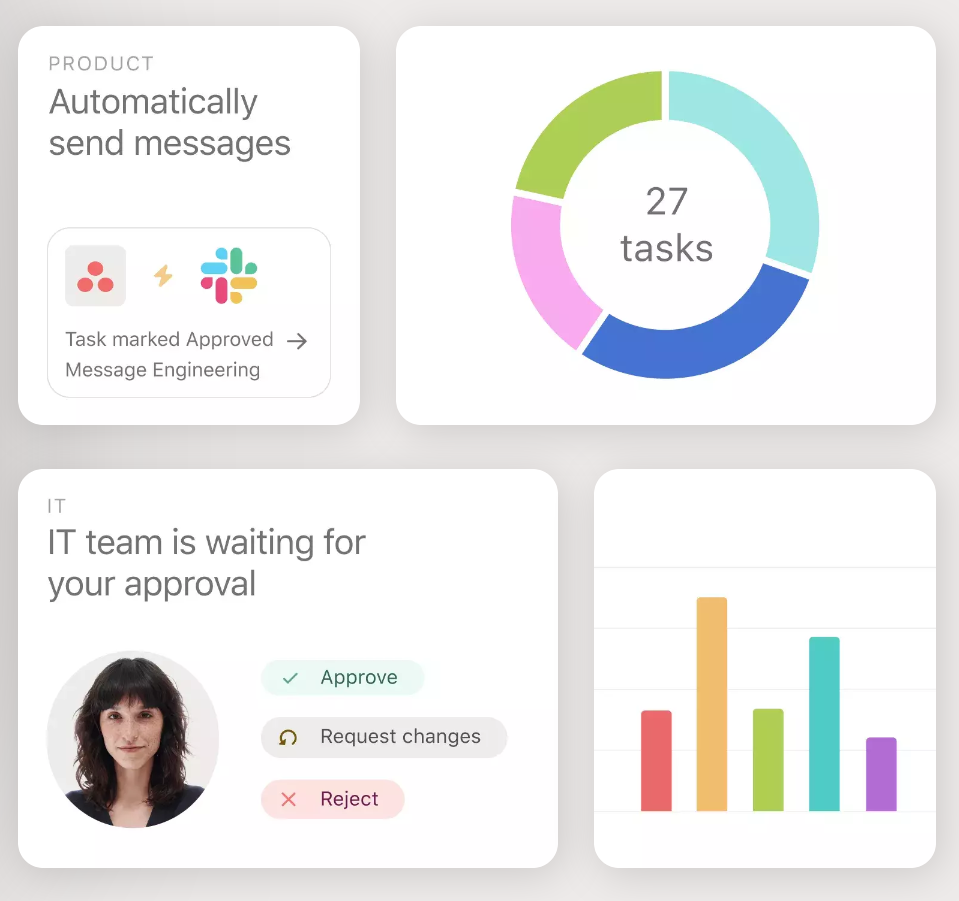
Benefits of using Asana
The benefits of impliment Asana as a project management tool are numerous, offering significant value to businesses, teams and individuals. One of the chief benefits lies in its ability to keep all project-related information, tasks, and updates in one convenient and easy-to-navigate platform, promoting transparency and accountability among the members.
The robust functionality of Asana is to allows you to handle and track intricate details of multiple projects simultaneously. Thereby improving productivity and reducing the risk of overlooking vital tasks.
Noteworthy is Asana’s flexibility, in that it can be customized to suit the specific needs of your team, ensuring a personalized and efficient workflow. Moreover, Asana’s ability to effortlessly integrate with various other software tools, such as Slack, Gmail, and Microsoft Teams, bridges the gap between different workspaces, facilitating seamless communication and collaboration.
Asana fosters a reliable, structured work environment by facilitating a clear view of target time , the progress of tasks and the distribution of responsibilities. This leads to a more strategic and organized approach to work, saving time and resources.
Furthermore, Asana’s interactive kanban boards, timeline views and automation feature enhance project visualization and optimize task management. The benefits of using Asana, therefore, tangibly extend beyond simply organizing work, it assists in improving overall work efficiency and productivity of operations.
There is many other Asana alternative tools but Asana one of the best project management.
How to increased productivity and efficiency with Asana
Asana is a powerful project management tool that can significantly increase productivity and efficiency in the workplace. Through offering a medium through which teams can cooperate, prioritize tasks and track progress, Asana ensures that everyone is on the same page and working towards common goals.
One of the key features of Asana is the ability to assign tasks and set goals, enabling teams to stay organized and complete their work in a timely manner. This eliminates the need for constant follow-ups and reminders, as everyone can easily see what needs to be done and when.
Furthermore, for easy communication and collaboration within tasks, reducing the need for lengthy email threads and ensuring that all relevant information is in one place. The ability to create templates and automate repetitive tasks also saves time and effort, allowing employees to focus on more important projects. Overall, Asana can streamline workflows, improve communication, and ultimately lead to increased productivity and efficiency in the workplace.
Case studies: Real-life examples of companies using Asana
Case studies provide real-life examples of how companies have successfully implemented and utilized Asana in their daily operations. These studies offer insights into the various ways in which Asana has improved productivity, increased collaboration, and facilitated effective communication within organizations. For instance, Company X, a multinational corporation, used Asana to streamline their project management processes. By creating tasks, assigning them to emoloyees , and setting time scope within the platform, Company X was able to keep track of project progress and ensure that everyone was on the same page. This resulted in a significant reduction in the time and effort spent on coordinating the members and enhanced overall efficiency. Additionally, Company Y, a startup in the tech industry, utilized Asana to foster collaboration among its remote teams. With Asana’s features such as file sharing, commenting, and tagging, Company Y was able to facilitate seamless communication and ensure that everyone had access to the relevant information they needed to complete tasks. These case studies serve as valuable resources for other companies looking to implement Asana into their workflows and harness its benefits.
Can Asana be used for project planning?
Yes, Asana can be used for project planning. It offers a variety of features that can help you to:
- Define your project goals and objectives: the tool allows you to create project briefs and descriptions to document your project goals, objectives, and scope.
- Break down your project into smaller tasks: Enables you to create task lists and break down large tasks into smaller, more manageable subtasks.
- Estimate task durations and set deadlines: Asana tool allows you to estimate the duration of each task and set deadlines.
- Assign tasks to team members: the ability to assign tasks to team members and track their progress.
- Identify and manage dependencies: allowing you to identify and manage dependencies between tasks. This ensures that tasks are completed in the correct order and that the project stays on track.
- Track project progress and identify bottlenecks: Asana provides real-time insights into project progress. This allows you to identify and address potential bottlenecks early on.
- Generate project reports: Asana offers a variety of project reports that can help you to track your team’s progress and identify areas for improvement.
In addition to these features, Asana also offers a variety of other features that can be helpful for project planning, such as customizable fields, rules and automation, and integrations with other popular productivity tools.
Overall, Asana is a powerful and versatile project planning tool that can help teams of all sizes to plan and manage their projects effectively.
Here are some tips for how Asana can do for project planning:
- Start by creating a project brief or description to document your project goals, objectives, and scope. This will help you to stay focused on the project and ensure that everyone on the team is aligned.
- Break down your project into smaller tasks and subtasks. This will make the project more manageable and easier to track.
- Estimate the duration of each task and set deadlines. This will help you to create a realistic project schedule.
- Assign tasks to team members and track their progress. This will help you to ensure that everyone is on track and that the project is moving forward.
- Identify and manage dependencies between tasks. This will help to prevent delays and ensure that the project stays on track.
- Track project progress and identify bottlenecks. This will allow you to make adjustments to the project schedule as needed.
- Generate project reports to track your team’s progress and identify areas for improvement. This will help you to continuously improve your project management process.
By following these tips, you can impliment Asana to effectively plan and manage your projects.
Asana for Project Management: Pros and Cons
Asana Pros for project management:
- Easy to use: Asana has a user-friendly interface that makes it easy for teams to get started.
- Flexible: Asana can be used to manage projects of all sizes and complexity.
- Collaborative: Asana makes it easy for team members to cooperate on tasks and projects.
- Affordable: Asana offers a variety of pricing plans to fit the needs of businesses of all sizes.
- Integrations: Asana integrates with a variety of other popular productivity tools, such as Google Drive, Slack, and Jira.
Asana Cons for project management:
- Limited customizability: Asana offers fewer customization options than some other project management tools.
- No native time tracking: Asana does not have a native time tracking feature, which can be a drawback for teams that need to track their time spent on tasks.
- Can be slow for large projects: Asana can be slow when managing large projects with many tasks and subtasks.
Overall, Asana is a powerful and versatile project management tool that can be a great fit for teams of all sizes. However, it is important to weigh the pros and cons carefully to determine if it is the right tool for your team’s specific needs.
Here are some additional things to consider when evaluating Asana for project management:
- Pricing: Asana offers a free plan for teams up to 15 people. Paid plans start at $10.99 per user per month.
- Customer support: Asana offers a variety of customer support options, including online knowledge base, email support, and live chat.
- Security: Asana offers a variety of security features to protect your data, including data encryption, two-factor authentication, and role-based access control.
If you are considering using Asana for project management, I recommend signing up for a free trial to see if it is the right tool for your team.
Asana Pricing
Asana offers a variety of pricing plans to fit the needs of businesses of all sizes from free version to organization pricing.
Free plan:
- Available for teams of up to 15 people.
- Includes basic task management features, such as task lists, boards, and calendars.
- Limited reporting and analytics.
Premium plan:
- $10.99 per user per month when billed annually.
- $13.49 per user per month when billed monthly.
- Includes all features of the free plan, plus:
- Workflow Builder: Create custom workflows to automate tasks.
- Advanced searches: Filter projects and tasks by due dates, completion status, and attachments.
- Unlimited dashboards: Create custom dashboards to track your team’s progress.
- Unlimited guests: Invite unlimited guests to collaborate on your projects.
Business plan:
- $24.99 per user per month when billed annually.
- $30.49 per user per month when billed monthly.
- Includes all features of the Premium plan, plus:
- Custom fields: Create custom fields to track any type of information that is relevant to your team.
- Rules and automation: Create rules to automate repetitive tasks.
- Premium support: Get priority support from Asana.
Enterprise plan:
- Contact Asana for pricing.
- Includes all features of the Business plan, plus:
- Custom branding: Brand your Asana workspace with your own logo and colors.
- Single sign-on: Integrate Asana with your existing identity provider.
- Advanced security features: Protect your data with advanced security features, such as data encryption and two-factor authentication.
If you are unsure which pricing plan is right for your team, you can sign up for a free trial of Asana to try it out before you commit.