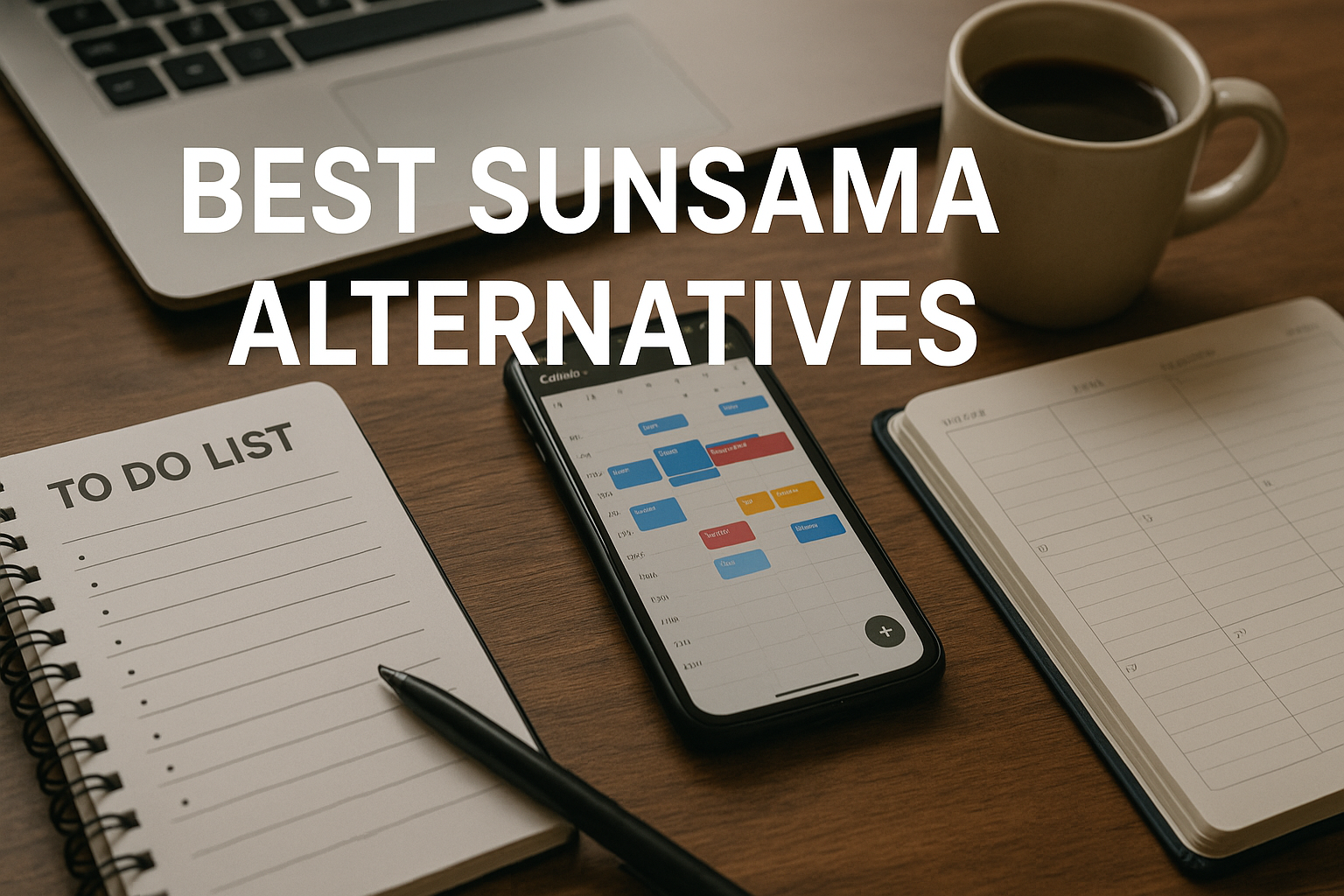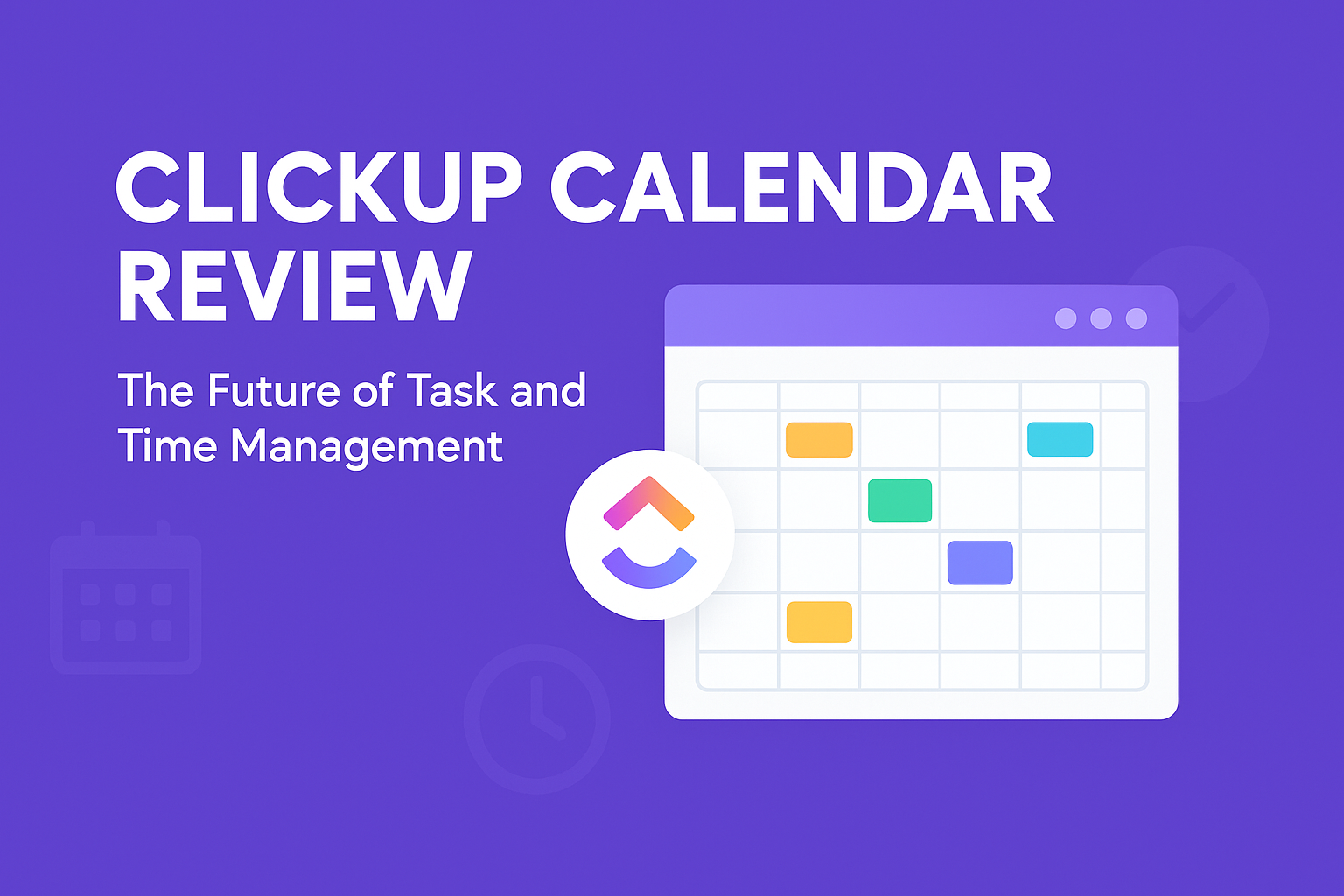What is TANA
In the ever-evolving landscape of productivity tools, Tana has emerged as a game-changer in the note-taking and personal knowledge management (PKM) space. As we approach the middle of 2025, Tana continues to impress users with its powerful features, flexibility, and innovative approach to organizing information. Let’s dive into what makes Tana stand out and why it’s becoming the go-to app for professionals, students, and creatives alike.
What is Tana?
Tana is more than just a note-taking app; it’s a comprehensive productivity hub that combines the best elements of external linking apps like Roam and Logseq with the functionality of database applications like Notion, Excel, and Airtable2. With its intuitive interface and powerful features, Tana is designed to help users capture, organize, and share their ideas and information efficiently1.
Key Features
Super Tags: The Heart of Tana’s Power
At the core of Tana’s functionality are Super Tags, which are essentially objects that allow users to create structured information anywhere in their notes4. By simply using a hashtag, you can instantly create areas for tasks, projects, or any other category you need. This feature makes it incredibly easy to organize and retrieve information, turning your notes into a dynamic, interconnected web of knowledge.
AI Integration
Tana takes note-taking to the next level with its AI capabilities:
-
Voice Memos: Quickly capture ideas on-the-go with AI-powered transcription1.
-
AI Meeting Engine: Automatically transcribe and tag meeting notes for effortless organization1.
-
Custom AI Prompts: Set up automated workflows for drafting content or summarizing information4.
Flexible Views
Tana offers multiple ways to visualize and interact with your data:
-
Calendar View: Organize notes and tasks by year, week, and day2.
-
Database-like Features: Create custom dashboards and filter information similar to Notion databases4.
-
Graph View: Visualize connections between your notes (similar to Obsidian’s feature)1.
Collaboration Tools
Tana shines in team environments, offering:
-
Shared workspaces
-
Task assignment
-
Real-time collaboration2

Why Users Love Tana
Adaptability and Power
Users praise Tana for its flexibility and power. It adapts to individual workflows, allowing users to design their own experience rather than being constrained by rigid structures1.
Central Hub for Productivity
Many users report that Tana has become the cornerstone of their productivity, replacing multiple other tools and serving as a central location for everything from journaling to project management1.
Seamless Integration of AI
The integration of AI features directly into the platform sets Tana apart. Users appreciate being able to work with their notes and AI assistance in the same environment, streamlining their workflow1.
Potential Drawbacks
While Tana offers numerous benefits, it’s worth noting a few potential challenges:
-
Steep Learning Curve: Some users find that Tana’s power comes with complexity, requiring time to master3.
-
Limited Markdown Support: Unlike some competitors, Tana doesn’t fully support Markdown3.
-
Mobile App Limitations: The mobile version, while improving, still has limited functionality compared to the desktop version6.
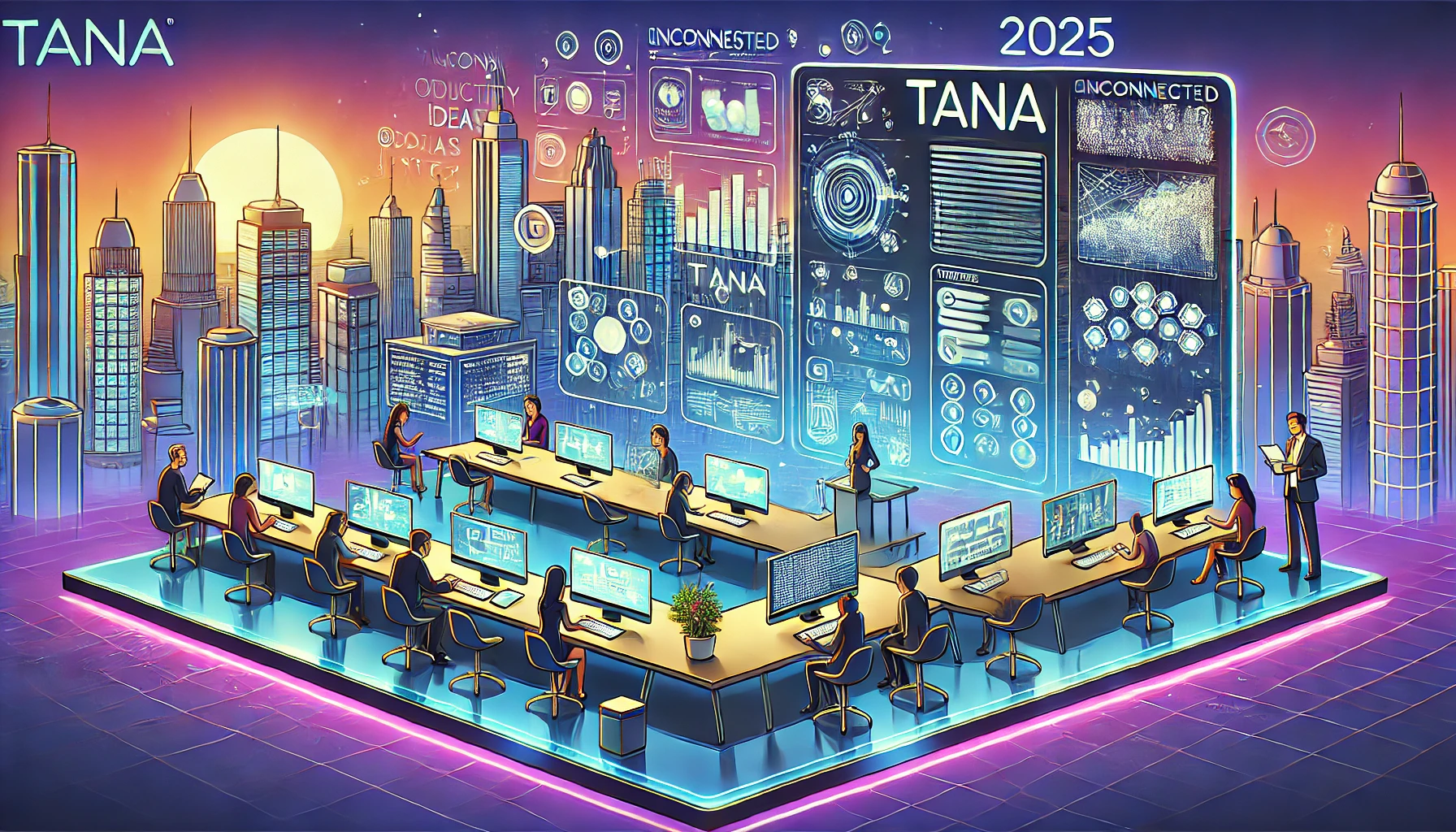
Conclusion
Tana represents a significant leap forward in note-taking and personal knowledge management. Its combination of flexible organization, powerful AI features, and collaborative tools make it a standout choice for those looking to elevate their productivity in 2025.
Whether you’re a student organizing research, a professional managing complex projects, or a creative mind capturing inspiration, Tana offers a versatile platform that adapts to your needs. As one user aptly put it, “Tana just works how my brain works”1.
While it may require an initial investment of time to learn its features, the payoff in increased productivity and organized thinking is substantial. As Tana continues to evolve and refine its offerings, it’s clear that this app is not just following trends in note-taking—it’s setting them.12346
Citations:
- https://toolfinder.co/tools/tana
- https://glasp.co/hatch/LH3FuLO5ywYj3u9pYK2DdbaMJUw1/p/JretbNbtol2HJAtKFULP
- https://tana.inc
- https://nesslabs.com/tana-review
- https://fortelabs.com/blog/test-driving-a-new-generation-of-second-brain-apps-obsidian-tana-and-mem/
Answer from Perplexity: pplx.ai/share