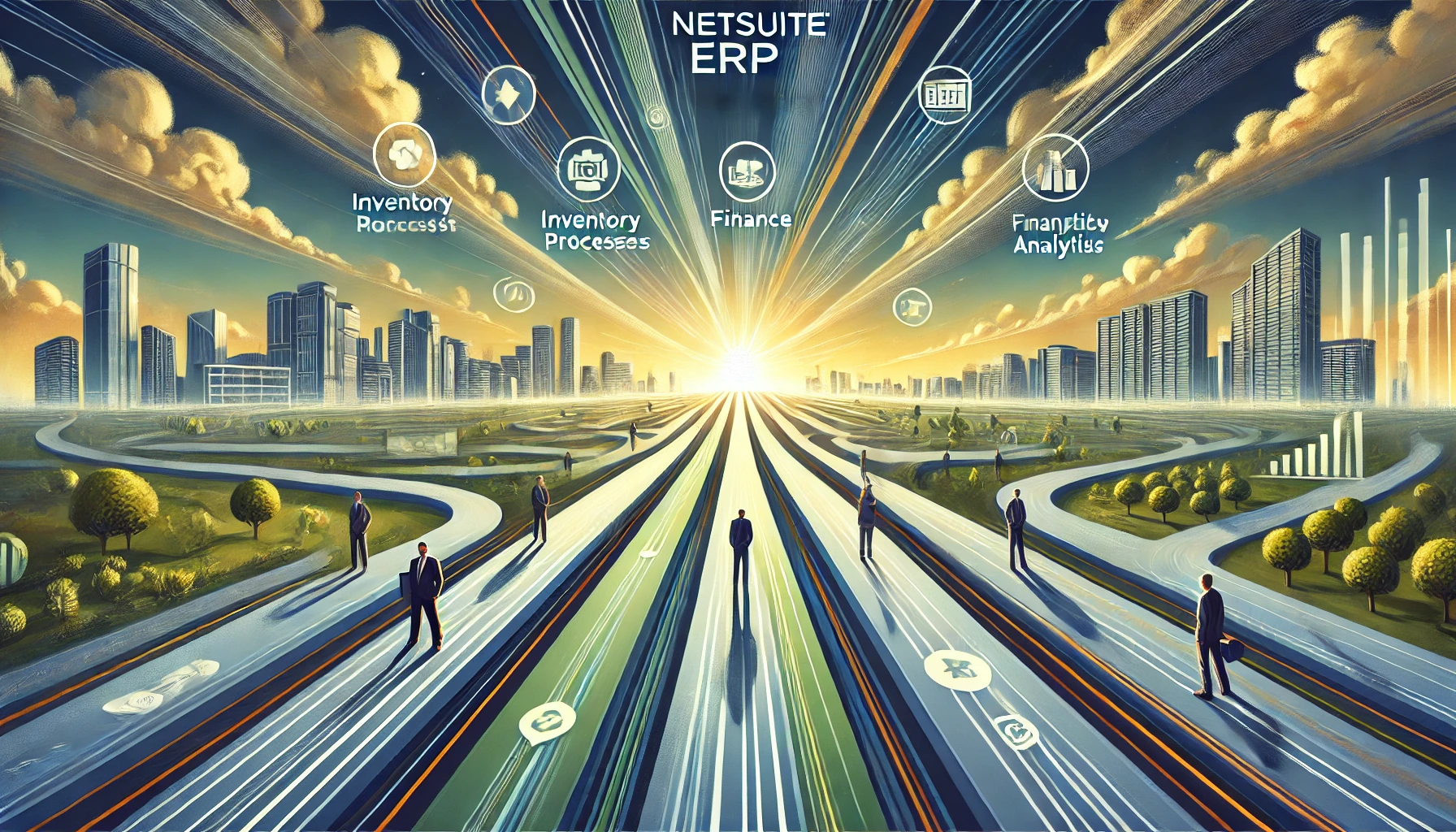Unlocking Hidden Features: Must-Know NetSuite Features
NetSuite is a powerhouse platform with countless capabilities that many businesses barely scratch the surface of. While most users are familiar with the basics, there’s a treasure trove of hidden gems waiting to be discovered within NetSuite that can dramatically enhance your efficiency and provide deeper insights. As someone who’s spent years helping companies maximize their ERP investments, I’m excited to share some game-changing features that often fly under the radar. These aren’t just nice-to-haves—they’re powerful tools that can transform how you navigate and leverage the platform.
The Untapped Potential of Your NetSuite Platform ( NetSuite Hidden Features )
When Oracle acquired NetSuite back in 2016, they didn’t just buy another business application—they secured one of the most flexible and comprehensive cloud ERP systems on the market. Yet many organizations use only about 30-40% of what NetSuite offers.
Think of NetSuite like that Swiss Army knife you got as a gift. You probably use the main blade regularly, but what about those 15 other tools folded inside? Those hidden features are waiting to solve problems you might not even realize you have.
The NetSuite platform is constantly evolving, with two major updates each year adding new capabilities that might go unnoticed if you’re not actively looking for them. Let’s dive into some of these hidden treasures that can streamline your operations and boost productivity across departments.
Advanced Saved Searches: Your Data Detective Tool
Saved searches are perhaps the most powerful hidden feature within NetSuite that seasoned users swear by. While basic searches are commonplace, advanced saved searches take your data exploration to entirely new levels.
How to Master Advanced Saved Searches:
-
Navigate to Reports > Saved Searches > All Saved Searches
-
Click “New” and select your record type
-
Define criteria with multiple conditions (using AND/OR logic)
-
Configure results columns with formulas and functions
-
Set up dynamic filtering with parameters
What makes advanced saved searches special is their ability to pull data across multiple record types, creating connections that standard reports can’t match1. For instance, you can build a search that combines customer information, sales trends, and inventory data in one view, providing cross-functional insights that drive better decision-making.
One of my clients in manufacturing used advanced saved searches to identify their most profitable product-customer combinations, dramatically shifting their sales strategy and boosting margins by 12% in just one quarter.

Custom Dashboards: Your Business Command Center
Dashboards are your window into business performance, but many NetSuite users settle for the standard views instead of creating customized command centers tailored to specific roles and needs.
Custom KPI scorecards are a particularly valuable hidden gem that lets you display critical metrics in real-time, giving stakeholders immediate visibility into what matters most1.
Steps to Create Powerful Custom Dashboards:
-
Go to Personalize > Dashboard > New
-
Add relevant portlets (saved searches, KPIs, reminders)
-
Configure each portlet with specific parameters
-
Arrange the layout for optimal visual flow
-
Set up role-specific access permissions
Remember to leverage the drag-and-drop functionality to position your most important metrics front and center. For sales teams, having a dashboard that displays pipeline health, recent wins, and at-risk opportunities can transform how they prioritize their day.
Pro Tip: Create role-specific dashboards that show only the KPIs relevant to each function. Your CFO needs different metrics than your warehouse manager!
Workflow Automation: Your Digital Assistant
Workflow automation is where NetSuite truly shines, yet many users barely scratch the surface of what’s possible. These powerful tools can automate routine tasks, enforce business rules, and ensure consistency across your operations1.
Think of workflows as your digital assistants, handling repetitive tasks while you focus on strategic work.
Implementing Effective Workflows:
-
Identify processes with repetitive steps or approval requirements
-
Map out the current process and decision points
-
Navigate to Customization > Workflow > Workflows > New
-
Configure states, transitions, and actions
-
Test thoroughly before deployment
One manufacturing client eliminated the need for manual purchase order approvals by implementing a workflow that automatically routes POs to the appropriate approver based on amount thresholds and department. This reduced their approval cycle from 3 days to just 4 hours!
| Workflow Type | Common Use Cases | Complexity Level |
|---|---|---|
| Approval Flows | Purchase orders, expense reports, time off requests | Medium |
| Notification Triggers | Low inventory alerts, past due invoices | Low |
| Process Automation | Customer onboarding, month-end close | High |
| Data Validation | Ensuring required fields are completed | Low |
Inventory Management Superpowers
NetSuite’s inventory management capabilities go far beyond basic stock tracking. The platform offers sophisticated tools that give you unprecedented control and visibility into your inventory levels in real-time5.
Unlocking Advanced Inventory Features:
-
Implement bin management for granular location tracking
-
Configure demand planning parameters for automated reordering
-
Set up lot tracking for quality control and recalls
-
Customize inventory status fields for your specific business needs
-
Implement cycle counting schedules to maintain accuracy
One of the hidden gems within inventory management is the ability to create custom inventory status fields. Instead of simply marking items as “In Stock” or “On Order,” you can create statuses like “QC Hold,” “Customer Reserved,” or “Pending Return” to reflect your unique business processes.
A distribution client I worked with implemented NetSuite’s advanced inventory features and reduced their annual inventory count discrepancies by 87%, while simultaneously cutting their safety stock requirements by 23%.
Suite Analytics: Transform Data into Strategy
While most NetSuite users leverage basic reporting, Suite Analytics offers much more sophisticated tools to analyze your data and make informed decisions. This powerful feature allows you to create custom reports that provide deep insights into your business operations6.
Mastering Suite Analytics:
-
Navigate to Analytics > Workbooks > New
-
Select your data source (transaction types, records, etc.)
-
Build visualizations using drag-and-drop functionality
-
Create calculated fields for custom metrics
-
Share insights with key stakeholders via scheduled deliveries
What makes Suite Analytics special is the ability to pivot, filter, and drill down into your data without having to export to Excel. You can create interactive dashboards that allow users to explore the data themselves, fostering a data-driven culture throughout your organization.
I’ve seen finance teams cut their month-end reporting time from days to hours by creating predefine analytics workbooks that refresh automatically as new data comes in.
Suite Cloud Platform: Customize Without Coding
The Suite Cloud platform is one of NetSuite’s most powerful yet underutilized features. It allows users to customize the system extensively without complex coding, making it accessible to business users who understand their processes but aren’t developers4.
How to Leverage Suite Cloud for Customization:
-
Explore Suite Builder for interface customization
-
Use Suite Flow for process automation
-
Implement Suite Talk for integration with other systems
-
Build custom record types for unique business data
-
Deploy Suite Script for advanced functionality (may require developer)
The beauty of Suite Cloud is that it maintains these customizations through NetSuite updates, unlike the dangerous “hacks” that some users implement. This ensures your system remains supportable and up-to-date while still meeting your unique requirements.
A retail client created custom record types to track store-specific attributes that weren’t available in standard NetSuite, seamlessly extending the platform without disrupting their core processes.
Hidden Navigation and Productivity Shortcuts
Sometimes the most valuable hidden features are the simplest ones that save you time every day as you navigate the system.
Must-Know NetSuite Shortcuts:
-
Global Search: Use Alt+G (Windows) or Option+G (Mac) to access global search from anywhere
-
Recent Records: Alt+R shows your recently accessed records
-
Saved Searches: Alt+S jumps directly to your saved searches
-
New Record: Alt+N creates a new record of the current type
-
Quick Add: Use the + icon in the top right for rapid data entry
Many users don’t realize that NetSuite offers keyboard shortcuts for virtually every common action. Learning just a handful of these can save hours each week in cumulative navigation time.
I worked with a team of accounting clerks who processed hundreds of invoices daily—teaching them these shortcuts reduced their processing time by 15 minutes per day per person. That’s over 60 hours per month of recovered productivity!
Suite Apps Marketplace: Extend Your Capabilities
The Suite Apps marketplace is home to hundreds of pre-built applications that extend NetSuite’s functionality. These apps are built specifically for NetSuite and integrate seamlessly with your existing setup7.
Finding and Implementing Suite Apps:
-
Navigate to Customization > Suite Apps > Search Suite Apps
-
Browse by category or search for specific functionality
-
Review ratings and compatibility information
-
Request a demo from the provider
-
Install and configure according to provider instructions
Suite Apps can address niche requirements without custom development, often providing sophisticated functionality at a fraction of the cost of building it yourself.
A healthcare client implemented a Suite App for compliance management that saved them from building a complex custom solution, reducing their implementation timeline by months and ensuring they stayed current with regulatory changes.
Conclusion: Your Journey to NetSuite Mastery
Unlocking these hidden features within NetSuite isn’t just about technical capability—it’s about transforming how your business operates. Each feature we’ve explored represents an opportunity to automate, streamline, and enhance your business processes.
The best approach is to start small—identify one area where your team faces challenges, and explore which NetSuite hidden gems could address those pain points. Build momentum with quick wins before tackling larger optimization projects.
Remember that NetSuite is constantly evolving, with new features released regularly. Make it a habit to review release notes and explore what’s new in your instance. The features that seem hidden today might become the cornerstone of your operations tomorrow.
What hidden NetSuite features have you discovered in your journey? I’d love to hear about your experiences in the comments below!
Q: What are some hidden features in NetSuite that many users aren’t aware of?
A: NetSuite provides several hidden features that can simplify business operations. Leveraging these features can help you unlock the full potential of your NetSuite environment. Many users aren’t aware of the powerful capabilities available for streamlining processes and enhancing overall efficiency.
Q: How can I use NetSuite features to streamline my business operations?
A: NetSuite offers powerful tools to simplify and streamline your business operations. By making use of templates, advanced reporting, and the CRM capabilities within NetSuite, you can quickly identify areas for improvement and focus on growing your business.
Q: How do I navigate the NetSuite dashboard to access the information I need?
A: The NetSuite dashboard is designed to make it easy for users to navigate and access the information they need. By customizing your dashboard with specific record types and search terms, you can quickly identify the data crucial for your business operations, saving time and effort.
Q: How can advanced reporting in NetSuite enhance my ability to manage business operations?
A: Advanced reporting in NetSuite enhances your ability to manage business operations by providing comprehensive insights into your data. This feature helps you gain deeper insights, making it easier to make informed decisions and stay on top of your operations.
Q: What features does NetSuite offer for accurate forecasting?
A: NetSuite offers powerful forecasting tools that allow you to anticipate future trends and make informed business decisions. By using these tools, you can streamline your planning process, ensuring that you’re looking ahead and preparing for potential challenges.
Q: How can I make use of the CRM features in NetSuite?
A: The CRM features in NetSuite provide a seamless way to manage customer relationships. By utilizing these tools, you can maintain comprehensive records of customer or vendor interactions, ensuring that you have the information you need to enhance customer satisfaction and drive sales.
Q: How can I unlock the full potential of my NetSuite environment?
A: To unlock the full potential of your NetSuite environment, it’s essential to explore and leverage the hidden features and tools available. This includes customizing your dashboard, using advanced reporting, and making full use of the CRM capabilities. Doing so will simplify processes and enhance your ability to manage your business effectively.
Q: What are specific record types in NetSuite, and how do they help in business operations?
A: Specific record types in NetSuite, such as customer or vendor records, simplify the process of managing relationships and transactions. They help you organize and access important information quickly, ensuring that you have the data needed to make informed decisions and streamline business operations.
Q: How does NetSuite save time by making it easier to find the information I need?
A: NetSuite saves time by allowing users to quickly and easily access the information they need through a customizable dashboard and powerful search functionalities. These tools ensure that you can find and analyze data efficiently, enabling you to focus on more strategic initiatives.
NetSuite Hidden Features Citations:
- https://suitesparkle.com/hidden-features-to-optimise-your-netsuite-platform
- https://www.paystand.com/blog/top-five-netsuite-features-youre-not-using-enough
- https://www.netsuite.com/portal/platform/developer/suitebuilder.shtml
- https://www.netsuite.com/portal/resource/articles/erp/34-tips-treats-and-tricks-to-make-netsuite-admins-scarily-productive.shtml
- https://docs.oracle.com/en/cloud/saas/netsuite/ns-online-help/section_161299949029.html
- https://www.suniverse.io/blogs/netsuite-customization-guide-for-businesses
- https://www.netsuite.com/portal/products/erp/warehouse-fulfillment/inventory-management.shtml
- https://www.netsuite.alphabold.com/maximizing-netsuite-through-customizations-a-users-guide-for-2025/
- https://docs.oracle.com/en/cloud/saas/netsuite/ns-online-help/section_N2251098.html