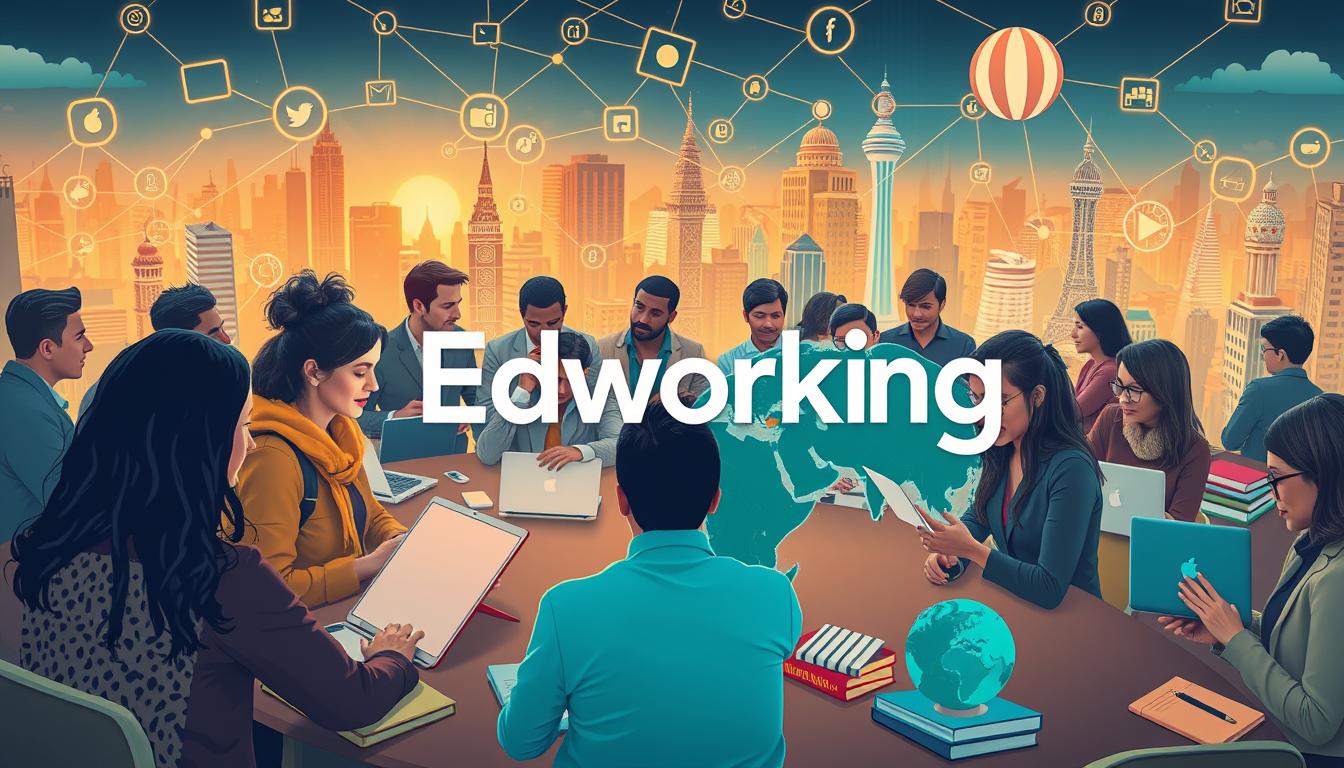Choosing the right email client is key to staying productive. Today, we compare Microsoft Outlook and Mozilla Thunderbird. We’ll look at their features, pricing, user experience, and security. This will help you decide which one fits your needs best.
Microsoft Outlook has 500 million users worldwide. It offers calendars, contacts, and task managers1. On the other hand, Thunderbird has over 9 million users. It’s open-source and highly customizable1. We’ll examine their strengths and weaknesses in this comparison.
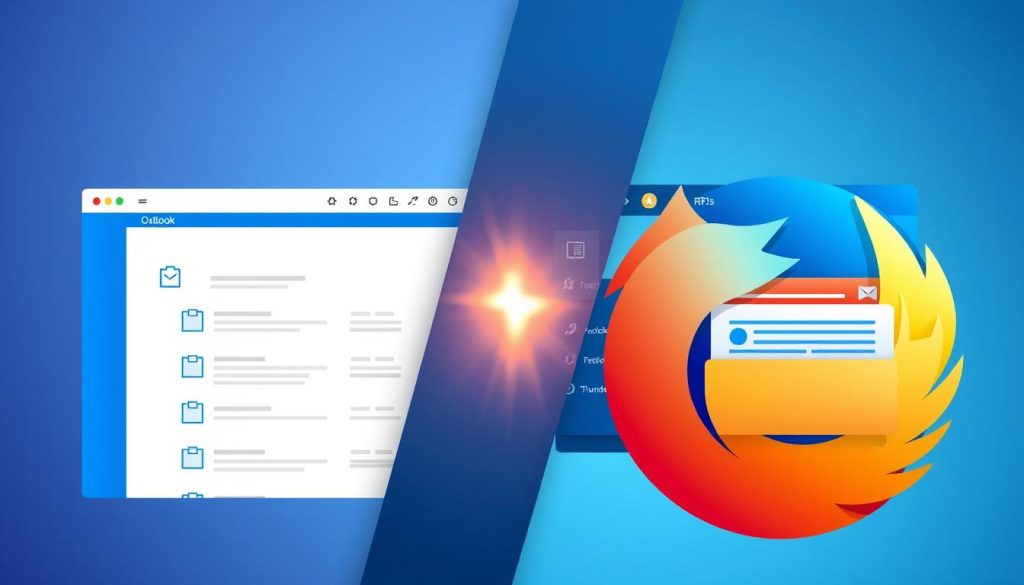
Key Takeaways
- Microsoft Outlook provides additional functionalities through collaboration with Microsoft Teams and SharePoint2.
- Thunderbird stands out for its flexibility and customization capabilities through various plugins2.
- Outlook features better spam filtering and security protocols compared to Thunderbird2.
- Thunderbird offers a user-friendly experience with the ability to open multiple tabs2.
- Outlook has a more modern interface and supports numerous platforms, while Thunderbird is primarily a desktop client1.
Introduction to Email Clients
Email clients are key productivity software for managing emails. They help users send, receive, and organize messages. This makes email management easier in both personal and work life. We’ll look at important features of popular email clients like Microsoft Outlook and Mozilla Thunderbird. This will help users choose the right one for their needs.
Microsoft Outlook starts with 5 GB of storage, which can grow as needed. It supports different email types, like IMAP and POP3, for various user needs. On the other hand, Mozilla Thunderbird is known for its ease of use. It has features like tabbed navigation, fast searching, and filtering, making it user-friendly4. However, it needs add-ons for features like a calendar and task list4.
This comparison will highlight the strengths and weaknesses of each email client. We’ll dive deeper into their unique features. This will give a clear view of which email client is best for managing emails.
Overview of Microsoft Outlook
Microsoft Outlook is a top-notch email client known for its versatility and many features. It helps with email management, scheduling, and tracking tasks. This makes it great for working with other Microsoft tools like Word and Excel.
These integrations boost productivity and teamwork. It’s perfect for both individuals and teams.
Versatility and Features
Microsoft Outlook works well on many devices. It has a 4.5 out of 5 rating. It offers strong productivity tools and customizable shortcuts, meeting different user needs5.
It’s great for handling big projects and complex tasks. Plus, it integrates well with Microsoft apps, making workflows smoother6.
Pricing and Subscription Options
Microsoft Outlook uses a subscription model. Pricing starts at $69.99 a year5. For $6.99 a month, you get Office apps and one terabyte of cloud storage.
This model keeps users up-to-date with the latest features and support. We should consider these options based on our needs and budgets.
Overview of Mozilla Thunderbird
Mozilla Thunderbird is a strong open-source email client. It’s free, making it easy for many to use. Its flexibility makes it a key player in email management today.
Open-Source Advantages
Mozilla Thunderbird has big benefits as an open-source email client. It has over 1,200 add-ons to improve its use. It works on many systems, unlike some software that doesn’t.
It’s easy to share profiles across different systems. This makes it a great choice for many users7.
Key Features
One of Thunderbird’s best features is managing many email accounts at once. It’s very secure, fighting spam and malware well. This shows Mozilla’s dedication to keeping users safe6.
It also has tools to help you work better, like a unified inbox. You can send big files easily. Plus, it supports over 100 languages, helping many users worldwide7.

| Feature | Mozilla Thunderbird | Microsoft Outlook |
|---|---|---|
| Open Source | Yes | No |
| Multi-Account Support | Yes | Partial Integration |
| Portable Version | Yes | No |
| Supported Languages | 100+ | Includes 60 main languages |
| Customization with Add-Ons | 1,200+ | Proprietary Add-Ins Only |
Mozilla Thunderbird is a top choice for those who want flexibility and good email management76.
Microsoft Outlook VS Mozilla Thunderbird: Features Comparison
When we compare Microsoft Outlook and Mozilla Thunderbird, we see each has its own strengths. Microsoft Outlook needs a subscription to use all its features, which can be expensive. Thunderbird, however, is free and open-source8.
Outlook works well with Microsoft Office, offering great calendar and task tools. Thunderbird makes up for not supporting Exchange with lots of add-ons8.
Outlook scores high in usability, but Thunderbird scores lower. This shows Microsoft’s focus on making Outlook easy to use9. Outlook has strong spam filters and security, but its wide use makes it vulnerable10. Thunderbird is known for its flexibility and focus on privacy8.
Thunderbird lets users add many custom features, but it updates less often than Outlook10. Outlook allows users to link many email accounts, but Thunderbird has limits10. In the end, each app has unique features for different needs, so choosing wisely is key.
User Interface and Experience
The email clients user interface greatly affects how we manage emails. The Microsoft Outlook layout is modern and easy to navigate. It has been updated many times to look good and work well.
The Thunderbird interface is simpler. It’s great for those who like easy-to-use designs without too much complexity.
Visual Design and Layout
Microsoft Outlook looks professional and helps you work better. It also keeps your emails safe, which is very important. Thunderbird, on the other hand, focuses on what’s important. It’s easy to use and customize.
Thunderbird has many add-ons to make it even better. It’s all about making email easy for you111213.
Ease of Use
Thunderbird is easy to start with, even if you’re not tech-savvy. It’s simple to set up. Outlook has more features, but it might take time to learn.
But once you get the hang of it, Outlook offers a lot. It’s all about what you need from your email client1112.

Cross-Platform Compatibility
In today’s world, being able to use emails on different devices is key. Microsoft Outlook stands out because it works on desktops, mobiles, and the web. This means we can stay connected, whether at work or on the move. Thunderbird, though open-source, mainly works on desktops for Windows, MacOS, and Linux. It’s missing a mobile app, which is a big minus for those needing email on the go.
Thunderbird has about 9 million users worldwide, showing it’s a solid email client14. It also lets you manage multiple email accounts in one profile, supporting services like Google Apps and Yahoo mail14. Outlook, on the other hand, supports sending emails in many formats, including IMAP, POP3, MSN, and Hotmail15. This wide support means both clients meet different user needs, helping us stay connected.

Each email client has its own good and bad points when it comes to working on different platforms.
| Email Client | Supported Platforms | Mobile App Availability | User Base |
|---|---|---|---|
| Microsoft Outlook | Desktop, Mobile, Web | Yes | Over 400 million users |
| Thunderbird | Windows, MacOS, Linux | No | 9 million users |
Choosing between Outlook and Thunderbird often depends on how important it is to use emails on many devices and mobiles.
Email Management and Organization
Email management is key for those with many accounts today. Mozilla Thunderbird and Microsoft Outlook have special features to help us stay organized. They make our email workflow smoother.
Account Management Features
Thunderbird offers strong account management tools. We can link an unlimited number of accounts and use Thunderbird’s management tools. This makes managing our email easy and flexible.
Outlook also lets us link multiple accounts. But, its organization tools are not as strong. This makes it harder to manage emails well16. Thunderbird has more options for managing accounts than Outlook.
Unified Inbox Functionality
Thunderbird shines with its unified inbox. It lets us see emails from all accounts in one spot. This makes managing emails fast and easy17.
Outlook doesn’t have a unified inbox by default. This makes it harder to switch between accounts. We need to use manual filters or workarounds to see emails from different accounts. This can make using Outlook less efficient.
In the end, Thunderbird’s unified inbox is a big plus. It helps us stay organized and quickly find our emails.

Security Features
Security is key when picking an email client. It keeps our emails safe from spam and malware. Microsoft Outlook is great at this, with strong spam and phishing protection. You can also set your own security levels for a personal touch.
Protection Against Spam and Malware
Thunderbird also has strong security against spam and malware. Its spam filter is good, but you might need extra tools for better results. With over 9 million users worldwide, Thunderbird’s free and open-source nature is a big plus, even with some security needs met by add-ons18.
Microsoft Outlook starts at $6.99 a month, which is good for businesses needing top security19. Both clients support IMAP and POP3 for secure emails. But, Thunderbird doesn’t support active sync, which might be a problem for work19.
Outlook has extra features like Cached Exchange Mode for more security. These are great for companies handling sensitive info18. Knowing these security features helps us choose the best email client for us.
Customization Options
Email client customization makes our email experience better by letting us tailor our email interfaces. Mozilla Thunderbird is great because it offers lots of Thunderbird customization. It has many add-ons and themes to make our email environment more personal. This makes it a top choice for those who want to customize their email management a lot.
Microsoft Outlook, on the other hand, has fewer customization options. We can change themes and layouts, but it’s not as flexible as Thunderbird. The Outlook features are mostly basic changes. Those who want more personalization might find Outlook not enough.
Looking into the email client customization options helps us choose the best platform. By thinking about what we need and want, we can see what each email client offers in terms of customization.
| Email Client | Customization Options | Notable Features |
|---|---|---|
| Mozilla Thunderbird | Extensive (add-ons, themes, tags) | Open-source, strong security |
| Microsoft Outlook | Limited (themes, basic layouts) | Integration with Microsoft products |
Both platforms give us good choices for managing our email. Knowing the differences in customization helps us decide.
“The difference in flexibility between Thunderbird and Outlook customization displays the varying needs of users.”
By carefully considering these points, we can make our email experience much better20.
Support and Community Resources
Email client support is key for a good user experience. Microsoft Outlook offers lots of help, like customer service, forums, and detailed guides. They also have live chat and phone support to help users quickly1.
Thunderbird users count on the Thunderbird community for help. This email client has a forum where users can get support and share tips. However, it doesn’t have live chat for quick help. Despite this, Thunderbird gets updates and improves based on user feedback191.
Microsoft Outlook has a better interface and more features for work users. But Thunderbird is free and offers a lot of value. Users need to decide if they want fast support or community help191.
Conclusion
Our analysis shows that Microsoft Outlook and Mozilla Thunderbird have their own strengths and weaknesses. Microsoft Outlook is great for those who need lots of features and works well with other Microsoft products. It has over 400 million users21.
On the other hand, Thunderbird is free and open-source. It’s perfect for those who want a customizable email client without spending money.
When choosing between Outlook and Thunderbird, think about what you need. Outlook is good for work because it’s structured and has lots of features. Thunderbird is better for personal use because it’s easy to customize.
Choosing the right email client can really help us work better and manage our emails better. We should think about what we need and pick the best one for us.
It’s important to know what each platform offers. This way, we can pick the one that fits our communication style and work needs22.
FAQ
What are the primary differences between Microsoft Outlook and Mozilla Thunderbird?
Microsoft Outlook is a paid email client with lots of features. It works well with the Microsoft Office suite, great for work. Mozilla Thunderbird is free and open-source. It’s easy to use and customize, perfect for personal emails.
Is Microsoft Outlook worth the subscription cost?
Microsoft Outlook costs $6.99 a month. It offers updates, support, and lots of features for work. So, it’s a good choice for businesses needing advanced email tools.
How secure are Microsoft Outlook and Mozilla Thunderbird?
Both are very secure. Outlook has built-in spam and phishing protection. Thunderbird also has good security but might need add-ons for some features.
Can I use Mozilla Thunderbird on mobile devices?
Thunderbird is for desktops and doesn’t have a mobile app. This makes it hard to check emails on phones. Outlook, on the other hand, works on many devices, including phones.
What are the customization options available in Thunderbird?
Thunderbird lets you change a lot with add-ons and themes. This makes it very flexible and customizable for users.
Which email client is easier to set up for first-time users?
Thunderbird is easy to install and set up, even for beginners. Outlook has more features, which can be harder to learn.
Does Microsoft Outlook support multiple email accounts?
Yes, Outlook can handle multiple accounts. But, it doesn’t have a unified inbox. Managing different accounts can be a bit tricky.