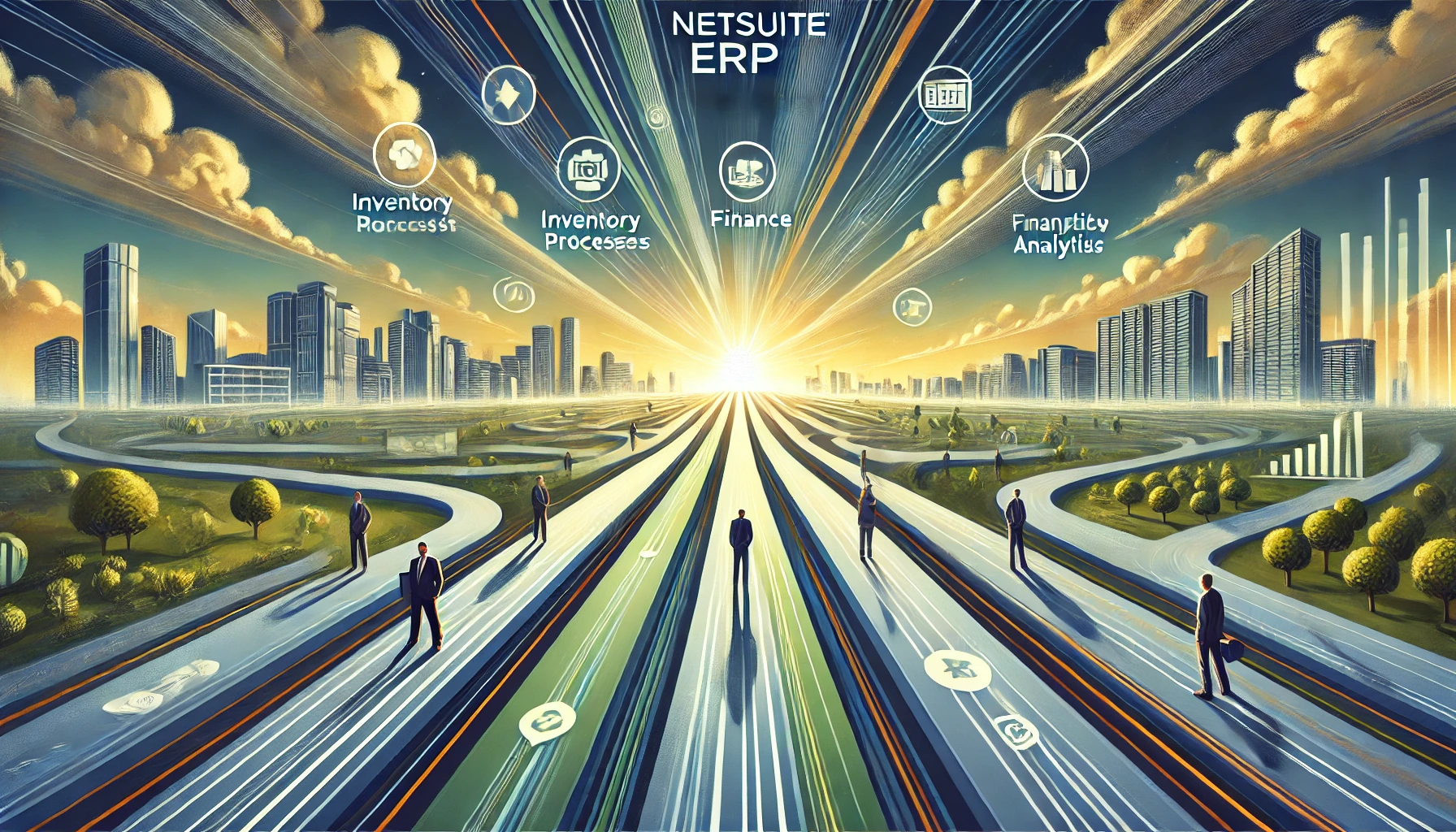Dolibarr Full Review & Analysis
Introduction:
Choosing an ERP/CRM solution is a crucial decision for small business owners aiming to streamline operations without breaking the bank. Dolibarr, an open-source ERP/CRM software, stands out for its affordability, flexibility, and modular design, tailored specifically to meet the unique demands of small to medium-sized businesses. With the ability to activate only the necessary modules, Dolibarr adapts to various business types—from retail and service-based companies to manufacturing operations. This article explores Dolibarr’s key features, deployment options, community support, and potential limitations, providing small business owners with a comprehensive overview to decide if it’s the right fit for their operational needs.
you will find all the needed information in this complete article about Dolibarr Full Review & Analysis .
Key Takeaways
- Affordable ERP/CRM Solution: Dolibarr is an open-source ERP and CRM software that offers core business functionalities without the hefty price tag, making it ideal for small businesses with limited budgets.
- Flexible, Modular Design: Dolibarr’s modular approach allows users to activate only the modules they need, offering a highly customizable setup. This flexibility supports a range of business types, from retail and service-based companies to small manufacturers.
- Easy to Start, Scalable for Growth: Small businesses can start with essential modules like CRM, inventory, and billing, and add more as their needs evolve. Dolibarr grows with your business, making it a sustainable choice for the long term.
- Variety of Deployment Options: Businesses can choose between the free on-premise version, which requires self-management, and the hosted version, which includes automatic updates, backups, and support, available for a low monthly fee.
- Strong Community Support: With an active community of developers and users, Dolibarr offers accessible support resources, from forums to documentation, which can help users troubleshoot and customize their systems.
- Some Technical Knowledge Required: While Dolibarr is user-friendly, configuring and customizing the on-premise version may require technical expertise, especially for businesses seeking advanced features or customization.
- Excellent Fit for Specific Small Business Scenarios: Dolibarr is well-suited for freelancers, small teams, and businesses with straightforward needs, such as basic project management, client billing, and inventory control.
- Potential Need for Add-Ons: For companies with highly specific needs or complex workflows, additional plugins or custom development may be necessary to unlock Dolibarr’s full potential.
- Comprehensive and Cost-Effective: For small businesses seeking an affordable, scalable, and feature-rich ERP/CRM, Dolibarr stands out as a robust solution that centralizes business operations, supports decision-making, and drives growth.
These key points summarize why Dolibarr is a strong contender for small businesses looking for an ERP/CRM solution that is both powerful and accessible. By weighing these takeaways, business owners can better assess if Dolibarr meets their unique needs and operational goals.
![]()
Section 1: What is Dolibarr?
Overview
In today’s competitive business landscape, small companies and freelancers are often on the lookout for tools that can help streamline their operations, manage customer relationships, and keep track of finances. However, high costs and complex setups can make ERP (Enterprise Resource Planning) and CRM (Customer Relationship Management) systems feel out of reach for smaller businesses. This is where Dolibarr steps in as a game-changer.
Dolibarr is an open-source ERP and CRM software solution designed specifically for small to medium-sized businesses and freelancers. Unlike many traditional ERP systems, Dolibarr offers a unique modular approach, which means you can choose only the features you need, keeping things simple and manageable. The software is free to use, supported by a large community of developers, and continuously updated with new features and improvements. With a growing demand for affordable, adaptable business tools, Dolibarr has become a popular choice among business owners who need an all-in-one solution that won’t break the bank.
Modular Approach
One of the standout features of Dolibarr is its modular design. Instead of being loaded with features that may be unnecessary for your business, Dolibarr allows you to activate only the modules you need. This approach not only keeps the system streamlined and user-friendly but also reduces the learning curve for new users. Whether you’re looking to manage customer relationships, track inventory, or handle finances, you can activate and configure each module according to your unique requirements.
For example, a service-based company might choose to focus on CRM and billing modules, while a small retailer might prioritize stock management and invoicing. This flexibility makes Dolibarr an ideal choice for businesses with varying needs and limited budgets, allowing them to build a system that works specifically for them.
Open-Source Flexibility
As an open-source solution, Dolibarr is free to use, modify, and customize. This is particularly valuable for small businesses that want to keep costs low while maintaining control over their software. Open-source means that you’re not tied to a vendor, giving you the freedom to make adjustments, add custom features, and avoid costly license fees. The active developer community supporting Dolibarr continually improves the software, adding new features, fixing bugs, and ensuring it stays secure and up-to-date.
Additionally, being open-source means Dolibarr offers transparency and flexibility. You can see how it works, understand its code, and make changes as your business grows and evolves. This flexibility is a significant advantage for companies with unique requirements that may not be met by commercial ERP/CRM solutions.
Community and Support
Dolibarr’s large community of over 350 developers and users is another major asset for small businesses. With this community, users can access a wealth of shared knowledge, tutorials, plugins, and troubleshooting resources. Unlike proprietary software, which might require paid support or leave you reliant on a single vendor, Dolibarr’s community offers a collaborative support network. Many users find answers through forums, documentation, and even community-led tutorials.
For companies that need extra support, paid services are available for setup and customization, which is ideal for businesses that lack internal IT resources. This combination of free community support and optional paid services makes Dolibarr accessible to businesses of all sizes and technical backgrounds.
![]()
Section 2: Key Features and Modules
Dolibarr offers a wide range of features and modules designed to meet the needs of various types of small businesses. Whether you’re a freelancer, a retailer, or a service provider, Dolibarr provides the tools needed to manage different aspects of business operations efficiently. Here’s a breakdown of its main features and modules:
CRM & Sales Management
Customer Relationship Management (CRM) is at the heart of any successful business. Dolibarr’s CRM module allows small business owners to manage every aspect of their client relationships. You can easily track customer interactions, manage sales opportunities, and follow up on leads, all from one interface.
With tools for creating and managing proposals, quotes, sales orders, and contracts, Dolibarr helps you keep track of each stage of the sales process. This feature makes it easier to convert leads into paying customers and maintain long-term relationships with existing clients.
Human Resources Management
Even small businesses need to manage employee-related tasks, and Dolibarr simplifies this with its Human Resources module. This feature enables businesses to track employee information, manage leave requests, handle expense reports, and even maintain timesheets.
For companies looking to manage HR tasks without investing in separate software, Dolibarr’s HR capabilities provide a streamlined solution. It’s especially valuable for businesses with a small number of employees, as it keeps employee management simple and organized without requiring extensive resources.
eCommerce and Website Management
Dolibarr offers eCommerce capabilities, allowing you to manage online sales directly through the platform. If you operate an online store, this feature lets you integrate website management and CMS functionalities with your ERP system. You can synchronize your inventory with online sales, manage orders, and track customer behavior seamlessly.
This feature is particularly useful for businesses with both physical and online sales channels, as it provides a unified view of all transactions. Dolibarr’s eCommerce integration helps you manage your store without needing a separate platform, keeping costs down and data centralized.
Product and Stock Management
For businesses that handle physical products, managing inventory and stock is critical. Dolibarr’s Product and Stock Management module allows you to track your inventory across multiple warehouses, manage purchases and shipments, and even handle manufacturing if needed.
This module helps prevent stockouts, avoids overstocking, and provides real-time updates on your inventory. For small businesses that may not have dedicated inventory management staff, Dolibarr’s product management capabilities help ensure efficient stock handling with minimal effort.
Finance and Accounting
Dolibarr’s Finance and Accounting module covers all essential financial operations, including billing, payments, and bank reconciliation. It also includes double-entry accounting, allowing businesses to track expenses, revenues, and overall financial health within the same system.
This feature is especially useful for small companies with limited accounting resources, as it keeps all financial data in one place and provides tools for basic financial reporting. With Dolibarr’s financial tools, businesses can stay on top of their cash flow and make informed financial decisions without needing a separate accounting solution.
Marketing Tools
Marketing is crucial for small businesses, and Dolibarr includes marketing tools that can help drive customer engagement and sales. Through this module, you can create and manage email marketing campaigns, send surveys, and reach out to potential leads directly from the platform.
The email marketing feature lets you leverage your CRM data for targeted campaigns, which can be especially effective for small businesses looking to increase customer retention and drive sales. By having these marketing tools within the ERP, you can keep customer interactions and marketing strategies in one place.
Productivity and Project Management
Productivity and project management are critical for businesses that manage multiple tasks and projects. Dolibarr’s Project Management module allows you to create and assign tasks, track progress, and set deadlines. You can also use the agenda feature to organize meetings, deadlines, and other important events.
For service-based companies and freelancers, this module helps ensure timely project completion and keeps teams coordinated. It’s a helpful feature for organizing workflow and ensuring that everyone stays on track with deliverables.
Manufacturing Module
For small manufacturers or businesses that produce physical goods, Dolibarr includes a Manufacturing module. This feature supports work orders, batch control, serial number tracking, and full traceability of products throughout the production process.
This module is a powerful tool for businesses that need to manage production workflows and ensure quality control. It allows you to monitor each stage of manufacturing, making it easier to maintain quality standards and manage product traceability, which can be vital for industries like food production or electronics.
Section 3: Pros of Using Dolibarr for Small Businesses
Dolibarr offers several benefits that make it an appealing ERP/CRM solution for small businesses. From customizability to affordability, here’s a breakdown of the advantages that set it apart from traditional ERP systems.
1. Customizability and Modularity
One of the standout features of Dolibarr is its highly customizable and modular design. Unlike many ERP systems that come with rigid, predefined setups, Dolibarr lets users activate only the modules they need. This flexibility means you can start with a few basic functions and expand as your business grows, keeping the system lightweight and manageable.
For example, if your business only needs CRM and invoicing initially, you can activate just those modules and add others, like inventory or HR management, later on. This modular approach is especially beneficial for small companies with limited budgets, as it helps them avoid unnecessary complexity and costs.
2. Open-Source and Free to Use
Being an open-source software, Dolibarr is free to download, use, and even modify. This is a huge advantage for small businesses with tight budgets. While many ERP solutions require substantial investments or high monthly fees, Dolibarr’s core functionalities are accessible without any upfront cost.
Additionally, open-source software means you’re not locked into any one vendor. You can customize the software to meet your specific needs and even integrate it with other open-source tools if needed. This adaptability allows small businesses to keep expenses low while maintaining full control over their ERP system.
3. Large, Active Developer Community
Dolibarr’s strong community of over 350 developers and countless users worldwide is an invaluable resource for small businesses. This community continuously works on improvements, bug fixes, and new features, ensuring that Dolibarr remains up-to-date and competitive.
For users, this active community translates to a wealth of resources. Whether you’re looking for setup guides, troubleshooting tips, or best practices, the community forums and documentation offer an accessible, cost-free support network. This collective knowledge base can be particularly helpful for small business owners who are new to ERP systems.
4. User-Friendly Interface
Despite its extensive features, many users find Dolibarr to be intuitive and user-friendly. Its interface is clean and straightforward, allowing small business owners to get up and running without a steep learning curve. For small companies without dedicated IT staff, this ease of use is a significant benefit.
Dolibarr’s design focuses on simplicity, making it easy to navigate between modules and access essential functions. This user-centered approach helps business owners and employees alike to work efficiently without feeling overwhelmed by technical complexity.
5. Mobile-Friendly Access
In today’s business environment, mobile access is crucial, especially for small business owners who need to manage their operations on the go. Dolibarr is mobile-friendly, allowing users to access and manage their ERP system from tablets and smartphones. This functionality is particularly helpful for businesses with remote employees, field service teams, or owners who travel frequently.
With mobile compatibility, you can check inventory, review orders, or manage customer relationships anytime and anywhere, keeping your business operations at your fingertips.
6. Extensibility Through Plugins and Add-Ons
While Dolibarr’s core functionality is extensive, its capabilities can be expanded even further through plugins and add-ons available in its marketplace. These add-ons allow you to customize Dolibarr to meet your business’s unique requirements, adding extra functionalities such as enhanced reporting, eCommerce integrations, or industry-specific tools.
This extensibility makes Dolibarr a highly adaptable solution, as you can build a system that’s tailored to your specific business needs without having to switch to a different ERP platform.
Section 4: Cons and Potential Drawbacks
While Dolibarr offers numerous benefits, it’s essential to consider some of the potential drawbacks that small businesses might encounter. Understanding these limitations can help business owners decide whether Dolibarr is the right fit for their specific needs and prepare for any challenges they may face during implementation and usage.
1. Configuration Challenges for Non-Technical Users
One of the most common challenges small businesses face with Dolibarr is the initial setup and configuration. While the modular approach offers flexibility, it can also make configuring the system a bit challenging for those who are not technically inclined. Customizing the platform and activating the necessary modules may require some technical understanding, which could be daunting for business owners without an IT background.
While there are community resources and guides available, some users might find themselves needing external support or technical assistance, which could incur additional costs. For small businesses with limited IT resources, this initial setup could be a potential obstacle.
2. Translation and Localization Issues
Dolibarr is used worldwide, and while it offers language support for various regions, some users report issues with translations, particularly in English. These translation gaps may result in unclear instructions or minor inconsistencies in the interface, which can impact usability, especially for English-speaking users.
For small businesses that rely on clear, easy-to-understand software, these translation issues could cause minor frustrations. While the community and developers continuously work on improving translations, it’s worth noting this potential drawback, especially if your business operates primarily in English or another less-supported language.
3. Paid Support for Advanced Assistance
While Dolibarr itself is free to use, businesses that require advanced setup, customization, or troubleshooting may find themselves needing paid support. Although the Dolibarr community is a valuable resource, businesses that lack the time or technical know-how to troubleshoot issues may prefer dedicated support.
Several service providers offer paid support and setup services for Dolibarr, but these services come with an additional cost. For small businesses on a tight budget, this could be a drawback if they end up needing frequent assistance beyond what the community offers.
4. Limited Features for Complex Needs
Although Dolibarr provides an extensive range of features for small businesses, some users find that certain functions are missing or underdeveloped, especially for more complex business requirements. For example, advanced reporting, highly specific industry needs, or intricate workflow management may require plugins or customization to meet more sophisticated demands.
Small companies with straightforward needs may find Dolibarr’s core features sufficient, but businesses with more specialized requirements might need to invest in plugins or even consider alternative solutions that are built with those features natively.
5. Learning Curve for Full Utilization
Dolibarr’s modular approach and extensive features mean that, while the basics are accessible, fully utilizing all the available tools can take time and training. Some users report a learning curve as they adapt to Dolibarr’s interface and discover its capabilities.
For small businesses where employees multitask and need to onboard quickly, this learning curve could impact productivity initially. Investing time in training or starting with only a few essential modules may help ease the transition, but it’s worth noting that full utilization might require a bit of patience.

Section 5: Pricing and Deployment Options
Dolibarr’s pricing and deployment options are one of its standout features for small businesses, especially those looking to keep costs low. As an open-source software, Dolibarr is free to use and highly flexible in terms of deployment, which makes it accessible to a broad range of businesses. Here’s a closer look at the different ways you can implement Dolibarr and what to expect in terms of pricing.
1. On-Premise Option (Free to Use)
The on-premise option allows you to install Dolibarr on your own servers or local machines at no cost, making it an ideal choice for businesses with an internal IT setup and the capability to manage software installations. This approach gives companies full control over their data, which can be a significant advantage for businesses concerned with data privacy and security.
With the on-premise version, you don’t pay any license fees, which helps small companies avoid recurring costs. However, there are a few additional factors to consider with this option:
- IT Resources: You’ll need to manage installation, updates, backups, and security patches yourself.
- Maintenance Costs: While the software is free, there might be costs associated with maintaining the server, hiring IT support, or handling any hardware issues.
The on-premise option is a good fit for businesses that have a dedicated IT team or want full control over their ERP/CRM environment without monthly fees.
2. Hosted Option (Subscription-Based)
For businesses that prefer a more hands-off approach to software management, Dolibarr offers a hosted, cloud-based option through third-party providers. This hosted version allows you to access Dolibarr from anywhere with an internet connection, without the need to manage your own servers.
Hosted plans are typically subscription-based, with prices ranging from around $5 to $100 per month depending on the provider and service level. This subscription often includes:
- Automatic Updates: Your software stays current with the latest features and security patches without needing manual intervention.
- Regular Backups: Cloud providers usually offer automatic data backups, which can help protect your business data in case of unexpected issues.
- Customer Support: Many hosted providers offer support as part of their subscription package, making it easier to resolve technical issues.
The hosted option is especially convenient for small businesses without internal IT resources, as it removes the burden of maintenance and offers flexible, remote access to Dolibarr.
3. Comparison of Costs and Benefits
Both the on-premise and hosted options have their own sets of advantages, and choosing between them depends on your business’s needs and resources. Here’s a quick comparison to help small business owners decide:
| Feature | On-Premise |
Hosted |
| Initial Cost |
Free |
Monthly subscription ($5–$100) |
| Maintenance |
Manual |
Automatic |
| Control |
Full |
Limited |
| Data Security |
In-house |
Provider-dependent |
| Updates |
Manual |
Automatic |
| IT Requirements |
Required |
None |
| Accessibility |
Local/Remote |
Remote |
If budget is your primary concern and you have some technical resources, the on-premise option could be a cost-effective choice. However, if ease of access, automatic maintenance, and minimal IT involvement are more important, the hosted version may be a better fit, despite the monthly subscription fee.
4. Additional Costs to Consider
While Dolibarr itself is free or relatively affordable in hosted form, there are a few potential additional costs depending on your business’s needs:
- Plugins and Add-Ons: Although Dolibarr offers extensive core features, you may need specific plugins or add-ons for additional functionality. Some of these plugins come with one-time or recurring fees.
- Customization: If your business has unique requirements, you might choose to invest in customization. Hiring a developer to modify Dolibarr for specialized needs could involve additional costs.
- Training and Support: While Dolibarr is user-friendly, businesses may choose to invest in training for employees or paid support for complex issues.
Section 6: User Feedback and Real-World Use Cases
To fully understand the practical benefits and limitations of Dolibarr, it’s helpful to look at real-world user feedback. Reviews and testimonials provide insights into how Dolibarr performs for small businesses in diverse industries. Here, we’ll go over general user experiences, highlight common themes, and look at some specific use cases that demonstrate Dolibarr’s strengths and weaknesses.
1. General User Feedback
Overall, Dolibarr is widely praised for its accessibility, affordability, and flexibility. Many users find it easy to use and appreciate its modular design, which allows them to tailor the platform to their specific business needs. Here are some of the most common themes from user feedback:
- Ease of Use: Dolibarr’s clean interface and straightforward navigation are noted as advantages by many small business owners. For users who are new to ERP systems, Dolibarr provides an intuitive experience that makes it easier to onboard team members without extensive training.
- Customizability: The ability to enable and disable modules based on individual needs is often cited as a major plus. Users appreciate that they can start small and gradually expand their system as their business grows.
- Cost-Effectiveness: Many users highlight Dolibarr’s open-source nature and low cost as a major benefit, especially for small businesses with limited budgets. The option to start with the free, on-premise version and then move to a hosted option provides flexibility as companies scale.
- Community Support: Dolibarr’s active community is another valuable resource, providing users with forums, guides, and tutorials. For many small businesses, the availability of this free support network is essential.
However, some users also point out certain challenges:
- Technical Setup: Users without technical experience may find the initial setup challenging, especially if they’re using the on-premise version. For those who lack internal IT resources, configuring the system and customizing modules might require additional help.
- Advanced Features: While Dolibarr covers essential business needs, some users report that it lacks advanced features out-of-the-box, especially for complex workflows or industry-specific requirements. These users may need to rely on plugins or custom development to meet their needs fully.
2. Use Case: Retail Business
Retail businesses often deal with inventory management, order processing, and customer relations. For a small retail shop, Dolibarr can serve as a centralized platform to manage stock levels, process customer orders, and track sales.
One retail user reported that Dolibarr’s inventory module was a huge advantage for managing their product catalog and tracking stock across multiple locations. By using Dolibarr’s Product and Stock Management module, they could avoid stockouts and overstock situations, which helped them reduce costs and improve customer satisfaction.
For retailers, Dolibarr’s CRM module is also beneficial, as it enables them to maintain detailed customer records, track purchase histories, and follow up on sales. Combined, these features give small retail businesses an affordable way to manage both their inventory and customer relationships efficiently.
3. Use Case: Service-Based Company
Service-based companies, such as consulting firms or digital agencies, often need to manage projects, track time, and handle client billing. A small consulting firm using Dolibarr praised its project management and billing modules, which allowed them to create projects, assign tasks to team members, and track project milestones.
One user noted that the time-tracking functionality helped them monitor the time spent on different projects and generate invoices based on billable hours. This feature made it easier to keep track of project expenses and ensure accurate client billing, which improved their cash flow and client satisfaction.
For service-based businesses, Dolibarr’s CRM and project management modules work well together, allowing them to manage both client relationships and ongoing work seamlessly. The firm appreciated that they could start with the essential modules and add additional functionalities as their business expanded.
4. Use Case: Small Manufacturer
Small manufacturers require tools for production tracking, inventory management, and quality control. A small manufacturing company using Dolibarr found the Manufacturing module especially valuable for tracking work orders, managing batches, and handling serial numbers for traceability.
This user mentioned that the Manufacturing module enabled them to create work orders and monitor each step of the production process, ensuring they maintained consistent quality standards. With real-time inventory tracking, they could also reduce waste and optimize resource use, which ultimately led to better efficiency and cost savings.
For small manufacturers, Dolibarr’s ability to integrate inventory management with manufacturing processes is a major advantage. The modular setup allows manufacturers to manage everything from raw materials to finished products in one system, keeping operations smooth and centralized.
5. Common Challenges Reported in User Feedback
Despite the positive reviews, some users report challenges with Dolibarr, especially around the following areas:
- Customization Complexity: Some small business owners find that customizing Dolibarr to fit very specific workflows can be difficult without technical support. While Dolibarr offers flexibility, making substantial modifications may require hiring a developer.
- Documentation and Learning Curve: Although Dolibarr is generally user-friendly, some users report that the documentation could be more detailed, especially for more advanced features. This can make it challenging for new users to fully understand all of Dolibarr’s capabilities right away.

Section 7: Is Dolibarr Right for Your Small Business?
After reviewing Dolibarr’s features, benefits, potential drawbacks, and real-world applications, the question remains: is Dolibarr the right ERP and CRM solution for your small business? This section provides a guide to help business owners determine if Dolibarr aligns with their operational needs, resources, and goals.
1. Evaluating Your Business Needs
The first step in deciding whether Dolibarr is suitable for your business is to evaluate your current requirements and long-term goals. Here are some key factors to consider:
- Basic vs. Advanced Needs: If your business primarily requires basic functionalities like CRM, invoicing, and inventory management, Dolibarr’s core modules may be a perfect fit. However, if you have highly specialized requirements or need complex industry-specific tools, you might need additional customization or plugins.
- Team Size and Structure: Dolibarr is particularly well-suited for small businesses with limited teams. Its modular design allows small teams to streamline operations without dealing with unnecessary complexity. For larger organizations or those with specialized departments, additional ERP features or a more advanced setup may be required.
- Growth and Scalability: Dolibarr’s modular nature makes it adaptable as your business grows. You can start with essential features and activate more modules as your company expands. If you anticipate scaling up in the near future, Dolibarr’s flexibility may make it a viable long-term solution.
2. Assessing Technical Resources
Dolibarr’s configuration and customization can be handled in-house, but having some technical resources will make the setup and maintenance much easier, especially for the on-premise version. Here’s how to assess your technical readiness:
- In-House IT Support: If you have an IT team or technical expertise available, the on-premise version of Dolibarr could be a cost-effective choice that gives you full control over data and configuration.
- Need for Paid Support: If your business lacks technical resources, the hosted option may be a better choice. Hosted solutions come with support services that can simplify the setup, updates, and troubleshooting processes.
- Budget for Customization: Some businesses may need advanced customization to tailor Dolibarr to specific needs. Consider if you’re willing to allocate part of your budget for hiring developers or purchasing plugins to enhance Dolibarr’s functionality.
3. Comparing Dolibarr to Alternative Solutions
It’s always useful to compare Dolibarr with other ERP and CRM solutions to see which one aligns best with your goals. Here are some considerations to keep in mind when comparing Dolibarr with alternatives:
- Cost Efficiency: Dolibarr’s open-source nature and free on-premise option are significant advantages over many commercial ERP systems, which often require substantial licensing fees. If affordability is a top priority, Dolibarr’s cost structure may be hard to beat.
- Flexibility vs. Complexity: While Dolibarr’s modular approach offers flexibility, other ERP solutions may provide more out-of-the-box features tailored to specific industries. If you need an all-in-one solution with minimal setup, consider solutions designed specifically for your industry.
- Community and Support: Dolibarr has an active community, which is invaluable for troubleshooting and guidance. However, some alternative solutions may offer dedicated support with faster response times, which could be crucial for businesses needing high availability and quick issue resolution.
4. Key Scenarios Where Dolibarr Excels
Dolibarr may be an ideal fit if your business aligns with the following scenarios:
- Freelancers and Small Teams: For freelancers, startups, and small businesses with limited team members, Dolibarr provides an affordable and manageable solution with all essential business functionalities.
- Service-Based and Consulting Businesses: Companies focused on client interactions, project tracking, and billing can benefit from Dolibarr’s CRM and project management modules. The platform allows you to organize projects, monitor deadlines, and manage client billing all in one place.
- Retail and eCommerce Businesses: Small retail businesses or eCommerce sites can leverage Dolibarr’s inventory and order management features. The eCommerce module can integrate with websites, keeping sales and stock data centralized.
- Manufacturers with Basic Production Needs: Small-scale manufacturers needing basic manufacturing tools for work orders, batch control, and inventory tracking can find Dolibarr’s Manufacturing module useful. While it might not suit complex manufacturing, it covers the basics well.
5. Final Considerations
Ultimately, Dolibarr is a versatile, cost-effective ERP and CRM solution that can fit the needs of many small businesses, especially those looking for flexibility and affordability. Here are some final points to consider:
- Budget: For businesses on a limited budget, Dolibarr’s free and open-source nature is a significant advantage. Even with potential costs for hosting, plugins, or support, Dolibarr remains one of the most budget-friendly ERP solutions available.
- Customization Willingness: If you’re open to tweaking the software or adding plugins as needed, Dolibarr can adapt well to various requirements. However, if you need an immediately ready-to-use, feature-rich ERP system, a proprietary solution may be a better fit.
- Future Growth Plans: Dolibarr’s modular design allows it to grow with your business, so if you’re expecting to expand, the platform can scale by simply activating additional modules or purchasing plugins as your needs evolve.
FAQ
- What makes Dolibarr a good choice for small businesses compared to other ERP/CRM systems?
- Dolibarr is affordable, flexible, and modular, allowing small businesses to start with essential features and expand as needed without high upfront or ongoing costs.
- Is Dolibarr really free to use, or are there hidden costs?
- The core software is free for the on-premise version, but businesses may encounter costs for hosting, plugins, or paid support if they need extra assistance or specific features.
- How easy is it to set up Dolibarr if I don’t have a technical background?
- While Dolibarr is user-friendly, the initial setup may be challenging without technical knowledge, especially for the on-premise version. The hosted version offers a more hands-off setup process.
- What types of businesses benefit the most from Dolibarr’s features?
- Dolibarr is particularly well-suited for small retail businesses, service-based companies, freelancers, and small manufacturers with basic needs in CRM, project management, billing, and inventory management.
- What are the main differences between the on-premise and hosted versions of Dolibarr?
- The on-premise version is free and requires self-management, while the hosted version comes with a monthly fee and includes automated updates, backups, and support from a provider.
- Can I add more features to Dolibarr as my business grows?
- Yes, Dolibarr’s modular design allows you to activate additional modules or install plugins from the marketplace as your business needs evolve.
- Does Dolibarr support multiple users, and can I manage different user permissions?
- Yes, Dolibarr supports multiple users and allows you to set specific permissions and access levels for different roles within the company.
- Are there any limitations with Dolibarr when compared to other ERP systems?
- While Dolibarr covers essential functions, some users find that it lacks certain advanced features, and customizing it for complex needs might require additional development.
- What kind of support is available if I run into issues with Dolibarr?
- Dolibarr has an active community for free support. Paid support is also available for businesses needing direct assistance with setup, customization, or troubleshooting.
- Can Dolibarr integrate with other software I’m already using?
- Yes, Dolibarr can integrate with other tools, especially through plugins available in the marketplace, though some integrations may require technical setup.
Conclusion
Dolibarr is a flexible, powerful, and budget-friendly ERP/CRM solution that offers an attractive option for small businesses and freelancers seeking a comprehensive platform to manage operations. Its open-source nature, modular approach, and active community make it adaptable to a range of business types and industries. While it may require some initial setup and technical know-how, its flexibility and low cost make it a worthwhile consideration for those willing to invest time in customization and learning.
For small business owners weighing the decision, Dolibarr provides an affordable way to gain control over key functions like customer management, inventory tracking, project management, and billing. Whether you’re a retailer, service provider, or small manufacturer, Dolibarr has the tools to help you streamline operations and support business growth.
What to do next
If you’re a small business owner interested in Dolibarr, consider exploring its on-premise version for a hands-on experience or opt for a hosted solution if you need easier setup and ongoing support. With its range of features and flexibility, Dolibarr could be the right ERP/CRM system to help your business thrive.
Citations
Here are citations for the Dolibarr review based on your provided reference information. These sources provide insights into Dolibarr’s features, community feedback, and functionality:
- Dolibarr Forum. (n.d.). User Feedback and Community Discussions. Retrieved from Dolibarr Community Forum
- Dolibarr Official Website. (n.d.). About Dolibarr ERP & CRM. Retrieved from Dolibarr.org
- Dolibarr Store. (n.d.). Boosting Business Productivity with Dolibarr. Retrieved from Dolibarr Store Blog
These citations include user reviews, product overviews, community feedback, and official resources that will help readers further explore Dolibarr and verify the information presented in the blog.
Link to Dilibarr Official Website, Click Here