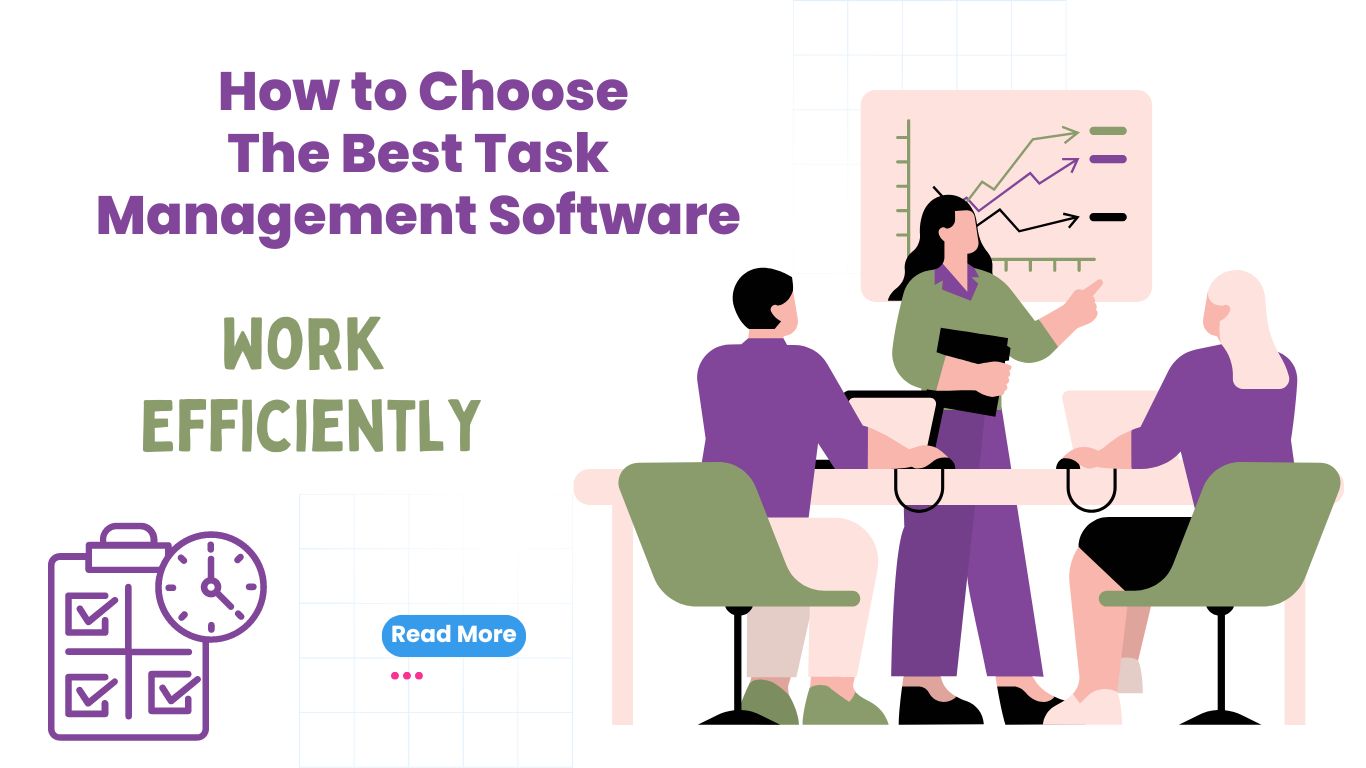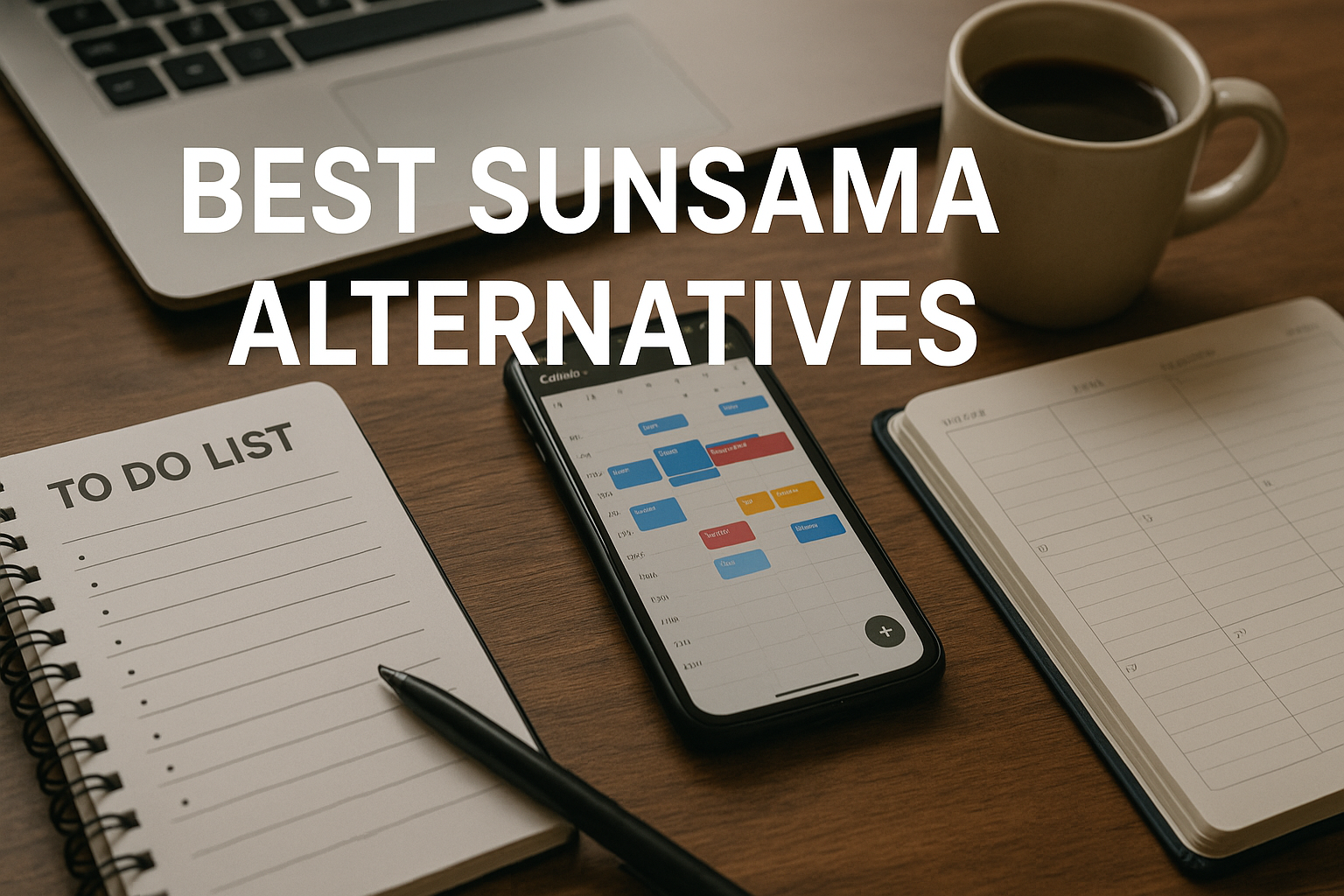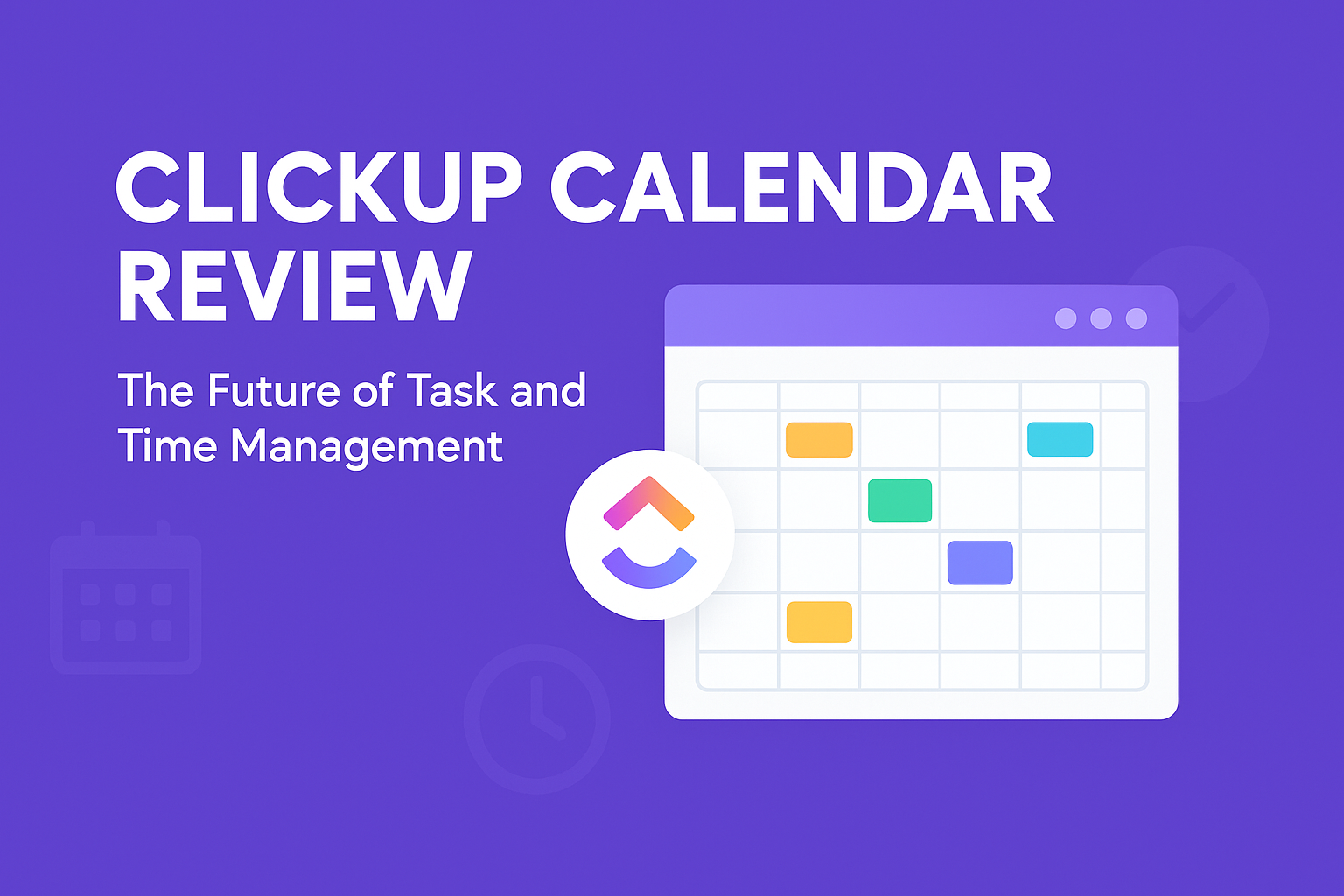How to Choose the Best Task Management Software
1. Introduction to Task Management Tools
Task management applications are like having a personal assistant right in your pocket, ready to help you tackle whatever the day throws at you. These apps are designed to make your life easier by keeping all your tasks organized in one place. You can create to-do lists for everything from grocery shopping to planning a big project at work, and even set reminders so you never miss a deadline or forget an important task.
But it’s not just about managing your time; it’s also about managing your focus. These apps help you break down big projects into smaller, manageable tasks, so you don’t feel overwhelmed. Plus, many of them allow you to collaborate with others, making it super easy to share tasks, assign duties, and keep everyone on the same page. Whether you’re working solo or as part of a team, a good task productivity software can be your secret weapon for staying organized and productive. Seriously, once you start using one, you’ll wonder how you ever kept track of everything without it!
2. Top 10 Task Management Software in 2024
Alright, let’s get into the good stuff, finding the perfect task productivity software for you! In 2024, there are tons of awesome options out there, each with its own unique set of features designed to help you stay organized and on top of your game. Whether you’re looking for something simple to keep track of your daily to-dos or a more robust tool to manage complex projects, there’s definitely an app out there for you.
Here’s a quick rundown of the top 10 task management applications that are making waves this year:
1. Todoist
Todoist is a fantastic choice for anyone looking for a straightforward, no-fuss task productivity software . It’s perfect for personal use and small teams because of its clean, intuitive interface and simple yet powerful features. With Todoist, you can easily create tasks, set deadlines, and organize your projects using labels and filters. The app also offers recurring tasks, so you can automate your routine and focus on what matters most.
Another great feature is its integration with various tools like Google Calendar, Slack, and more, allowing you to streamline your workflow across different platforms. Plus, Todoist’s karma system adds a fun element, giving you points for completing tasks and helping you stay motivated. Whether you’re managing your personal to-do list or working with a small team, Todoist is an excellent choice for keeping everything organized.
2. Trello
Trello is perfect for visual thinkers who love to see everything laid out in front of them. Its board and card system allows you to organize your projects into boards and create cards for each task or idea. You can easily drag and drop these cards across different lists to track progress, making it ideal for projects with lots of moving parts. Trello is highly customizable, with options to add due dates, attachments, checklists, and labels to each card, ensuring that all the details are in one place. It’s also great for collaboration, as you can invite team members to boards, assign tasks, and even leave comments on cards to keep everyone on the same page. With various integrations like Slack, Google Drive, and more, Trello is a versatile tool for anyone looking to manage tasks visually and collaboratively.
3. Asana
Asana is a powerful tool for teams looking to manage projects more effectively. It allows you to break down big projects into smaller, manageable tasks and assign them to team members with clear due dates and priorities. The app’s timeline feature provides a Gantt chart view, which helps in visualizing project timelines and dependencies, ensuring that everything stays on track.
Asana’s flexibility is one of its strongest points, offering various views like lists, boards, and calendars to suit different project management styles. It also integrates seamlessly with other popular tools such as Slack, Google Drive, and Microsoft Teams, making it easy to centralize your work. Asana’s reporting features give you insights into your team’s productivity and project progress, helping you identify any bottlenecks or areas for improvement. It’s an all-in-one solution for teams of all sizes looking to boost their productivity and collaboration.
4. Monday.com
Monday.com is like a command center for all your work. It’s a highly customizable platform that allows teams to create workflows that fit their specific needs. You can manage everything from tasks and projects to client relationships and team communications all in one place.
With Monday.com, you can build visual boards that make it easy to track who is working on what and when it’s due. The app’s automation features can save you time by automating repetitive tasks and reminders, so you can focus on the work that matters most. Monday.com also offers robust reporting and analytics features, giving you a clear overview of your projects and team performance. Whether you’re managing a small team or a large organization, Monday.com provides the flexibility and tools you need to keep everything running smoothly.
5. ClickUp
ClickUp is a newer app that’s quickly gaining popularity due to its versatility and wide range of features. It’s designed to replace multiple apps, combining task management, document creation, goal tracking, and time management all in one platform. With ClickUp, you can customize your workspace to fit your needs, whether you prefer a list view, board view, or calendar view.
The app also offers powerful automation features, which can help streamline your workflow and save time on repetitive tasks. ClickUp’s integration with other tools like Google Calendar, Slack, and Zapier makes it easy to connect your work across different platforms. It’s a great choice for teams of all sizes, from startups to large enterprises, who need a flexible and comprehensive tool to manage their work.
6. Microsoft To Do
Microsoft To Do is a simple, easy touse task productivity software that integrates seamlessly with other Microsoft products like Outlook and Teams. It’s great for personal use or for teams already using Microsoft tools, as it allows you to sync tasks across devices and collaborate with others.
The app offers a straightforward interface where you can create tasks, set due dates, and add notes or attachments. One of its standout features is the “My Day” list, which helps you focus on the most important tasks each day by suggesting tasks from your various lists. Microsoft To Do also offers reminders and recurring tasks, so you can automate your routine and ensure that nothing falls through the cracks. It’s a solid choice for anyone looking for a simple, effective task management solution, especially if you’re already in the Microsoft ecosystem.
7. Notion
Notion is more than just a task manager; it’s an all-in-one workspace that combines notes, databases, task management, and more. It’s perfect for those who want a comprehensive tool that can handle everything from to-do lists to detailed project plans. Notion’s flexible interface allows you to create pages and databases that suit your workflow, whether you’re managing a personal project or working with a team. You can add text, images, tables, and more to your pages, making it easy to keep all your information in one place.
Notion also offers powerful collaboration features, allowing you to share pages with others and work together in real time. With its ability to integrate with other tools like Google Drive, Slack, and Trello, Notion is a versatile tool for anyone looking to streamline their work and stay organized.
8. Any.do
Any.do is known for its sleek design and easy-to-use task management features. It’s a great choice for individuals and small teams who want a simple, intuitive app to keep track of their tasks and projects. Any.do offers a calendar view that helps you plan your day, week, or month, making it easy to see what’s coming up and stay on top of deadlines.
The app also includes a daily planner feature called “Moment,” which helps you prioritize your tasks each day and focus on what’s most important. With support for reminders, recurring tasks, and location-based alerts, Any.do makes it easy to stay organized and productive no matter where you are. It also integrates with other popular tools like Google Calendar, Outlook, and Slack, so you can keep all your work in one place.
9. Wrike
Wrike is a bit more advanced, making it a perfect choice for project managers who need to keep track of multiple projects at once. It offers a wide range of features, including task management, time tracking, and resource management, all in one platform. Wrike’s customizable dashboards allow you to create a personalized workspace that fits your needs, and its powerful reporting features give you insights into your team’s productivity and project progress.
The app also offers a variety of templates to help you get started quickly, whether you’re managing a marketing campaign, product launch, or any other type of project. Wrike integrates with a wide range of tools like Google Drive, Slack, and Salesforce, making it easy to connect your work across different platforms. It’s a great choice for teams who need a robust, flexible tool to manage their work.
10. Habitica
Habitica is a unique task productivity software that turns your tasks into a game! It’s perfect for anyone who needs a little extra motivation to stay on top of their tasks. With Habitica, you create an avatar and earn points by completing tasks, which you can then use to unlock rewards and level up. The app also has a social aspect, allowing you to join groups and compete with friends or other users, making it even more fun to stay organized. Habitica offers a range of features, including to-do lists, habits, and daily tasks, so you can keep track of everything you need to do. It’s a great choice for anyone looking for a fun, engaging way to stay productive and motivated.
3. How to choose project management software for Your Needs
selecting the best task management application can feel like a daunting task, especially with so many options available. But don’t worry, I’ve got your back! The key is to find an app that fits your unique needs and workflow. Start by asking yourself a few questions: Are you looking for a simple tool to manage personal tasks, or do you need something robust enough for team projects? Do you prefer a visual interface, like boards and cards, or a more traditional list view? Once you have a clear idea of what you need, consider the features that are most important to you.
For example, if you often collaborate with others, look for apps that offer strong team features like file sharing and comments. If you’re a fan of automation, find one that integrates with other tools you use daily. Ultimately, the best task productivity software is the one that makes your life easier and helps you stay organized without adding extra stress. Take some time to try out a few options, and don’t be afraid to switch if something isn’t working for you. The right app is out there, and with a little patience, you’ll find it!

4. The Benefits of using project management software for Small Businesses
If you run a small business, you know how crucial it is to stay organized and keep everything running smoothly. That’s where task management applications come in, it can be a real game-changer for small businesses! These apps help you manage your workload, keep track of deadlines, and ensure that nothing falls through the cracks. By using a task management tool, you can easily assign tasks to team members, set priorities, and monitor progress, all in one place. This not only saves time but also improves communication and collaboration among your team, making sure everyone is on the same page.
Another big benefit is that these apps can help you scale your business more effectively. As your team grows, having a centralized system for managing tasks and projects becomes even more important. Plus, many task management tools offer features like time tracking and reporting, which can help you analyze productivity and identify areas for improvement. This data-driven approach allows you to make informed decisions and optimize your workflow, leading to better results and happier clients. So, if you’re looking to take your small business to the next level, investing in a good task productivity software is a smart move.
5. Task Management Apps with the Best User Interface
When it comes to task management system, a great user interface (UI) can make all the difference. A well-designed UI isn’t just about looking good, it’s about making your life easier by being intuitive and user friendly. The last thing you want is to spend more time figuring out how to use an app than actually getting things done. Some of the best task management apps out there are praised for their clean, easy-to-navigate designs that help users find what they need quickly and efficiently.
Take Trello, for example. Trello’s interface is built around boards, lists, and cards, which is perfect for visual thinkers who like to see everything laid out in front of them. The drag-and-drop functionality makes it easy to move tasks around, and the colorful labels and customizable backgrounds add a personal touch. It’s simple, but effective just what you need to stay focused without getting bogged down in unnecessary details.
Another great option is Todoist. It offers a minimalist design that’s all about getting things done with as little fuss as possible. The app’s interface is straightforward, with a focus on lists and tasks. Todoist also offers a “Quick Add” feature that allows you to add tasks with natural language input, so you can type something like “Meeting with Sarah tomorrow at 3 pm” and it’ll automatically schedule it for you. It’s these small but thoughtful touches that make Todoist a favorite among those who appreciate simplicity and efficiency in their task management tools.
Lastly, Asana deserves a shout-out for its versatile interface that caters to different styles of work. Whether you prefer a list view, board view, or calendar view, Asana has got you covered. Its colorful, easy-to-use layout makes it simple to organize tasks and projects, while the ability to switch between different views ensures that you can manage your work in a way that suits you best. The learning curve is minimal, and once you get the hang of it, Asana can become an indispensable tool for keeping your tasks organized and your projects on track.
6. Integrating Task Management Apps with Other Tools
Integrating task management apps with other tools is a powerful way to enhance productivity and streamline workflows. Many task management applications in 2024 will offer robust integration capabilities, allowing users to connect their favorite apps and create a seamless work environment. Let’s dive into how some of the top task management tools can integrate with other platforms and why this is beneficial.
ClickUp, for instance, is known for its all-in-one approach, combining tasks, documents, goals, and chats into a single platform. It offers integrations with over 1,000 other tools, including popular platforms like Google Drive, Slack, and Microsoft Teams. This extensive integration capability allows teams to centralize their work, reducing the need to switch between multiple applications and ensuring all data is synchronized across platforms. For example, by integrating with Slack, teams can receive task updates directly in their communication channels, making it easier to stay informed and respond quickly.
Trello is another excellent example of a task management tool with strong integration features. It connects seamlessly with a wide range of apps through its “Power-Ups,” which enhance the functionality of Trello boards. Integrations with tools like Dropbox, Google Drive, and GitHub enable users to attach files, sync calendars, and track project changes directly from their Trello boards. This flexibility makes Trello an ideal choice for teams that rely on various tools for their daily operations and need a centralized place to manage projects visually.
Asana also excels in integration, supporting connections with over 100 popular tools. This includes file storage apps like Dropbox and Google Drive, communication platforms like Slack and Microsoft Teams, and even development tools like GitHub. These integrations make it easier for teams to link tasks with other workflows, ensuring that all relevant information is accessible in one place. Asana’s integration with Google Calendar, for example, helps users keep track of deadlines and project milestones by syncing tasks directly with their calendar.
By leveraging these integrations, teams can automate routine tasks, reduce manual data entry, and improve collaboration across different departments. Integrating task management apps with other tools not only saves time but also minimizes errors, enhances communication, and boosts overall productivity. As technology evolves, the ability to connect various tools will become increasingly crucial for efficient task and project management, making these integrations a key factor in choosing the right task management software.
These insights on integration features are gathered from sources like ClickUp’s overview on its broad feature set, Trello’s Power-Up capabilities, and Asana’s focus on streamlined collaboration through app connections(
7. Free vs. Paid Task Management Applications: Which One is Right for You?
Choosing between free and paid task management applications can be tricky, especially when there are so many options available. Let’s break down the key differences to help you decide which is the best fit for your needs.
Task Management Free Applications:
Free task management apps are great for individuals or small teams with basic needs. They typically offer core functionalities like creating tasks, setting deadlines, and basic collaboration features. For example, Trello’s free plan includes unlimited cards and up to 10 boards per team, making it perfect for those who don’t need advanced features. Another popular free app is Microsoft To Do, which integrates with Microsoft’s suite of products and provides a simple interface for managing personal tasks.
However, free versions often come with limitations. You might find restrictions on the number of users, limited storage, or lack of advanced features such as detailed reporting, workflow automation, and integrations with other software. This could be a deal-breaker if your team scales or if you require more sophisticated project management capabilities.
Task Management Paid Applications:
Paid task management apps offer a broader range of features, making them suitable for larger teams and more complex projects. These apps often include advanced tools like Gantt charts, time tracking, resource management, and robust integration capabilities. For instance, Project Manager provides comprehensive project management features, including Gantt charts and resource management, with pricing starting at $13 per user per month. Monday.com is another popular paid option that offers customizable workflows and automation features, starting at $24 per month for a minimum of three users.
Paid versions typically provide enhanced security features, more storage, priority customer support, and advanced collaboration tools. This makes them ideal for businesses that need to streamline their workflows and manage multiple projects and teams efficiently. For example, ClickUp’s paid plans start at $7 per user per month and include unlimited integrations, advanced reporting, and more, catering to both small teams and large enterprises.
Which One to Choose?
Ultimately, the choice between free and paid task management applications depends on your specific needs. If you’re an individual or a small team with basic task management requirements, a free app might suffice. However, if you’re managing a growing team, dealing with complex projects, or needing integrations with other tools, investing in a paid app could significantly enhance productivity and streamline your workflows.
By carefully assessing your needs and considering the features offered by free and paid options, you can select the task management application
- nTask: At just $3 per month when paid annually, nTask is one of the most affordable project management tools available. It offers essential features like task creation, project tracking, and team collaboration, making it a suitable choice for small teams and freelancers who need basic project management functionalities without breaking the bank. Its free plan allows up to five users, which is ideal for very small teams or personal use.
- TickTick: Priced at $2.33 per month, TickTick is another economical option for managing tasks. It provides a straightforward interface with task lists, calendars, and reminders. This app is great for individuals or small teams looking for a simple tool to keep track of daily tasks and deadlines.
- Any.do: At $2.99 per month, Any.do offers a good balance between cost and features. It provides task lists, a calendar view, and integration with other tools like Google Calendar. It’s perfect for users who want a clean and easy-to-use interface for managing their tasks.
- Todoist: At $4 per month, Todoist is a bit more expensive than the others listed but still affordable. It focuses on simplicity and does a great job with basic task management. Todoist is ideal for users who need a reliable, no-frills task management tool that integrates well with other apps and platforms.
- Trello: Trello starts at $5 per month for its Standard plan when paid annually. Known for its intuitive Kanban-style boards, Trello is a good option for teams that prefer visual task management. The free version also offers a lot of functionality, making it a popular choice among budget-conscious users.
These options provide various features suited to different needs, from basic to more advanced task management. They all offer free plans or trials, so you can test them out before committing to a paid plan. This makes them an excellent choice for anyone looking to manage tasks efficiently without spending much
8. Task Management Applications for Remote Teams
Task management platform are essential for remote teams, providing the tools needed to stay organized and collaborate effectively despite the physical distance. Apps like Asana and ClickUp are particularly beneficial for remote teams because they offer robust collaboration features, such as real-time updates, file sharing, and commenting on tasks. These tools ensure that everyone on the team stays informed and can easily communicate about projects and tasks. Additionally, many task productivity software integrate with communication tools like Slack and Zoom, making it even easier for remote teams to coordinate and work together seamlessly.
9. Task Management Applications with the Best Mobile Experience
Having a great mobile experience is crucial for task management apps, especially for users who need to manage tasks on the go. Todoist and Any.do are known for their sleek, user-friendly mobile interfaces that make task management easy, no matter where you are. These apps offer all the essential features, such as task creation, reminders, and notifications, optimized for mobile devices. With features like voice input for quick task entry and offline access, they cater to users who rely on their smartphones to stay organized. A good mobile experience ensures you can always stay on top of your tasks, whether at home, in the office, or on the move.
10. Task Management Applications for Students and Educators
Task management applications can significantly benefit students and educators by helping them stay organized and manage their workloads effectively. Apps like Trello and Microsoft To Do are particularly useful in educational settings. Trello’s visual boards and lists help students organize their assignments, while Microsoft To Do offers a straightforward interface for managing tasks and deadlines. These tools allow educators to plan lessons, track student progress, and collaborate with colleagues, making them valuable assets in both classroom and remote learning environments. With features like shared lists and task assignments, these apps help streamline educational workflows and enhance productivity for both students and teachers.
11. Using Task Management Applications to Boost Productivity
Task management applications are essential tools for boosting productivity in both personal and professional settings. These applications streamline workflows by organizing tasks, setting priorities, and tracking progress, ultimately helping users stay focused and efficient.
1. Streamlining Workflows with Advanced Features
Many task management applications, like ClickUp and Smartsheet, offer a variety of advanced features that help streamline workflows. ClickUp, for example, provides customizable views such as Gantt charts, Kanban boards, and timelines, allowing users to visualize their work in a way that best suits their style. The app’s ability to integrate with over 1,000 other tools ensures that all aspects of project management are covered, from task tracking to communication. Smartsheet, on the other hand, resembles a familiar spreadsheet interface, making it easy for those accustomed to Excel to manage tasks while also offering advanced features like Gantt charts and time tracking.
2. Enhancing Collaboration and Communication
Applications like Monday.com and Slack are excellent for enhancing team collaboration and communication. Monday.com provides visual boards that help teams see who is doing what and when, reducing misunderstandings and ensuring everyone is on the same page. Its user-friendly interface and customizable workflows make it easy to adapt to various project management styles. Slack complements this by offering robust communication tools, allowing teams to discuss projects in real-time, share files, and stay connected across different channels. The integration capabilities of Slack with other tools like Google Drive and Asana make it a central hub for team communication and project updates.
3. Automating Routine Tasks for Efficiency
Automation is a powerful feature in many task management apps that significantly boosts productivity by reducing the need for manual input. For instance, ClickUp’s custom and pre-built automation features allow users to automate repetitive tasks, such as moving tasks to different stages once completed or sending notifications for upcoming deadlines. This not only saves time but also minimizes errors, ensuring that workflows are consistent and scalable. Similarly, Todoist’s smart scheduling algorithms automatically suggest optimal times for completing tasks based on the user’s workload, helping to distribute tasks evenly and avoid burnout.
4. Tailoring Applications to Individual Needs
One of the key advantages of modern task management applications is their flexibility to be tailored to individual needs and preferences. Tools like Notion and Jira allow users to customize their workspaces extensively, creating tailored workflows that align with their specific requirements. Notion, for example, combines task management with note-taking and a collaborative knowledge base, making it a versatile tool for both personal use and team collaboration. Jira is particularly beneficial for Agile teams, offering features like sprint planning, backlog management, and real-time collaboration, which are essential for managing software development projects.
By utilizing the right task management applications, users can enhance their productivity through better organization, efficient task allocation, and streamlined communication. Whether you’re working individually or as part of a team, these tools can help you achieve your goals more effectively by keeping everything organized and on track.
12. Task Management Applications with Advanced Features for Power Users
For power users who need more than just basic task management, advanced applications like Wrike and Microsoft Project offer robust features that cater to complex project needs. Wrike is excellent for teams that follow Agile or Waterfall methodologies, providing tools like sprint planning, backlog management, Gantt charts, and real-time collaboration. These features allow for detailed project planning, resource allocation, and progress monitoring, making Wrike a versatile tool for managing both small and large projects.
Microsoft Project, on the other hand, is ideal for users requiring detailed scheduling and resource management. It offers powerful tools such as critical path analysis, milestone tracking, and complex task dependencies. Integration with the Microsoft ecosystem, including Excel, SharePoint, and Teams, enhances its capabilities, making it a preferred choice for enterprises that require comprehensive project tracking and reporting. These applications are designed to handle the intricacies of large-scale projects, providing users with the tools necessary to manage every aspect of their workflow efficiently.
13. Task Management Applications with Built-In Time Tracking
Time tracking is a crucial feature for many professionals who need to monitor how much time is spent on various tasks and projects. Applications like Clockify and Toggl Track excel in this area, offering robust time-tracking capabilities that integrate seamlessly with task management. Clockify is popular due to its unlimited user access and detailed timesheets, allowing teams to track time across multiple projects for free. It also offers advanced features like reports and visualizations to analyze productivity trends, making it an excellent tool for remote teams and freelancers who bill by the hour.
Toggl Track is another strong contender, providing users with easy-to-use time tracking tools that can categorize time entries by project, client, or team. Its detailed reporting features help users understand where their time goes, making it easier to optimize workflows and improve efficiency. Toggl Track’s cross-platform accessibility ensures that users can track their time from any device, whether they’re working from a desktop, mobile, or even offline.
14. The Best Task Management Applications for Project Managers
Task management applications are vital for project managers who need robust tools to keep projects on track, manage teams effectively, and ensure deadlines are met. Here’s a detailed look at some of the best task management applications tailored for project managers in 2024.
- Monday.com: Versatility and Customization
Monday.com is a powerful tool for project managers looking for a versatile task management solution. It offers a variety of views, such as Kanban, Gantt, and timelines, which provide flexibility in how projects are visualized and managed. This application is particularly strong in handling detailed project data, allowing users to add custom fields and columns to tailor their workspace to their specific needs. With seamless integration across its Windows, macOS, iOS, and Android apps, Monday.com is accessible from any device, making it a favorite for project managers who need to stay updated on the go. Its robust collaboration features, combined with a user-friendly interface, help teams stay organized and productive, ensuring that all tasks and projects are completed efficiently. - ClickUp: All-In-One Productivity Solution
ClickUp positions itself as an all-in-one productivity app designed to replace multiple tools with a single platform. This is ideal for project managers who require comprehensive task management capabilities alongside features like whiteboarding, goal management, cloud storage, and integrated chat. ClickUp’s flexibility allows project managers to customize their workflows extensively, using tags, priorities, dependencies, and a range of dashboard views to track progress and optimize performance. It also supports over 1,000 integrations, making it easy to connect with other tools and streamline the project management process. The free tier of ClickUp provides access to all these features, although most users opt for one of the affordable paid plans to unlock more advanced functionalities. - Smartsheet: Spreadsheet-Style Project Management
For project managers who are familiar with spreadsheet software, Smartsheet offers a unique blend of traditional spreadsheet features with powerful project management tools. Smartsheet allows for extensive project tracking, task scheduling, and resource management, all within a familiar grid-based interface. It supports Gantt charts, budget tracking, and custom workflows, making it suitable for managing complex projects. This tool is especially beneficial for teams that rely heavily on data and need to perform detailed analyses across various project parameters. With its ability to link sheets and automate workflows, Smartsheet provides a robust solution for project managers looking to maintain control over project details while simplifying administrative tasks. - Wrike: Comprehensive Features for Agile and Waterfall Projects
Wrike is another top choice for project managers, particularly those managing Agile or Waterfall projects. It offers advanced project planning features, including sprint planning, backlog management, and detailed reporting tools. Wrike’s Gantt charts and Kanban boards provide visual representations of project timelines and workflows, helping teams stay aligned and on schedule. The platform’s ability to accommodate different project management methodologies makes it a versatile tool that can be customized to fit the unique needs of any project. With features like real-time collaboration and dynamic reporting, Wrike is well-suited for project managers who need to maintain a high level of oversight and adaptability across multiple projects. - HubSpot Task Management: Ideal for Sales and Marketing Teams
While HubSpot is primarily known for its CRM capabilities, its task management features are designed to enhance productivity for sales and marketing teams. HubSpot’s task management tool integrates seamlessly with its CRM and marketing automation platforms, allowing project managers to create, assign, and track tasks within the context of broader marketing and sales strategies. This integration ensures that all tasks are aligned with company objectives and that teams can efficiently manage their workloads. Although the task management functionality is free, it is most effective when used in conjunction with HubSpot’s paid plans, which offer advanced features and extensive customization options.
In conclusion, the best task management application for project managers depends on the specific needs of their projects and teams. Whether you require detailed project tracking, robust collaboration tools, or seamless integration with other software, these top applications provide a range of features designed to enhance productivity and streamline project management in 2024.

15. Task Management Applications for Personal Use
For personal use, task management applications like Todoist and Any.do offer intuitive interfaces and straightforward functionality, perfect for keeping track of everyday tasks. Todoist allows users to create to-do lists, set deadlines, and organize tasks into projects, making it easy to manage both short-term and long-term goals. With features like natural language processing, you can quickly add tasks by typing phrases like “Meeting with John tomorrow at 3 PM,” and it will automatically set the date and time. Any.do adds a calendar view and reminders, which are great for visual planners who need a daily or weekly overview of their tasks. Both apps are available on multiple platforms, including mobile devices, ensuring that users can manage their tasks on the go.
16. Comparison of Task Management Applications: Asana vs. Trello vs. Monday.com
When comparing Asana, Trello, and Monday.com, it’s clear that each has unique strengths tailored to different project management needs. Asana is ideal for teams needing a structured approach to project management, with its robust features like timeline views, dependency tracking, and workload management. It’s perfect for breaking down complex projects into manageable tasks and tracking progress. Trello, with its Kanban-style board, excels in simplicity and visual task management, making it an excellent choice for teams that thrive on visual organization and straightforward task lists. Monday.com offers a more flexible approach with customizable boards and various views like Gantt charts and calendars. It’s suitable for teams that require a blend of project management styles and need to automate workflows for efficiency.
17. How to Transition to a New Project Management Software
Transitioning to a new task management application can be seamless with the right approach. Start by evaluating your current processes and identifying what features you need in the new app. Communicate with your team about the change, ensuring everyone understands the reasons behind it and the benefits. Before fully switching over, use a trial period to familiarize yourself with the new tool and migrate your data. Most apps, like ClickUp and Asana, offer import features that make moving tasks and projects easy. Training sessions and creating a knowledge base can help the team adapt more quickly, ensuring a smooth transition without productivity dips.
18. Task Management Applications with the Best Collaboration Features
For teams that rely heavily on collaboration, task management applications like Slack and Microsoft Teams are invaluable. Slack integrates with various task management tools, allowing team members to create tasks directly from chat messages and maintain project discussions in dedicated channels. Its robust search functionality also makes it easy to find past conversations and files. Microsoft Teams, integrated with tools like Microsoft Planner and To Do, provides a comprehensive environment for managing tasks and collaborating in real-time. These apps are perfect for teams that need a centralized hub for both communication and task management, ensuring everyone stays connected and on the same page.
19. The Future of Task Management Applications: Trends to Watch
The future of task management applications is poised for significant evolution, driven by advancements in AI and machine learning. Expect smarter automation, where tools predict what tasks you need to focus on based on your habits and priorities. Integrations with virtual assistants like Google Assistant and Siri will likely become more seamless, allowing users to manage tasks through voice commands effortlessly. Additionally, there’s a growing trend towards comprehensive, all-in-one platforms that combine task management with other productivity tools, such as ClickUp and Notion. These trends aim to simplify workflows, making it easier to manage all aspects of work from a single application, ultimately boosting productivity and efficiency.
20. User Reviews: The Most Loved Task Management Applications
Understanding user reviews and feedback is crucial when selecting a task management application, as they offer insights into real-world usage and potential pitfalls. Here are some of the most loved task management applications based on user feedback:
- Trello
Users frequently praise Trello for its simplicity and visual approach to task management. Its card-and-board system is intuitive, making it easy for teams to organize tasks and projects. Many appreciate its flexibility and ease of use, which is particularly beneficial for small teams and startups. However, some users note that while Trello excels at visual task management, it may lack advanced features needed for more complex project management. - Asana
Asana is often highlighted for its robust feature set and flexibility, catering well to teams of various sizes. Users appreciate its ability to handle complex workflows and its integration capabilities with other tools. The timeline feature and workload management are particularly valued by project managers who need to keep a close eye on task dependencies and team capacities. On the downside, some users find Asana’s interface a bit overwhelming at first, especially for those new to task management software. - ClickUp
ClickUp has gained a loyal following due to its all-in-one platform that combines task management, docs, goals, and more. Users love the customization options and the ability to create a workspace that fits their specific needs. The ability to integrate with over a thousand other apps is a big draw, making ClickUp a hub for all project-related activities. However, some users find the plethora of features slightly daunting, especially during the initial setup. - Monday.com
Monday.com is frequently commended for its highly visual and customizable boards, which make project tracking and task management more engaging. Teams enjoy the flexibility of its interface, allowing them to tailor views and workflows according to their specific project requirements. Users have noted the platform’s strength in enhancing team collaboration and communication. However, its pricing can be a bit higher compared to other tools, which might be a consideration for budget-conscious teams. - Airtable
Airtable receives high marks for its innovative combination of spreadsheet functionalities with project management features. Users appreciate its intuitive design and the powerful capabilities it offers for data organization and management. The ability to customize Airtable for different project needs is a standout feature, making it a favorite for teams that require a versatile tool. Nonetheless, some users mention that while Airtable is great for project management, it might be overkill for simple task management. - Notion
Notion has a dedicated user base that appreciates its flexibility and all-in-one approach. It allows users to create customized workspaces that include task management, note-taking, and databases. The tool is particularly loved for its versatility in handling various aspects of project management, from simple to complex tasks. However, the steep learning curve is often mentioned as a drawback, especially for those not familiar with database-driven platforms. - Wrike
Wrike is popular among larger teams and organizations that need comprehensive project management tools. It is praised for its advanced features like Gantt charts, time tracking, and resource management, which are essential for managing large projects with multiple dependencies. Users also like its robust reporting and analytics capabilities. The main critique is its complexity, which might not be suitable for smaller teams or less experienced users. - Todoist
Todoist is loved by users for its simplicity and efficiency in managing daily tasks and to-do lists. It’s easy to set up and use, making it ideal for personal productivity and small teams. The natural language processing feature is a favorite, allowing users to quickly add tasks using everyday language. However, some users feel that while Todoist is great for personal use, it lacks the advanced features needed for managing larger projects. - Smartsheet
Smartsheet appeals to users who prefer a spreadsheet-like interface but with enhanced project management capabilities. It’s especially appreciated by teams familiar with Excel who want more powerful project management features without losing the flexibility of a spreadsheet. Users commend its project tracking and collaboration tools but note that it can be complex for those not used to spreadsheet-based project management. - MeisterTask
MeisterTask is favored for its clean, user-friendly interface and strong collaboration features. It is especially popular among teams that value a visually appealing and easy-to-navigate platform. Users find its Kanban-style boards effective for managing tasks and workflows. However, the free version has limited features, which might require users to upgrade to access more advanced functionalities.
Conclusion on how to Choose the Best Project Management Tool
User reviews play a significant role in choosing the right task management application, providing a window into how these tools perform in real-world scenarios. By considering the strengths and weaknesses highlighted by other users, you can make an informed decision that aligns with your specific needs and preferences. Whether you’re looking for simplicity, robust features, or advanced project management capabilities, there’s a task management tool out there to meet your requirements.
Summary Q&A
Q: What should I look for in a task management application?
A: When choosing a task management application, you should look for features like task views, task progress tracking, collaboration tools, and the ability to integrate with other software tools you use. Additionally, consider if the software offers automation for repetitive tasks to improve efficiency.
Q: How do I choose the best task management software for my needs?
A: To choose the best task management software, identify your specific needs such as project and task management capabilities, ease of use, and whether the software includes features like agile project management. You should also consider your budget and if the software provides a free trial or demo.
Q: What are some of the best task management software solutions available?
A: Some of the best task management software solutions include Asana, Trello, Monday.com, and ClickUp. These tools are known for their robust features, user-friendly interfaces, and the ability to handle both simple task management and complex project management needs.
Q: How does a project management app differ from a task management app?
A: A project management app typically includes features for managing larger projects, including timelines, resource allocation, and budget tracking. A task management app, on the other hand, focuses on individual task completion and may have simpler interfaces and fewer features.
Q: What is the best app for managing both tasks and projects?
A: The best app for managing both tasks and projects often depends on your specific needs, but some highly recommended options include Asana and ClickUp. These apps offer comprehensive project and task management features, making them suitable for a variety of use cases.
Q: What features should the best task management tools offer?
A: The best task management tools should offer features such as customizable task views, progress tracking, collaboration capabilities, and integrations with other work management tools. Additionally, look for software options that offer mobile apps for on-the-go task management.
Q: Can a project management solution help automate project tasks?
A: Yes, many project management solutions include automation features that can help streamline repetitive tasks, such as setting up recurring tasks, sending automatic reminders, and updating task statuses. This can significantly improve efficiency and reduce manual work.
Q: What are the benefits of using a task management software tool?
A: Using a task management software tool can help you organize and prioritize tasks, track task progress, collaborate with team members, and ensure timely task completion. It can also provide insights into productivity and help manage workloads more effectively.
Q: Is there a list of the best to-do list apps available?
A: Yes, some of the best to-do list apps include Todoist, Microsoft To-Do, Any.do, and Google Keep. These apps are designed to help you organize your personal and professional tasks efficiently, offering features like reminders, task prioritization, and cross-platform syncing.
Q: Why might I need a project management app for my team?
A: A project management app can help your team stay organized, improve communication, and track task and project progress. It ensures that everyone is on the same page, helps manage deadlines, and can increase overall productivity by providing a centralized platform for all project-related activities.