Free Zapier Alternatives: Unlocking Automation
Introduction
In today’s fast-paced business world, efficiency isn’t just a buzzword; it’s a necessity. Automation tools have become indispensable for streamlining operations, reducing manual tasks, and boosting productivity. Among these, Zapier has been a popular choice, connecting various apps to automate workflows seamlessly. However, as businesses evolve, the need for cost-effective solutions becomes paramount. This blog aims to explore free alternatives to Zapier, offering insights into tools that can help you achieve similar automation without breaking the bank. In this post, we will dive deep into Free Zapier Alternatives.
Overview of Automation Tools
Automation tools are software applications designed to perform tasks without human intervention. They integrate different applications, allowing data to flow smoothly between them, thus automating repetitive tasks. For instance, an automation tool can automatically save email attachments to a cloud storage service or post social media updates at scheduled times. By leveraging these tools, businesses can:
- Save time by eliminating manual processes
- Reduce errors associated with manual data entry
- Enhance productivity by allowing employees to focus on strategic tasks
Importance of Workflow Automation in Modern Businesses
In the contemporary business landscape, staying competitive requires more than just hard work—it demands smart work. Workflow automation plays a crucial role in this by:
- Improving Efficiency: Automating routine tasks ensures they are completed faster and more accurately.
- Ensure consistency: Automated processes follow predefined rules, leading to consistent outcomes.
- Facilitating Scalability: As your business grows, automation allows processes to scale without a proportional increase in manual effort.
By integrating automation into daily operations, businesses can respond more swiftly to market changes, meet customer expectations, and allocate resources more effectively.
Purpose of the Blog Post: Exploring Free Alternatives to Zapier
While Zapier has been a go-to solution for many, its pricing can be a barrier, especially for startups and small businesses. The good news is that there are several free alternatives available that offer robust features suitable for various automation needs. This blog will delve into these options, providing:
- Detailed overviews of each alternative
- Comparative analyses highlighting their strengths and limitations
- Step-by-step guides to help you get started with each tool
By the end of this post, you’ll have a clear understanding of the free automation tools at your disposal and how to implement them effectively in your business operations.
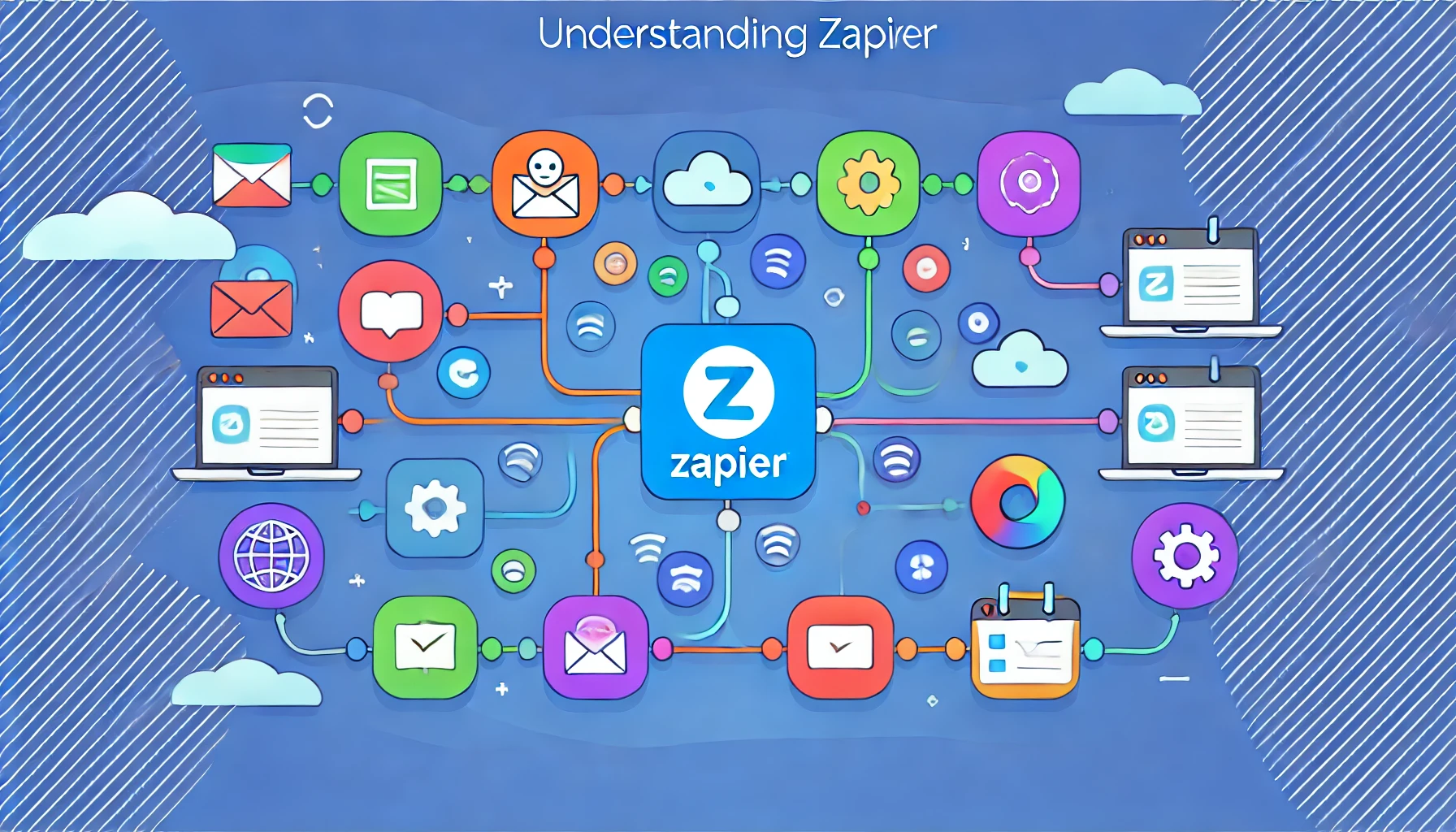
-
Understanding Zapier
In the realm of automation tools, Zapier has carved a niche for itself by enabling users to connect disparate applications seamlessly. Let’s delve into its journey, features, and some considerations for those exploring alternatives.
Brief History and Development
Founded in 2011 by Wade Foster, Bryan Helmig, and Mike Knoop, Zapier emerged from a simple idea: to bridge the gap between various web applications without the need for coding. Starting as a side project, it quickly gained traction, leading to its official launch in 2012. Over the years, Zapier has expanded its integrations, now supporting over 6,000 apps, and has become a staple for businesses aiming to automate workflows efficiently.
Key Features and Functionalities
Zapier’s appeal lies in its user-friendly interface and robust capabilities. Here’s a closer look at what it offers:
- App Integration: With support for thousands of applications, Zapier allows users to create “zaps” automated workflows that connect different apps to perform tasks automatically.
- Multi-Step Zaps: Beyond simple two-app connections, Zapier enables complex workflows involving multiple steps and conditions, catering to intricate business processes.
- Conditional Logic (Paths): This feature allows users to set up conditional workflows where the path of automation changes based on specific criteria or triggers.
- Task History: Users can monitor and review their automated tasks through a detailed log, aiding in troubleshooting and performance assessment.
- Webhooks: For advanced users, Zapier provides webhooks to facilitate real-time communication and data transfer between apps, enhancing flexibility.
Limitations and Reasons to Consider Alternatives
While Zapier is a powerful tool, it’s essential to recognize certain limitations that might prompt users to explore other options:
- Cost Constraints: Although Zapier offers a free plan, it comes with restrictions on the number of tasks and features. For businesses with extensive automation needs, the costs can escalate quickly, especially when utilizing higher-tier plans or premium app integrations.
- Learning Curve: Despite its intuitive design, setting up complex workflows can be challenging for beginners, potentially requiring additional time and resources to master.
- Customization Limitations: Some app integrations may not offer full functionality, necessitating multiple Zaps or custom coding to achieve desired outcomes.
- Free Plan Restrictions: The free version limits users to single-step Zaps and a capped number of tasks per month, which may not suffice for growing businesses.
Understanding these aspects of Zapier provides a foundation for exploring alternative automation tools that might better align with specific business needs and budgets.
-
Criteria for Evaluating Automation Tools
When diving into the world of automation tools, it’s essential to have a clear roadmap to guide your selection process. Let’s break down the key factors to consider, ensuring you choose a tool that aligns perfectly with your business needs.
Integration Capabilities
The backbone of any automation tool is its ability to connect with various applications seamlessly. Here’s what to look for:
- App Compatibility: Ensure the tool supports the applications you use daily. A broad range of integrations means fewer manual processes.
- API Support: Tools with robust API capabilities allow for deeper integrations, offering more flexibility in automating tasks.
- Real-Time Sync: Look for tools that offer real-time data synchronization to keep your workflows up-to-date.
User Interface and Ease of Use
An intuitive interface can make all the difference. Consider the following:
- Drag-and-Drop Functionality: This feature simplifies the process of building workflows, especially for those less tech-savvy.
- Pre-Built Templates: Access to templates can accelerate setup, allowing you to implement common workflows quickly.
- Learning Curve: Assess how quickly your team can get up to speed with the tool. Time is money, after all.
Customization and Flexibility
Every business has unique processes. Ensure the tool can adapt:
- Conditional Logic: The ability to set conditions (if-this-then-that scenarios) adds depth to your automation.
- Multi-Step Workflows: For complex processes, the tool should handle multiple steps without hiccups.
- Scalability: As your business grows, your automation needs will evolve. Choose a tool that can scale with you.
Pricing and Free Plan Limitations
Budget considerations are always top of mind.
- Free Tier Features: Understand what’s included in the free version. Some tools offer generous free plans, while others may be more restrictive.
- Cost of Upgrades: If you anticipate needing advanced features, check the pricing for higher tiers.
- Hidden Costs: Be wary of additional charges, such as fees for premium integrations or extra tasks.
Community Support and Documentation
A strong support system can be a lifesaver.
- Active User Community: An engaged community can provide solutions, share best practices, and offer support.
- Comprehensive Documentation: Detailed guides and tutorials can help you troubleshoot issues and maximize the tool’s potential.
- Customer Support: Access to responsive support channels ensures you can get help when you need it.
Comparative Analysis Table
To assist in your evaluation, here’s a comparison table highlighting key features of popular automation tools:
|
Feature |
Tool A | Tool B |
Tool C |
| Number of Integrations | 1,000+ | 500+ | 800+ |
| Drag-and-Drop Interface | Yes | No | Yes |
| Conditional Logic | Yes | Yes | No |
| Free Plan Task Limit | 100/mo | 50/mo | 200/mo |
| Community Support | Active | Limited | Active |
Note: The above table is for illustrative purposes. Actual features may vary based on the tool.
By carefully considering these criteria, you’ll be well-equipped to select an automation tool that not only meets your current needs but also supports your business as it grows.
-
Top Free Alternatives to Zapier

Exploring free alternatives to Zapier can open up a world of automation possibilities without straining your budget. Let’s dive into some noteworthy options, each offering unique features to streamline your workflows.
4.1 IFTTT (If This Then That)
Overview and History
Launched in 2010, IFTTT stands for “If This Then That.” It’s a web-based service that enables users to create simple conditional statements, known as “applets,” to automate tasks across various applications and devices.
Key Features
- User-Friendly Interface: IFTTT offers an intuitive platform, making it accessible even for those new to automation.
- Extensive Integrations: Supports over 700 services, including social media platforms, smart home devices, and productivity apps.
- Pre-Built Applets: Provides a vast library of ready-to-use applets for common tasks.
Pros and Cons
Pros:
- Completely free to use.
- Simple setup process.
- Wide range of integrations.
Cons:
- Limited to single-step automation.
- Less suitable for complex workflows.
Use Cases
- Automatically save email attachments to cloud storage.
- Post Instagram photos to Twitter.
- Turn on smart lights when arriving home.
Getting Started Guide
- Sign Up: Visit IFTTT’s website and create a free account.
- Explore Applets: Browse the Applet library or use the search function to find specific automations.
- Activate an Applet: Click on an applet that suits your needs and follow the prompts to connect the required services.
- Customize (Optional): Some applets allow customization, such as setting specific triggers or actions.
- Enable the Applet: Once configured, turn on the applet to start automating your task.
4.2 Make (formerly Integromat)
Overview and History
Established in 2012, Make, previously known as Integromat, is a powerful automation platform that allows users to create complex workflows with a visual editor.
Key Features
- Visual Workflow Builder: Drag-and-drop interface for designing intricate automation.
- Advanced Scenarios: Supports multi-step workflows with conditional logic.
- Extensive Integrations: Connects with over 1,000 apps and services.
Pros and Cons
Pros:
- Highly customizable workflows.
- Free plan available with generous limits.
- Detailed execution history for monitoring.
Cons:
- The steeper learning curve for beginners.
- Some advanced features require a paid plan.
Use Cases
- Sync data between CRM and email marketing platforms.
- Automate order processing in e-commerce.
- Generate reports from multiple data sources.
Getting Started Guide
- Sign Up: Go to Make’s website and register for a free account.
- Create a New Scenario: Click on “Create a new scenario” to start building your workflow.
- Add Modules: Use the visual editor to add and connect modules representing different apps and actions.
- Configure Modules: Set up each module by specifying triggers, actions, and any necessary filters.
- Test and Activate: Run the scenario to test its functionality, then activate it to automate your tasks.
4.3 n8n
Overview and History
n8n is an open-source workflow automation tool that offers flexibility and control over your automation. It allows users to host their automation workflows, providing enhanced data privacy.
Key Features
- Self-Hosting: Deploy on your server for complete control.
- Extensible: Supports custom nodes and integrations.
- Visual Editor: Design workflows with an intuitive interface.
Pros and Cons
Pros:
- Free and open-source.
- High degree of customization.
- Active community support.
Cons:
- Requires technical knowledge for setup.
- Limited pre-built integrations compared to other tools.
Use Cases
- Automate data processing tasks.
- Integrate with internal tools and databases.
- Build custom APIs for specific needs.
Getting Started Guide
- Installation: Follow the n8n installation guide to set up on your preferred platform.
- Access the Editor: Once installed, access the n8n editor through your web browser.
- Create a Workflow: Use the visual interface to add nodes representing different services and actions.
- Configure Nodes: Set up each node with the necessary parameters and credentials.
- Execute and Monitor: Run the workflow to test its functionality and monitor its execution.
4.4 Pipedream
Overview and History
Pipedream is a serverless integration and compute platform that enables developers to connect APIs and build event-driven workflows efficiently. It offers both code-level control and no-code options, catering to a wide range of technical professionals.
Key Features
- Code Integration: Allows custom code to be written within workflows using Node.js, Python, Go, or Bash.
- Extensive Integrations: Supports over 1,000 apps and APIs, facilitating diverse automation scenarios.
- Event-Driven Workflows: triggers workflows based on specific events, enabling real-time automation.
- Pre-Built Components: offers a library of pre-built, source-available components to expedite development.
Pros and Cons
Pros:
- Flexible integration options for both developers and non-developers.
- A generous free tier with substantial usage limits.
- Active community and comprehensive documentation.
Cons:
- May require coding knowledge for advanced workflows.
- Some features may have a learning curve for beginners.
Use Cases
- Automate data processing tasks by connecting various APIs.
- Set up real-time notifications for specific events, such as new customer sign-ups.
- Integrate with internal tools and databases to streamline operations.
Getting Started Guide
- Sign Up: Visit Pipedream’s website and create a free account.
- Create a Workflow: Click on “New Workflow” to start building your automation.
- Add a trigger: Select an event that will initiate the workflow, such as an HTTP request or a specific app event.
- Add Actions: Choose from pre-built actions or write custom code to define the workflow’s behavior.
- Test and Deploy: Run the workflow to ensure it functions as intended, then deploy it to automate your tasks.
4.5 Activepieces
Overview and History
Activepieces is an open-source, no-code automation tool designed to streamline business processes. It offers both cloud-based and self-hosted options, providing flexibility and control over your automation.
Key Features
- No-Code Automation Builder: utilizes a drag-and-drop interface for creating workflows without coding.
- AI Integration Tools: These include AI pieces for creating custom agents and chat interfaces.
- Team Collaboration Features: Supports decentralized innovation with built-in governance tools.
- Developer Tools: Offers a TypeScript framework for piece development and webhook support.
Pros and Cons
Pros:
- Open-source with self-hosting capabilities for enhanced security.
- AI-first architecture for advanced automation scenarios.
- extensive library of pre-built integrations and templates.
Cons:
- It may require technical expertise for self-hosting and advanced configurations.
- Relatively new platform with a growing community.
Use Cases
- Automate customer support processes using AI agents.
- Sync leads with your CRM system for efficient sales operations.
- Schedule and manage social media posts across multiple platforms.
Getting Started Guide
- Sign Up or Install: Visit Activepieces’ website to sign up for the cloud version or access installation guides for self-hosting.
- Explore Templates: Browse the library of pre-built templates to find workflows that match your needs.
- Create a Flow: Use the no-code builder to design your automation by dragging and dropping pieces.
- Configure Actions: Set up each action with the necessary parameters and connect your apps.
- Test and Activate: Run the flow to test its functionality, then activate it to start automating your tasks.
By exploring these alternatives, you can find a tool that aligns with your business requirements and budget, enabling efficient automation without compromising on features.
-
Comparative Analysis

Choosing the right automation tool can be a game-changer for your business. To help you make an informed decision, let’s compare the free alternatives to Zapier we’ve discussed: IFTTT, Make, n8n, Pipedream, and Activepieces. We’ll evaluate them based on key features, integration support, user experience, community support, and scalability.
Feature Comparison Table
| Feature | IFTTT | Make | n8n | Pipedream | Activepieces |
| User Interface | Simple, user-friendly | Visual, drag-and-drop | Visual requires setup | Code-based, flexible | No-code, drag-and-drop |
| Integration Support | 700+ apps | 1,000+ apps | Custom integrations | 1,000+ apps | Growing library |
| Conditional Logic | Limited | Advanced | Advanced | Advanced | Advanced |
| Multi-Step Workflows | No | Yes | Yes | Yes | Yes |
| Self-Hosting Option | No | No | Yes | No | Yes |
| Community Support | Active | Active | Active | Active | Growing |
| Free Plan Limitations | Limited applets | Limited operations | None | Generous limits | None |
Integration Support Across Platforms
- IFTTT: Supports over 700 services, including popular apps and smart home devices.
- Make: Offers integrations with more than 1,000 apps, catering to various business needs.
- n8n: Allows for custom integrations, providing flexibility to connect with a wide range of services.
- Pipedream: Supports over 1,000 apps and APIs, enabling diverse automation scenarios.
- Activepieces: Features a growing library of integrations with a focus on expanding its offerings.
User Experience and Learning Curve
- IFTTT: Designed for simplicity, making it accessible for beginners.
- Make: Offers a visual interface but may require some time to master complex workflows.
- n8n: Requires technical knowledge for setup, especially for self-hosting.
- Pipedream: Caters to developers with coding capabilities, which may present a learning curve for non-coders.
- Activepieces: Provides a no-code, drag-and-drop interface, making it user-friendly for all skill levels.
Community and Support Resources
- IFTTT: Boasts an active community and extensive documentation.
- Make: Features a supportive community and comprehensive guides.
- n8n: Has an active open-source community and detailed documentation.
- Pipedream: Offers community forums and thorough documentation.
- Activepieces: As a newer platform, it has a growing community and is building its support resources.
Scalability and offers Advanced Features
- IFTTT: Best suited for simple, single-step automation.
- Make: supports complex, multi-step workflows with advanced features.
- n8n: Highly scalable, especially with self-hosting, and supports advanced customizations.
- Pipedream: offers flexibility for complex workflows, particularly beneficial for developers.
- Activepieces: Designed for scalability with advanced features like AI integration and team collaboration tools.
By evaluating these tools based on your specific business needs, technical expertise, and scalability requirements, you can select the automation platform that best aligns with your objectives.
-
Case Studies and Real-world Applications
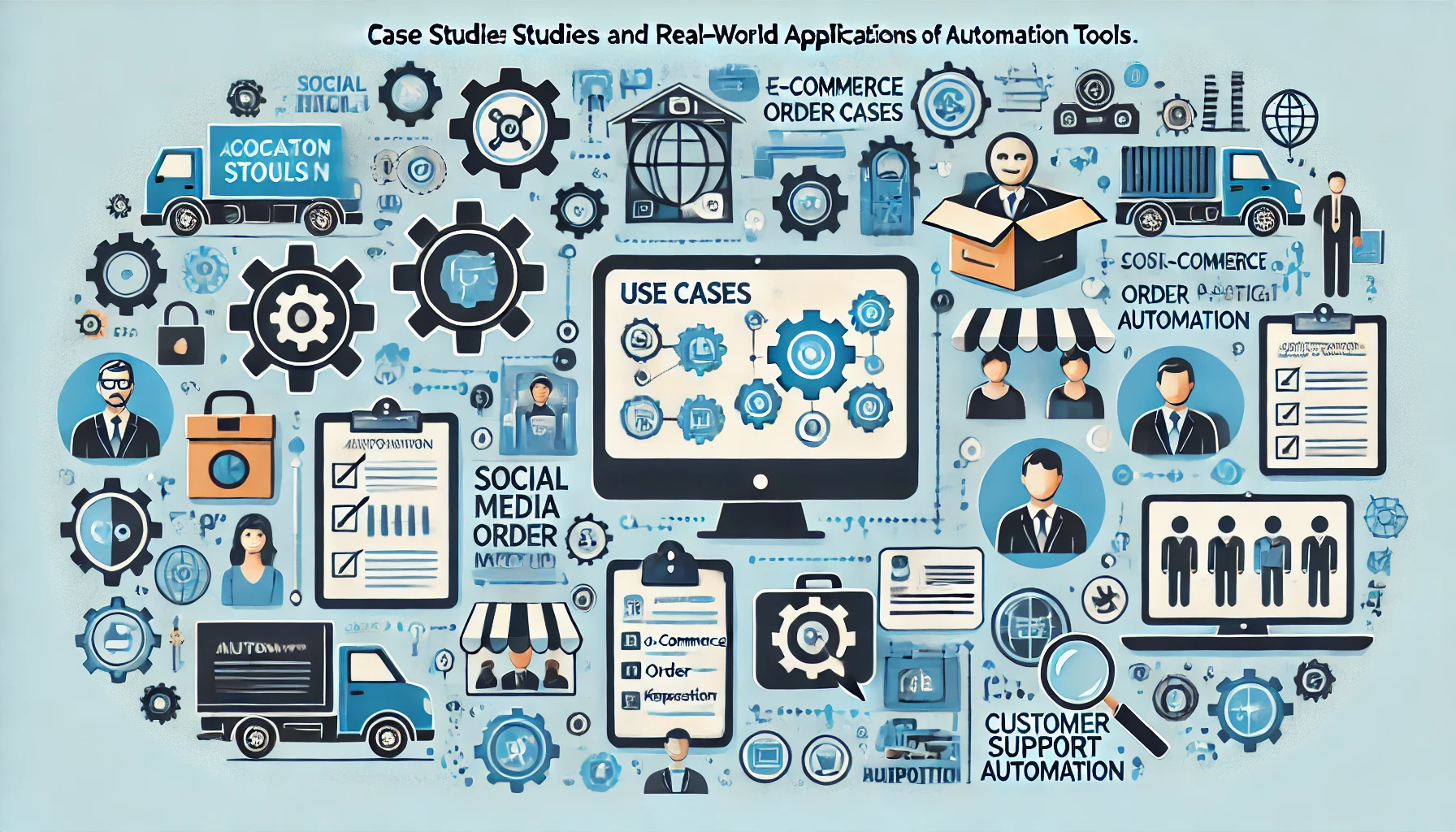
Exploring real-world applications of free automation tools can provide valuable insights into their practical benefits. Let’s delve into some case studies that highlight how businesses have leveraged these tools to enhance efficiency and productivity.
6.1 IFTTT in Action
Case Study: Streamlining Social Media Management
A small marketing agency sought to automate its social media posting to maintain a consistent online presence without manual intervention. By utilizing IFTTT, they created applets that automatically shared new blog posts across multiple social media platforms. This automation not only saved time but also ensured timely content dissemination, leading to increased audience engagement.
6.2 Make (formerly Integromat) in Action
Case Study: Automating E-commerce Order Processing
An online retailer faced challenges in managing order processing due to high volume. Implementing Make allowed them to automate the entire order fulfillment process. When a customer places an order, make triggered actions to update inventory, generate invoices, and notify the shipping department. This automation reduced errors and expedited order processing, enhancing customer satisfaction.
6.3 n8n in Action
Case Study: Custom Data Integration for Analytics
A data analytics firm needed to integrate data from various sources into a unified dashboard. Using n8n, they built custom workflows that fetched data from APIs, processed it, and updated their analytics platform in real-time. This solution provided clients with up-to-date insights without manual data handling, improving decision-making processes.
6.4 Pipedream in Action
Case Study: Real-Time Notification System
A tech startup requires a system to monitor application performance and alert the team of any issues. Leveraging Pipedream, they set up workflows that listened for specific events, such as server errors, and sent instant notifications to the team’s communication channel. This proactive approach enabled swift responses to potential problems, maintaining application reliability.
6.5 Activepieces in Action
Case Study: Enhancing Customer Support with AI Integration
A customer support center aimed to improve response times and service quality. By implementing Activepieces, they developed AI-driven chatbots that handled common inquiries, freeing up human agents to focus on complex issues. This integration led to faster resolutions and higher customer satisfaction rates.
Summary of Benefits
These case studies demonstrate the tangible advantages of adopting free automation tools:
- Time Savings: Automating repetitive tasks allows teams to allocate time to strategic initiatives.
- Error Reduction: Automation minimizes human errors, ensuring accuracy in processes.
- Scalability: Businesses can handle increased workloads without proportional increases in resources.
- Enhanced Customer Experience: Timely and efficient operations lead to improved customer satisfaction.
By integrating these tools into your operations, you can achieve similar benefits, optimizing workflows and driving business growth.
-
Best Practices for Implementing Automation Tools

Embarking on the journey of integrating automation tools into your business processes can be transformative. To ensure a smooth transition and maximize the benefits, consider the following best practices:
7.1 Assess Your Business Needs
Before diving into automation, it’s crucial to understand your specific requirements. Ask yourself:
- Which tasks are repetitive and time-consuming?
- Where do errors frequently occur?
- What processes could benefit from increased efficiency?
By identifying these areas, you can prioritize which workflows to automate, ensuring that the tools you choose align with your business objectives.
7.2 Start Small and Scale Gradually
It’s tempting to automate everything at once, but starting with a pilot project allows you to:
- Test the tool’s capabilities in a controlled environment.
- Identify potential challenges and address them early.
- Gather feedback from users to refine the process.
Once the initial automation proves successful, you can expand its scope to other areas of your business.
7.3 Involve Your Team
Automation isn’t just a technical endeavor; it impacts your entire organization. Engage your team by:
- Communicating the benefits and addressing any concerns.
- Providing training sessions to familiarize them with the new tools.
- Encourage feedback to improve the automation process.
An informed and involved team is more likely to embrace and effectively utilize automation.
7.4 Monitor and Optimize
Automation isn’t a set-it-and-forget-it solution. Regularly monitor the performance of your automated workflows by:
- Tracking key performance indicators (KPIs) to measure success.
- Reviewing logs to identify and resolve any issues promptly.
- Gathering user feedback to make necessary adjustments.
Continuous optimization ensures that your automation efforts remain effective and aligned with your evolving business needs.
7.5 Ensure Data Security and Compliance
With automation handling various data processes, it’s essential to:
- Choose tools that comply with industry standards and regulations.
- Implement robust security measures to protect sensitive information.
- Regularly update and audit your systems to maintain compliance.
Prioritizing data security builds trust with your clients and safeguards your business from potential risks.
7.6 Document Your Processes
Maintaining clear documentation of your automated workflows helps in:
- Training new team members.
- Troubleshooting issues efficiently.
- Scaling and replicating successful processes across different departments.
Comprehensive documentation serves as a valuable reference, ensuring consistency and continuity in your operations.
7.7 Stay Updated with Industry Trends
The landscape of automation tools is continually evolving. Keep abreast of the latest developments by:
- Participating in webinars and workshops.
- Joining industry forums and communities.
- Subscribing to relevant publications and newsletters.
Staying informed enables you to leverage new features and best practices, keeping your business at the forefront of efficiency and innovation.
By adhering to these best practices, you can seamlessly integrate automation tools into your business, enhancing productivity and fostering growth.
-
Future Trends in Automation Tools

As we look ahead, the landscape of automation tools is poised for significant evolution. Staying informed about these trends can help businesses remain competitive and leverage new opportunities effectively.
8.1 Integration of Artificial Intelligence (AI) and Machine Learning (ML)
Automation tools are increasingly incorporating AI and ML to enhance decision-making and predictive capabilities. This integration allows for more intelligent workflows that can adapt to changing conditions and optimize processes in real-time.
Key Developments:
- Predictive Analytics: Automation platforms are utilizing AI to forecast trends and outcomes, enabling proactive decision-making.
- Natural Language Processing (NLP): Tools are becoming more adept at understanding and processing human language, facilitating more intuitive user interactions.
8.2 Expansion of No-Code and Low-Code Platforms
The rise of no-code and low-code platforms is democratizing automation, allowing users without extensive technical backgrounds to create complex workflows. This trend is empowering more individuals within organizations to contribute to process optimization.
Key Developments:
- User-Friendly Interfaces: Drag-and-drop functionalities and visual editors are becoming standard, reducing the barrier to entry for automation.
- Community-Driven Templates: An increase in shared templates and modules is accelerating the deployment of automation solutions.
8.3 Enhanced Security and Compliance Features
With growing concerns over data privacy and regulatory compliance, automation tools are prioritizing security features. This focus ensures that automated processes adhere to industry standards and protect sensitive information.
Key Developments:
- Data Encryption: End-to-end encryption is becoming a standard feature to safeguard data during transmission and storage.
- Compliance Certifications: Automation platforms are obtaining certifications to demonstrate adherence to regulations such as GDPR and HIPAA.
8.4 Integration with Internet of Things (IoT) Devices
The proliferation of IoT devices is leading to automation tools that can interact seamlessly with a wide array of connected hardware. This integration enables more comprehensive and responsive automation solutions.
Key Developments:
- Real-Time Monitoring: Automation systems can now process data from IoT devices in real-time, facilitating immediate responses to changing conditions.
- Cross-Platform Compatibility: Tools are being designed to work across various IoT ecosystems, ensuring flexibility and scalability.
8.5 Focus on Hyperautomation
Hyperautomation involves the use of advanced technologies, including AI and ML, to automate complex business processes end-to-end. This approach aims to streamline operations and reduce the need for human intervention.
Key Developments:
- Process Mining: Tools incorporate capabilities to analyze and optimize workflows continuously.
- Robotic Process Automation (RPA): The integration of RPA enables the automation of repetitive tasks across various applications.
8.6 Emphasis on User Experience (UX) and Customization
Automation platforms are placing greater emphasis on delivering intuitive user experiences and offering customization options to meet diverse business needs.
Key Developments:
- Personalized Dashboards: Users can tailor interfaces to display relevant metrics and controls.
- Flexible Workflow Design: Enhanced customization options allow businesses to create workflows that align closely with their unique processes.
By staying attuned to these trends, businesses can strategically adopt automation tools that not only meet current needs but also position them for future growth and innovation.
-
Conclusion
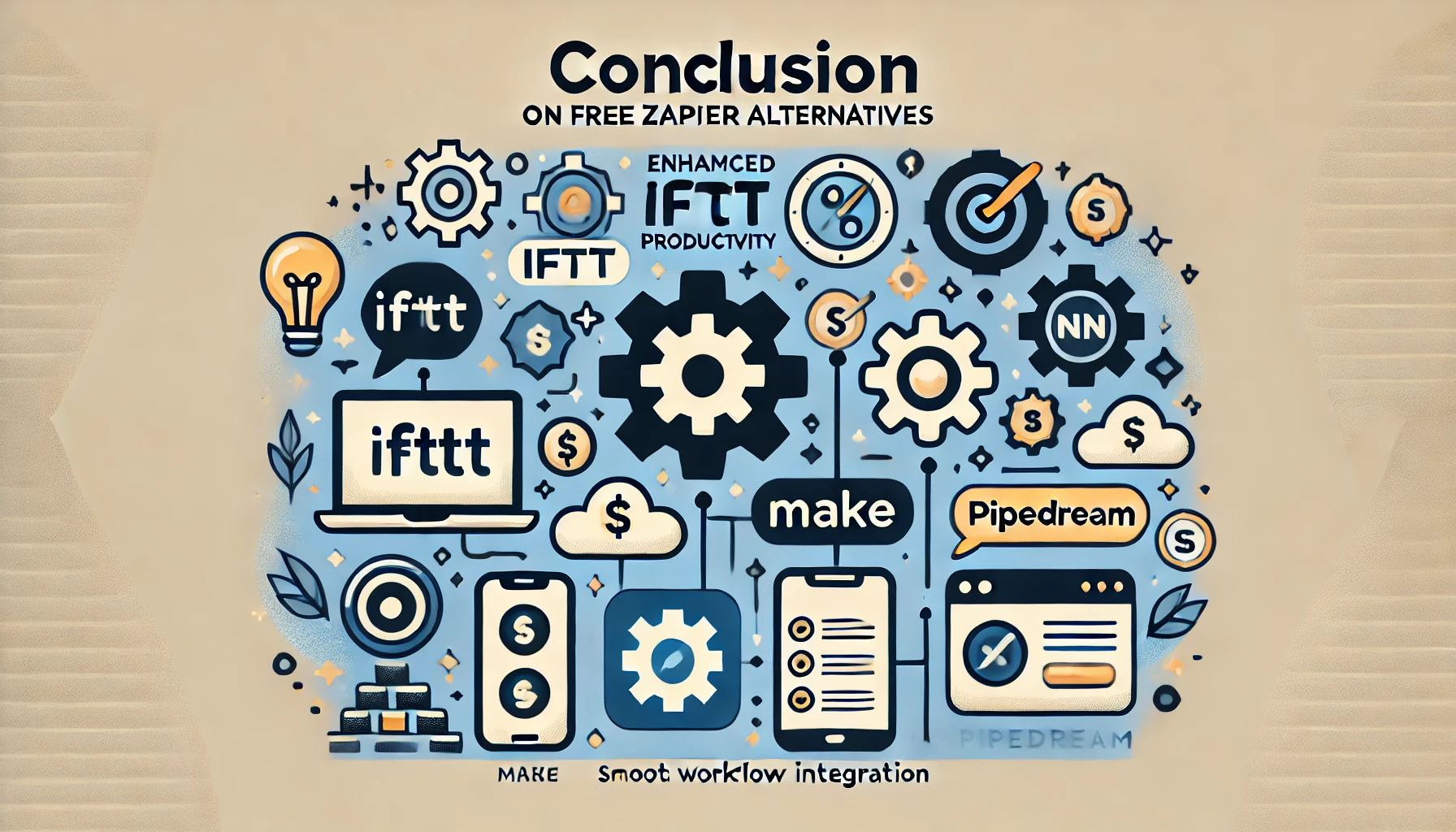
In today’s fast-paced business environment, automation has become a cornerstone for enhancing efficiency and productivity. While Zapier has been a popular choice for many, exploring free alternatives can offer comparable, if not superior, functionalities without the associated costs.
Recap of Free Alternatives to Zapier
Throughout this discussion, we’ve delved into several noteworthy free automation tools:
- IFTTT: Ideal for simple, single-step automation, especially in smart home and personal productivity contexts.
- Make (formerly Integromat): Offers a visual interface suitable for complex, multi-step workflows, catering to both beginners and advanced users.
- n8n: An open-source platform that provides extensive customization and self-hosting capabilities, appealing to those with technical expertise.
- Pipedream: is tailored for developers; it allows for code-based integrations and supports a wide array of applications.
- Activepieces: A no-code, open-source tool focusing on AI integration and team collaboration, suitable for businesses aiming to streamline processes.
Key Considerations for Selecting an Automation Tool
When choosing the right automation platform for your business, consider the following factors:
- Integration Needs: Ensure the tool supports the applications and services you utilize daily.
- User Experience: Select a platform with an interface that aligns with your team’s technical proficiency.
- Scalability: Opt for a solution that can grow with your business and adapt to increasing demands.
- Community and Support: A robust user community and responsive support can be invaluable for troubleshooting and optimizing workflows.
Final Thoughts
Embracing automation is not just about adopting new technology; it’s about transforming the way your business operates. By carefully evaluating your needs and exploring these free alternatives to Zapier, you can implement solutions that enhance efficiency, reduce errors, and free up valuable time for strategic initiatives. Remember, the goal is to work smarter, not harder.
Read Our Full post about Zapier, Click Here











