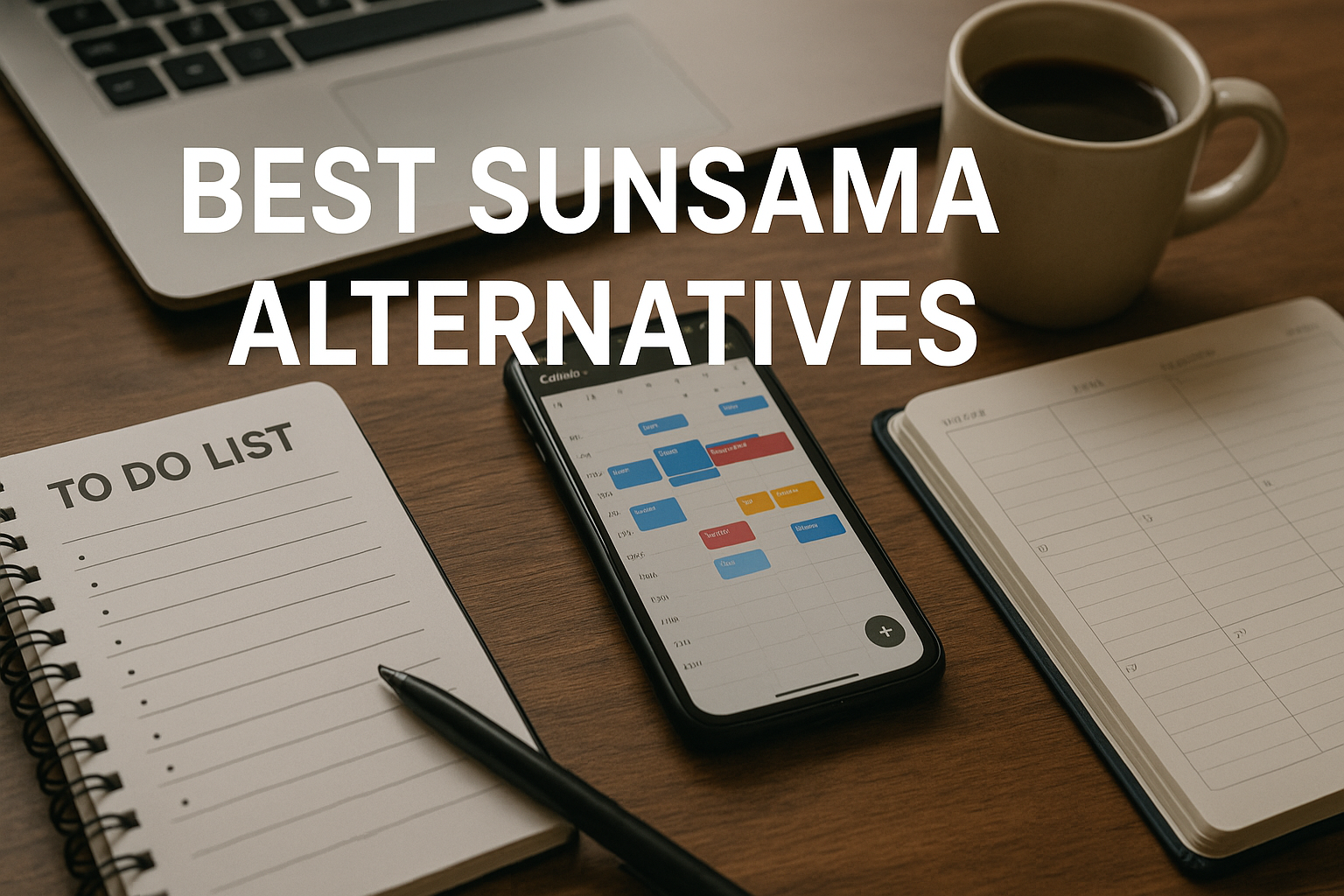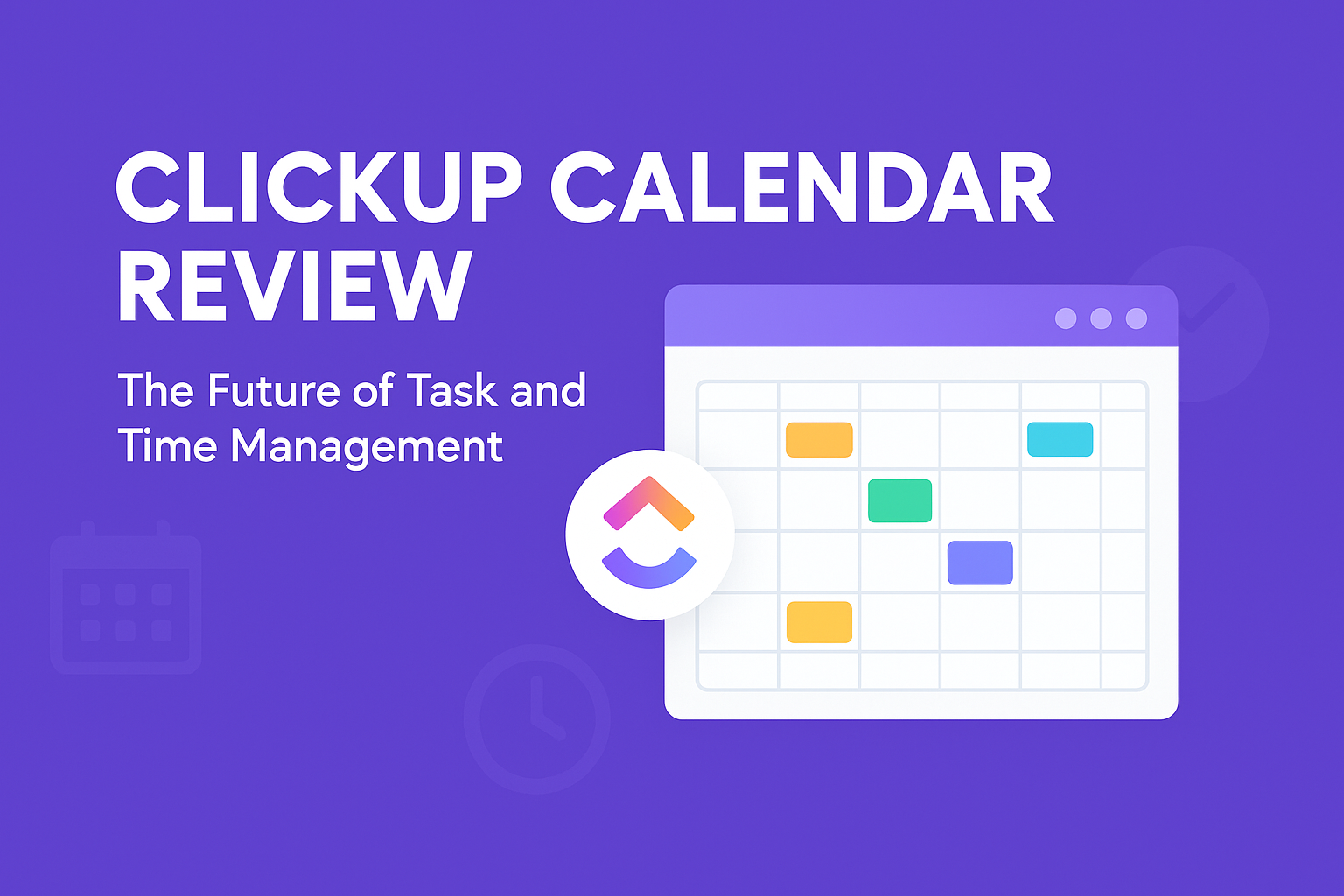Explore the Cosmos with Kyzón Solutions
Step into a world where innovation meets collaboration with KYZON Solutions. This platform redefines teamwork by blending cutting-edge technology with a cosmic vision, making every interaction as dynamic as exploring the universe.
At its core, KYZON offers an immersive experience that seamlessly integrates live document editing and team connectivity. Whether you’re working with a small group or a large organization, the platform ensures smooth collaboration with features like up to 10GB of storage in Flow included in all plans1.
With KYZON, teams can enjoy up to 36 hours of meeting duration and support for up to 1,000 participants, depending on the plan1. This forward-thinking approach ensures that your team stays connected and productive, no matter the size or scope of your project.
Key Takeaways
- KYZON Solutions transforms team collaboration with space-inspired innovation.
- Enjoy seamless live document editing and interactive experiences.
- Flexible plans cater to teams of all sizes, from 1 to 500+ users.
- Up to 10GB of storage and 36-hour meeting durations enhance productivity.
- Priority and premium support options ensure reliable assistance.
Discover Innovative Space Collaboration
Revolutionize the way your team collaborates with KYZON’s cutting-edge tools. This platform brings together live document editing, seamless file sharing, and real-time team chat to create a unified workspace. Whether you’re brainstorming ideas or finalizing projects, KYZON ensures your team stays connected and productive.
Live Document Editing and Sharing
KYZON’s live document editing allows multiple team members to work on the same file simultaneously. This feature eliminates the need for lengthy email chains and ensures everyone is on the same page. Pre-meeting document preparation and file sharing streamline workflows, reducing misalignment and enhancing efficiency2.
Real-time editing of feature pipelines and documents ensures that all updates are captured instantly. This transparency keeps stakeholders informed and minimizes surprises during project development2.
Seamless Team Chat and File Integration
With KYZON, team chat and file sharing are seamlessly integrated into one platform. This eliminates the need to switch between multiple apps, saving time and improving focus. Real-time collaboration capabilities allow participants to edit documents and presentations simultaneously, boosting productivity3.
Automatic syncing of files and notes ensures that all updates are accessible post-meeting. This feature reduces follow-up time by approximately 35%, making it easier to track decisions and action items4.
| Feature | Benefit |
|---|---|
| Live Document Editing | Enables real-time collaboration on files. |
| File Sharing | Streamlines workflows and reduces misalignment. |
| Team Chat Integration | Minimizes app switching, saving time. |
| Automatic Syncing | Ensures all updates are accessible post-meeting. |
KYZON’s integrated features create a cohesive environment where teams can communicate, collaborate, and innovate effortlessly. By combining video conferencing with live document collaboration, KYZON ensures that every meeting is productive and every team member feels connected2.
Uninterrupted Meeting Flow for Connected Teams
Enhance your team’s productivity with uninterrupted meeting flow and real-time collaboration. KYZON ensures that every session runs smoothly, keeping participants engaged and focused. Whether you’re hosting a large conference or a small brainstorming session, the platform adapts to your needs.
Real-Time Breakout Spaces and Participant Interaction
Real-time breakout spaces allow smaller groups to collaborate within larger meetings. This feature promotes active engagement and ensures every voice is heard. Participants can discuss ideas, share feedback, and solve problems in focused environments5.
Dynamic interaction is made easy with KYZON’s intuitive interface. Participants can switch between breakout spaces and main sessions seamlessly. This flexibility fosters creativity and keeps everyone connected1.
Live Note-Taking and Seamless Integration
Live note-taking ensures all ideas are captured instantly. This feature eliminates the need for manual follow-ups and keeps everyone aligned. Notes are automatically synced and accessible post-meeting, saving time and reducing confusion5.
With KYZON, there’s no need to switch between apps. Team chat, file sharing, and note-taking are integrated into one platform. This streamlined approach enhances focus and productivity1.
| Feature | Benefit |
|---|---|
| Breakout Spaces | Facilitates focused group discussions. |
| Live Note-Taking | Captures ideas instantly and reduces follow-ups. |
| Seamless Integration | Eliminates app switching for better focus. |
| Dynamic Interaction | Keeps participants engaged and connected. |
KYZON’s innovative features ensure that every meeting is productive and every participant feels valued. By combining real-time collaboration with seamless integration, the platform keeps teams connected and engaged, no matter the size of the meeting5.
Experience Advanced Features for Enhanced Collaboration
Unlock the full potential of team collaboration with KYZON’s advanced features. These tools are designed to streamline workflows, enhance security, and keep your team connected. Whether you’re managing documents or sharing files, KYZON ensures every task is seamless and efficient.
Integrated Document and Note Management
KYZON’s integrated system allows teams to manage documents and notes directly within the platform. This eliminates the need for scattered files and lengthy email chains, keeping everything in one place3.
Real-time collaboration enables multiple users to edit documents simultaneously, enhancing engagement and participation3. Automatic syncing ensures all updates are captured instantly, reducing the risk of lost information3.
Secure File Sharing and Chat Support
With KYZON, file sharing is both seamless and secure. Sensitive information is protected, ensuring your data remains safe. The integrated chat support allows teams to communicate without switching apps, saving time and improving focus3.
This all-in-one interface minimizes the need for multiple applications, streamlining the collaboration process. Meeting recordings, notes, and snapshots are synchronized for easy reference, making follow-ups effortless3.
| Feature | Benefit |
|---|---|
| Integrated Document Management | Keeps all files and notes in one place. |
| Secure File Sharing | Protects sensitive information. |
| Chat Support | Enables real-time communication. |
| Automatic Syncing | Ensures updates are captured instantly. |
KYZON’s advanced features are designed to enhance collaboration and productivity. By combining secure file sharing, integrated document management, and real-time chat support, the platform ensures your team stays connected and efficient3.
Explore the Benefits of https://kyzonsolutions.com/space
Transform your team meetings into dynamic and efficient sessions with KYZON’s innovative platform. Designed to elevate collaboration, this tool offers unique features that streamline communication and enhance productivity. Whether you’re hosting a small brainstorming session or a large conference, KYZON ensures every meeting is impactful.
Streamlined Communication and Real-Time Collaboration
KYZON’s platform eliminates the need for lengthy email chains and inconsistent file access permissions, which affect 40% of remote teams4. With real-time collaboration, multiple users can edit documents simultaneously, improving engagement and efficiency4. This feature reduces misalignment and keeps everyone on the same page.
The integration of KYZON’s tools ensures all meeting updates and decisions are automatically synced. This reduces the need for post-meeting follow-ups by up to 50%4. Teams can focus on tasks without disruptions, leading to a 30% increase in project completion rates4.
User-Friendly Interface and Customizable Features
KYZON’s intuitive interface simplifies meeting access and management. Users no longer need to flip between 5-7 browser tabs during meetings, which disrupts focus and productivity4. The platform’s customizable features allow teams to tailor their experience, improving participant engagement and satisfaction.
Document management efficiency is enhanced, with 80% of users reporting a decrease in time spent on document retrieval and management4. This streamlined approach ensures that teams can work smarter, not harder.
| Feature | Benefit |
|---|---|
| Real-Time Collaboration | Enables simultaneous document editing. |
| Automatic Syncing | Reduces post-meeting follow-ups by 50%. |
| User-Friendly Interface | Simplifies meeting access and management. |
| Customizable Features | Improves participant engagement. |
KYZON’s platform stands out by combining advanced features with a focus on user experience. It supports a modern, agile work environment, ensuring that teams stay connected and productive. With KYZON, every meeting becomes an opportunity to innovate and achieve more.
Flexible Pricing Plans & Powerful KYZON Flow Integration
KYZON offers flexible pricing plans designed to fit teams of all sizes, ensuring seamless collaboration. Whether you’re a solo professional or a large enterprise, there’s a plan tailored to your needs. With options starting at $2.52 per user per month for individuals, scaling up to $36.94 for teams of 501+ users, KYZON ensures affordability and scalability5.
Customized Options for Different Team Sizes
KYZON’s pricing structure adapts to your team’s growth. For smaller teams of 1-19 users, the cost is $11.02 per user per month, while larger teams of 20-249 users pay $20.375. Premium plans for 250+ users include extended meeting durations of up to 36 hours and participant capacities of up to 1,0001.
All plans include 10GB of storage in Flow, ensuring your files are always accessible5. This integration streamlines workflows, keeping your team organized and productive.
Enhanced Security, Recording, and Snapshot Access
KYZON prioritizes security with features like single sign-on and managed domains. These tools protect sensitive information while maintaining ease of use5. Premium plans also offer custom branding, allowing businesses to maintain their identity.
Recording and snapshot features ensure every meeting is captured for future reference. Real-time integration with Flow allows automatic syncing of files and notes, reducing follow-up time by up to 50%1.
With 99% uptime SLA and premium support for larger teams, KYZON ensures uninterrupted collaboration5. These features make it a reliable choice for businesses of all sizes.
Conclusion
KYZON Solutions redefines team collaboration with its advanced tools and seamless integration. From live document editing to secure file sharing, the platform ensures every participant stays engaged and productive. Features like breakout spaces and integrated chat support enhance real-time interaction, making meetings more dynamic and efficient1.
With flexible pricing plans, KYZON adapts to teams of all sizes. Whether you’re a solo professional or part of a large enterprise, the platform offers scalable solutions. All plans include 10GB of storage in Flow, ensuring easy access to files and notes5
.
KYZON’s advanced features, such as meeting recordings and automatic syncing, streamline workflows and reduce follow-up time. This focus on real-time collaboration and participant engagement makes it a standout choice for modern teams. Explore KYZON today and transform your team’s collaboration experience.
FAQ
What makes Kyzón Solutions stand out for team collaboration?
Kyzón Solutions offers innovative tools like live document editing, seamless team chat, and file integration to enhance teamwork and productivity.
Can I edit documents in real-time with my team?
Yes! Kyzón Solutions supports live document editing, allowing multiple participants to collaborate and make changes simultaneously.
How does Kyzón ensure uninterrupted meeting flow?
With features like real-time breakout spaces and participant interaction, Kyzón keeps meetings engaging and efficient for connected teams.
Are there advanced features for managing notes and documents?
Absolutely. Kyzón provides integrated document and note management tools to keep your team organized and focused.
Is file sharing secure with Kyzón Solutions?
Yes, Kyzón ensures secure file sharing and chat support, protecting your data while enabling smooth collaboration.
What unique features does Kyzón offer for team meetings?
Kyzón includes features like recording, snapshot access, and enhanced security to make team meetings more effective and reliable.
Does Kyzón offer flexible pricing plans?
Yes, Kyzón provides customized pricing options to suit different team sizes and needs, ensuring value for every user.
How does Kyzón Flow integration enhance collaboration?
Kyzón Flow integration streamlines workflows, making it easier for teams to stay connected and productive across platforms.
Source Links
- Plans & Pricing – https://kyzonsolutions.com/pricing/?tab=flow
- For Product Teams: Plan product releases with perfect alignment – https://kyzonsolutions.com/use-cases/for-product-teams
- For Education: Engage students remotely with interactive learning – https://kyzonsolutions.com/use-cases/for-education
- For Service Providers: Streamline client work with boundless collaboration – https://kyzonsolutions.com/use-cases/for-service-providers
- Plans & Pricing – https://kyzonsolutions.com/pricing