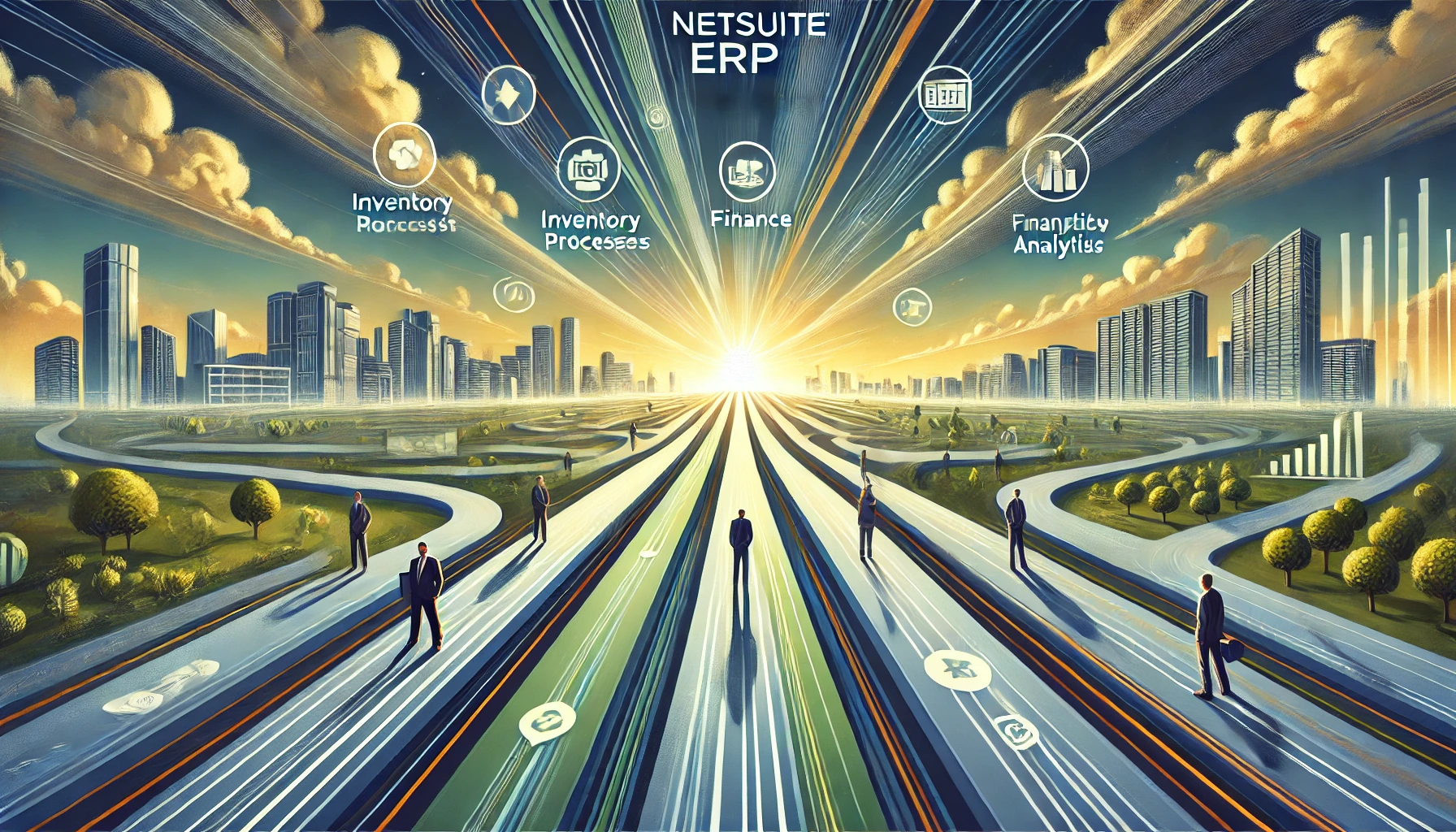ERP Systems for Small Businesses: Boost Efficiency
In today’s fast-paced business world, small businesses are always looking for ways to improve. They want to make their operations more efficient and grow. One key way to do this is by using an Enterprise Resource Planning (ERP) system. ERP systems have changed a lot, offering many features to help manage different areas like inventory, accounting, and customer service.
Finding the right ERP system is very important for small businesses. It helps them work better and grow faster. The global cloud ERP market is expected to hit $40.5 billion by 2025, growing fast. Small businesses need an ERP system that can handle their operations well and support their growth.
When picking the best ERP system for small companies, there are many things to think about. These include how well it can grow with the business, how easy it is to use, and how well it integrates with other systems. With the right ERP system, small businesses can get ahead, work more efficiently, and set themselves up for success in the long run.
Key Takeaways
- ERP systems for small businesses streamline operations and drive growth
- Selecting the best ERP system is crucial for small business success
- The global cloud ERP market is projected to reach $40.5 billion by 2025
- ERP systems offer benefits such as improved decision-making and enhanced customer service
- Factors to consider when choosing an ERP system include scalability, user-friendliness, and integration capabilities
Understanding ERP Systems for Small Businesses
ERP systems are software solutions that help manage business processes. This includes accounting, inventory, human resources, and customer relations. For small businesses, using an ERP system can be a big advantage. It helps them work better, save money, and stay ahead in their markets.
ERP systems for small companies are made to fit their needs. Small businesses have less money and need systems that are easy to use and grow with them. The best systems for small businesses have key features, are easy to use, and are affordable.
One key benefit of ERP systems for small businesses is that they bring all data together. This means no more lost information and fewer mistakes. It also lets owners and managers make better decisions with the latest data.
“Small-business ERP systems are tailored for affordability, simplicity, and scalability, offering essential modules to streamline operations without the complexity of larger systems.”
When looking at ERP systems for small businesses, consider a few things:
- Scalability: The system should grow with your business.
- Integration: It should work well with your current tools and systems.
- Industry-specific features: Some systems have special features for certain industries.
- Cloud-based vs. on-premise: Choose based on your business needs and IT setup.
Some popular ERP systems for small businesses include:
- SAP Business One: Made for small and medium-sized businesses.
- Microsoft Dynamics 365 Business Central: A cloud-based system with many features.
- Oracle NetSuite: Offers strong financial and inventory management in the cloud.
- Acumatica Cloud ERP: Known for its accounting and flexible setup.
Choosing the right ERP system can help small businesses run smoother. It improves decision-making and sets the stage for growth and success.
Benefits of Implementing an ERP System in Small Businesses
ERP systems help small businesses run smoother. They make data easier to see and improve how happy customers are. By putting all business functions in one place, ERP systems help small companies manage well and make smart choices.
Streamlined Operations and Improved Efficiency
ERP systems make things run better by automating tasks. This cuts down on mistakes and boosts efficiency. For example, managing inventory automatically helps keep stock right and orders on time, making customers happier.
ERP systems also make work easier for employees. They make tasks simple and automate the boring stuff. This lets employees focus on growing the business.
Enhanced Data Visibility and Informed Decision-Making
ERP systems bring all data together, making it easier to access and better quality. This gives small businesses a clear view of their operations. They can make smart choices with the help of dashboards and data analysis.
ERP systems also help with sales and marketing. They track sales and help create marketing plans that really work. This way, small businesses can serve customers better and keep them coming back.
Over 75% of small companies use ERP systems to manage their operations, demonstrating the widespread recognition of the benefits these systems offer.
Improved Customer Service and Satisfaction
ERP systems make it easier to serve customers better. They help small businesses give personalized service and answer questions fast. They also make sure orders are right and on time, which makes customers happy.
Cloud-based ERP systems also help teams work together, even if they’re far apart. This makes sure everyone has the latest information. It helps them give great service to customers.
| Benefit | Impact on Small Businesses |
|---|---|
| Streamlined Operations | Automated processes, reduced errors, improved efficiency |
| Enhanced Data Visibility | Centralized data, informed decision-making, comprehensive visibility |
| Improved Customer Service | Personalized experiences, prompt response, accurate order fulfillment |
In conclusion, ERP systems are a big help to small businesses. They make things run smoothly, help make smart choices, and improve how happy customers are. By using an ERP system, small businesses can stay ahead, make good decisions, and grow in today’s fast-changing world.
Key Features to Look for in an ERP System for Small Businesses
When picking the best ERP systems for small companies, look for key features. A good ERP system should be scalable, adaptable, easy to use, integrate well, and offer strong reporting. These features help your business grow and succeed.
Scalability and Adaptability
Your ERP system should grow with your business. It should handle more users, transactions, and processes smoothly. With 65% of small businesses looking to use ERP for growth, finding a system that adapts is crucial.
User-Friendly Interface and Ease of Use
A user-friendly ERP system makes training faster and adoption easier. It should have clear navigation and simple workflows. This ensures your team can use it well, no matter their tech skills.
Integration Capabilities with Existing Systems
Integration with your current systems is key. Choose an ERP that works well with your CRM, e-commerce, and accounting tools. This avoids data silos, cuts down on manual entry, and keeps information flowing smoothly.
| Integration Type | Benefits |
|---|---|
| CRM Integration | Synchronize customer data, improve sales forecasting, and enhance customer service |
| E-commerce Integration | Streamline order processing, inventory management, and financial reconciliation |
| Accounting Software Integration | Automate financial reporting, simplify tax compliance, and gain real-time financial insights |
Robust Reporting and Analytics Tools
A good ERP system offers strong reporting and analytics. Look for customizable dashboards, real-time data, and advanced analytics. These tools help you make informed decisions and find new opportunities for growth.
Small businesses can see cost reductions by using ERP to automate processes and manage budgets effectively.
By focusing on these key features, you can choose an ERP system that helps your small business thrive. It streamlines operations, improves customer service, and drives growth in a competitive market.
Cloud-Based vs. On-Premise ERP Systems for Small Businesses
Choosing the right ERP system for a small business is key. You have to decide between cloud-based and on-premise systems. Cloud-based systems offer easy access, automatic updates, and grow with your business. These benefits make them a top choice for improving efficiency.
On-premise systems give you control and customization. But, they need a big investment in hardware and IT. Small businesses must weigh their budget, IT needs, and future plans when making this choice.
The ERP market is projected to reach $60.23 billion by 2026, indicating a significant growth in adoption among businesses.
Many ERP vendors, like Epicor and SAP Business One, offer both cloud and on-premise options. This lets small businesses pick the best fit for their needs. Here’s a comparison of cloud-based and on-premise ERP systems:
| Aspect | Cloud-Based ERP | On-Premise ERP |
|---|---|---|
| Deployment | Hosted on vendor’s servers | Installed on company’s own servers |
| Upfront Costs | Low, subscription-based pricing | High, requires hardware and software purchase |
| Maintenance | Managed by the vendor | Managed by the company’s IT team |
| Customization | Limited, but improving | Extensive, tailored to business needs |
| Scalability | Easily scalable as business grows | Requires additional hardware and IT resources |
| Data Control | Stored on vendor’s servers | Stored on company’s own servers |
The choice between cloud and on-premise ERP depends on your business needs, budget, and goals. By looking at these factors and comparing vendors, you can find the best fit for your growth and success.
Overcoming Challenges in ERP Implementation for Small Businesses
Setting up an ERP system for small businesses can be tough. They face issues like tight budgets, few resources, and fear of change. But, with good planning and action, these hurdles can be cleared. This way, small businesses can enjoy the perks of a well-run ERP system.
Budget Constraints and Cost Considerations
One big hurdle for small businesses is the cost of ERP systems. They often spend $150,000 to $500,000, which is 5-10% of their yearly income. Because they lack in-house know-how, they pay more than big companies. To beat this, small businesses should figure out what they really need, focus on key features, and look at cloud-based options. These are usually cheaper than systems you install yourself.
Change Management and Employee Training
Another big challenge is getting employees to accept the new system. About 70% of the problems come from employee resistance. To solve this, small businesses need a clear plan for change, involve employees in the process, and offer good training. Good communication and a solid training plan help employees see the benefits and adjust quickly.
“Inadequate training is a common point of failure in ERP installation projects. Investing in comprehensive training programs can significantly improve the success rate of ERP implementations in small businesses.”
Data Migration and System Integration
Moving data and integrating systems is also hard for small businesses. About 40% of the time, data migration goes wrong. To avoid this, small businesses should give enough time and resources to data migration. They should also make sure the data is right and complete. Working closely with ERP vendors helps ensure smooth integration with current systems.
Here are some key statistics on ERP implementation challenges for small businesses:
| Challenge | Statistic |
|---|---|
| ERP implementation failure rate | 55-75% |
| Projects exceeding planned timelines and budgets | Over 60% |
| Data cleansing and migration errors | Approximately 40% |
| Challenges related to resistance to change from employees | About 70% |
By tackling these challenges directly and getting help from experienced ERP vendors, small businesses can set up a successful ERP system. This leads to better efficiency, smarter decisions, and improved customer service. Picking the right ERP system and working with a trusted vendor makes the process smoother and more successful.
Top ERP Systems for Small Businesses in 2024
The global cloud ERP market is growing fast. It’s expected to reach USD 181.04 billion by 2032, with a CAGR of 15.5%. Small businesses are looking for the best ERP system to improve their operations and efficiency. In 2024, several ERP systems are top choices for small businesses, each with unique features and benefits.
Microsoft Dynamics 365 Business Central is a great ERP solution for managing up to 500 plus daily transactions. It’s perfect for growing businesses, distributors, manufacturers, and professional services. It’s scalable and adaptable to meet the needs of growing companies.
Oracle NetSuite is a cloud-based ERP solution for small businesses. It offers an integrated suite of business applications. It provides instant insights through dashboards, reports, and KPIs. It’s scalable and adaptable, making it a flexible and powerful choice for businesses.
SAP Business One is designed to grow with your business. It uses AI-driven analytics to reduce costs. It gives complete visibility and control over your company, making it great for small and medium-sized businesses.
Infor’s specialized ERP systems cater to various industries. They offer robust financial management, supply chain optimization, and manufacturing capabilities. This focus on industry-specific functionality makes Infor a strong choice for small businesses in niche markets.
Sage Intacct is known for its expertise in financial management and accounting for SMBs. It provides advanced reporting, multi-entity management, and seamless integration with Salesforce CRM. This combination enhances financial visibility and decision-making, making Sage Intacct a top pick for small businesses.
Epicor ERP helps companies manage stock and gain real-time business intelligence. It tracks production processes and optimizes control over quotes, orders, and opportunities. Its scalable and adaptable architecture makes it suitable for small businesses in manufacturing and distribution.
Acumatica is known for its flexibility and ease of integration. It focuses on optimizing business processes and ensuring smoother operations in growing companies. Its emphasis on operational continuity and efficiency makes Acumatica a compelling choice for small businesses.
Odoo ERP is an open-source and modular solution. It offers extensive community support and customization options. Its flexibility and affordability make it an attractive option for small businesses aiming to unify operations and customize pricing.
| ERP System | Key Features | Pricing (Per User/Month) |
|---|---|---|
| Microsoft Dynamics 365 Business Central | Scalable, handles up to 500+ daily transactions and 300+ employees | $50 – $100 |
| Oracle NetSuite | Cloud-based, integrated business applications, instant insights | $99 |
| SAP Business One | Scalable, AI-driven analytics, complete visibility and control | $149 (cloud deployment) |
| Infor | Industry-specific, robust financial management, supply chain optimization | $150 – $200 |
| Sage Intacct | Advanced reporting, multi-entity management, Salesforce CRM integration | Quote-based |
| Epicor ERP | Real-time inventory management, production tracking, order control | $175 – $200 |
| Acumatica | Flexible, easy integration, optimized business processes | Based on applications, resource consumption, and license |
| Odoo ERP | Open-source, modular, extensive community support, affordable | $7.25 – $24.90 (based on country tier) |
When choosing the best ERP system for small business, consider scalability, user-friendliness, integration capabilities, and reporting and analytics tools. Evaluating these aspects and aligning them with your business needs and goals is crucial. This way, small businesses can make an informed decision and choose an ERP solution that supports their growth and success.
Microsoft Dynamics 365 Business Central: A Comprehensive ERP Solution
Microsoft Dynamics 365 Business Central is a top choice for small businesses. It’s a cloud-based system that helps streamline operations and improve decision-making. Its user-friendly interface and integration with Microsoft products make it a favorite among small businesses.
Over 30,000 small and medium-sized businesses worldwide use Dynamics 365 Business Central. It’s great for finance, manufacturing, service, and retail. Its flexibility and scalability are perfect for businesses in Dubai and the UAE, where growth is fast.
Key Features and Benefits
Dynamics 365 Business Central integrates various business functions into one platform. It has modules for financial management, supply chain management, project management, and CRM. This helps companies streamline operations, reduce manual data entry, and boost efficiency.
It also gives businesses a clear view of their financial performance. With real-time insights and powerful reporting, small businesses can make informed decisions. The platform’s automated workflows and real-time data access also improve productivity and decision-making.
“Dynamics 365 Business Central has transformed the way we operate. The integrated CRM feature has helped us improve our sales process and customer relationships, while the real-time reporting allows us to make data-driven decisions quickly.” – Sarah Thompson, CEO of a small retail business
Business Central also integrates well with other Microsoft products like Office 365 and Power BI. This integration makes it easy to use familiar tools like Excel and Outlook. The platform supports customization and offers many third-party apps and add-ons, allowing businesses to tailor the solution to their needs.
Pricing and Licensing Options
Microsoft offers flexible pricing and licensing options for Dynamics 365 Business Central. The Essentials plan, which includes core financial management and trade capabilities, starts at $70 per user per month. This cloud-based option is often more cost-effective than on-premise systems.
| Plan | Features | Price per User per Month |
|---|---|---|
| Essentials | Financial Management, Supply Chain Management, Project Management, Warehouse Management | $70 |
| Premium | All Essentials features plus Service Management, Manufacturing, and additional customization options | $100 |
The Premium plan offers more advanced features like service management and manufacturing for $100 per user per month. It includes all Essentials features plus extra customization options and industry-specific functionality.
Microsoft Dynamics 365 Business Central is a top choice for small businesses. It offers a comprehensive feature set, a user-friendly interface, and flexible deployment options. As small businesses grow and face challenges, a powerful ERP solution like Business Central can provide the tools and insights needed to succeed.
Oracle NetSuite: Cloud-Based ERP for Small Businesses
Oracle NetSuite is a top cloud-based ERP system for small businesses. It offers a full set of business apps. Over 31,000 businesses worldwide use NetSuite, making it a big name in the ERP market for small and medium-sized businesses. It’s great for small businesses wanting to make their operations smoother and make better decisions.
NetSuite has many solutions for small businesses and startups. It includes financial management, inventory management, and more. This means small businesses don’t need to use many different software programs. This helps avoid the problems that come with using many different systems.
Robust Reporting and Analytics Capabilities
Oracle NetSuite is known for its strong reporting and analytics. It got a score of 9.2 out of 10 from an editor. This shows it’s reliable and good for small businesses. NetSuite’s tools help businesses make smart decisions based on data.
NetSuite’s financial management is also top-notch. It tracks money well, including accounts payable and receivable. It also helps with taxes, cash flow, and managing assets. The software is very good at handling payments and sending out invoices, scoring 9.5 out of 10.
| Feature | Rating (out of 10) |
|---|---|
| Editor’s Score | 9.2 |
| Payments and Automatic Invoicing | 9.5 |
| Mobile App | 8.0 |
| 24/7 Customer Service | 9.5 |
Pricing and Implementation Considerations
When looking at Oracle NetSuite for your small business, know about the cost and setup. NetSuite starts at around $999 a month for small businesses. The price changes based on what you need. The software costs start at about $20,000 a year, with an extra $120 per user.
According to IDC, 57.5% of small businesses with 50–99 employees strongly agree on investing in cloud and hosted solutions, showcasing a significant preference for such technologies.
While the setup might be complex and the costs ongoing, NetSuite is worth it. It’s scalable, easy to use, and fully integrated. NetSuite also offers help and training to make sure you get the most out of it.
SAP Business One: Powerful ERP for Growing Small Businesses
SAP Business One is a strong ERP system for small business. It helps growing companies run smoother, work more efficiently, and manage their finances better. Over 70,000 customers worldwide trust SAP Business One, with most having around 18 users.
Designed for small and medium-sized businesses, SAP Business One has everything needed in one place. It includes finance, sales, and inventory management. This best ERP system for small business gives a clear view of operations, helping small businesses manage data better, work together more easily, and cut down on mistakes.
By using SAP Business One, small businesses can automate tasks and get insights into important processes. Its easy-to-use design makes it simple for companies with little IT support to use it well. It also works well with other apps, making it easy to connect with different systems.
“SAP Business One has changed how we run our business. We have real-time data and can make quick, informed decisions. This helps us give our customers a better experience.” – Sarah Johnson, CEO of XYZ Company
Small businesses using SAP Business One get help from SAP’s big network of partners. This ERP system for small businesses is affordable but still powerful. It lets growing companies keep up with changing market needs.
With SAP Business One, small businesses can see their finances clearly. This helps them make smart decisions and manage their supply chains better. They can cut costs, make customers happier, and meet their needs better.
| Industry | Benefits of SAP Business One |
|---|---|
| Manufacturing | Streamlined operations, better inventory management, and enhanced quality control |
| Wholesale and Distribution | Optimized supply chain processes, improved order fulfillment, and real-time inventory tracking |
| Professional Services | Efficient project management, accurate billing, and enhanced resource allocation |
| Retail | Centralized POS data, improved customer loyalty management, and optimized inventory levels |
In conclusion, SAP Business One is a top choice for small businesses. It helps them run better, work smarter, and stay ahead in their markets.
Infor: Industry-Specific ERP Solutions for Small Businesses
Infor is a top provider of cloud-based ERP systems for small businesses. They offer solutions tailored to different industries. Their ERP systems help with financial management, supply chain, and manufacturing, making operations smoother and more efficient for small businesses.
Infor’s CloudSuites are made for specific industries and are easy to use. They automate complex tasks and let businesses customize their products. This helps small businesses improve their processes and stay ahead in their markets.
Infor has been named a Leader in the Gartner® Magic Quadrant™ for Cloud ERP for Product-Centric Enterprises in 2023, showcasing its expertise in delivering comprehensive ERP systems for small businesses.
One big plus of Infor’s cloud ERP is the regular updates. These updates ensure businesses get the newest features and functions. This keeps small businesses current with industry trends and helps them stay efficient.
Infor’s manufacturing ERP solutions, like Infor LN and Infor CloudSuite Industrial, work globally. They improve customer interactions and supply chain efficiency. These solutions offer proven manufacturing features, including:
- Inventory sourcing and procurement
- Multisite and multi-warehouse management
- Production planning and scheduling
- Aftermarket sales, warranties, and service contracts
In April 2024, Infor released new features and improvements for manufacturing customers. These updates include better CloudSuite products, Configure Price Quote (CPQ), Product Lifecycle Management (PLM), Infor Manufacturing Execution Systems (MES), and Factory Track.
| Key Updates in Infor CloudSuite Industrial and SyteLine ERP (2024) |
|---|
| Advanced Job Picking and Replenishment |
| New Financial Report Writer |
| New Factory Track Shop Floor |
| MRP Planning Improvements |
| UI/UX Improvements |
| Enhanced 3D Product Visualization and Configuration for Infor SyteLine |
Using a manufacturing-focused ERP system for small business helps companies connect different parts of their business. Infor’s ERP solutions are made to tackle specific challenges, making them a great choice for small businesses looking to grow and improve.
Sage Intacct: Financial Management and Accounting ERP
Sage Intacct is a cloud-based ERP system for small and medium-sized businesses. It’s the only AICPA preferred financial management software. It offers features to streamline financial processes and drive business growth.
Sage Intacct speeds up the financial close process by up to 79%. This lets businesses focus more on financial planning and analysis. It’s flexible and scalable, meeting the needs of growing organizations.
It’s great for many industries, including accounting, construction, and healthcare. It’s also good for non-profits and subscription-based businesses.
Advanced Reporting and Multi-Entity Management
Sage Intacct has advanced reporting features. It includes multi-dimensional reporting and dashboards. This simplifies financial reporting and analysis.
It provides real-time financial data visibility. This helps businesses make informed decisions quickly. Sage Intacct Dimensions streamlines the chart of accounts with various facets.
| Feature | Benefit |
|---|---|
| Multi-dimensional reporting | Simplifies financial reporting and analysis |
| Real-time financial data visibility | Enables faster, informed decision-making |
| Sage Intacct Dimensions | Streamlines chart of accounts with various facets |
Integration with Salesforce CRM
Sage Intacct integrates with Salesforce CRM. This gives a unified view of business operations. It bridges financial management and customer relationship management.
This integration helps in a holistic approach to business growth. Sage Intacct also integrates with third-party applications. This enhances its functionality and adaptability.
Sage Intacct delivers quarterly updates with about 30–60 new features and product enhancements in each release, ensuring that businesses can leverage the latest advancements in financial management technology.
Implementing Sage Intacct takes about 90 days. Costs range from $15,000 to $35,000 annually. The implementation cost is usually one to one and a half times the annual subscription.
While Sage Intacct is priced for growing and mid-market organizations, it might be too expensive for some small businesses. However, for those focusing on predictive analytics, automation, scalability, and real-time data analysis, Sage Intacct is a valuable investment.
Acumatica: Flexible and Adaptable ERP for Small Businesses
Acumatica is a cloud-based ERP system for small businesses that offers unmatched flexibility and adaptability. It has a full suite of integrated apps. This helps small and mid-sized businesses streamline their operations, increase efficiency, and grow easily.
Acumatica’s unique licensing model is a big plus. It lets businesses have unlimited users without extra fees. This makes it a cost-effective choice for businesses looking to save money and avoid high costs of traditional ERP systems.
Its cloud-based setup lets businesses access important data and functions from anywhere, anytime. With mobile apps for iOS and Android, team members can stay productive, even when working remotely or on the move.
Acumatica’s modular design lets businesses tailor the system to their needs. This ensures smooth functionality across different processes and departments.
The best ERP systems for small companies need to integrate well with other tools and systems. Acumatica excels in this area. Its open architecture makes it easy to integrate existing tools, boosting productivity. It also has a strong partner ecosystem, offering industry-specific solutions and add-ons.
With real-time data access across all departments, Acumatica helps businesses make informed decisions. Its integrated modules cover financial management, CRM, inventory and order management, project accounting, and manufacturing.
- Financial management
- Customer relationship management (CRM)
- Inventory and order management
- Project accounting
- Manufacturing
Acumatica works well for many industries, like distribution, manufacturing, retail, eCommerce, and construction. Its scalability makes it great for small, mid-sized, and even larger businesses looking for a flexible ERP system for small business.
| Acumatica Feature | Benefit |
|---|---|
| Unlimited users | Cost-effective scaling as business grows |
| Cloud-based architecture | Remote access and mobility |
| Open architecture | Easy integration with existing tools and systems |
| Modular design | Customization for specific business needs |
| Real-time data access | Informed decision-making across departments |
Over 10,000 businesses use Acumatica to streamline, automate, and scale their operations. It’s a reliable and effective ERP solution for small and mid-sized enterprises. As businesses focus on digital resilience and operational continuity, Acumatica is a top choice among the best ERP systems for small companies.
Epicor: Scalable ERP for Manufacturing and Distribution
Epicor is a flexible ERP system for small businesses, especially in manufacturing and distribution. It can be used on-premises, in the cloud, or in a hybrid model. This lets small businesses pick the best option for their needs and growth plans.
Epicor shines with its real-time inventory management. It works well with receipts and purchase orders. This helps small businesses keep a close eye on their stock levels. It’s key for managing supply chains and cutting costs.
Real-Time Inventory Management and Analytics
Epicor also has powerful analytics tools. These tools give small businesses insights into their operations. With real-time data, companies can make quick decisions and meet customer needs fast.
The analytics in Epicor help spot trends and inefficiencies. This lets small businesses take steps to improve their performance.
| ERP System | Cost per User | Price Range | Retention Rate |
|---|---|---|---|
| Epicor Kinetic | $125/mo | $4K – $500K | 97% |
| Microsoft Dynamics 365 Business Central | $175/mo | N/A | 91% |
| NetSuite ERP | $125/mo | $10K – $100K | N/A |
Streamlined Production and Process Monitoring
Epicor is great for small businesses in manufacturing. It gives real-time views of the shop floor. This lets managers track progress, find bottlenecks, and improve efficiency.
By making production smoother, erp systems for small businesses like Epicor cut lead times and boost quality. This makes customers happier.
Epicor’s scalability and flexibility make it an ideal ERP solution for small businesses looking to grow and adapt to changing market conditions.
Epicor focuses on manufacturing and distribution, offering specific tools for these sectors. It also integrates with CRM and SCM solutions. This makes it a complete erp system for small business operations.
Odoo: Open-Source and Modular ERP Solution
Odoo is a versatile ERP system for small businesses. It has a modular design, offering many integrated apps. These include accounting, inventory, sales, and CRM. This makes it easy for companies to customize their ERP to fit their needs.
Odoo is known for its user-friendly interface. It’s easy for businesses of all technical levels to use. This quick learning curve helps teams get productive fast. Plus, being open-source, companies can customize it to fit their workflows.
“Odoo’s modular structure and extensive app ecosystem have been instrumental in our company’s growth. We can easily add or remove features as our needs evolve, ensuring our ERP system always aligns with our business goals.” – Sarah Thompson, CEO of Thrive Retail
Small businesses often worry about ERP costs. Odoo offers affordable options, including a free Community version. This makes it a great choice for those looking to improve operations without spending a lot.
| Feature | Benefit |
|---|---|
| Modular Architecture | Tailor the ERP system to specific business needs |
| User-Friendly Interface | Minimal learning curve and increased user adoption |
| Open-Source | Flexibility to customize and adapt the software |
| Affordable Pricing | Cost-effective solution for small businesses |
| Scalability | Easily accommodate business growth and changing requirements |
Odoo also has a large community and app store. With over 17,000 apps, it’s easy to add new features. The community offers support and updates, keeping the software up-to-date and secure.
For small businesses, Odoo is a top choice. It’s open-source, modular, and user-friendly. It helps companies streamline processes, make better decisions, and grow. With Odoo, small businesses can confidently embrace digital transformation and reach their full potential.
Selecting the Right ERP System for Your Small Business
Choosing the best ERP system for your small business is crucial. It helps streamline operations and boosts efficiency. As you look for the right system, consider these key factors.
Assessing Your Business Requirements and Goals
Start by reviewing your current business processes. Identify areas that need improvement. Determine your main goals, like better inventory management or financial reporting.
By knowing what you need, you can find an ERP system that fits your business.
Evaluating Vendor Reputation and Support
When comparing ERP systems, focus on the vendor’s reputation and support. Look for vendors with a good track record and a focus on customer satisfaction. Make sure they offer good training and ongoing support.
Top ERP providers like NetSuite and Global Shop Solutions are known for their excellent support. They understand the needs of small businesses.
Considering Future Growth and Scalability
Your ERP system should grow with your business. Choose a system that can handle future needs, like adding users or expanding into new markets. Cloud-based ERP systems, like Acumatica Cloud ERP, offer the flexibility you need.
By picking a scalable ERP system, you ensure a smooth transition as your business grows.
FAQ
What are the benefits of implementing an ERP system in small businesses?
ERP systems help small businesses make better decisions and improve customer service. They also make workflows more efficient. By managing key business processes in one place, they help companies grow and become more profitable.
What key features should I look for in an ERP system for my small business?
When choosing an ERP system, look for scalability and a user-friendly interface. It should also integrate well with your current systems and offer strong reporting tools. The system should be flexible to meet your business’s unique needs.
What are the differences between cloud-based and on-premise ERP systems for small businesses?
Cloud-based ERP systems offer easy access and automatic updates. They are great for small businesses because they are scalable. On-premise systems give more control over data but require a big investment and IT setup.
What challenges can small businesses face when implementing an ERP system?
Implementing an ERP system can be tough for small businesses. Budget is a big concern, as they often have limited funds. Training employees and managing change are also key challenges. Migrating data and integrating systems can be complex and time-consuming.
What are some of the top ERP systems for small businesses in 2024?
In 2024, top ERP systems for small businesses include Microsoft Dynamics 365 Business Central and Oracle NetSuite. Other options are SAP Business One, Infor, Sage Intacct, Acumatica, Epicor, and Odoo. These systems offer features like financial management and customer relationship management.
How much does Microsoft Dynamics 365 Business Central cost for small businesses?
Microsoft Dynamics 365 Business Central starts at $70 per user per month. This plan includes financial management and trade capabilities.
What is the cost of Oracle NetSuite for small businesses?
NetSuite software costs start at around $20,000 a year. Monthly subscriptions start at $999, with an extra $120 per user fee.
How does SAP Business One pricing work for small businesses?
SAP Business One has three packages. The Basic Implementation is for eight users, Typical for 25 users, and Premium for 51-250 users. The cost varies based on the package and number of users.
How can small businesses select the right ERP system for their needs?
First, figure out what your business needs from an ERP system. Look at vendor reputation and support. Make sure the system can grow with your business. Getting help from ERP experts can make choosing easier.