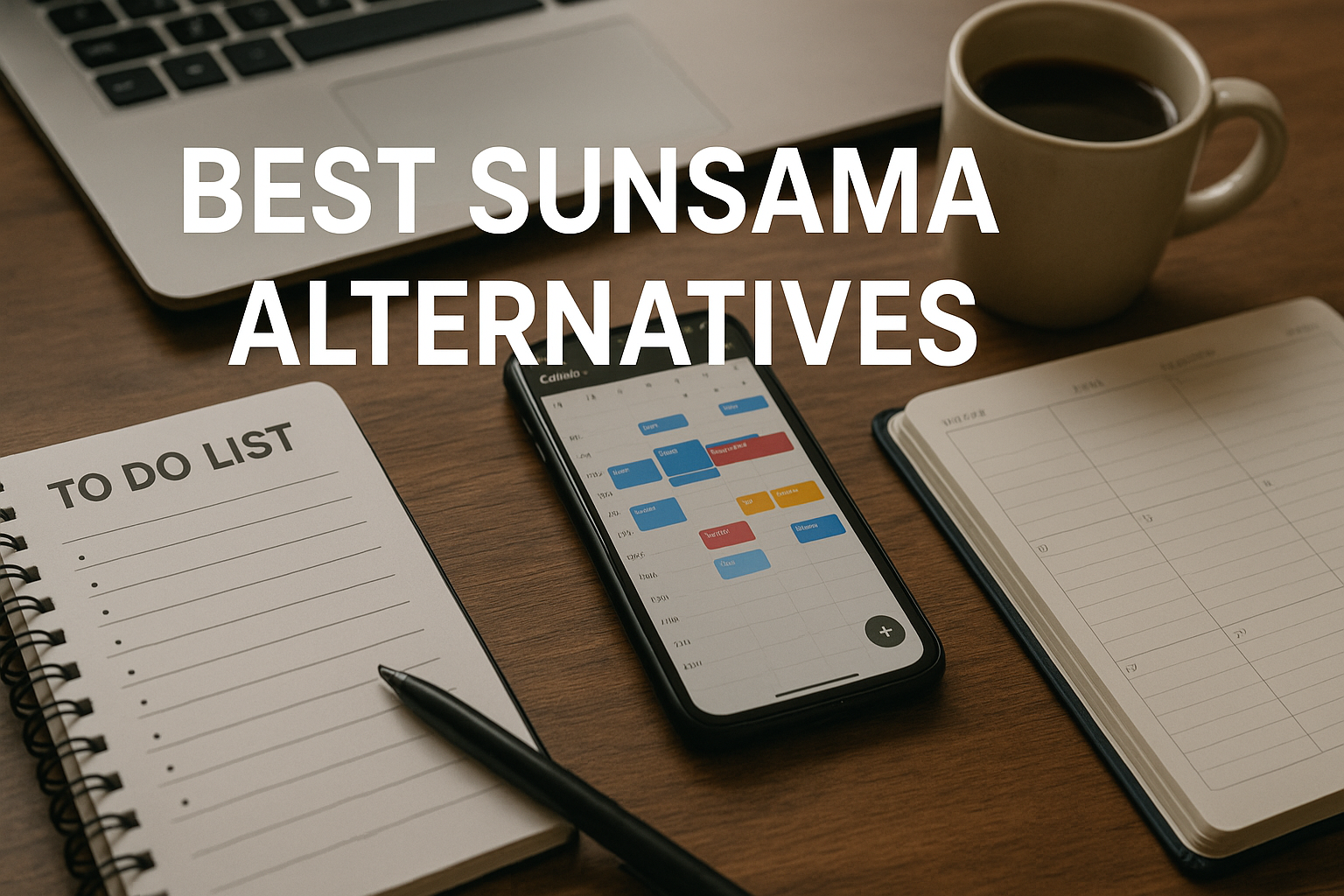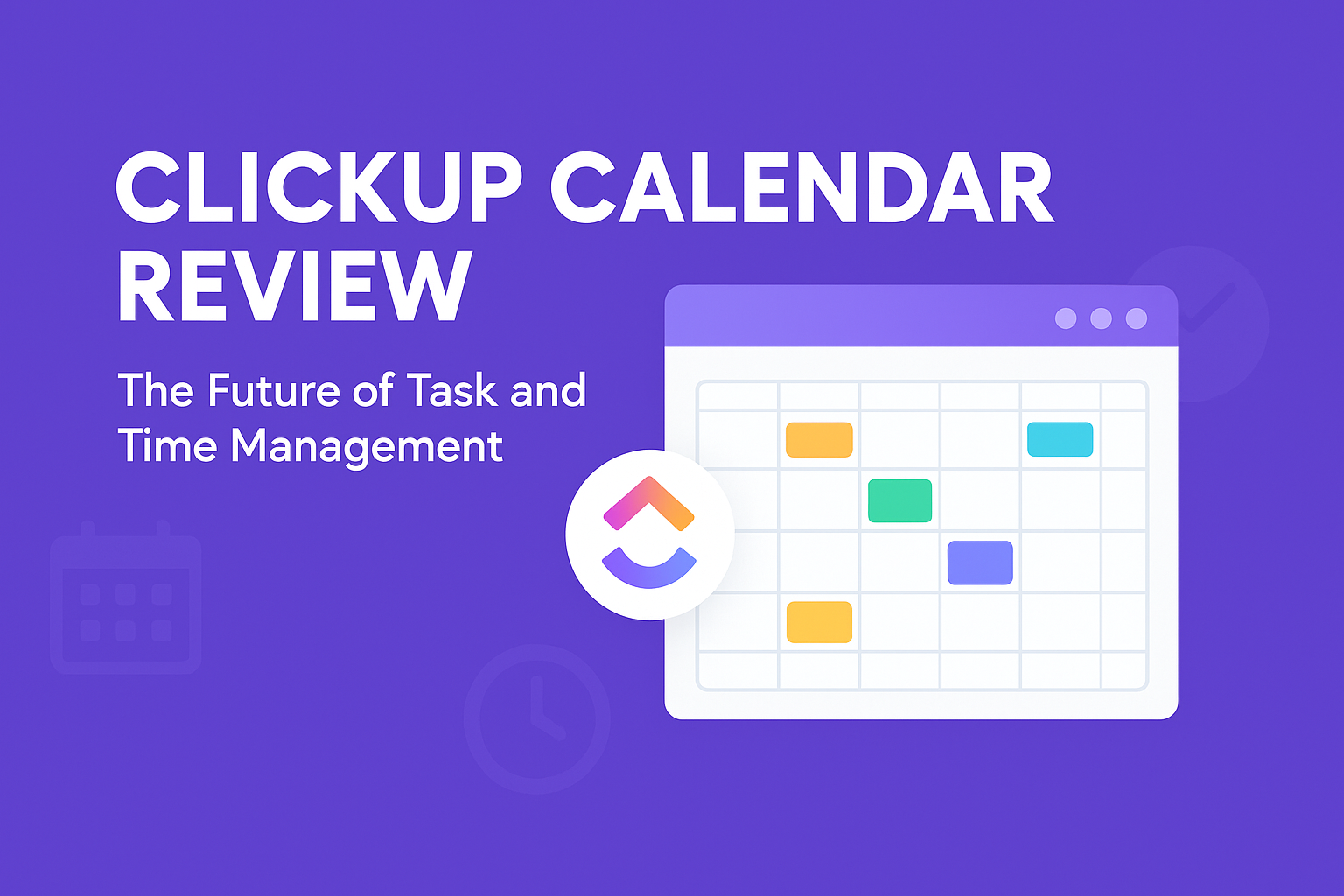What is Postman
In today’s API-first development landscape, having the right tool can make all the difference. Postman stands out as a leading platform for API development, trusted by over 5 million developers monthly. This versatile tool simplifies the entire process, from creating and testing APIs to managing documentation and authentication.
Postman supports various HTTP requests, including GET, POST, PUT, and PATCH, making it adaptable to diverse development needs. Its intuitive interface allows developers to handle authentication seamlessly, ensuring secure API interactions. Additionally, the platform enables users to convert API requests into code in multiple programming languages, saving time and effort.
With features like environment management and automated testing, Postman streamlines workflows and boosts productivity. Whether you’re working on a small project or a large-scale application, this tool ensures efficiency and reliability. By centralizing API-related tasks, Postman helps teams collaborate effectively and deliver high-quality results.
Key Takeaways
- Postman simplifies API development, testing, and documentation.
- Supports multiple HTTP methods like GET, POST, PUT, and PATCH.
- Handles authentication and environment management effortlessly.
- Converts API requests into code for various programming languages.
- Enhances team collaboration and productivity in API projects.
Introduction to API Collaboration with Postman
The world of API development has transformed significantly, driven by the need for seamless collaboration. In today’s interconnected digital workspace, teams rely on tools that simplify workflows and enhance productivity. Postman has emerged as a catalyst in this space, enabling developers to work together efficiently.
Modern API development emphasizes cross-team cooperation. With the rise of microservices and cloud-based applications, collaboration is no longer optional—it’s essential. Postman supports this shift by providing features that streamline testing, documentation, and environment management.
One of the key trends in development is automation. Teams are leveraging tools to reduce manual effort and improve accuracy. Postman’s automated testing capabilities ensure that APIs function as intended, saving time and resources. Additionally, its robust documentation practices help teams stay aligned and informed.
Effective API development benefits organizations by accelerating digital initiatives. It enables faster deployment, better scalability, and improved user experiences. By fostering collaboration, Postman helps teams deliver high-quality APIs that drive innovation.
In an era where developers and teams are more interconnected than ever, tools like Postman are indispensable. They not only simplify complex processes but also empower collaboration, ensuring that every team member can contribute effectively.
What is Postman: Understanding Its Role in API Collaboration
Efficient API collaboration hinges on tools that simplify complex workflows. Postman has become a cornerstone for developers, enabling seamless teamwork and streamlined processes. Its versatile features cater to every stage of API development, from initial requests to final testing.
Versatile Request Methods and Flexible Formats
Postman supports a wide range of HTTP methods, including GET, POST, PUT, and PATCH. This flexibility allows developers to handle diverse API endpoints with ease. Whether you’re fetching data or updating resources, the platform adapts to your needs.
Additionally, Postman accommodates various request body formats, such as JSON, XML, and form-data. This ensures compatibility with different APIs, making it a go-to tool for developers working across multiple projects.
Simplified Authentication and Robust Testing
Authentication is a critical aspect of API development, and Postman simplifies it with support for API keys, OAuth, and Basic Auth. These mechanisms ensure secure interactions, protecting sensitive data during development and testing.
Postman’s testing workflows are equally impressive. Automated tests validate API responses, ensuring they meet expected criteria. Developers can inspect responses in detail, identifying issues early and maintaining reliable performance.
By combining simplified authentication and robust testing, Postman empowers developers to deliver high-quality APIs efficiently. Its key features make it an indispensable tool for modern API collaboration.
Navigating the Postman Interface and Sending Requests
Mastering the Postman interface is key to unlocking its full potential for API collaboration. Designed with simplicity in mind, the platform ensures a smooth experience for developers of all skill levels. From the url bar to the method selector, every element is thoughtfully placed to enhance productivity.
Exploring the User-Friendly Interface
The Postman interface is built for efficiency. The url bar sits prominently at the top, allowing you to input endpoints quickly. Below it, the method selector lets you choose between GET, POST, PUT, and other HTTP methods with a single click.
Headers and parameters are easily accessible through dedicated tabs. These elements are crucial for constructing effective API requests. Whether you’re adding authentication tokens or customizing query parameters, the process is straightforward and intuitive.
Executing GET, POST, and Other HTTP Methods
Executing requests in Postman is a seamless experience. Start by entering the url and selecting the desired method. For a GET request, simply click “Send” to retrieve data. For a POST request, add the necessary body content in JSON or form-data format.
Follow these steps to send a request:
- Enter the url in the designated bar.
- Choose the appropriate HTTP method from the dropdown.
- Add headers or parameters as needed.
- Click “Send” and review the response in the lower panel.
This streamlined process ensures that even complex requests are handled with ease. By mastering these steps, you can significantly improve your API workflow.
Postman’s interface is more than just functional—it’s designed to make your experience enjoyable. With its clean layout and intuitive features, it’s no wonder developers worldwide rely on it for their API needs.
Streamlining API Testing and Documentation in Postman
Streamlining API processes ensures efficiency and reliability in development. Postman excels in this area by offering tools that automate testing, generate detailed documentation, and monitor performance in real time. These features provide a comprehensive view of API health, making it easier for teams to maintain quality and consistency.
Automated Testing Workflows
Automated testing is a game-changer for API development. Postman’s built-in tools allow developers to create and run test scenarios effortlessly. This reduces manual effort and ensures that APIs function as intended. Automated tests validate responses, identify issues early, and maintain reliable performance.
By integrating these workflows, teams can focus on innovation rather than repetitive tasks. This approach not only saves time but also improves accuracy, ensuring that APIs meet expected criteria every time.
Generating Comprehensive API Documentation
Clear and detailed documentation is essential for effective API collaboration. Postman simplifies this process by generating step-by-step documentation directly from API requests and collections. This ensures that every team member has access to the latest information.
Documentation includes details about requests, responses, and parameters, making it easier for developers to understand and use APIs. By keeping documentation up-to-date, teams can avoid confusion and work more efficiently.
Real-Time Performance Monitoring
Monitoring API performance is crucial for maintaining reliability. Postman provides real-time insights into response times, headers, and status codes. This allows developers to identify and address issues quickly, ensuring optimal performance.
Performance metrics can also be used to tweak and improve API responses. By analyzing this data, teams can enhance scalability and deliver better user experiences. Real-time monitoring ensures that APIs remain healthy and performant, even under heavy loads.
Organizing Your Workflow with Collections and Folders
Effective organization is the backbone of successful API development workflows. Postman’s collections and folders provide a structured way to manage API requests, making it easier for teams to collaborate and stay efficient. By grouping related endpoints, developers can streamline their process and focus on delivering high-quality results.
Creating and Managing Folders for Efficient API Testing
Collections in Postman act as portable sets of API requests. They can be reused, automated, and shared across teams, enhancing collaboration. To create a collection, start by clicking the “New Collection” button. Give it a descriptive name to reflect its purpose.
Once your collection is ready, you can add folders to group related requests. For example, you might create folders for different environments like development, UAT, and production. This organization ensures that your team can quickly locate and test specific endpoints.
Managing folders is just as simple. Right-click on a collection to add, rename, or delete folders. You can also drag and drop requests into different folders for better resource management. This flexibility makes it easy to adapt your workflow as projects evolve.
Proper organization leads to more efficient testing. When endpoints are grouped logically, teams can run tests faster and identify issues sooner. This approach also reduces the risk of errors, ensuring that APIs perform as expected in every environment.
By centralizing API-related tasks, Postman helps teams streamline their process. Whether you’re working on a small application or a large-scale project, organized collections and folders make it easier to manage complexity and deliver results.
Advanced API Development and Troubleshooting Techniques
Advanced API development demands precision and effective troubleshooting techniques to ensure seamless functionality. By leveraging Postman’s advanced features, developers can diagnose issues swiftly and optimize API behavior for better performance.
Debugging Strategies for Quick Issue Resolution
Debugging is a critical skill in API development. Postman simplifies this process with tools that help identify and resolve issues efficiently. Start by inspecting code snippets and reviewing error details to pinpoint the root cause.
Another effective strategy is to test third-party integrations. Often, issues arise from external dependencies. By isolating these components, you can determine if the problem lies within your API or an external server.
Analyzing Response Headers and Performance Metrics
Response headers provide valuable insights into API behavior. Postman allows you to analyze these headers in detail, helping you uncover server-side problems. Look for anomalies in status codes, content types, and caching mechanisms.
Performance metrics are equally important. Use Postman to monitor response times and identify bottlenecks. This data helps you optimize API performance, ensuring it meets user expectations even under heavy loads.
| Technique | Purpose | Benefit |
|---|---|---|
| Code Inspection | Identify syntax or logic errors | Quick issue resolution |
| Third-Party Testing | Check external integrations | Isolate external issues |
| Header Analysis | Uncover server-side problems | Improve API reliability |
| Performance Monitoring | Identify bottlenecks | Optimize API speed |
Systematic debugging is crucial for maintaining a stable and reliable API. By verifying version consistency and reviewing error details, you can ensure optimal performance and deliver a seamless user experience.
Integrating Automated Tests and CI/CD Pipelines
Automating api testing and integrating it into CI/CD pipelines can significantly enhance development efficiency. By leveraging Postman’s capabilities, teams can ensure that APIs are reliably validated at every stage of the development cycle. This approach not only saves time but also improves the overall quality of the software.
Setting Up Continuous Testing within Postman
Postman makes it easy to set up continuous testing. Start by creating automated tests within your collections. These tests can be configured to run automatically whenever changes are made to the API. This ensures that any issues are detected early, reducing the risk of bugs in production.
To get started, follow these steps:
- Create a collection of API requests in Postman.
- Add test scripts to validate responses.
- Use Newman, Postman’s command-line tool, to run these tests in your CI/CD pipeline.
Automated testing not only speeds up the development process but also ensures consistency across different environments. This is particularly important in an api-first development approach, where APIs are the backbone of the application.
Configuring CI/CD Integration for Seamless Deployment
Integrating Postman with CI/CD tools like Jenkins or GitHub Actions streamlines the deployment process. By automating api testing, teams can ensure that every code push is thoroughly validated before it reaches production. This reduces the time spent on manual testing and increases deployment frequency.
Here’s how to configure CI/CD integration:
- Export your Postman collections and environment variables.
- Set up a CI/CD pipeline using your preferred tool.
- Add a step to run Postman tests using Newman.
This integration ensures that your software is always ready for deployment, with minimal manual intervention. By adopting an api-first mindset, teams can deliver high-quality APIs faster and more efficiently.
Automated testing and CI/CD integration are essential for modern development workflows. They not only save time but also improve collaboration and reliability. Get started with Postman today to streamline your API development process.
Utilizing Third-Party Tools and API Platform Integrations
Choosing the right API tool can significantly impact development efficiency and security. While Postman is a popular choice, it’s essential to explore alternatives to ensure the best fit for your team’s needs. Understanding how different tools handle api requests, parameters, and security features can help you make an informed decision.
Comparing Postman with Alternative API Tools
Several platforms offer functionalities similar to Postman, each with unique strengths. For instance, tools like Insomnia and SoapUI excel in specific areas like api request customization and advanced testing. However, Postman’s comprehensive features, such as environment management and automated testing, make it a versatile choice for many teams.
When evaluating alternatives, consider how each tool handles parameters and types of requests. Some platforms may offer more flexibility in defining values or support additional formats like GraphQL. These differences can influence your workflow and overall productivity.
| Feature | Postman | Insomnia | SoapUI |
|---|---|---|---|
| API Request Types | GET, POST, PUT, PATCH | GET, POST, PUT, DELETE | GET, POST, SOAP, REST |
| Parameter Handling | Intuitive and flexible | Advanced customization | Supports complex parameters |
| Security Features | OAuth, API keys, Basic Auth | OAuth, API keys | WS-Security, OAuth |
Enhancing Postman with Third-Party Integrations
Third-party integrations can extend Postman’s capabilities, making it even more powerful. For example, integrating with CI/CD tools like Jenkins or GitHub Actions automates testing and deployment processes. This ensures that every api request is validated before reaching production, enhancing reliability.
Security is another critical aspect. Tools like HashiCorp Vault and Postman Vault provide centralized security management for API keys and secrets. These integrations protect sensitive data and ensure compliance with industry standards.
Selecting the Right Tool for Your Needs
When choosing an API tool, consider factors like ease of use, parameter handling, and security features. Postman’s versatility and extensive integrations make it a strong contender for many teams. However, specialized tools may better suit specific requirements, such as advanced testing or unique api request formats.
Ultimately, the right tool depends on your team’s workflow and project goals. By evaluating options based on type, value, and security, you can select a platform that enhances productivity and ensures successful API development.
Conclusion
Postman’s robust features empower developers to streamline API workflows efficiently. From handling diverse HTTP methods to automating tests, it simplifies every stage of development. Its ability to organize workflows with collections and folders ensures teams stay productive and aligned.
When choosing an API tool, it’s essential to consider specific user needs. Postman’s detailed datum and performance metrics provide valuable insights, making it ideal for real-world case scenarios. Its range of functionalities caters to both small projects and large-scale applications.
In conclusion, Postman continues to shape API development by fostering collaboration and enhancing efficiency. Whether you’re managing requests, testing, or documentation, it remains a go-to platform for modern software teams.
FAQ
How does Postman simplify API development?
Postman streamlines API development by offering versatile request methods, flexible formats, and simplified authentication. Its user-friendly interface allows developers to execute GET, POST, and other HTTP methods with ease.
Can Postman help with API testing?
Absolutely. Postman provides robust testing features, including automated workflows, real-time performance monitoring, and detailed response analysis. These tools ensure APIs function as expected before deployment.
How does Postman organize API workflows?
Postman uses collections and folders to organize workflows efficiently. Developers can create, manage, and group requests, making it easier to handle complex API testing and development processes.
Does Postman support third-party integrations?
Yes, Postman integrates seamlessly with third-party tools and platforms. This allows developers to enhance their workflows, compare features, and ensure compatibility across different systems.
Can Postman generate API documentation?
Postman excels at generating comprehensive API documentation. It automatically creates detailed, user-friendly docs, saving time and ensuring consistency across development teams.
How does Postman handle debugging and troubleshooting?
Postman offers advanced debugging strategies, including response header analysis and performance metrics. These features help developers quickly identify and resolve issues during the API development process.
Is Postman suitable for CI/CD pipelines?
Postman integrates with CI/CD pipelines, enabling continuous testing and seamless deployment. Developers can configure automated tests to ensure APIs meet quality standards at every stage.
What makes Postman stand out among API tools?
Postman’s combination of user-friendly design, robust testing capabilities, and extensive integrations sets it apart. Its focus on collaboration and efficiency makes it a go-to tool for API development teams.