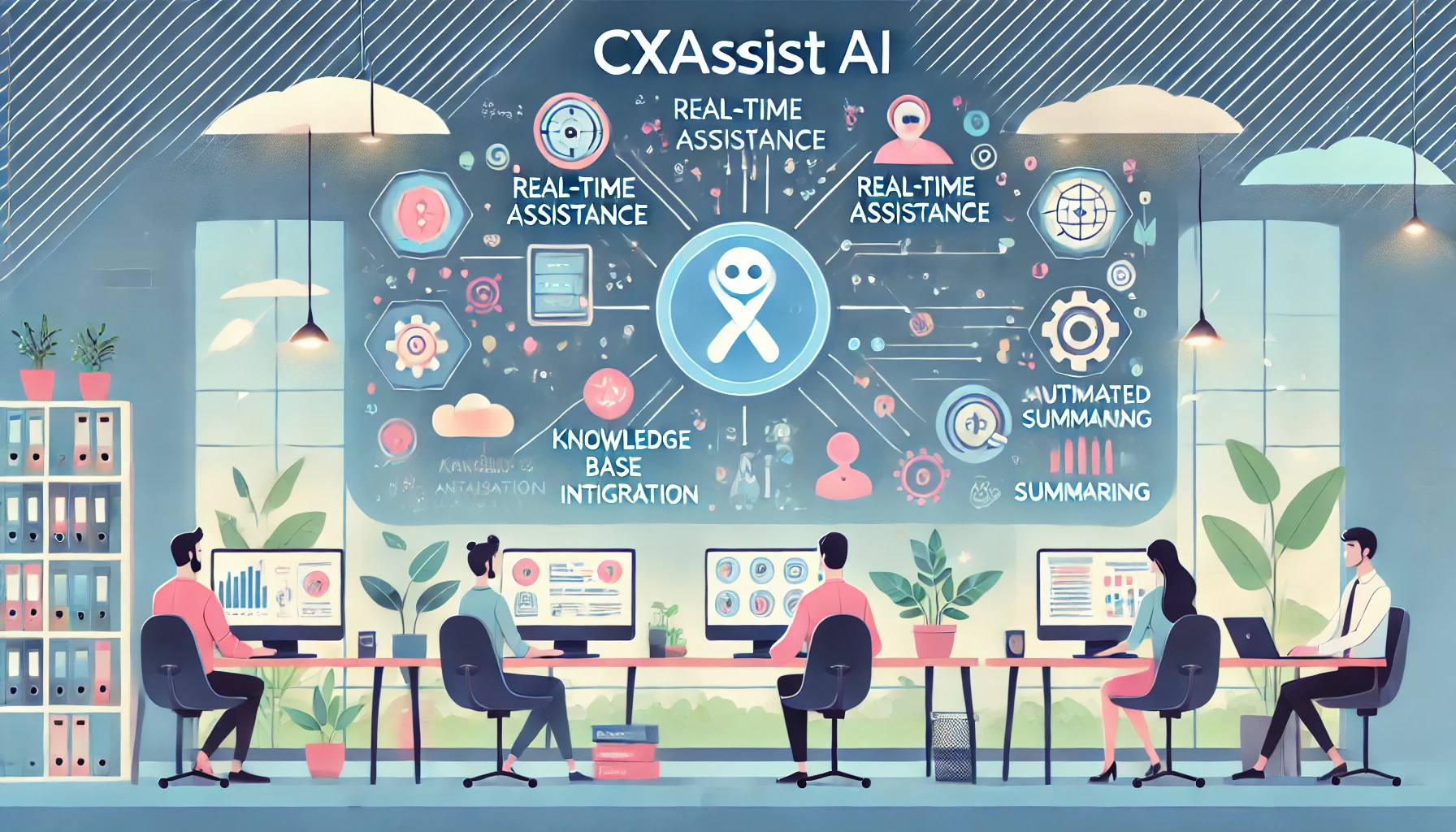CXAssist AI Introduction
In today’s world, running a small business means doing a little bit of everything—from sales and customer support to marketing and management. It’s a rewarding journey but also a tough one. One area where many small business owners often feel the pinch is in customer experience (CX). Whether it’s handling customer questions quickly or ensuring every client feels valued, delivering a high-quality CXAssist AI: can be challenging, especially when resources are tight.
Imagine having a tool that helps your team respond faster, understand customer emotions, and give each customer that personal touch. Enter CXAssist AI – a smart, AI-powered support tool designed to make customer interactions smoother, faster, and a whole lot easier for your team.
In this blog post, we’ll dive into how CXAssist AI can enhance customer experience for small businesses, from the features that make it unique to practical steps on how to get started. So, if you’re looking to boost your customer service with a tool that feels like an extra hand on your team, keep reading – we’ll go through everything you need to know!
Understanding CXAssist AI’s Key Features
Let’s dive into what makes CXAssist AI such a powerful tool for enhancing customer experience. With its intelligent design and user-focused features, CXAssist is packed with everything you need to support your team in delivering an efficient, personalized customer service experience. Here’s a closer look at its main features and how they work:
1. Real-Time Assistance
- What it is: CXAssist AI gives your customer service agents real-time guidance during interactions. It analyzes customer queries instantly and suggests the best responses or solutions, so agents don’t have to hesitate or search for information.
- Why it matters: In fast-paced customer service, every second counts. With real-time assistance, agents can answer questions faster and with confidence, which makes customers feel heard and valued.
- How to use it: As you set up CXAssist, connect it with your existing customer service platform. Make sure agents have easy access to the CXAssist interface, where they’ll see suggested responses as they chat or speak with customers.
2. Sentiment Analysis
- What it is: CXAssist AI can gauge the mood of your customers by analyzing their words and tone. This feature helps agents adjust their responses to suit each customer’s emotional state, leading to more empathetic, personalized interactions.
- Why it matters: Customer emotions can change the direction of an interaction. When agents know a customer’s mood, they can avoid potential frustrations and make the experience smoother.
- How to use it: With CXAssist activated, agents will see real-time sentiment indicators for each customer interaction, helping them understand how to respond empathetically.
3. Knowledge Base Integration
- What it is: CXAssist AI integrates directly with your business’s knowledge base, giving agents immediate access to relevant articles, solutions, and product information.
- Why it matters: Knowledge base integration speeds up response time and ensures customers get accurate, reliable information without delay.
- How to use it: Link CXAssist with your knowledge base system. Set up key topics and categories that agents can quickly access, so they can pull up the right information as needed.
4. Automated Summarization
- What it is: This feature automatically generates summaries of each customer interaction, saving agents the time they would otherwise spend on documentation.
- Why it matters: Summarization allows for more consistent record-keeping and frees agents to focus on customer care instead of paperwork.
- How to use it: Enable automated summarization in your CXAssist settings. Summaries will be created automatically after each interaction, making it easy for agents to review and add to records if needed.

Benefits of Using CXAssist AI for Small Businesses
Now that you know what CXAssist AI can do, let’s talk about why it matters. For small businesses, every little improvement in customer service makes a big difference, and CXAssist AI brings a set of benefits that help you deliver outstanding experiences without stretching your resources too thin. Here’s how it can make a difference:
1. Improved Efficiency
- Faster Responses: With real-time assistance and knowledge base integration, agents can handle inquiries more quickly, keeping customers satisfied without long wait times.
- Fewer Repetitive Tasks: Automated features like summarization mean agents spend less time on routine work and more time on complex issues that need a human touch.
- How it Helps Small Businesses: For smaller teams, these efficiency gains mean you can do more with less. Agents can handle more cases per day, allowing your team to scale customer support without needing additional staff.
2. Enhanced Customer Satisfaction
- Accurate Information: Since agents have access to the latest information in your knowledge base, they can give customers answers they can trust.
- Personalized Support: Sentiment analysis helps agents tailor responses to each customer’s mood, which feels more personal and empathetic.
- Why It’s Valuable: Customers remember when they’re treated well. CXAssist AI helps your team provide that memorable experience, which keeps people coming back.
3. Reduced Agent Stress
- Guidance for Agents: CXAssist doesn’t leave agents to figure out everything on their own; it provides guidance and suggestions.
- Less Cognitive Load: By handling much of the information processing, CXAssist reduces the mental burden on agents, allowing them to stay calm and focused.
- What This Means for Your Team: Lower stress levels mean happier agents who stick around longer, which saves you the cost and hassle of constant hiring and training.
4. Consistency in Service Quality
- Standardized Responses: CXAssist’s real-time suggestions ensure that all agents can offer accurate, consistent information every time.
- Reliable Record-Keeping: Automated summaries make it easy to keep detailed, accurate records, which helps maintain service quality across different shifts and agents.
- How It Impacts Customer Experience: Consistency builds trust. When customers know they’ll receive the same high-quality service every time, they’re more likely to return and recommend your business.

Practical Use Cases for CXAssist AI
CXAssist AI isn’t just a fancy tool; it’s designed to tackle real-world challenges that small businesses face every day. Let’s look at a few practical situations where CXAssist AI can be a game-changer:
1. High-Volume Contact Centers
- The Challenge: Small businesses often deal with customer support peaks, like during product launches, holiday seasons, or promotional campaigns. Handling these volumes without sacrificing response quality can be overwhelming.
- How CXAssist AI Helps: With real-time assistance and knowledge base integration, CXAssist allows agents to respond quickly without scrambling for information. This keeps the workflow smooth, even during busy times.
- What This Means for You: High customer satisfaction rates, even during peak times, can set your business apart. Customers notice and appreciate fast, reliable service.
2. Industries with Complex Products or Services
- The Challenge: Some industries – think tech support, healthcare, or finance – require agents to access a wealth of specific product or regulatory information quickly. Getting the details wrong can lead to unsatisfied customers or even compliance issues.
- How CXAssist AI Helps: CXAssist’s knowledge base integration brings all necessary information to agents’ fingertips. Plus, real-time assistance and sentiment analysis guide agents through conversations to ensure clarity and empathy.
- What This Means for You: When your team has the right information instantly, they can help customers with confidence, accuracy, and professionalism.
3. Time-Sensitive Customer Service Scenarios
- The Challenge: In fields like tech support or logistics, delayed responses can lead to frustrated customers or even lost business. Time-sensitive scenarios demand quick, precise answers.
- How CXAssist AI Helps: CXAssist’s automated summarization and fast access to information help agents stay on top of customer issues, providing the right answer as fast as possible.
- What This Means for You: Faster resolutions mean happier customers, fewer escalations, and a stronger reputation for reliability.

CXAssist AI vs. Traditional Customer Support Tools
While traditional customer support tools have served businesses well, CXAssist AI brings something new to the table. For small businesses looking to improve efficiency and customer satisfaction, let’s break down the key differences between CXAssist AI and conventional support methods.
1. Real-Time AI Insights vs. Pre-Set Responses
- Traditional Tools: Typically, traditional tools rely on pre-set responses and FAQs. While this can be helpful, it often lacks the adaptability needed in real-time customer interactions.
- CXAssist AI: With CXAssist’s real-time assistance, agents get customized, on-the-spot guidance based on live interactions. It means responses can be more dynamic and specific to each query.
- The Takeaway: Real-time insights from CXAssist allow agents to engage in genuine conversations rather than sounding scripted.
2. Sentiment Analysis for Better Interactions
- Traditional Tools: Without AI-driven sentiment analysis, traditional tools don’t offer much insight into how customers feel. This can make it harder for agents to adjust their tone and approach to match the customer’s mood.
- CXAssist AI: CXAssist’s sentiment analysis offers real-time emotional context, allowing agents to empathize and respond appropriately. This can make a significant difference in customer satisfaction.
- The Takeaway: When your team understands a customer’s emotions, they can tailor their response to create a more supportive and positive experience.
3. Integration with Knowledge Bases
- Traditional Tools: Knowledge bases in traditional setups often require agents to search manually, which can be time-consuming and lead to inconsistent answers.
- CXAssist AI: CXAssist integrates directly with your business’s knowledge base, providing instant access to information and solutions as agents need them.
- The Takeaway: Faster access to accurate information means quicker responses for customers and less stress on agents.
4. Automated Summarization vs. Manual Documentation
- Traditional Tools: With conventional tools, agents often have to manually record the details of each interaction, which can be time-consuming and lead to inconsistency.
- CXAssist AI: CXAssist’s automated summarization saves time by creating consistent interaction summaries automatically.
- The Takeaway: Consistent documentation helps with follow-up and improves service quality across the board.
Limitations and Considerations for Using CXAssist AI
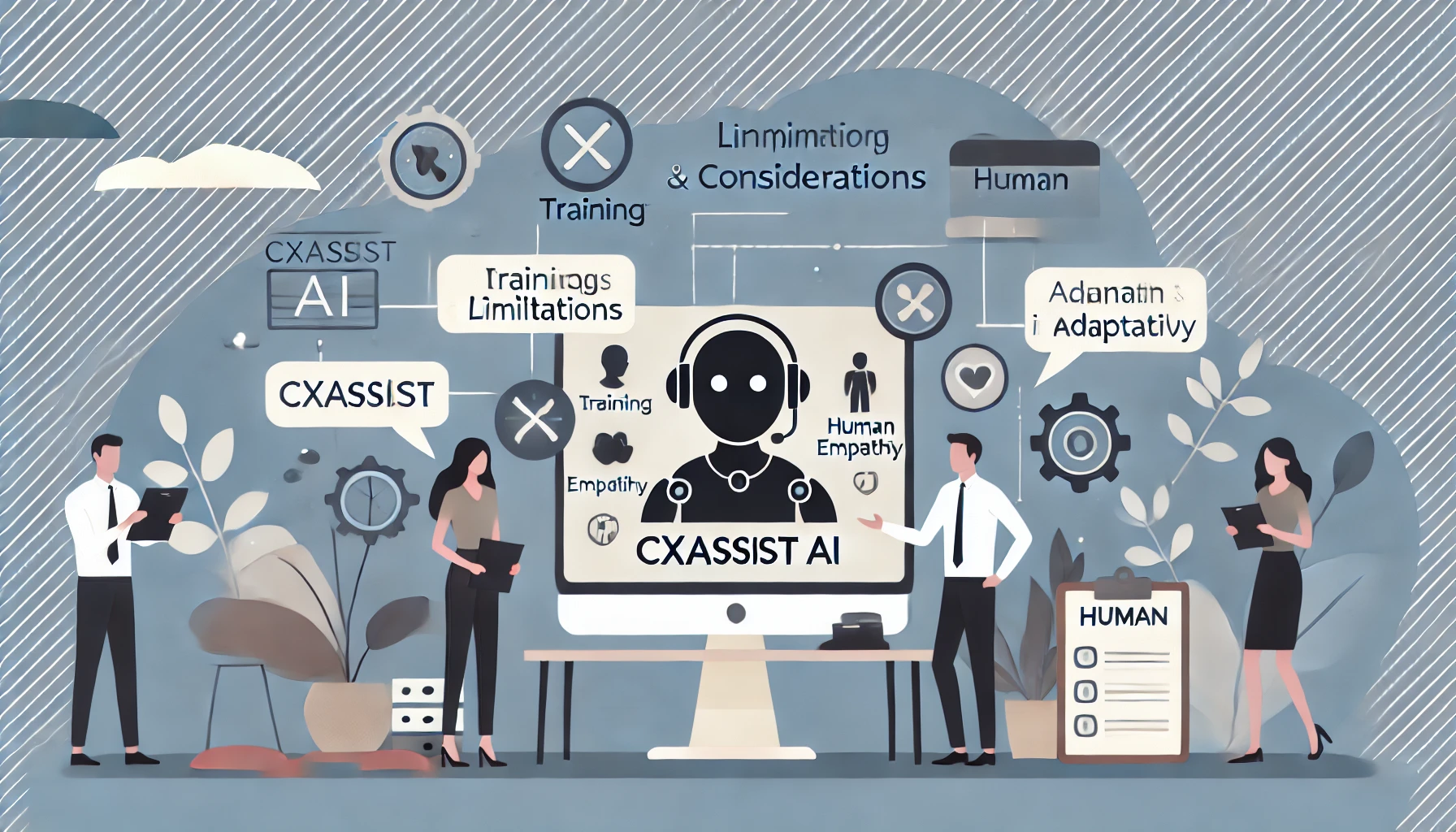
While CXAssist AI offers impressive capabilities, it’s not a magic fix-all. For small businesses, understanding its limitations and planning accordingly can help you maximize its benefits while avoiding potential pitfalls. Here’s what to keep in mind:
1. CXAssist is a Support Tool, Not a Replacement
- Why It Matters: CXAssist is designed to assist agents, not replace them. AI can handle many tasks, but it lacks the empathy and human touch that are crucial in customer service.
- How to Address This: Make sure your team understands that CXAssist is there to help, not take over. They should still prioritize building rapport and using empathy in each interaction.
2. Training is Key for Success
- Why It Matters: Like any tool, CXAssist is only as effective as the people using it. Training agents on how to use each feature effectively is essential to ensure they’re getting the most out of the tool.
- How to Address This: Provide regular training sessions and quick guides for your team. Encourage them to explore all features – from real-time assistance to sentiment analysis – so they’re fully comfortable with CXAssist.
3. Balancing AI Input with Human Judgment
- Why It Matters: AI can provide great insights and suggestions, but agents shouldn’t follow them blindly. Sometimes, a personal judgment call can make the difference between a good interaction and a great one.
- How to Address This: Teach agents to treat AI suggestions as guidance rather than strict instructions. Encourage them to adapt responses based on their understanding of the customer’s needs.
4. Privacy and Data Security Concerns
- Why It Matters: AI tools often require access to customer data, so it’s crucial to ensure that your customers’ privacy is protected.
- How to Address This: Review CXAssist’s data security policies and ensure it aligns with your business’s standards. Be transparent with customers about data usage and make sure your team understands best practices for data security.

Step-by-Step Guide to Implementing CXAssist AI
Ready to start using CXAssist AI for your small business? Here’s a straightforward, step-by-step guide to help you implement the tool smoothly and make the most of its features.
1. Set Up Your CXAssist Account
- Action Step: Begin by setting up an account with CXAssist. Go to the official website and register your business. You’ll likely need to choose a subscription plan that fits your business size and support needs.
- Tips: Choose a plan based on your expected customer service volume. For small businesses, a basic plan may cover most needs, but upgrading could give access to more advanced features.
2. Integrate CXAssist with Your Existing Platforms
- Action Step: Integrate CXAssist with the platforms you already use for customer service, such as live chat, email support, or CRM systems.
- Tips: Make a list of the tools you use regularly and prioritize integrating those first. Many businesses integrate their knowledge base and live chat as initial connections to CXAssist.
3. Customize Knowledge Base Access
- Action Step: Link your company’s knowledge base with CXAssist so agents can access relevant articles and resources instantly.
- Tips: Review your knowledge base and update it with the latest information. It’s best to structure articles clearly, as CXAssist will pull directly from these resources during live interactions.
4. Train Your Team on Using CXAssist Features
- Action Step: Host a training session with your team to walk through CXAssist’s features, such as real-time assistance, sentiment analysis, and automated summarization.
- Tips: Encourage agents to explore and ask questions. If possible, conduct practice interactions so agents can see how CXAssist provides live suggestions and summaries.
5. Test and Adjust Settings
- Action Step: Conduct a testing phase to make sure CXAssist’s suggestions, knowledge base links, and summaries work as expected.
- Tips: Test during live customer interactions but keep the volume manageable. Use feedback from your team to adjust settings for better usability.
6. Monitor and Optimize Performance
- Action Step: After implementation, monitor how CXAssist is performing for your team. Gather feedback regularly and make adjustments to optimize functionality.
- Tips: Set monthly check-ins to review performance metrics. Metrics like average response time, customer satisfaction ratings, and agent workload can provide insight into CXAssist’s impact.

Measuring the Impact of CXAssist AI on Your Business
Once you’ve implemented CXAssist AI, it’s essential to evaluate its performance and understand its impact on your customer service operations. Tracking results helps you see how well the tool meets your business goals and where adjustments may be needed.
1. Track Customer Satisfaction Scores
- Action Step: Use customer feedback surveys and satisfaction scores to measure the impact of CXAssist AI on customer experience.
- What to Look For: Look for trends in customer satisfaction levels, especially any increases after implementing CXAssist. Higher satisfaction often indicates CXAssist’s features, like real-time assistance and sentiment analysis, are working effectively.
2. Monitor Agent Performance Metrics
- Action Step: Keep an eye on key agent performance indicators such as average response time, resolution time, and number of interactions handled.
- What to Look For: Reduced response times and increased efficiency usually show that CXAssist is helping agents manage workloads more effectively. If metrics improve, it’s a sign that the tool is enhancing productivity.
3. Analyze Efficiency and Cost Savings
- Action Step: Calculate any cost savings resulting from improved efficiency, reduced agent turnover, or fewer escalated cases.
- What to Look For: Check if CXAssist has lowered the average cost per interaction. For small businesses, any cost reductions can directly impact the bottom line and support reinvestment in growth.
4. Review Customer Retention Rates
- Action Step: Compare customer retention rates before and after implementing CXAssist to see if there’s a noticeable improvement.
- What to Look For: Improved retention rates indicate that customers are more satisfied and willing to continue doing business with you. This is often a result of consistent, high-quality support facilitated by CXAssist.