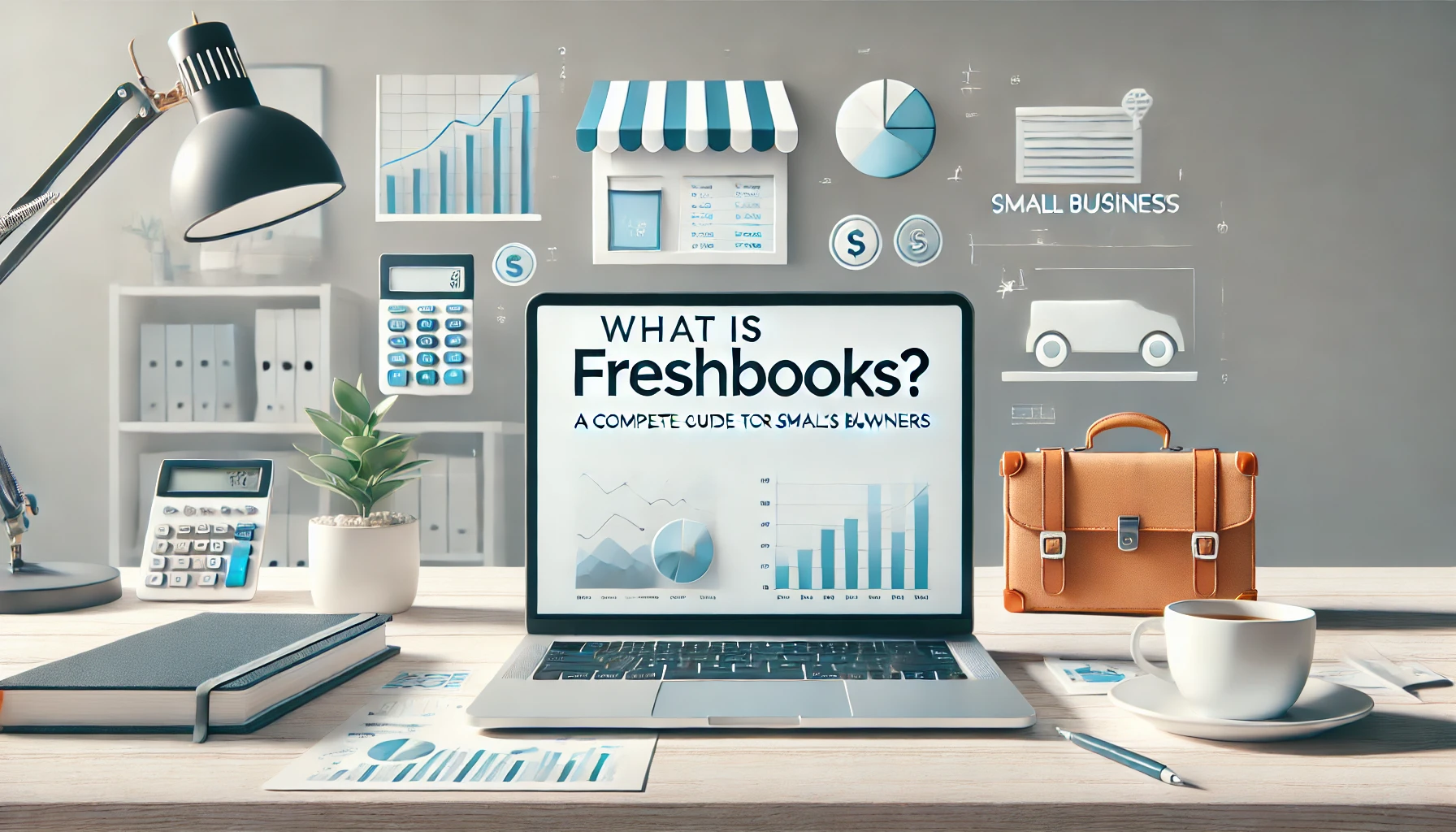How to Choose the Right Accounting Tool for Your Small Business
Running a small business comes with its unique challenges, and managing finances often tops the list. Nearly 40% of business owners find accounting tasks overwhelming, spending over 21 hours weekly on bookkeeping alone1. The right accounting software can transform this process, saving time and improving accuracy.
Automation is a game-changer. Manual data entry takes about 2 minutes per invoice, but cloud-based solutions reduce this to just 18 seconds1. Tools like QuickBooks, Xero, and FreshBooks offer features like invoicing, expense tracking, and real-time reporting, helping you stay on top of your finances.
Choosing the best solution involves evaluating features, costs, and scalability. Subscriptions start as low as $10 monthly, making it accessible for most small businesses2. This article will guide you through key factors like integration, support, and compliance to help you make an informed decision.
Key Takeaways
- Nearly 40% of business owners struggle with managing finances1.
- Automation reduces invoice processing time from 2 minutes to 18 seconds1.
- Popular options include QuickBooks, Xero, and FreshBooks.
- Accounting software subscriptions start at $10 monthly2.
- Key features to consider: integration, scalability, and support.
Why Your Choice of Accounting Software Matters
Effective financial management is the backbone of any thriving business. The tools you use for managing finances can significantly impact your overall performance. For small businesses, the right accounting software is more than just a convenience—it’s a necessity.
Understanding the Business Impact
Accounting software does more than just track numbers. It provides clarity on your cash flow, helping you make informed decisions. Businesses that use these tools report a 30% increase in data accuracy compared to manual methods3. This accuracy is crucial for operational efficiency and long-term growth.
Automation is another key benefit. Manual data entry is time-consuming and prone to errors, but software reduces this risk. For example, invoice processing time drops from 2 minutes to just 18 seconds with automation3. This efficiency allows you to focus on strategic tasks rather than repetitive ones.
Insights from Industry Experts
Industry leaders emphasize the importance of choosing the right solution. According to a survey, 78% of small business owners say accounting software has improved their financial management capabilities4. Tools like QuickBooks and Xero offer features like real-time reporting, which 60% of users say leads to better decision-making3.
Expert opinions also highlight the value of integration. Software that works seamlessly with other applications reduces data entry errors by 25%3. This compatibility ensures smoother operations and fewer disruptions.
Finally, reliable customer support is a game-changer. Businesses that prioritize support experience higher satisfaction rates, with 90% of users valuing multiple support channels4. This level of assistance ensures you can resolve issues quickly and keep your finances on track.
Assessing Your Small Business Financial Needs
Understanding your financial needs is the first step toward better management. Nearly 46% of owners handle their own accounting, which can be overwhelming without the right tools5. Evaluating your current processes helps pinpoint challenges and identify areas for improvement.
Identifying Key Processes and Challenges
Start by reviewing your financial workflows. Are tasks like invoicing or payroll taking too much time? Manual processes often lead to errors, with 25% of businesses relying on spreadsheets for accounting5. Automation can reduce these inefficiencies, saving up to 75% of the time spent on repetitive tasks6.
Consider compatibility with existing systems. Syncing your accounting software with CRM or POS tools reduces manual entries by 25%6. This integration ensures smoother operations and minimizes disruptions.
Determining User Requirements
Think about who needs access to the software. Does your team require real-time insights or remote access? Cloud-based solutions are used by 40% of businesses for enhanced flexibility6. Scalability is also crucial, as 65% of businesses seek tools that grow with their operations6.
Finally, prioritize features that align with your goals. Advanced options like payroll and inventory tracking are essential for 50% of businesses6. By understanding your needs, you can choose a solution that supports both current and future growth.
Exploring Essential Features in Accounting Software
Modern accounting software offers features that streamline financial tasks for small businesses. These tools go beyond basic bookkeeping, providing automation, real-time insights, and seamless integrations. Understanding these features helps you select a solution that meets your needs.
Automation, Reporting, and Real-Time Insights
Automation is a game-changer. Tools like QuickBooks and Xero automate tasks like transaction recording and report generation, saving up to 40% of your time7. This reduces manual errors by 30%, improving overall accuracy7.
Real-time reporting is another critical feature. Dashboards provide immediate financial insights, helping you make informed decisions. Businesses using these tools report a 20% improvement in cash flow management8.
Multi-currency support is essential for businesses operating internationally. It simplifies transaction processing and ensures accurate financial records7.
Integrations and Customization Options
Integration capabilities are vital. Software that syncs with CRM, e-commerce, and payroll systems reduces manual entries by 25%7. This ensures smoother operations and fewer disruptions.
Customization allows you to tailor the software to your processes. For example, automated invoicing can improve cash flow by 20%7. Advanced analytics also enhance decision-making, with 55% of businesses reporting better insights7.
These features drive operational efficiency, freeing up time for strategic tasks. By leveraging automation and integrations, you can focus on growing your business.
How to Choose the Right Accounting Tool
Selecting the ideal financial management solution requires careful consideration of your business’s unique needs. Start by evaluating your current processes. Identify tasks like invoicing or payroll that take too much time. Manual methods often lead to errors, with 25% of businesses relying on spreadsheets for accounting9.
Automation is a critical factor. Tools like QuickBooks and Xero reduce manual errors by 30%, saving up to 40% of your time10. Integration with existing systems is equally important. Syncing your accounting software with CRM or POS tools minimizes disruptions and ensures smoother operations10.
Involve your team in the decision-making process. Cloud-based solutions are used by 40% of businesses for enhanced flexibility10. Scalability is another key consideration. Choose a tool that grows with your operations, as 65% of businesses prioritize this feature10.
Compare vendors based on features, cost, and support. For example, FreshBooks is ideal for service-based businesses, while Sage 50 Accounting excels in inventory management10. Xero offers exceptional online help and a new inventory add-on, making it a strong contender10.
“The right software aligns with your financial processes and supports long-term growth.”
Finally, prioritize ease of use and reporting capabilities. Tools with user-friendly interfaces reduce the learning curve by up to 40%, ensuring smoother adoption11. By following these steps, you can select a solution that meets your needs and drives efficiency.
Evaluating Cost and Pricing Models
Understanding the cost structure of your financial tools is essential for making informed decisions. Pricing models for accounting software vary widely, with monthly subscriptions starting as low as $1012. However, hidden fees and add-ons can significantly impact your budget.
Subscription Plans vs. Hidden Fees
Subscription plans are the most common pricing model for accounting software. Tools like QuickBooks and Xero offer tiered plans, with basic features starting at $10 monthly12. While these plans seem affordable, additional costs like transaction fees or integration charges can add up quickly.
For example, some vendors charge extra for payroll processing or advanced reporting. These hidden fees can increase your total cost by up to 30%12. Always review the fine print to avoid unexpected expenses.
ROI and Long-Term Value
Low upfront costs can lead to higher ROI when you factor in time savings. Businesses using automated tools report a 40% reduction in manual tasks13. This efficiency translates into significant long-term value, especially for small businesses with limited resources.
Consider scalability when evaluating costs. A tool that grows with your business ensures you won’t outgrow its features. For instance, Xero’s inventory add-on supports expanding operations without requiring a switch to a new system12.
Finally, assess the number of users and features included in each plan. Some vendors limit access or charge extra for additional users. Choose a solution that aligns with your team’s needs and budget.
Ensuring Seamless Integrations and Scalability
Seamless integrations and scalability are critical for businesses aiming to grow efficiently. Your accounting software should work harmoniously with existing systems like CRMs, POS, and ERPs. This ensures data flows smoothly across platforms, reducing manual errors and duplicate entries14.
Compatibility with Existing Systems
Verifying compatibility is essential. For example, integrating your accounting software with tools like Shopify or Gusto can streamline operations. Businesses using integrated systems report a 50% decrease in data entry errors14.
Real-time updates across platforms improve accuracy. This eliminates the need for manual reconciliations, saving up to 70% of reconciliation time14. Such integrations also enhance productivity, allowing your team to focus on strategic tasks.
Preparing for Future Business Growth
Scalability is vital for long-term success. A scalable solution can handle increased transaction volumes without performance issues. Businesses using scalable systems can manage up to 200% more transactions as they grow14.
Cloud-based platforms like QuickBooks offer flexibility for remote teams and multiple locations. They also provide automatic updates, ensuring you always have the latest features and security patches15.
Investing in scalable accounting software early prevents operational bottlenecks. It ensures your financial processes align with future demands, supporting steady growth and enhanced functionality16.
Comparing Cloud-Based vs. Desktop Solutions
When deciding between cloud-based and desktop accounting solutions, accessibility and security are key factors to consider. Each option offers unique benefits, but understanding their differences helps you make an informed choice for your business.
Accessibility and Flexibility
Cloud-based accounting software allows you to access financial data from any device with an internet connection. This flexibility is ideal for remote teams or businesses with multiple locations17. Mobile apps further enhance convenience, enabling you to manage invoices or track expenses on the go17.
Desktop solutions, on the other hand, restrict access to specific devices. While they may offer faster performance, the speed gap between cloud and desktop applications is now minimal17. For businesses prioritizing flexibility, cloud-based systems are the better choice.
Security and Data Management
Cloud solutions use advanced security measures like “bank-level” encryption and dual verification methods17. Data is stored in remote servers, reducing the risk of loss due to hardware failures17. Automatic updates and backups ensure your financial information is always secure and up-to-date18.
Desktop software requires manual updates and backups, which can be time-consuming and prone to errors19. While some users prefer the control of local data storage, cloud systems provide a more reliable and secure alternative.
Cost is another important consideration. Cloud-based options often have lower upfront costs and subscription-based pricing, making them accessible for small businesses18. Desktop solutions may require significant investment in hardware and maintenance.
Ultimately, the choice depends on your specific needs. Cloud-based systems offer greater accessibility and security, while desktop solutions may appeal to those prioritizing control and customization. Evaluate your priorities to select the best solution for your business.
The Role of Support and Compliance in Your Decision
Support and compliance are critical factors when selecting the right financial management system for your business. A tool with robust customer support and training resources ensures smoother implementation and long-term success. Additionally, compliance features protect your business from penalties and errors.
Customer Support and Training Options
Comprehensive customer support is essential for resolving issues quickly. Platforms like QuickBooks and Xero offer dedicated support teams and extensive online documentation, reducing downtime during setup20. Enhanced support also eases the learning curve, ensuring your team can use the software effectively.
Training resources, such as webinars and tutorials, are equally important. Businesses that prioritize training report a 40% faster adoption rate for new accounting software21. This investment in learning ensures your team maximizes the tool’s potential.
Meeting Regulatory and Tax Requirements
Compliance features are non-negotiable for small businesses. Your accounting software should handle tax preparation and regulatory reporting seamlessly. Tools like Xero and QuickBooks are designed to meet U.S. tax requirements, reducing the risk of errors20.
Proper compliance also protects your business from penalties. For example, automated tax calculations reduce errors by 30%, ensuring accurate filings21. This reliability is crucial for maintaining financial health and avoiding costly mistakes.
“The right support and compliance features ensure your financial processes are efficient and error-free.”
When evaluating options, consider the following:
- Does the software offer 24/7 customer support?
- Are training resources like tutorials or webinars available?
- Does the tool comply with local tax and regulatory standards?
By prioritizing support and compliance, you can select a solution that meets your needs and safeguards your business.
Tips for a Successful Implementation and Transition
Implementing new accounting software can be a transformative step for your business, but it requires careful planning and execution. A smooth transition ensures minimal disruption and maximizes the benefits of your new system. Here’s how to make the process seamless and effective.
Engaging Your Team and External Advisors
Your team plays a crucial role in the success of the transition. Start by involving them early in the process. Proper training can boost confidence, with 60% of employees feeling more assured in their roles after receiving adequate instruction22.
Consider consulting external advisors or consultants. They bring expertise and best practices, ensuring your implementation aligns with industry standards. Companies that engage advisors report a 50% higher adoption rate among employees22.
Planning and Execution
Create a clear timeline and checklist for the transition. Breaking the project into manageable chunks can reduce frustration and lead to a smoother process. In fact, 75% of businesses that adopt this strategy report fewer operational interruptions22.
Beta testing and user acceptance testing (UAT) are essential. These steps can uncover up to 40% of potential issues before full deployment22. This proactive approach minimizes risks and ensures a successful rollout.
Minimizing Disruption
To avoid downtime, plan the transition during off-peak hours. Effective communication is key, as 80% of project failures are attributed to poor stakeholder engagement22. Keep your team informed and address concerns promptly.
Data cleansing before migration is another critical step. It can reduce data errors by up to 90%, ensuring accurate records in your new system22.
Measuring Success
Post-implementation, track key metrics like efficiency and accuracy. Companies that leverage integrations with other systems report a 25% increase in overall productivity22. Continuous improvement and updates can also boost user satisfaction by 50%22.
| Step | Action | Outcome |
|---|---|---|
| Engage Team | Provide training and involve early | Higher adoption rates |
| Plan Transition | Create timeline and checklist | Fewer disruptions |
| Minimize Disruption | Data cleanse and communicate | Reduced errors |
| Measure Success | Track metrics and improve | Increased productivity |
By following these steps, you can ensure a successful transition to your new accounting software. Proper planning, team engagement, and continuous improvement are the keys to maximizing efficiency and accuracy in your financial processes.
Conclusion
Selecting the right financial management system is a pivotal decision for your business’s success. This guide has highlighted the importance of evaluating your needs, comparing features, and considering scalability. Automation reduces manual tasks by up to 40%, while integration ensures smoother operations23.
Cloud-based solutions offer flexibility and accessibility, essential for growing small businesses24. Strong customer support and compliance features further enhance efficiency and accuracy. By prioritizing these factors, you can streamline your financial processes and focus on growth.
Take a strategic approach when implementing new software. Engage your team, plan the transition, and measure success to maximize benefits. Making an informed decision now can lead to significant improvements in your business’s efficiency and long-term success.
FAQ
Why does the choice of accounting software matter for my small business?
The right accounting software streamlines financial processes, improves accuracy, and provides real-time insights. It helps you manage cash flow, comply with tax regulations, and make informed decisions to grow your business.
How do I assess my small business’s financial needs?
Start by identifying key processes like invoicing, expense tracking, and reporting. Determine user requirements, such as the number of users and access levels. This ensures the software aligns with your operational needs.
What essential features should I look for in accounting software?
Prioritize automation, robust reporting, and real-time insights. Look for integrations with tools like payroll or CRM systems and customization options to adapt the software to your unique business needs.
How do I evaluate the cost and pricing models of accounting software?
Compare subscription plans and watch for hidden fees. Consider the long-term value and return on investment (ROI) to ensure the software fits your budget while supporting your business growth.
Why are integrations and scalability important in accounting software?
Seamless integrations with existing systems save time and reduce errors. Scalability ensures the software can grow with your business, accommodating increased transactions and users as you expand.
What are the differences between cloud-based and desktop accounting solutions?
Cloud-based solutions offer accessibility from anywhere and automatic updates, while desktop software provides offline access. Consider security, data management, and flexibility when choosing the right option for your business.
How does customer support and compliance impact my decision?
Reliable customer support ensures quick issue resolution, while compliance features help meet regulatory and tax requirements. These factors reduce risks and ensure smooth financial operations.
What tips can help with a successful software implementation?
Engage your team early and involve external advisors if needed. Provide training to ensure smooth adoption and minimize disruptions during the transition to the new system.
Source Links
- A Buyers Guide to Accounting Software – https://www.uschamber.com/co/run/finance/small-business-accounting-software-guide
- How to Choose Accounting Software for Your Business – businessnewsdaily.com – https://www.businessnewsdaily.com/7542-choosing-accounting-software.html
- The Ultimate Guide to Choosing the Right Accounting Software – https://www.refrens.com/grow/ultimate-guide-to-choose-the-right-accounting-software/
- 6 Factors To Consider Before Choosing Accounting Software | INAA – https://www.inaa.org/6-factors-to-consider-before-choosing-accounting-software/
- Finding the Right Accounting Software for Your Small Business: A Buyer’s Guide – https://www.cebasolutions.com/blog-posts/finding-the-right-accounting-software-for-your-small-business-a-buyers-guide
- How to Choose the Right Accounting Software for Your Business | www.financialhotspot.com – https://financialhotspot.com/2025/02/26/how-to-choose-the-right-accounting-software-for-your-business/
- Ten Essential Features for Your Business Accounting Software – https://www.citrincooperman.com/In-Focus-Resource-Center/Ten-Essential-Features-for-Your-Business-Accounting-Software
- How to Choose the Right Business Accounting Software – https://www.business.com/articles/accounting-software/
- How to Choose the Right Accounting Software for Your Business – https://www.patriotsoftware.com/blog/accounting/choosing-accounting-software-whitepaper/
- The Best Accounting Software for Small Businesses in 2025 – https://www.pcmag.com/picks/the-best-small-business-accounting-software
- Finding the Right Accounting Software for Your Business. 8 Things to Consider When Choosing One. – https://www.freshbooks.com/hub/accounting/choose-right-accounting-software?srsltid=AfmBOoo_khjMS33e1obt5cAFpXaKLOv1WD6JGNDAZcFHNqLpa1NL6r_q
- How to Choose the Right Accounting Software for Your Business in 2024 – VNMT – https://www.vnmtsolutions.com/choosing-the-right-accounting-software/
- Choosing the right cost accounting software – Cleopatra – https://cleopatraenterprise.com/blog/how-to-choose-the-right-cost-accounting-software/
- Accounting Software Integration: Building an Effective Accounting System – https://synder.com/blog/how-to-choose-the-best-integration-for-your-accounting-software/
- Scaling Your Business with the Right Accounting Software – https://www.beemoneysavvy.com/scaling-your-business-with-the-right-accounting-software/
- Scalable Accounting Solutions: Your Guide to Growth – FinOptimal – https://www.finoptimal.com/resources/scalable-accounting-solutions
- Cloud-based vs. Desktop Accounting Software: What is right for you and your business? — Lutz Bookkeeping Solutions LLC – https://www.lutzbookkeepingsolutions.com/blog/2017/3/15/cloud-based-vs-desktop-accounting-software-what-is-right-for-you-and-your-business
- Cloud or Desktop Accounting? How to Choose the Best Option – https://epromis.com/topics/cloud-or-desktop-accounting-how-to-choose-the-best-option-for-your-business
- Comparing Cloud-Based and Desktop Accounting Solutions: Which Option Reigns Supreme – https://www.runeleven.com/blog/cloud-vs-desktop-accounting-which-one-is-best
- How to Choose the Right Accounting Software for Your Business – https://www.mindspaceoutsourcing.com/choose-right-accounting-software-business/
- How to choose the right accounting software for your business – https://upflow.io/blog/accounting-software/how-to-choose-accounting-software
- 8 Steps On How To Implement A New Accounting System | The Access Group – https://www.theaccessgroup.com/en-gb/finance/software/cloud-accounting/how-to-implement-a-new-accounting-system/
- How to Choose the Right Accounting Software for Your Business – https://multiviewcorp.com/blog/how-to-choose-the-right-accounting-software-for-your-business
- The Ultimate Guide to Choosing the Right Accounting Software – ProfitLeap – https://profitleap.com/how-to-choose-the-right-accounting-software-for-your-business/