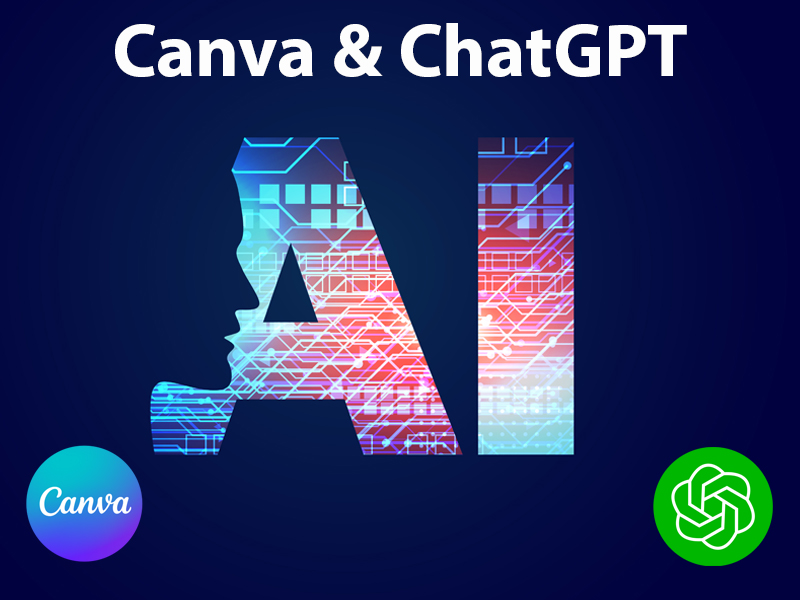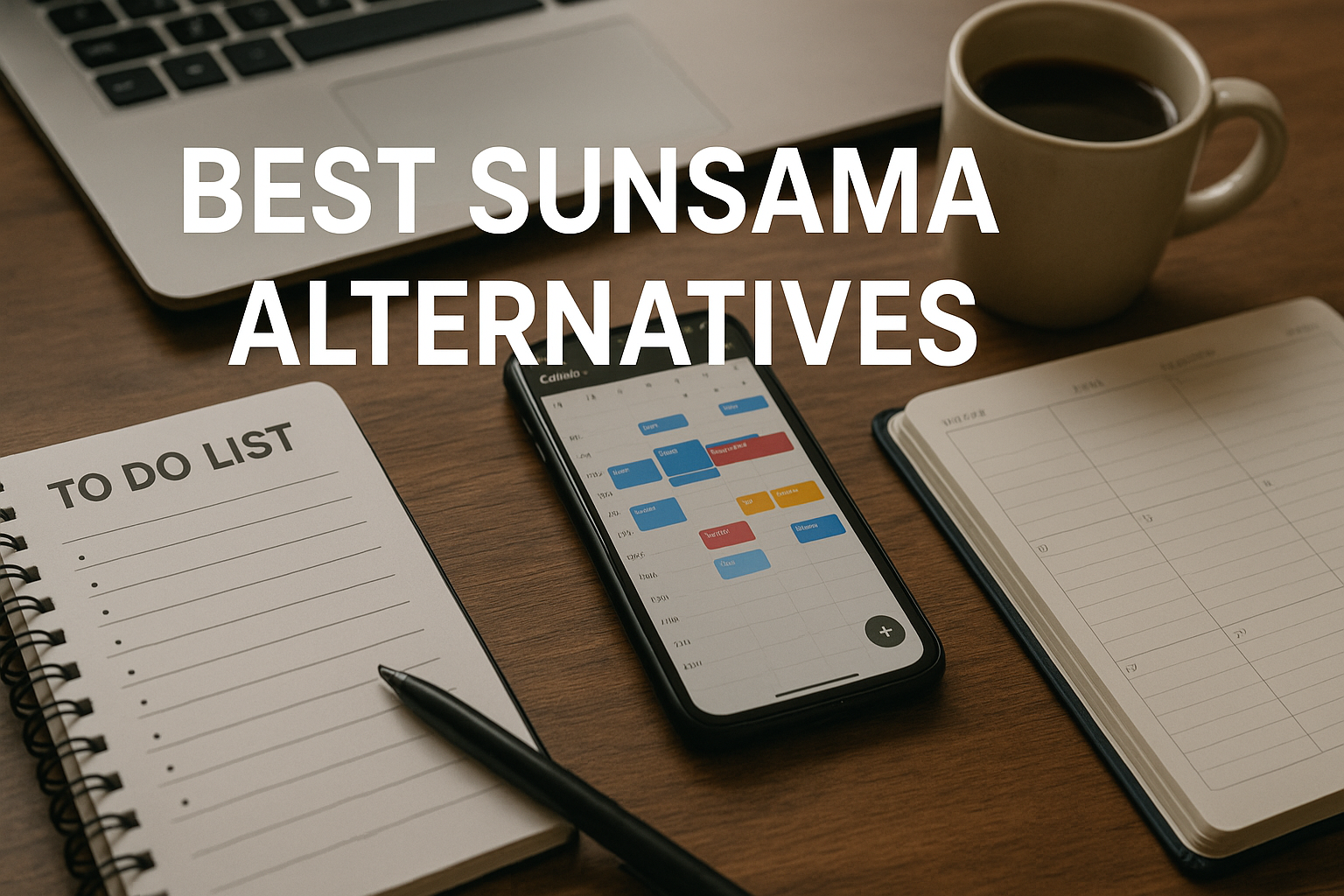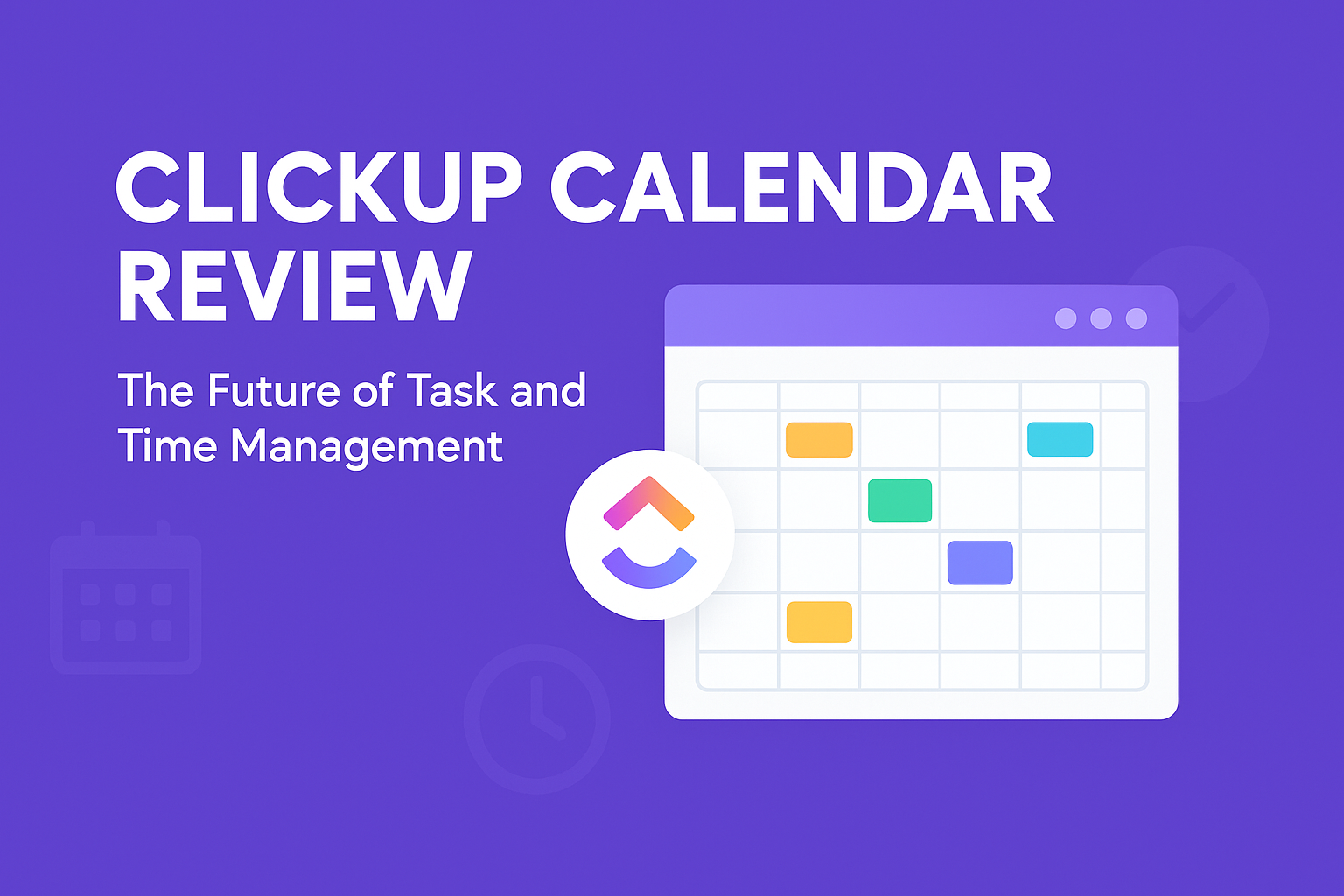Canva ChatGPT Plugin: Elevate Your Designs to New Heights
Canva is a popular graphic design platform that allows users to create a variety of designs, including social media posts, presentations, and marketing materials. The platform is easy to use and has a wide variety of templates and tools to choose from.
One of the best things about Canva is that it is constantly adding new features and plugins. One of the latest plugins is the ChatGPT Canva plugin, which allows users to generate images and videos with simple text prompts.
How To Install the New Canva ChatGPT Plugin
- Open ChatGPT in your browser
- Navigate to the Plugin section by hovering over the GPT-4 icon and clicking ‘Plugins’
- Click the arrow next to the GPT-4 button, then go to the Plugin Store
- Search for Canva
- Click ‘Install’
How to use the ChatGPT Canva plugin
Using the ChatGPT Canva plugin is simple. First, you need to install the plugin from the ChatGPT plugin store. Once the plugin is installed, you can use it to generate images and videos by following these steps:
- In the ChatGPT prompt box, describe what you want to create. For example: “I am a B2B technology website. Create me a Twitter/X banner.”
- ChatGPT will create a number of options for the visual you have requested.
- Click on the link above the one you want to use to open it in Canva
- Once redirected, you can finalize the design in Canva, share it, and download it
The plugin will then generate an image or video based on your prompt. You can then customize the image or video as needed.
Benefits of using the ChatGPT Canva plugin
There are many benefits to using the ChatGPT Canva plugin, including:
- Save time and effort: The plugin can generate images and videos in seconds, which can save you a lot of time and effort.
- Create unique and engaging designs: The plugin can generate images and videos that are unique and engaging, which can help you stand out from the crowd.
- Access a wider range of designs: The plugin can generate images and videos in a variety of styles, which gives you access to a wider range of designs.
- No design experience is required. The plugin can be used by anyone, regardless of their design experience.
Examples of how to use the ChatGPT Canva plugin
Here are a few examples of how you can use the ChatGPT Canva plugin to create designs:
- Generate social media posts: You can use the plugin to generate social media posts that are eye-catching and engaging.
- Create presentations: You can use the plugin to create presentations that are visually appealing and informative.
- Design marketing materials: You can use the plugin to design marketing materials that are effective and professional.
Overall, the ChatGPT Canva plugin is a powerful tool that can help you create amazing designs in minutes. If you are looking for a way to save time and create unique designs, then I highly recommend checking out this plugin.
I hope this blog post was helpful. If you have any questions, please feel free to leave a comment below.