Best RMM Software 2025: Your Complete Guide to Efficient IT Management
Hey there! If you’ve been struggling to keep up with managing all those devices scattered across your business, you’re in the right place. Remote Monitoring and Management (RMM) software has become the backbone of IT management, especially for MSPs and internal IT teams trying to stay sane while juggling countless endpoints. In this deep dive, we’re going to explore the absolute best RMM solutions for 2025, breaking down what makes each one special, who they work best for, and how they stack up against each other. Whether you’re managing a handful of devices or thousands across multiple clients, this guide will help you find the perfect RMM tool to streamline your operations and stop putting out fires so you can focus on what actually matters. Trust me, your future self will thank you for reading this!
What Is RMM Software and Why Your Business Can’t Live Without It in 2025
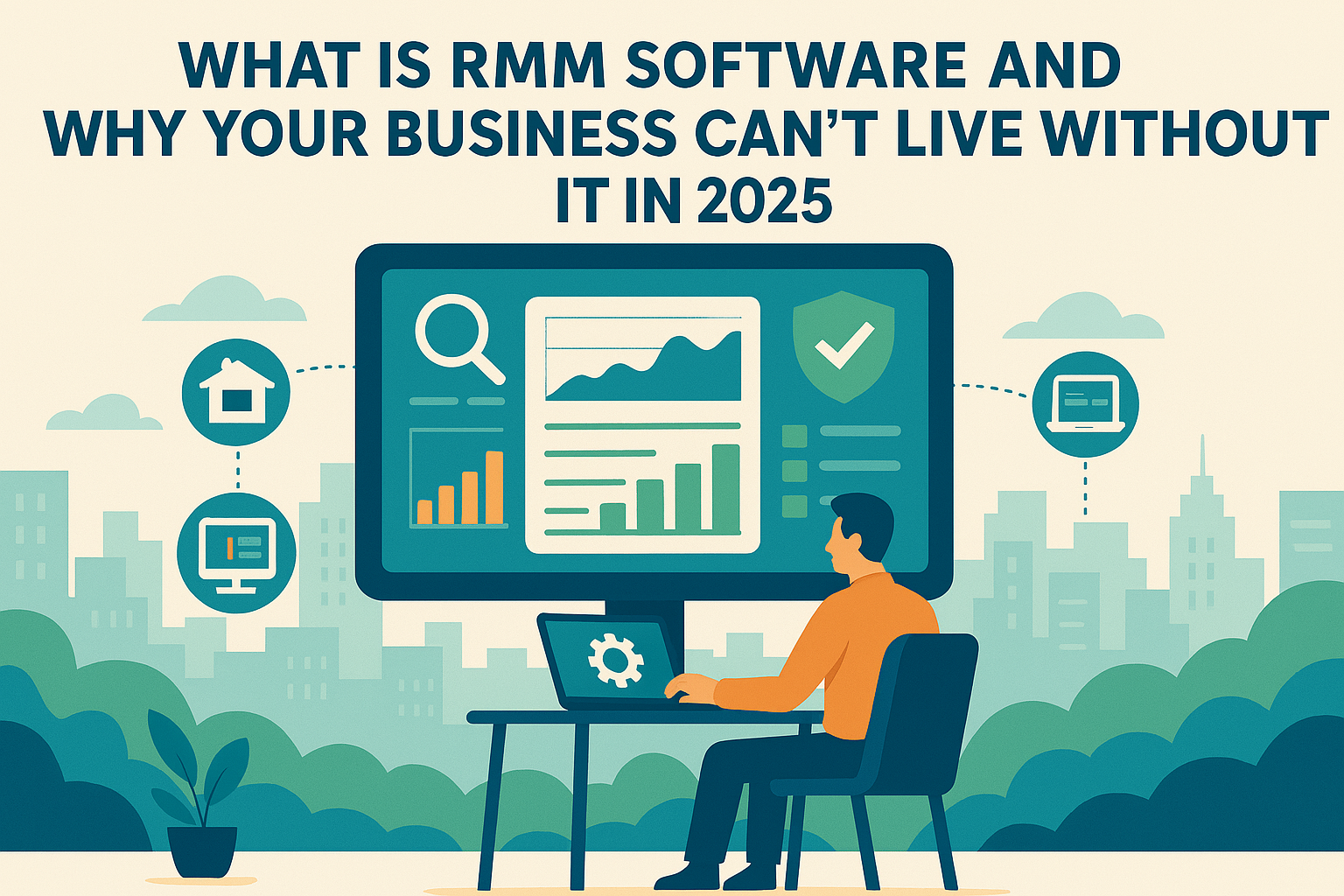
Let’s get real for a second—managing IT infrastructure has never been more complex than it is in 2025. With remote work now firmly established as the norm for many companies, your IT team is probably responsible for devices spread across home offices, coffee shops, and who knows where else. This is exactly where RMM software comes in clutch.
RMM (Remote Monitoring and Management) software is essentially your IT department’s secret weapon. It lets you remotely monitor, maintain, and secure all your IT infrastructure from one central dashboard. Instead of physically touching each device whenever there’s an issue (which is basically impossible now), you can handle most problems remotely. We’re talking about everything from deploying patches and updates to monitoring system health and addressing security concerns—all without leaving your desk.
What makes RMM absolutely essential in 2025 is the shift from reactive to proactive IT management. Remember the old days when you’d wait for someone to call screaming about their computer not working? Those days are long gone. With the right RMM platform, you’ll spot potential issues before they become full-blown disasters. Think of it as having a crystal ball for your IT infrastructure—you can see problems coming and fix them before anyone notices.
For MSPs (Managed Service Providers), RMM tools are literally their bread and butter. They enable you to manage multiple clients and their various systems from a single pane of glass. For internal IT departments, these tools mean you can do more with less—extending your reach without expanding your headcount. In a time when budgets are tight but expectations are high, that’s a game-changer.
Key Features That Make or Break an RMM Solution in 2025
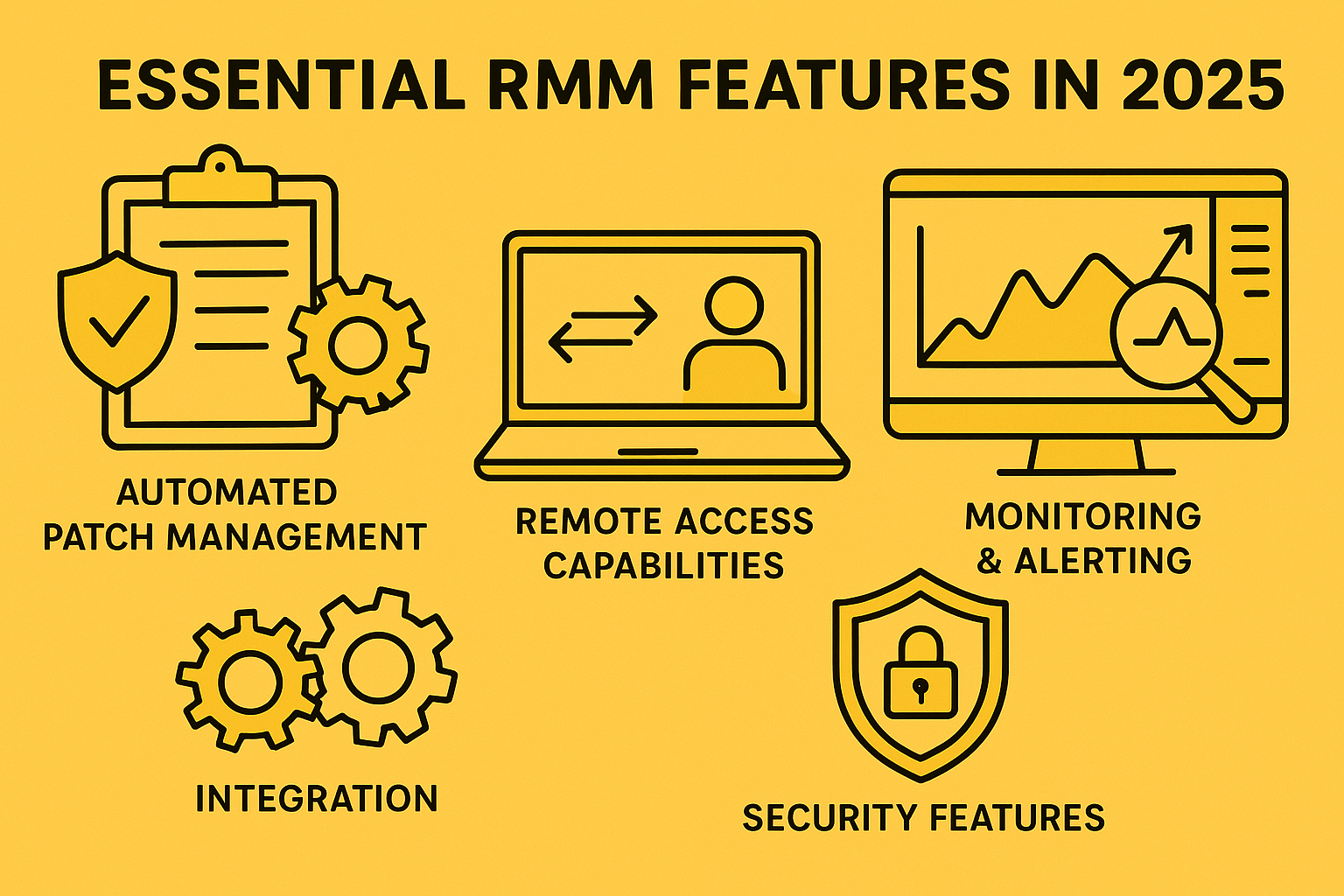
Not all RMM platforms are created equal, and in 2025, the gap between the good and the great has never been wider. When you’re evaluating which tool makes sense for your specific situation, these are the features you absolutely can’t compromise on.
First up is automated patch management. This is no longer a nice-to-have—it’s essential. With security threats evolving faster than ever, staying on top of patches manually is like trying to bail out a sinking ship with a teaspoon. The best RMM tools now offer intelligent patching that not only automates the process but also tests patches in isolated environments before deploying them widely. This means fewer instances of that dreaded scenario where a patch breaks something critical.
Remote access capabilities have also evolved dramatically. The days of clunky, slow remote connections are behind us. Top RMM solutions now offer almost seamless remote access with minimal latency, allowing techs to work on remote machines as if they were sitting right in front of them. This is especially crucial when supporting remote employees who might not be technically savvy enough to describe what they’re seeing on their screens.
Monitoring and alerting systems have become significantly more sophisticated. It’s not just about knowing when a server goes down anymore—it’s about understanding the patterns that lead to failures and being alerted to anomalies before they cause problems. The best platforms use machine learning to establish baselines for normal operation and then flag deviations that might indicate a developing issue.
Integration capabilities can make or break your RMM implementation. Your RMM solution needs to play nice with your ticketing system, documentation platform, and other tools in your tech stack. The days of data silos are over—information needs to flow seamlessly between systems to create a complete picture of your IT environment.
Security features have become increasingly central to RMM platforms as the line between RMM and security tools continues to blur. Look for built-in antivirus management, vulnerability scanning, and EDR (Endpoint Detection and Response) capabilities. The best tools now offer integrated security features that work together to provide comprehensive protection.
Reporting and analytics have moved beyond simple uptime metrics. Modern RMM solutions offer detailed insights into system performance, security posture, and compliance status. These reports shouldn’t just tell you what happened—they should help you understand why it happened and what you can do to prevent it in the future.
NinjaOne: The User-Friendly RMM Powerhouse Leading the Pack

When it comes to balancing powerful features with ease of use, NinjaOne (formerly NinjaRMM) is crushing it in 2025. After rebranding a few years back, they’ve consistently refined their platform to become one of the most intuitive yet capable RMM solutions on the market[3].
What really sets NinjaOne apart is that it doesn’t make you choose between simplicity and power. Their interface is clean and user-friendly, making it possible for new technicians to get up to speed quickly without weeks of training. This is a huge deal when you’re trying to scale your IT operations and can’t afford to have new hires sitting on the sidelines while they learn a complicated system.
Patch management is where NinjaOne really shines. Their automated patching works across Windows, macOS, and third-party applications, ensuring that client systems always have the latest security patches and performance updates[1]. The patch management system is intelligent enough to schedule updates during off-hours and can be configured to align with your specific approval processes. This means fewer late nights manually pushing updates and more confidence that your systems are protected against the latest vulnerabilities.
For real-time monitoring, NinjaOne offers customizable alerts that notify you of issues before they escalate into major problems[1]. You can set thresholds based on your specific needs, so you’re not constantly bombarded with false alarms. This helps your team focus on genuine issues that require attention rather than chasing down every minor blip.
The platform also scores major points for its integration capabilities. It plays well with popular PSA tools, antivirus programs, and cloud storage providers, creating a more unified management experience[1]. This means less time switching between different platforms and more time actually solving problems.
One thing I’ve noticed in my own experience with NinjaOne is that while it offers robust reporting, there’s still room for improvement in terms of flexibility[3]. Sometimes you need to dig a bit to get exactly the data you’re looking for, and customizing reports can be a bit more involved than I’d like. That said, their core reports cover most of what you’ll need for day-to-day operations and client reviews.
Pricing is another consideration—NinjaOne isn’t the cheapest option out there[3]. However, when you factor in the time saved through automation and the reduced training overhead, many businesses find it offers excellent ROI despite the higher initial cost.
ConnectWise Automate: Advanced Customization for Complex IT Environments
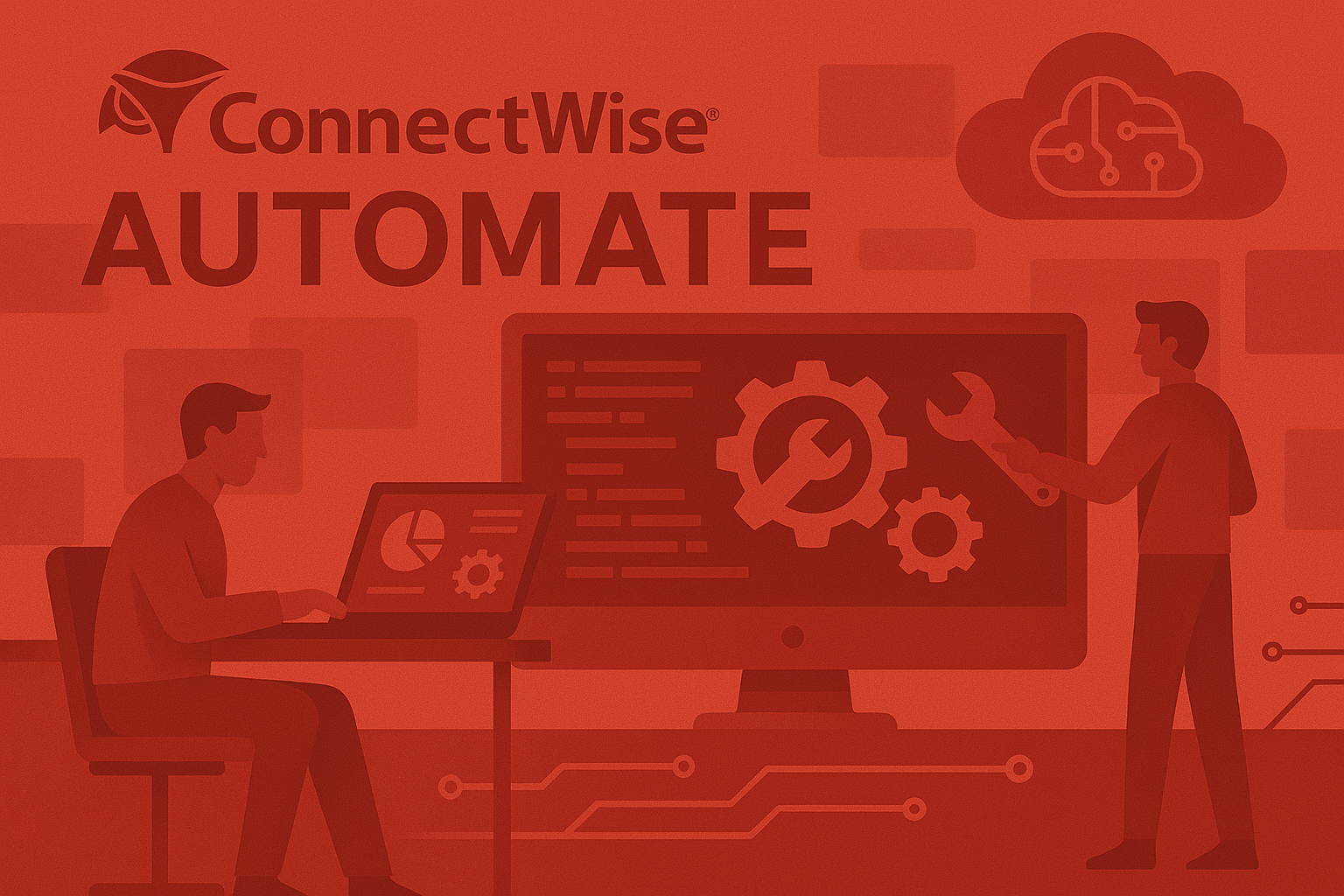
ConnectWise Automate (formerly LabTech) has long been known as one of the most comprehensive and flexible RMM platforms available, and in 2025, it’s still a powerhouse for larger MSPs and IT teams managing complex environments[1]. If you’re dealing with intricate networks and need granular control, this is where ConnectWise Automate really stands out.
The platform’s standout feature continues to be its advanced scripting engine, which allows for automation that goes way beyond what most competitors offer[1]. With ConnectWise, you can automate just about anything—from complex software deployments to custom maintenance routines and troubleshooting procedures. If you can dream it up, chances are you can script it in ConnectWise. This level of automation is a game-changer for larger operations where even small efficiency gains can translate to significant time and cost savings when multiplied across hundreds or thousands of endpoints.
ConnectWise also provides deep network monitoring capabilities, giving you visibility into the performance of servers, workstations, applications, and network devices[1]. This comprehensive view helps identify bottlenecks and potential points of failure before they impact users. For MSPs managing critical infrastructure for clients, this level of insight is invaluable.
One of the biggest advantages of ConnectWise Automate is its integration with the broader ConnectWise ecosystem, including ConnectWise Manage (PSA) and ConnectWise Control (remote access)[1]. This integration creates a seamless workflow where information flows naturally between your RMM, ticketing, and remote support tools. When a monitoring alert triggers, it can automatically create a ticket, which technicians can then address using the integrated remote access tool—all without switching between different platforms.
Recent user data shows strong satisfaction with ConnectWise Automate, with an 88% likelihood to recommend and 89% plan to renew as of April 2025[4]. The satisfaction with cost relative to value sits at 82%, suggesting that while it may not be the cheapest option, users generally feel they’re getting their money’s worth[4].
The downside? ConnectWise Automate has a steeper learning curve than many competitors. Its power and flexibility come at the cost of complexity, and new users often need significant training before they can take full advantage of its capabilities. It’s also generally more suited to larger organizations that can dedicate resources to customizing and maintaining the platform. Smaller MSPs might find themselves overwhelmed by options they don’t need.
N-able: Security-Focused RMM for Scalable Operations

If security keeps you up at night (and in 2025, it probably should), N-able deserves a serious look. After rebranding from SolarWinds RMM, N-able has doubled down on security features that help MSPs protect their clients from the ever-evolving threat landscape[1].
N-able stands out with its strong emphasis on security, offering robust tools for endpoint detection and response (EDR), antivirus, and backup management[1]. These integrated security features help IT teams protect their clients’ infrastructure from cyber threats while ensuring data remains secure and backed up. In an era where ransomware and other attacks continue to evolve at an alarming rate, having these security capabilities built directly into your RMM platform creates a more cohesive defense strategy.
But N-able isn’t just about security—it also offers powerful automation capabilities that allow IT teams to streamline routine tasks. From patch management to device monitoring, these automation features save time and reduce the potential for human error[1]. The platform’s centralized dashboard provides real-time insights into client systems and endpoints, making it easier to identify and troubleshoot issues quickly.
One of N-able’s biggest strengths is its scalability[1]. The platform is designed to grow with your business, allowing you to efficiently manage an increasing number of devices without sacrificing performance or visibility. This makes it particularly well-suited for MSPs that are in growth mode or have ambitions to expand their client base significantly in the coming years.
From my conversations with users, N-able’s approach to patches and updates has been particularly well-received. The platform allows for careful testing and staged rollouts, reducing the risk of a bad patch causing widespread issues across your client base. When you’re managing hundreds or thousands of endpoints, this kind of risk mitigation is invaluable.
The downside? N-able can be complex to configure initially, and some users find the interface less intuitive than competitors like NinjaOne. However, once you’ve got it set up to your specifications, the day-to-day operation becomes much more straightforward. It’s a case of investing time upfront to reap benefits down the line.
Atera: The All-in-One Cost-Effective RMM Solution

Atera has carved out a unique position in the RMM market with its all-in-one platform that combines RMM functionality with Professional Services Automation (PSA) capabilities[1]. This integration eliminates the need to purchase and maintain separate systems for these closely related functions, creating a more streamlined workflow for MSPs.
What really sets Atera apart from the competition is its distinctive pricing model. Unlike most RMM solutions that charge per device, Atera bills per technician[1]. This means you can monitor and manage an unlimited number of endpoints without seeing your costs balloon as your client base grows. For smaller MSPs or startups that are rapidly expanding their footprint, this predictable pricing structure can be a major advantage for cash flow and growth planning.
The platform’s cloud-based architecture is another significant selling point[1]. There’s no need for expensive on-premise infrastructure to run your RMM solution—everything is accessible through a web browser from anywhere with an internet connection. This cloud-native approach also means faster updates and less maintenance overhead for your team.
Atera offers a clean, intuitive interface that most technicians can pick up quickly without extensive training. The dashboard gives you a comprehensive view of your managed devices and alerts, making it easy to prioritize issues and assign resources effectively. While it may not offer the deep customization capabilities of ConnectWise Automate, its straightforward approach means you’ll spend less time configuring the tool and more time using it to solve problems.
For smaller MSPs or internal IT teams with limited budgets, Atera presents a compelling value proposition. You get solid RMM capabilities combined with PSA functionality at a price point that’s significantly lower than purchasing these systems separately from other vendors[1]. The unlimited devices model means you don’t have to worry about cost surprises as you take on new clients or support additional endpoints.
That said, Atera might not be the best fit for larger MSPs with complex needs. Some users report that it lacks some of the advanced features and integrations found in more established platforms like ConnectWise or N-able. If you’re managing enterprise-level environments with specialized requirements, you might find Atera’s capabilities somewhat limiting.
Emerging RMM Contenders Worth Watching in 2025
While the “big four” we’ve discussed so far dominate much of the conversation around RMM solutions, several emerging contenders are worth keeping an eye on in 2025. These platforms bring fresh approaches and specialized features that might be perfect for specific use cases.
Pulseway has been gaining traction with its mobile-first approach to RMM[2]. In a world where IT professionals are increasingly on the move, Pulseway’s robust mobile apps allow technicians to monitor and manage systems from their smartphones or tablets with nearly the same functionality as the desktop experience. Their interface is designed specifically for touchscreens, not just adapted from a desktop version as an afterthought. If your team is highly mobile or you’re often troubleshooting while away from your desk, Pulseway deserves serious consideration.
Datto RMM continues to evolve within the broader Datto ecosystem[2]. For MSPs already using other Datto products like their backup and disaster recovery solutions, the tight integration between these platforms creates a seamless experience. The unified Datto approach means less time switching between tools and more consistent workflows across different aspects of managed services. Their focus on security and business continuity makes them particularly appealing for MSPs prioritizing these areas.
Auvik takes a network-first approach to RMM, with particularly strong capabilities around network discovery, mapping, and monitoring[2]. If network infrastructure forms a significant part of your managed services offering, Auvik’s specialized tools could be a game-changer. Their automated network topology mapping and configuration backup are impressive, giving you visibility into network changes and the ability to quickly restore previous configurations when something goes wrong.
Syncro has been turning heads with its all-in-one PSA and RMM platform offered at a fixed monthly price regardless of how many devices you manage[2]. This predictable pricing model is especially attractive for growing MSPs who want to avoid the complexity of per-device licensing. Syncro also offers built-in remote access, ticketing, invoicing, and even a customer-facing portal, all integrated into a single platform. For smaller MSPs looking to minimize the number of different tools they need to learn and manage, Syncro presents a compelling option.
Action1 has emerged as a cloud-native RMM solution with a strong focus on remote software deployment and patch management[2]. Their approach is streamlined and modern, with less legacy baggage than some of the more established players. This translates to a cleaner user experience and faster feature updates. Their free tier for managing up to 100 endpoints has also helped them gain adoption among smaller organizations and startups.
Naverisk rounds out our list of emerging contenders with its comprehensive approach to RMM and PSA integration[2]. Based in New Zealand but with a growing global presence, Naverisk offers strong customization options and a feature set that competes well with more established platforms. Their pricing tends to be competitive, making them worth considering for MSPs looking for alternatives to the market leaders.
How to Choose the Right RMM Software for Your Specific Needs
Selecting the right RMM solution is a bit like dating—what works perfectly for one business might be a disaster for another. There’s no one-size-fits-all answer, but there is a methodical approach that can help you find your perfect match.
Start by honestly assessing your current and future requirements. Are you a small MSP managing primarily standardized Windows environments, or an enterprise IT department responsible for a complex mix of operating systems and specialized hardware? Do you need deep customization capabilities, or would you prefer something that works well out of the box? Understanding your specific needs is the foundation for making the right choice.
Consider your team’s technical expertise and capacity for learning new systems. Some RMM platforms (I’m looking at you, ConnectWise Automate) offer incredible power but come with a steep learning curve. If your team is already stretched thin, choosing a more intuitive solution like NinjaOne might be the better option, even if it means sacrificing some advanced capabilities. Remember, the most powerful tool is useless if your team struggles to use it effectively.
Integration requirements should be high on your list of considerations. Your RMM solution doesn’t exist in isolation—it needs to work harmoniously with your PSA (if separate), documentation system, accounting software, and other tools in your technology stack. Before committing to any platform, verify that it integrates well with your mission-critical systems. Ask vendors for specific details about these integrations, not just whether they exist but how they work in practice.
Don’t underestimate the importance of good reporting. The ability to quickly generate meaningful reports for both internal use and client presentations can save hours of work and help demonstrate your value to clients. Look for customizable reporting that allows you to present data in ways that make sense for different audiences.
Budget considerations obviously matter, but look beyond the initial price tag. Some platforms with higher upfront costs may save money in the long run through better automation or reduced training needs. Conversely, a budget option might end up costing more if it requires additional tools or custom development to meet all your needs. Consider the total cost of ownership over a 3-5 year period, including training, customization, and any additional modules or integrations you’ll need.
Finally, take advantage of trial periods and proof-of-concept deployments. Nothing beats hands-on experience with a platform to determine if it’s the right fit. Set up test environments that mirror your real-world scenarios and put each contender through its paces. Involve the technicians who will be using the system daily in this evaluation process—their buy-in is crucial for successful adoption.
Implementation Best Practices: Getting the Most From Your RMM Tool
Choosing the right RMM solution is just the first step—how you implement and use it will ultimately determine whether it becomes a valuable asset or an expensive disappointment. Based on conversations with successful MSPs and IT departments, here are some implementation best practices that can help you maximize your return on investment.
Start with a phased rollout rather than trying to implement everything at once. Begin with core monitoring and alerting functions, then gradually add more advanced features like automation scripts and patch management as your team gains familiarity with the platform. This approach reduces the risk of overwhelming your technicians and allows you to address any issues before they affect your entire client base.
Standardization is your friend when it comes to RMM implementation. Develop consistent naming conventions, alert thresholds, and automation policies across all managed endpoints. This standardization makes it easier to train new staff, troubleshoot issues, and generate meaningful reports. It might be tempting to configure things differently for each client, but resist this urge unless absolutely necessary—the complexity will come back to haunt you later.
Invest time in setting up proper alerting from day one. Too many alerts leads to alert fatigue and important notifications being missed; too few means problems go undetected. Work with your team to define what truly requires immediate attention versus what can wait for regular maintenance windows. Consider implementing tiered alert levels with different notification methods based on severity. Most top RMM platforms now offer AI-assisted alert recommendations based on industry best practices—take advantage of these to avoid reinventing the wheel.
Documentation should be an integral part of your RMM strategy. Create detailed procedures for common tasks, troubleshooting guides for recurring issues, and clear escalation paths for different types of alerts. Some RMM platforms like NinjaOne and ConnectWise integrate with documentation systems, allowing technicians to access relevant information directly from alerts or device records.
Regular review and optimization of your RMM implementation is essential. Set a calendar reminder to review alert patterns, automation effectiveness, and reporting at least quarterly. Are there alerts that consistently turn out to be false positives? Automation scripts that frequently fail? Reports that no one actually reads? Use these reviews to refine your setup and ensure it continues to meet your evolving needs.
Don’t neglect user training, both initially and as an ongoing process. The most powerful RMM platform is only as good as the people using it. Schedule regular refresher training sessions to ensure everyone is aware of new features and best practices. Consider designating an RMM champion within your organization who stays up-to-date with the platform’s capabilities and can serve as an internal resource for questions and advanced use cases.
Future Trends in Remote Monitoring and Management Technology
The RMM landscape is evolving rapidly, and staying ahead of emerging trends can give you a competitive edge. Here’s what I’m seeing on the horizon for RMM technology in 2025 and beyond.
Artificial intelligence and machine learning are transforming how RMM platforms analyze and respond to data. We’re moving beyond simple threshold-based alerting to predictive analytics that can identify potential issues before traditional monitoring would detect them. For example, AI systems can now recognize patterns in system performance that typically precede hardware failures, allowing for preemptive replacement rather than emergency response. This shift from reactive to truly proactive management represents one of the most significant advancements in RMM technology.
Security and RMM continue to converge at an accelerating pace. The distinction between RMM tools and security platforms is blurring as vendors on both sides add features traditionally associated with the other. Modern RMM solutions now commonly include vulnerability scanning, EDR capabilities, and security policy management. This convergence makes sense—after all, many security issues stem from configuration or patch management problems that RMM tools are ideally positioned to address. Expect this trend to continue, with comprehensive platforms offering unified IT management and security functions.
Automation is becoming more accessible and powerful. Earlier generations of RMM tools required significant scripting knowledge to automate complex tasks. Now, we’re seeing the rise of no-code and low-code automation builders that allow technicians to create sophisticated workflows through intuitive visual interfaces. This democratization of automation enables even smaller MSPs to achieve efficiency levels that were previously only realistic for larger organizations with dedicated development resources.
Cloud-native architectures are becoming the norm rather than the exception. Legacy RMM platforms that were designed for on-premises deployment and later adapted for the cloud are being challenged by solutions built from the ground up for cloud delivery. These cloud-native platforms typically offer better performance, more frequent updates, and more seamless scaling. They’re also better positioned to integrate with the broader ecosystem of cloud services that most businesses now rely on.
User experience is receiving renewed focus from RMM vendors. As the technical capabilities of different platforms converge, ease of use becomes an increasingly important differentiator. We’re seeing more emphasis on intuitive interfaces, contextual help, and workflow optimization. This focus on user experience isn’t just about making tools prettier—it directly impacts technician efficiency and reduces the time needed to train new staff.
Cross-platform management capabilities continue to expand. With the increasing diversity of endpoints in business environments—Windows, macOS, Linux, iOS, Android, and various IoT devices—RMM platforms are extending their reach to provide consistent management across all these platforms. The days of needing separate tools for different operating systems are fading, replaced by unified management interfaces that can handle heterogeneous environments.
Key Takeaways: Making the Right RMM Choice for Your Business
After diving deep into the world of RMM solutions, here are the most important points to remember as you evaluate your options:
Match the tool to your needs:
NinjaOne excels in user-friendliness, ConnectWise offers deep customization, N-able prioritizes security and scalability, and Atera provides cost-effective all-in-one functionality. Choose based on your specific requirements, not just popularity.
Consider your growth trajectory:
Select an RMM solution that can scale with your business. If you’re planning significant growth, ensure your chosen platform can handle increased device counts without performance degradation or prohibitive cost increases.
Don’t underestimate implementation time:
Even the most user-friendly RMM platforms require time to set up properly. Plan for a phased rollout and allow adequate time for configuration, testing, and staff training.
Standardization drives efficiency:
Develop consistent policies, naming conventions, and procedures across your managed environment to maximize the benefits of your RMM platform.
Integration matters more than you think:
The ability of your RMM solution to work seamlessly with your other tools can dramatically impact technician efficiency and data accuracy.
Security features are increasingly critical:
As cyber threats evolve, the security capabilities of your RMM platform play an increasingly important role in your overall security strategy.
Automation is where the real ROI lives:
The most significant time savings come from effective automation. Prioritize building and refining automation workflows to handle routine tasks without human intervention.
User adoption determines success:
Even the most powerful RMM platform will fail if your team doesn’t embrace it. Involve technicians in the selection process and invest in proper training.
The RMM market continues to evolve:
Stay informed about new features and emerging players. What was the best choice last year might not be the best choice today.
Total cost of ownership goes beyond licensing:
Consider training costs, customization requirements, integration expenses, and the efficiency impacts of different solutions when evaluating the true cost.
Choose wisely, and implement thoughtfully, and your RMM solution will transform from a tool into a competitive advantage that helps your business thrive in the increasingly complex world of IT management.
Citations:
[1] https://www.ninjaone.com/blog/best-rmm-software/
[2] https://www.infotech.com/software-reviews/products/connectwise-automate?c_id=177
[3] https://www.techradar.com/pro/atera-review
[4] https://www.atera.com/blog/atera-review/







