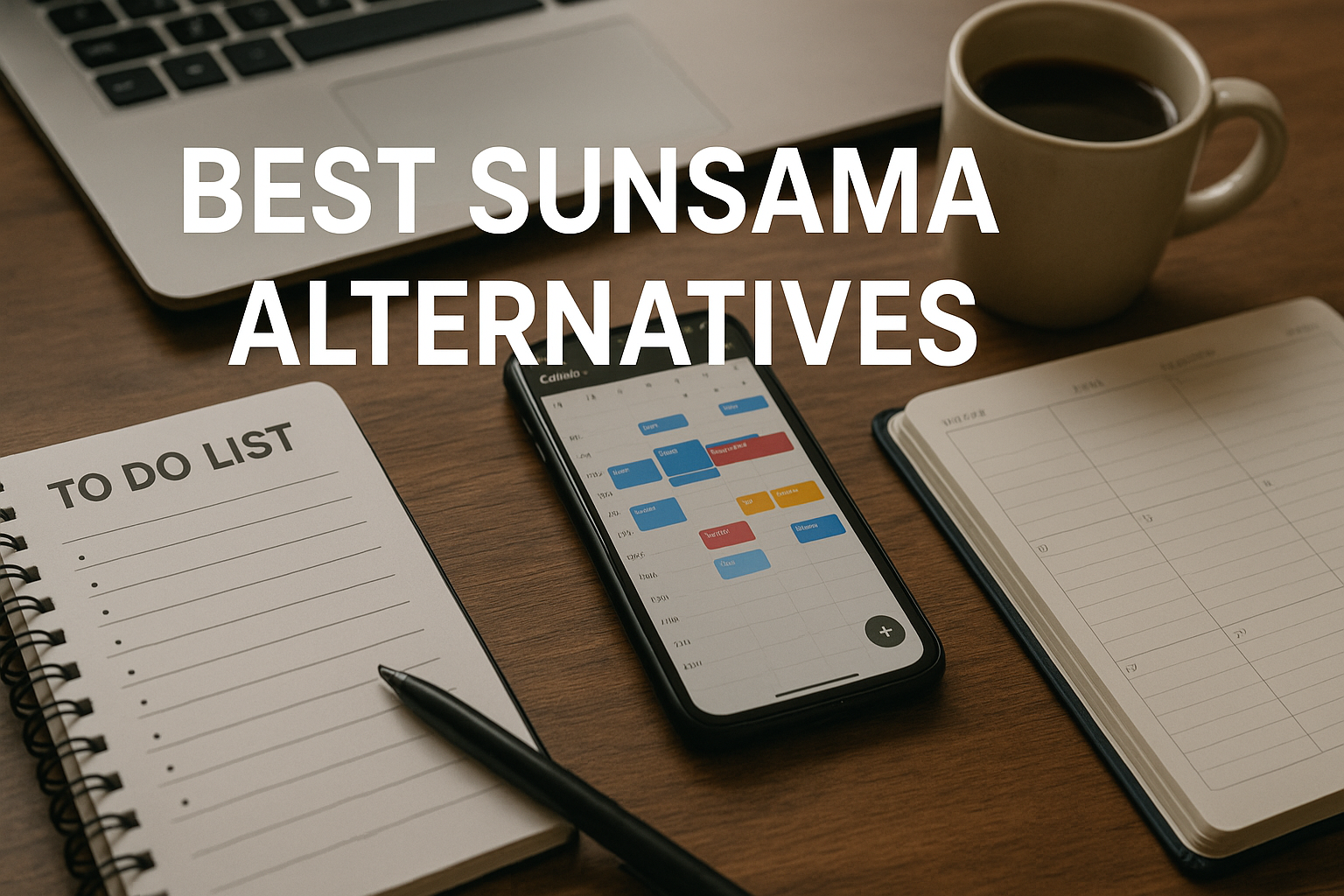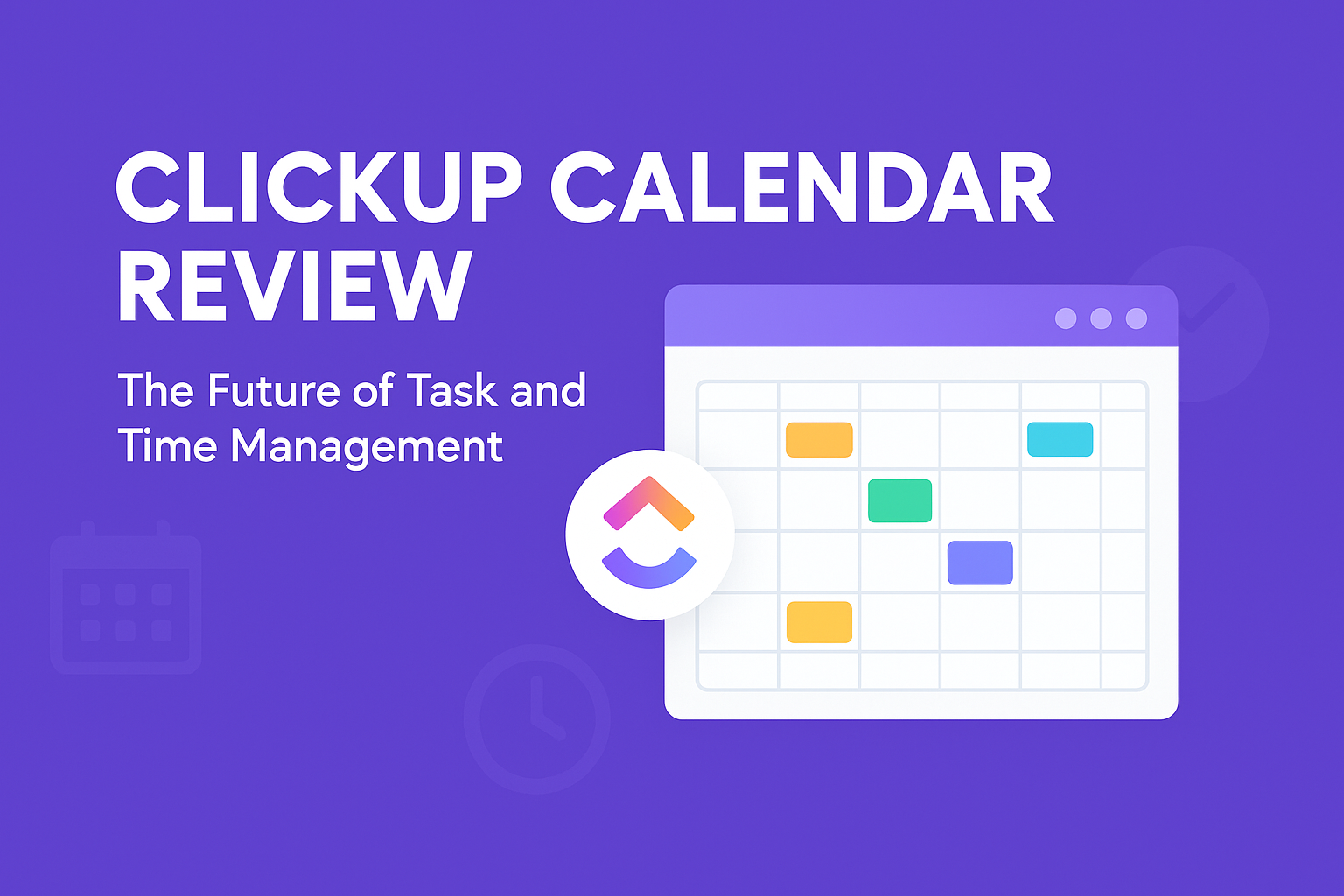Note-Taking Apps: A Comprehensive Guide
In the fast-paced world of productivity and organization, note-taking apps have become indispensable tools for students, professionals, and creatives alike. With the integration of AI and advanced features, these apps have evolved significantly over the years, offering smarter ways to capture, organize, and utilize information. In this blog post, we’ll explore the best note-taking apps in 2025, highlighting their unique features and advantages to help you choose the perfect tool for your needs.
Introduction: The Evolution of Note-Taking Apps
Gone are the days of simple text-based note-taking apps. Today, these tools have transformed into powerful platforms that combine task management, collaboration, and AI-driven capabilities to streamline workflows. Whether you’re a student looking for flashcard creation or a professional managing projects, there’s an app tailored for you.
This blog post is inspired by a video that dives deep into the best note-taking apps of 2025. Special thanks to Tana, one of the leading apps in this space, for sponsoring this exploration.
Featured App: Tana
What Makes Tana Stand Out?
Tana is redefining note-taking with its AI-powered features and innovative design. Here’s what makes Tana a top contender:
-
Super Tags: Tana allows users to turn notes into actionable tools using hashtags. This makes organizing and retrieving information incredibly efficient.
-
Custom Feeds: You can create tailored feeds by searching notes with context-specific queries.
-
AI Voice Memos: Quickly capture ideas or information using voice memos that are transcribed automatically.
-
AI Meeting Engine: Tana streamlines meeting workflows by transcribing discussions and applying super tags automatically to enhance organization.
If you’re looking for an advanced tool that combines AI with powerful PKM (Personal Knowledge Management) features, Tana is worth exploring.
The Best Note-Taking Apps in 2025
1. Obsidian
Obsidian remains a favorite among productivity enthusiasts due to its robust features:
-
Free Markdown Application: Obsidian is free and widely available across platforms.
-
End-to-End Encryption: Your notes are secure and private.
-
Graph View: Visualize connections between your notes in a network-style graph.
-
Canvas View: Brainstorm ideas using visual layouts for better clarity.
2. Capacities
Capacities offers a clean and intuitive interface reminiscent of Notion but with unique twists:
-
Daily Notes View: Perfect for journaling or tracking daily tasks.
-
Object-Based Note-Taking: Organize information using objects like tasks, notes, or events.
-
AI Chat Features (Premium): Access advanced AI tools to enhance productivity.
3. Reflect Notes
Reflect Notes is ideal for users who prioritize security and AI-driven capabilities:
-
End-to-End Encryption: Keep your data private.
-
Custom AI Prompts: Tailor AI assistance to your needs.
-
Voice Memo Transcription: Record ideas on-the-go and have them transcribed automatically.
-
PKM Design: Connect your notes seamlessly for better organization.
4. Evernote
Evernote has made significant improvements over the past year:
-
Enhanced Calendar Integration: Manage tasks alongside your schedule.
-
Improved Task Management: Streamline workflows with better task-tracking features.
-
AI Capabilities: Use AI tools to organize notes and automate processes.
5. Anytype
Anytype combines security with flexibility:
-
Object Creation: Similar to Capacities but with more customization options.
-
Generous Free Plan: Access powerful features without breaking the bank.
-
Database Abilities: Organize information using multiple views like Kanban or tables.
-
Fast Performance: Enjoy a smooth user experience.
6. RemNote
RemNote is tailored for students who need efficient study tools:
-
Unlimited Note-Taking: Capture as much information as needed without restrictions.
-
Flashcard Creation from Notes: Turn your notes into study aids effortlessly.
-
AI Assistance for Flashcards: Automate flashcard setup using AI tools.
-
PDF Upload Capabilities: Annotate PDFs directly within the app.
-
PKM Features: Link related notes for deeper understanding.
7. Amplenote
Amplenote bridges tasks, calendars, and notes into one cohesive platform:
-
Task Score System: Prioritize tasks based on urgency and importance.
-
Integrated Calendar View: Manage deadlines alongside your notes.
8. NotePlan
NotePlan offers a unique planner experience ideal for Apple users:
-
Bullet Journaling & Kanban Views: Organize tasks visually.
-
Task & Calendar Integration: Keep track of everything in one place.
9. Goodnotes
Goodnotes shines as an iPad-friendly app optimized for Apple Pencil users:
-
Handwriting Recognition with AI Features: Enhance written notes using smart tools.
-
Ideal for Creatives & Students: Perfect for sketching diagrams or annotating documents.

Conclusion
The world of note-taking apps has never been more exciting! Whether you’re looking for advanced AI capabilities or simple yet effective organization tools, there’s an app on this list that fits your needs perfectly.
Here’s a quick recap of our top picks:
-
Obsidian – Best for PKM enthusiasts.
-
Capacities – Great alternative to Notion with daily views.
-
Tana – Cutting-edge AI-powered tool for advanced users.
-
Reflect Notes – Secure and feature-rich app with voice transcription.
-
Evernote – Improved classic with modern enhancements.
-
Anytype – Security-focused app with flexible databases.
-
RemNote – Ideal study companion for students.
-
Amplenote – Combines tasks, calendars, and notes seamlessly.
-
NotePlan – Planner-style app optimized for Apple users.
-
Goodnotes – Perfect choice for iPad users and creatives.
If you’re still unsure which app suits you best, check out the video linked above or explore these apps independently to find the perfect match!
Answer from Perplexity: pplx.ai/share