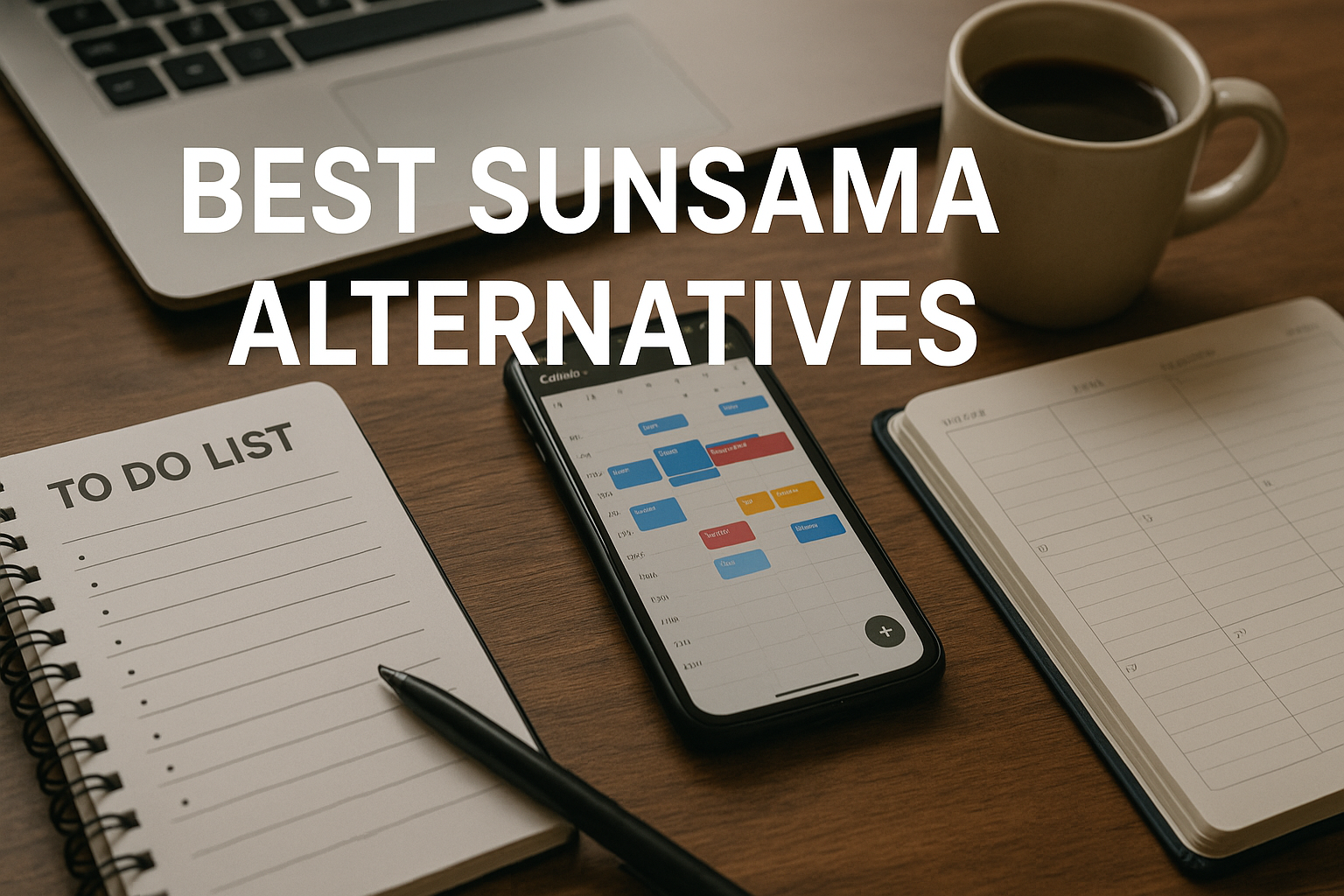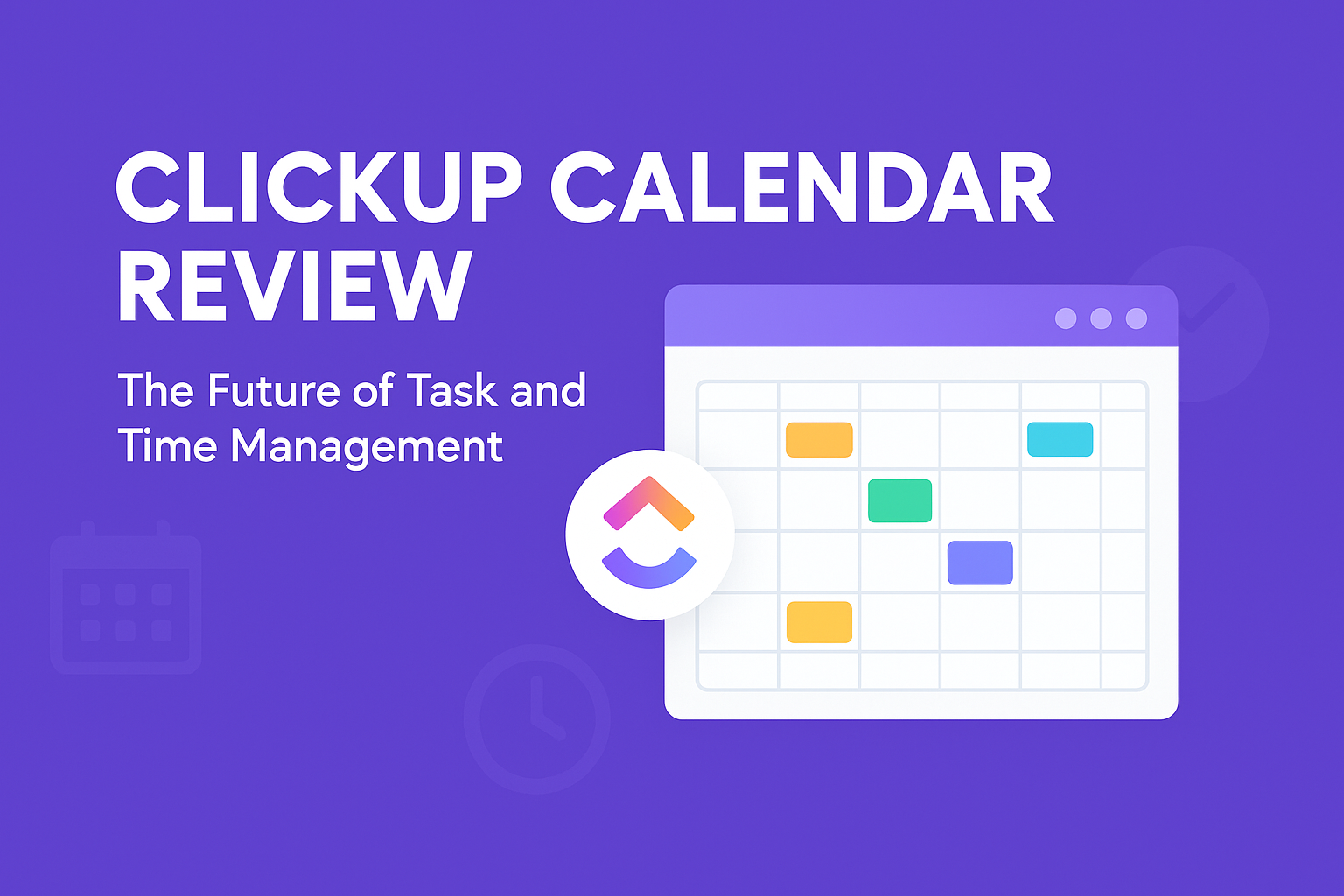Best Free HR tools
In today’s fast-paced business environment, managing employee data and HR processes efficiently is crucial. For small business owners, finding cost-effective solutions can make a significant difference. Free software options are becoming increasingly popular, offering essential features without the hefty price tag.
These tools not only save money but also streamline administrative tasks. For example, HRLocker provides features like employee details tracking and onboarding at no cost for businesses with under 5 employees1. Similarly, Homebase offers time and attendance tracking for free, making it ideal for hourly teams in industries like restaurants and healthcare1.
By leveraging these solutions, you can reduce manual work and focus more on growing your business. This article will explore various options, their features, and how they can transform your HR processes.
Key Takeaways
- Free HR tools help small businesses save costs and improve efficiency.
- Features like employee tracking and time management are often included.
- Real-life examples include HRLocker, Homebase, and Freshteam.
- These tools reduce administrative work and enhance employee data management.
- Implementing the right software can significantly benefit your business.
Understanding Free HR Software Solutions
Streamlining HR tasks can significantly improve operational efficiency. Free HR software is designed to help businesses manage employee data, track attendance, and automate routine processes without incurring costs. These solutions are particularly beneficial for small businesses looking to optimize their operations.
What Is Free HR Software?
Free HR software refers to platforms that offer essential management tools at no cost. These systems are designed to handle tasks like employee onboarding, leave tracking, and basic reporting. For example, Bitrix24 provides a free HR system with features like an employee directory and time management tools2.
These platforms often include core features such as employee data storage, attendance tracking, and performance management. By automating these tasks, businesses can reduce manual work and focus on strategic initiatives.
How It Transforms HR Management
Free HR software simplifies complex processes by automating repetitive tasks. For instance, HR Locker automates timesheets, leave tracking, and onboarding, making it ideal for small- to medium-sized businesses2. This automation not only saves time but also minimizes errors associated with manual data entry.
Additionally, these systems provide centralized access to employee information, enabling better decision-making. As John Doe, an HR expert, once said,
“Automation in HR management is no longer a luxury but a necessity for businesses aiming to stay competitive.”
By leveraging free HR software, businesses can enhance productivity, improve employee satisfaction, and allocate resources more effectively. Whether it’s tracking attendance or managing workflows, these tools are transforming the way HR departments operate.
Core Features of Free HR Tools
Simplifying HR operations is key to boosting productivity and reducing costs. The right tool can transform how you handle daily administrative tasks, making your business more efficient. Let’s explore the essential functionalities that make these solutions so effective.
Essential Functionalities for Efficiency
Free HR tools often include features like time tracking, onboarding, and document management. For example, Connecteam’s free plan offers time tracking and task management for up to 10 users, making it ideal for small teams3. Similarly, Bitrix24 provides an employee directory and time management tools at no cost3.
These functionalities help automate repetitive tasks, saving time and minimizing errors. By centralizing employee data, you can streamline processes like leave tracking and performance management. This not only improves efficiency but also ensures compliance with labor laws3.
User-Friendly Interfaces and Integrations
A well-designed interface is crucial for easy adoption. Platforms like Zoho People and OrangeHRM offer intuitive designs that reduce training time and enhance the user experience4. These tools also integrate with other systems, such as payroll and recruitment software, to create a seamless workflow.
For instance, Freshteam’s free plan includes customizable career sites and employee referrals, making it a versatile choice for growing businesses4. By choosing a tool with strong integration capabilities, you can ensure all your systems work together harmoniously.
How Free Software Empowers Small Businesses
For small businesses, leveraging the right software can be a game-changer in managing growth. With limited resources, finding solutions that fit your team’s needs is crucial. Many platforms offer tailored plans designed specifically for growing businesses, ensuring you get the features you need without unnecessary costs.
Tailored Solutions for Growing Teams
Small businesses often face unique challenges, such as limited budgets and compliance requirements. Affordable software addresses these issues by providing scalable systems that grow with your business. For example, TalentHR offers a free version for up to 10 users, making it ideal for small teams with budget constraints5.
These platforms also focus on integration with other tools like payroll and recruitment systems. This seamless connectivity reduces manual data entry and improves efficiency. As one expert noted, “Automation in HR management is no longer a luxury but a necessity for businesses aiming to stay competitive.”
By choosing the right plan, you can enhance team management and streamline operations. Features like automated onboarding and time-off management save time and reduce errors5. This allows you to focus on strategic initiatives that drive growth.
In conclusion, tailored software solutions empower small businesses to manage their teams effectively. With the right tools, you can overcome challenges and build a foundation for long-term success.
Evaluating HR Management Software: Mistakes to Avoid
Selecting the right software for your company’s needs requires careful consideration and planning. Rushing the decision or overlooking critical features can lead to costly mistakes. To ensure you choose the best solution, it’s essential to avoid common pitfalls.
Rushing Decisions and Overlooking Needs
One of the most frequent mistakes is making hasty decisions based on superficial features. Without thorough research, you risk selecting a tool that doesn’t align with your company’s specific requirements. This can lead to wasted time and resources, as well as potential project failure6.
Another critical error is neglecting essential functionalities like performance management and onboarding. These features are vital for long-term success, as they directly impact employee productivity and engagement7. Failing to evaluate these capabilities during the selection process can result in a system that falls short of your needs.
Aligning Features with Your Company’s Needs
To avoid these mistakes, start by defining clear goals and requirements. Engage stakeholders across departments to ensure the software meets cross-organizational objectives6. This collaborative approach helps identify must-have features and ensures the tool supports your company’s growth.
Additionally, consider the vendor’s long-term roadmap and integration capabilities. A system that can scale with your business and integrate with existing tools will provide lasting value8. As one expert noted, “Automation in HR management is no longer a luxury but a necessity for businesses aiming to stay competitive.”
Comprehensive Planning and Consultation
Comprehensive planning is key to a successful evaluation process. Avoid limiting your options by considering a wide range of vendors initially. This ensures you find a solution that truly fits your needs6.
Finally, involve your team in the decision-making process. Their input can provide valuable insights into the system’s effectiveness and ease of use. By taking these steps, you can make an informed decision that benefits your company in the long run.
Why You Should Consider Employee Self-Service Features
Empowering employees through self-service tools can transform how your organization operates. These features allow employees to access and update their own data, reducing the burden on HR teams and fostering a sense of autonomy. By implementing these tools, you can streamline processes and improve overall efficiency.
Boosting Engagement and Autonomy
Employee self-service (ESS) portals enable workers to manage their personal information, track hours, and update benefits 24/7. This accessibility not only enhances engagement but also reduces errors by minimizing duplication of efforts9. For example, ESS systems allow employees to identify and resolve discrepancies in their work hours, fostering transparency and trust9.
These tools also empower employees to take control of their data, which can lead to higher satisfaction and productivity. As one expert noted, “When employees have access to their own information, they feel more invested in their work and the organization.”
Improving Performance and Reducing Bottlenecks
By automating routine tasks, ESS features free up HR teams to focus on strategic initiatives. For instance, ESS portals can streamline onboarding by allowing new hires to access resources before their first day, speeding up the integration process9. This reduces administrative bottlenecks and ensures employees are productive from the start.
Additionally, ESS platforms improve performance by enabling employees to complete self-evaluations and set goals independently10. This not only enhances individual accountability but also provides HR with valuable insights for workforce planning.
Benefits for HR Managers
For HR teams, ESS tools mean less time spent on administrative tasks and more time for strategic projects. These systems reduce paperwork, cut costs, and improve data accuracy9. They also enhance communication by allowing employees to answer routine questions independently, freeing HR staff to handle complex inquiries9.
In summary, employee self-service features are a win-win for both employees and HR teams. By adopting these tools, you can boost engagement, improve performance, and create a more efficient workplace.
Best Free HR tools for Recruitment and Onboarding
Efficient recruitment and onboarding processes are vital for building a strong team and ensuring long-term success. The right platform can simplify these tasks, helping you attract top talent and integrate new hires seamlessly. Many free solutions offer robust features tailored to these needs, making them ideal for businesses looking to optimize their processes without breaking the budget.
Streamlining Candidate Tracking
Effective candidate tracking is essential for managing applications and identifying the best fit for your team. Free recruiting software often includes tools like applicant tracking systems (ATS) and interview scheduling apps, which streamline the hiring process11. For example, Freshteam’s free version allows publishing up to three job posts and includes ATS functionalities, making it a practical choice for small businesses12.
These tools also support diversity hiring and ensure high-quality candidates, reducing time-to-fill positions11. By centralizing candidate data, you can make informed decisions and improve the overall hiring experience.
Enhancing Onboarding Processes
Onboarding is a critical phase that sets the tone for an employee’s journey. Free employee onboarding software can fulfill basic functions while improving engagement and retention12. For instance, Boardon allows onboarding for one admin member working with one recruit at a time, with a cap of five invites per month and 10 MB of storage12.
These platforms often include document management and time tracking features, ensuring new hires have access to essential resources and can start contributing quickly. A smooth onboarding process not only boosts productivity but also fosters a positive work environment.
By leveraging free tools for recruitment and onboarding, you can build a strong foundation for your team’s success. These solutions offer practical features that simplify complex processes, allowing you to focus on what matters most—growing your business.
Integrations and Scalability Features
Integrating your systems with payroll and other platforms can unlock new levels of efficiency for your business. By connecting your software, you can streamline workflows, reduce manual tasks, and ensure data accuracy across all departments. This seamless integration is a major selling point for many platforms, especially for small businesses looking to optimize their operations13.
Connecting with Payroll and Other Systems
One of the most critical aspects of any platform is its ability to integrate with payroll systems. This connection ensures that employee data, such as hours worked and benefits, is automatically updated across all platforms. For example, platforms like Zoho People and Rippling offer robust payroll integrations, reducing the need for manual data entry and minimizing errors14.
Additionally, integrations with recruitment and performance management systems can further enhance efficiency. By centralizing data, you gain immediate access to critical information, enabling faster decision-making and improved employee management13.
Supporting Business Growth
Scalability is another key feature to consider. Many platforms offer flexible plans that grow with your business, ensuring you only pay for what you need. For instance, the free version of TalentHR supports up to 10 users, making it ideal for small teams. As your business expands, you can upgrade to access more advanced features and integrations13.
This scalability ensures that your software remains a valuable asset, even as your needs evolve. By choosing a platform with strong integration capabilities, you can future-proof your operations and focus on strategic growth initiatives14.
| Feature | Free Version | Paid Version |
|---|---|---|
| Payroll Integration | Limited | Full |
| Recruitment Integration | Basic | Advanced |
| Scalability | Up to 10 Users | Unlimited |
In conclusion, integrations and scalability are essential features to consider when choosing a platform. By connecting with payroll and other systems, you can streamline tasks and improve data accuracy. Additionally, scalable solutions ensure your software grows with your business, providing long-term value13.
Comparing Top Free HR Software Options
Choosing the right software for managing employee information can significantly impact your business efficiency. With so many options available, it’s essential to compare features, user reviews, and performance to find the best fit for your needs. Let’s dive into a detailed comparison of leading solutions.
Feature Comparison and User Reviews
When evaluating software, features like payroll integration, workforce management, and talent acquisition capabilities are critical. For example, platforms with native payroll and benefits modules received higher evaluations, emphasizing their role in HR functions15. User reviews from platforms like Capterra and G2 also provide valuable insights, with platforms scoring at least 3.5 out of 5 stars being prioritized15.
Here’s a quick comparison of key features:
- Payroll Integration: Platforms like Zoho People and Rippling offer robust integrations, reducing manual data entry16.
- Workforce Management: Native time-tracking and scheduling modules are essential for efficiency15.
- Talent Acquisition: Features like applicant tracking systems streamline hiring processes15.
Pros and Cons of Leading Solutions
Every platform has its strengths and weaknesses. For instance, Freshteam’s free version allows publishing up to three job posts, making it ideal for small businesses16. However, it may lack advanced features found in paid versions. Similarly, Zoho People offers a comprehensive HRMS solution but may require a learning curve for new users16.
Here’s a breakdown of pros and cons:
| Platform | Pros | Cons |
|---|---|---|
| Freshteam | Free ATS functionalities | Limited job posts |
| Zoho People | Comprehensive HRMS | Steeper learning curve |
| Rippling | Automated HR and IT functions | Higher cost for advanced features |
By understanding the strengths and limitations of each version, you can make an informed decision that aligns with your business needs. Whether you prioritize payroll integration or talent acquisition, there’s a solution out there for you.
Ensuring Data Security and Compliance
Protecting sensitive employee data is a top priority for modern businesses. With the increasing risk of cyberattacks, ensuring robust security measures is essential to safeguard information and maintain trust17.
HR software plays a critical role in maintaining compliance with legal standards. Platforms like Rippling automate compliance tasks and proactively address potential issues, ensuring your organization stays ahead of regulatory changes18.
Here are key measures to protect sensitive data:
- Encryption: Advanced encryption methods ensure that employee information remains secure during storage and transmission17.
- Backup Protocols: Regular backups prevent data loss and ensure quick recovery in case of breaches17.
- Audit Trails: Automated workflows generate detailed audit trails, which are crucial for proving compliance during external audits17.
Compliance with data protection laws like GDPR, CCPA, and HIPAA adds layers of complexity, especially for organizations operating in multiple jurisdictions17. HR compliance software centralizes tasks like onboarding, document management, and payroll, ensuring seamless adherence to these standards18.
For managers, evaluating security features is a critical step. Look for platforms that offer role-based access control (RBAC) to limit access to sensitive data and multi-factor authentication (MFA) for added security17.
By prioritizing data security and compliance, you not only protect your organization from legal and financial risks but also build a culture of trust and accountability. As one expert noted, “Compliance in HR management is no longer optional—it’s a necessity for sustainable growth.”
In summary, investing in secure and compliant HR software is a strategic option that benefits both your team and your organization. With the right measures in place, you can ensure the safety of employee information and focus on driving success.
Understanding the Free vs. Paid Model
Deciding between free and paid solutions for managing employee data can shape your business’s efficiency and growth. While free options are appealing, they often come with limitations that may hinder your operations as your needs evolve. Paid plans, on the other hand, offer advanced features and scalability that can support long-term success.
Key Differences Between Free and Paid Models
Free management software typically provides basic functionalities like employee tracking and time management. However, these platforms often have fixed storage capacities and restricted accessibility, which can become problematic as your business grows19. Paid plans, in contrast, offer enhanced security, automated processes, and integrations with other systems, making them more user-friendly and efficient19.
Features Exclusive to Paid Plans
Paid solutions often include advanced features such as:
- Payroll integration: Automates salary processing and reduces manual errors20.
- Custom reporting: Provides detailed insights into workforce performance.
- Scalability: Supports unlimited users and grows with your business.
When to Consider Upgrading
Upgrading to a paid plan becomes essential when your business outgrows the limitations of free software. For example, if you’re managing a larger team or need advanced features like compliance automation, a paid solution is a better fit19. Additionally, paid plans often provide better customer support, ensuring smoother operations20.
Reviewing Your Current Needs
Before making a decision, evaluate your current requirements. Consider factors like team size, compliance needs, and long-term goals. As one expert noted, “Choosing the right software is about aligning features with your business’s unique needs.” By conducting a thorough review, you can determine whether a free plan still meets your needs or if it’s time to upgrade.
In summary, while free software can be a great starting point, paid plans offer the flexibility and features necessary for sustained growth. By understanding the differences and assessing your needs, you can make an informed decision that benefits your business in the long run.
How Free HR Software Boosts Productivity
Improving workplace efficiency starts with the right tools to manage daily tasks. Free software can significantly enhance productivity by automating repetitive processes and reducing manual work. This allows your team to focus on strategic goals rather than administrative burdens.
Streamlining Workflow and Communication
Automating manual tasks like tracking employee hours and managing leave requests can reduce errors and increase efficiency21. Streamlined workflows minimize manual data entry, freeing up time for more critical activities. For example, automated clocking in/out systems ensure accurate attendance records, optimizing resource allocation21.
Effective communication tools integrated into these platforms foster collaboration and transparency. Engaged employees, supported by performance management features, contribute positively to organizational growth21. This not only boosts productivity but also reduces staff turnover.
Self-service portals empower employees to manage their own information, such as updating personal details or tracking hours. This reduces administrative overhead and increases engagement22. By enabling employee self-service, you create a more efficient and autonomous workplace.
Quantifiable benefits include time saved and improved accuracy in HR processes. Automated reporting tools help identify performance patterns and implement preventative measures, even with large datasets21. These insights drive data-driven decision-making, further enhancing productivity.
In summary, free software transforms how your team operates by automating tasks, improving communication, and supporting self-service. By leveraging these tools, you can achieve significant productivity gains and focus on what truly matters—growing your business.
Implementation Challenges and Best Practices
Implementing new systems often comes with hurdles, but with the right approach, these can be turned into opportunities. A well-planned strategy can transform the introduction of new tools into a catalyst for growth and improvement23. However, organizations often face challenges like integration roadblocks and resistance to change, which can delay progress.
Overcoming Integration Roadblocks
One of the most common challenges is integrating new software with existing systems. Data migration issues, such as incomplete or outdated records, can lead to discrepancies and errors24. To avoid this, conduct a comprehensive audit of your current data before migration. This ensures data integrity and minimizes disruptions.
Compatibility is another critical factor. Evaluate data formats, APIs, and integration capabilities during the selection process24. Engaging IT experts can provide the technical expertise needed to navigate these challenges. Thorough testing at each stage of integration is also vital to identify and resolve issues proactively24.
Engaging Your Team in the Transition
User adoption is often hindered by resistance to change and inadequate training. To address this, develop user-centric training programs tailored to diverse needs. Utilize formats like hands-on workshops, online tutorials, and self-paced e-learning modules23.
Empower internal champions to promote the new system. These individuals can influence user acceptance and engagement by addressing concerns and demonstrating the benefits23. Regular monitoring of usage and adoption rates helps refine training programs and address lingering issues24.
Proactive communication is key. Keep your team informed about known issues or workarounds to minimize disruptions23. By managing employee expectations and addressing concerns about price and usability, you can ensure a smoother transition.
In summary, overcoming implementation challenges requires strategic planning, effective communication, and continuous improvement. By leveraging features like time attendance tracking and addressing integration roadblocks, you can successfully manage employee data and drive organizational growth.
Choosing the Right Free HR Tool for Your Business
Finding the right solution to manage your team effectively can make a significant difference in your business operations. With so many options available, it’s essential to align the features of the software with your company’s specific needs. This ensures you get the most value while avoiding unnecessary costs.
Aligning Features with Your Company’s Needs
Start by identifying your business’s unique requirements. For example, if you manage a remote team, prioritize tools with strong communication features like chat and video conferencing25. Similarly, if compliance is a concern, look for platforms that automate regulatory tasks and provide audit trails26.
Smaller companies often benefit from user-friendly, all-in-one solutions, while larger enterprises may require more complex systems with advanced features27. By evaluating your team size and operational needs, you can narrow down your options effectively.
Evaluating Communication Capabilities
Effective communication is crucial for team collaboration and productivity. Platforms like Zoho People offer integrated chat and email functionalities, ensuring seamless interaction among team members25. Additionally, tools with mobile app accessibility are particularly useful for companies with remote or deskless workers27.
User feedback is another valuable resource. Research indicates that ease of use directly impacts software adoption rates, so prioritize platforms with positive reviews and intuitive interfaces25.
When to Transition to a Paid Plan
While free tools are a great starting point, there may come a time when upgrading to a paid plan becomes necessary. For instance, if your business grows beyond the free version’s user limit or requires advanced features like payroll integration, a paid solution is worth considering27.
Here’s a comparison of free and paid features:
| Feature | Free Plan | Paid Plan |
|---|---|---|
| User Limit | Up to 10 users | Unlimited |
| Payroll Integration | Limited | Full |
| Customer Support | Basic | Priority |
By understanding the differences between free and paid plans, you can make an informed decision that supports your business’s growth and efficiency27.
In summary, choosing the right tool involves aligning features with your needs, evaluating communication capabilities, and knowing when to upgrade. With the right approach, you can transform how your team operates and achieve long-term success.
Conclusion
Adopting the right software can transform how you manage your team and streamline operations. Free plans offer essential features like employee tracking and time management, making them ideal for businesses looking to save costs while enhancing productivity28.
These tools simplify tasks such as payroll integration and leave management, reducing manual errors and improving efficiency29. Centralized databases ensure data accuracy, while self-service portals empower employees to manage their own information, fostering engagement and autonomy.
While a free plan can serve as a great starting point, it’s important to evaluate your needs as your business grows. Upgrading to a paid version may become necessary to access advanced features and scalability.
Take the next step in optimizing your processes. Explore available options and find the solution that best aligns with your goals.
FAQ
What is free HR software?
Free HR software is a digital platform designed to help businesses manage employee-related tasks such as recruitment, onboarding, attendance tracking, and performance management without incurring costs. It offers essential functionalities to streamline HR processes for small businesses and growing teams.
How does free HR software transform HR management?
It simplifies complex tasks like time tracking, document management, and employee self-service, reducing manual effort. By automating these processes, it enhances efficiency, improves communication, and allows HR teams to focus on strategic initiatives.
What core features should I look for in free HR tools?
Look for features like employee self-service, time and attendance tracking, performance management, and onboarding tools. User-friendly interfaces and integration options with payroll or other systems are also critical for seamless operations.
How can free HR software benefit small businesses?
It provides tailored solutions for growing teams, enabling efficient management of employee data, task tracking, and communication. By reducing costs and improving productivity, it supports business growth without straining resources.
What mistakes should I avoid when evaluating HR management software?
Avoid rushing decisions or overlooking your company’s specific needs. Assess features, scalability, and user reviews to ensure the software aligns with your business goals and integrates well with existing systems.
Why are employee self-service features important?
They empower employees to manage their information, such as updating personal details or accessing pay stubs, reducing the HR team’s workload. This autonomy boosts engagement and improves overall efficiency.
Can free HR software streamline recruitment and onboarding?
Yes, it simplifies candidate tracking, document management, and onboarding processes, ensuring a smooth transition for new hires. This enhances the overall experience and reduces administrative burdens.
How important are integrations and scalability in HR software?
Integrations with payroll, communication, and other systems ensure seamless data flow and reduce manual work. Scalability supports business growth, allowing the software to adapt to increasing demands.
How do I compare top free HR software options?
Evaluate features, user reviews, and pros and cons of leading solutions. Consider factors like ease of use, customization options, and compatibility with your existing tools to make an informed decision.
How does free HR software ensure data security and compliance?
Reputable platforms use encryption and secure access controls to protect employee data. They also comply with industry regulations, ensuring your business meets legal requirements.
When should I consider upgrading to a paid plan?
If your business requires advanced features like custom reporting, enhanced support, or additional integrations, upgrading to a paid plan may be beneficial. Assess your needs and budget before making the switch.
How does free HR software boost productivity?
By automating repetitive tasks and centralizing employee data, it streamlines workflows and improves communication. This allows your team to focus on strategic initiatives and achieve better results.
What challenges might I face during implementation?
Integration roadblocks and resistance to change are common challenges. Engage your team early, provide training, and choose software with strong support to ensure a smooth transition.
How do I choose the right free HR tool for my business?
Align the software’s features with your company’s needs. Consider factors like team size, specific HR requirements, and future growth plans to select a solution that supports your goals effectively.
Source Links
- Free HR Management Systems for Small Businesses – PaySimple – https://paysimple.com/blog/free-hr-management-systems/
- 10 Of The Best Free HR Software Tools You Should Be Using – https://www.neuroworx.io/magazine/10-best-free-hr-software-tools-you-should-be-using/
- 5 Best Free HR Software Solutions of 2025 – https://connecteam.com/best-free-hr-software-solutions/
- The 6 best free HR and employee management software solutions – https://resources.workable.com/tutorial/best-free-hr-and-employee-management-software-solutions
- Top 5 Free HR Software for Small Businesses in 2024 – https://blog.talenthr.io/free-hr-software-for-small-business/
- 13 HR Software Buying Mistakes to Avoid – https://www.techtarget.com/searchhrsoftware/tip/13-HR-software-buying-mistakes-to-avoid
- Best HR Software: HR Management System Checklist – Calamari – https://www.calamari.io/blog/how-to-choose-the-right-hr-system-ultimate-guide-with-complete-checklist