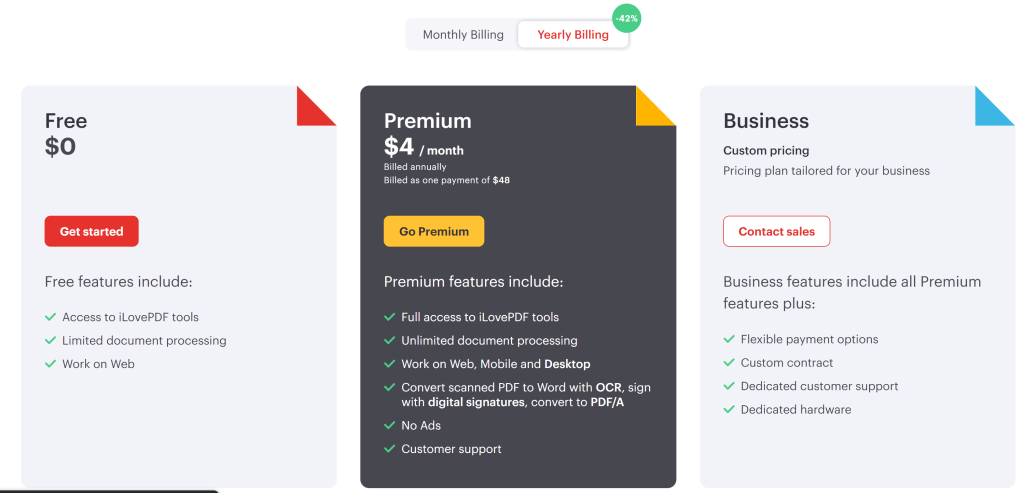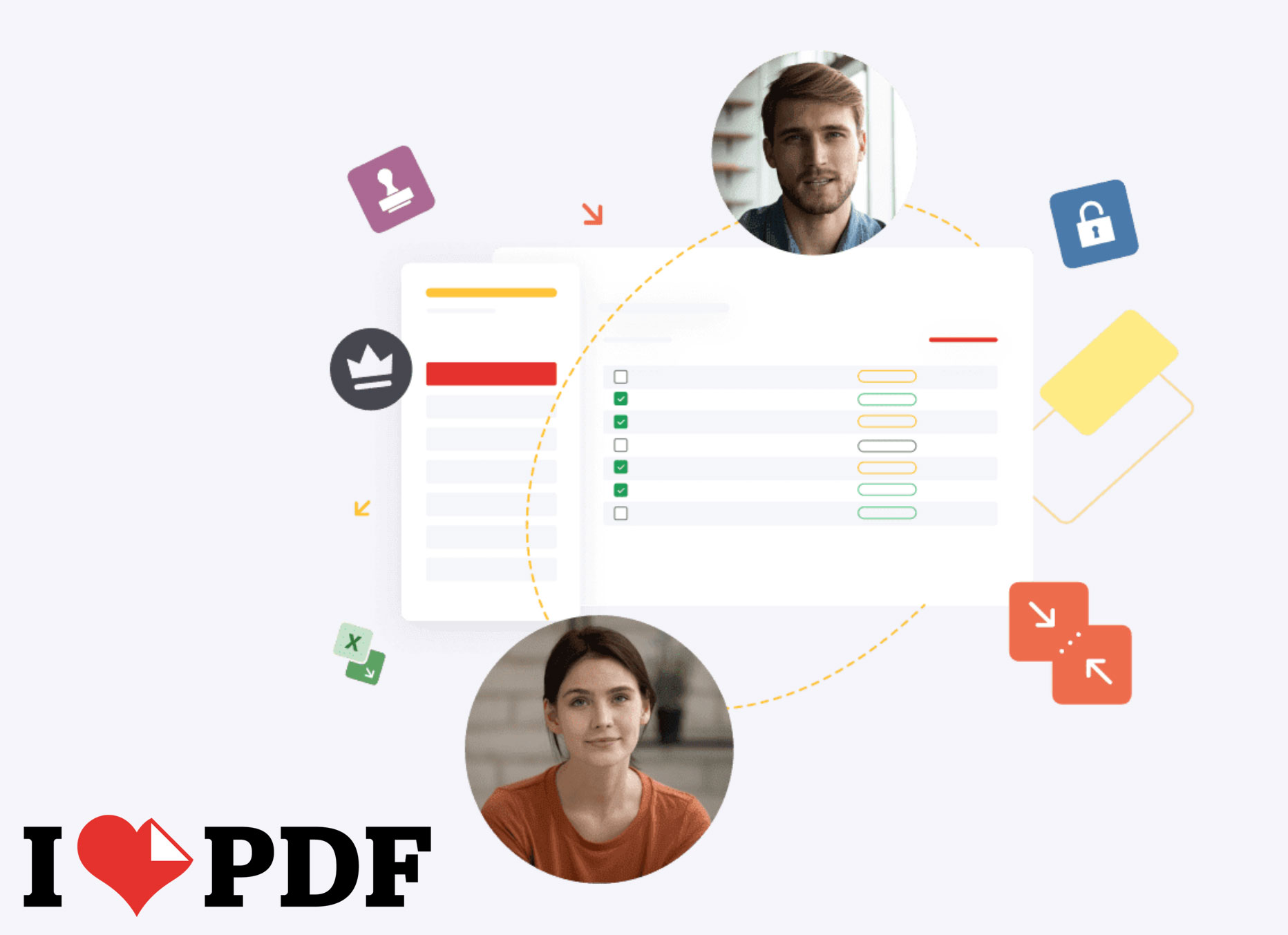iLovePDF is a free and easy-to-use online PDF collection of tools that offers a wide range of features, including PDF convert, merge, split, compress, edit, validate, and eSignature
iLovePDF is available as a web app, desktop app, and mobile app, so you can use it on any device, anywhere. It is also integrated with Google Drive and Dropbox, so you can easily access and process your files from the cloud.
ilovepdf features
iLovePDF is a free and easy-to-use online PDF tool that offers a wide range of features, including:
- Convert PDFs to other formats: iLovePDF can convert PDFs to jpg, Word, Excel, PowerPoint, PNG, and HTML. This can be useful for sharing documents with clients or colleagues who don’t have access to PDF editing software. as well as convert html to pdf.
- Merge and split PDFs: iLovePDF can combine multiple PDFs into a single file, or split a single PDF into multiple files. This can be useful for combining documents into a single proposal or report, or for splitting a large document into smaller, more manageable files.
- Compress PDFs: iLovePDF can reduce the file size of PDFs without sacrificing quality. This can be useful for sending PDFs via email or uploading them to file sharing services.
- Edit PDFs: iLovePDF can be used to modify PDFs in a variety of ways, including adding page numbers and watermarks, rotating PDFs, and unlocking and protecting PDFs with passwords. This can be useful for creating professional-looking documents and protecting sensitive information.
- Add eSignatures to PDFs: iLovePDF allows you to sign PDFs electronically and collect signatures from others. This can be useful for signing contracts, agreements, and other important documents.
- Validate PDF/A compliance: iLovePDF can validate PDF/A compliance for long-term archiving. PDF/A is a standard format for archiving electronic documents.
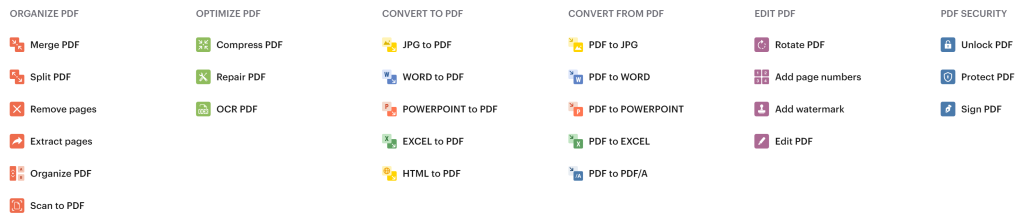
iLovePDF pdf editor also offers a number of features that are specifically designed for business users, such as:
- Team workspace: The team workspace allows you to manage multiple iLovePDF licenses and apply settings to specific users. This can be useful for businesses with multiple employees who need to try iLovePDF.
- Bulk processing: iLovePDF allows you to process multiple PDFs at once. This can be useful for businesses that need to process large volumes of PDFs on a regular basis.
- API integration: iLovePDF offers an API that can be used to integrate iLovePDF functionality into your own business applications. This can be useful for businesses that need to automate their document processing workflows.
Here are some specific examples of how businesses can use pdf file tool iLovePDF:
- Real estate agents: Real estate agents can use iLovePDF to convert PDF contracts and agreements to other types, such as Word or Excel, so that they can be easily modify and shared with clients.
- Lawyers: Lawyers can implement iLovePDF to add eSignatures to legal documents, such as contracts and agreements. They can also use iLovePDF to validate PDF/A compliance for long-term archiving.
- Accountants: Accountants can implement iLovePDF to convert PDF invoices and financial statements to other formats, such as Excel, so that they can be easily analyzed and shared with clients.
- Human resources professionals: Human resources professionals can use iLovePDF to combine employee resumes and applications into a single file, or to split employee onboarding documents into smaller, more manageable files.
- Sales professionals: Sales professionals can implement iLovePDF to compress PDF sales presentations before sending them to clients, or to convert PDF sales proposals to other file types, such as Word, so that they can be easily edited and customized.
LovePDF is available as a web app, ilovepdf desktop app, and ilovepdf mobile app, so you can use it on any device, anywhere. It is also integrated with Google Drive and Dropbox, so you can easily access and process your files from the cloud.
ilovepdf Pricing :
Ilovepdf offers a range of pricing plans to suit different needs. The company’s free plan allows users to access basic features such as merging and splitting PDFs, as well as compressing and converting files.
For those looking for more advanced functionality, ilovepdf offers a Pro plan which includes additional features such as OCR recognition, the ability to add page numbers and watermarks, and the option to edit and e-sign PDF documents.
Users can choose between a monthly or annual subscription for the Pro plan, with the annual option offering a significant discount. In addition, ilovepdf also offers a Business plan for teams, which includes features such as multiple user accounts, advanced security settings, and priority support.
With a variety of pricing options available, ilovepdf makes it easy for individuals and businesses to find a plan that meets their specific needs and budget.