What Is Microsoft Power Platform? A Beginner’s Guide

Microsoft Power Platform is changing the game for businesses. It’s a set of tools that lets companies make custom apps and automate workflows. It also helps in analyzing data deeply.
It was launched in 2018 and has changed how companies go digital. Power Platform is great for all kinds of users, from developers to those who don’t code much. It lets you build solutions that fit your needs.
Power Platform works well with other Microsoft services and apps. This makes it a key tool for businesses wanting to stay ahead. It’s perfect for the fast-changing digital world we live in.
Introduction to Microsoft Power Platform
Microsoft Power Platform is a set of tools for businesses. It helps them use data and create custom solutions. This system has five main parts to change how companies work online.
Definition and Core Components
The Power Platform includes Power BI for seeing data, Power Apps for making apps, and Power Automate for automating tasks. It also has Copilot Studio for AI and Power Pages for websites. All these tools use Microsoft Dataverse for data.
Brief History and Development
Microsoft started the Power Platform with different services. Over time, they merged into one system. This shows Microsoft’s goal to help businesses with easy, strong tech.
Importance in Modern Business Solutions
In today’s fast business world, the Power Platform is key. It helps companies:
- See data fast with Power BI
- Make custom apps with Power Apps
- Automate tasks with Power Automate
- Make AI chatbots with Copilot Studio
- Create professional websites with Power Pages
Using these tools, businesses can work better, understand data, and innovate. They don’t need to know how to code.
| Component | Primary Function | Business Impact |
|---|---|---|
| Power BI | Data Visualization | Informed Decision Making |
| Power Apps | Custom App Development | Improved Productivity |
| Power Automate | Workflow Automation | Enhanced Efficiency |
| Copilot Studio | AI-Powered Experiences | Elevated Customer Service |
| Power Pages | Website Creation | Stronger Online Presence |
Power BI: Data Visualization and Business Intelligence
Power BI is a key part of the Microsoft Power Platform. It helps turn raw data into stories that guide decisions. This makes it a powerful tool for businesses.

Power BI is great at making dashboards and reports. It has many chart types for different needs. Its easy-to-use interface lets anyone, from beginners to experts, work with data easily.
As a strong rival to Tableau, Power BI has its own strengths. It works well with other Microsoft tools. This makes it easy for businesses to build analytics solutions within the Microsoft world.
| Feature | Power BI | Tableau |
|---|---|---|
| Integration with Microsoft 365 | Native | Limited |
| Real-time data streaming | Yes | Yes |
| Natural language queries | Yes (Q&A feature) | Yes (Ask Data feature) |
| Mobile app availability | iOS, Android, Windows | iOS, Android |
Power BI does more than just report data. It uses machine learning to find patterns and predict trends. This makes it more than just a tool for showing data.
“Power BI has changed how we do data analytics. Its easy-to-use design and advanced features make it essential for our business needs.”
Using Power BI, companies can make the most of their data. They can turn it into insights that help them grow and innovate.
Power Apps: Building Custom Business Applications
Power Apps changes how we make custom business apps. It uses a low-code setup. This means you can make apps without knowing a lot of code.
Low-Code Development Environment
The low-code method in Power Apps makes making apps easy. You can add elements by dragging and dropping. You also get to use pre-made templates and connect to data sources easily.
Types of Apps: Canvas and Model-Driven
Power Apps has two main app types:
- Canvas Apps: These let you design apps from scratch. You start with a blank page and make the app look and work how you want.
- Model-Driven Apps: These are great for apps with lots of data. They make the app’s interface for you based on the data.
| Feature | Canvas Apps | Model-Driven Apps |
|---|---|---|
| Design Flexibility | High | Moderate |
| Data Complexity | Simple to Moderate | Complex |
| Development Speed | Fast | Very Fast |
| User Interface | Fully Customizable | Standardized |
Integration with Microsoft Services
Power Apps works well with other Microsoft services. This means you can use data and features from Dynamics 365, Microsoft 365, and Azure. Your apps will work great with other Microsoft tools.
“Power Apps has changed how we make and use business solutions. It’s like having a Swiss Army knife for app making.” – Sarah Johnson, IT Director
Power Automate: Streamlining Workflow Automation
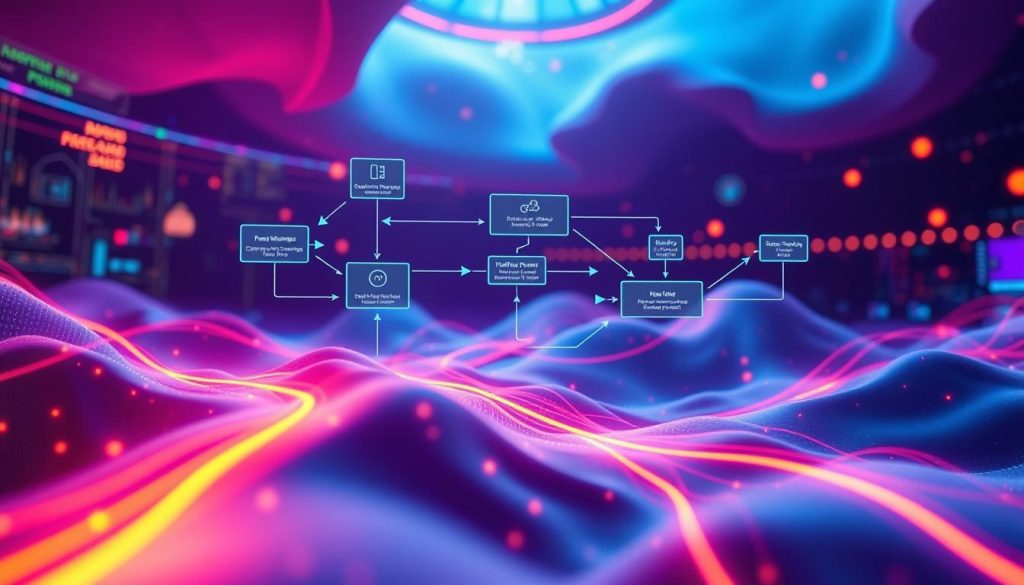
Power Automate changes how businesses work, making processes better. It used to be called Microsoft Flow. Now, it helps users make automated workflows across many apps and services.
Companies can cut down on manual work and get more done with Power Automate. It works well with Microsoft and other services. This makes it great for all kinds of businesses.
“Power Automate has transformed our business process optimization efforts, saving us countless hours on repetitive tasks.”
Power Automate has some cool features:
- Drag-and-drop interface for easy workflow creation
- Pre-built templates for common automation scenarios
- Robust connectivity with popular business applications
- AI-powered suggestions for workflow improvements
Using Power Automate helps businesses run smoother. They can cut down on mistakes and have more time for important tasks. This tool keeps getting better, helping businesses meet today’s needs.
Copilot Studio: Customizing AI-Powered Experiences
Copilot Studio changes how companies make and use ai chatbots and virtual agents. It lets businesses make smart chat interfaces without needing to code a lot.
Creating Intelligent Chatbots and Virtual Agents
Copilot Studio makes it easy to make smart virtual agents. It uses natural language and learning to understand and answer questions well. This helps businesses offer help anytime and make talking to customers smoother.
Integration with Microsoft Teams and Other Platforms
Copilot Studio is great at working with Microsoft Teams. It lets companies put virtual agents right in their team space, making work better. It also works with other messaging apps, making it even more useful.
Enhancing Customer Service and Internal Processes
Copilot Studio is key for making customer service better. Virtual agents take care of simple questions, so people can deal with harder ones. This makes customers happier and service faster. Inside the company, these tools help with IT, HR, and managing projects too.
| Benefits | Applications |
|---|---|
| 24/7 Availability | Customer Support |
| Reduced Response Time | IT Helpdesk |
| Consistent Information | HR Inquiries |
| Scalable Support | Sales Assistance |
Using Copilot Studio, companies can make AI experiences that make work better, help customers more, and encourage new ideas in different areas.
Power Pages: Developing Low-Code Websites
Power Pages changes web development with a low-code platform. It lets businesses make dynamic websites easily. This tool, once called Power Apps Portals, helps build secure, data-driven sites with little coding.
Power Pages makes creating professional websites simple. It works for people with different tech skills. Its easy-to-use interface helps make customer portals, partner sites, and employee hubs fast.
“Power Pages changes how businesses make websites. It lets them quickly make sites without needing to know a lot of code.”
Power Pages has many great features:
- Drag-and-drop design tools
- Pre-built templates for common scenarios
- Seamless integration with Microsoft Dataverse
- Built-in security and compliance measures
The platform is great for making simple sites or complex web apps. Its flexibility is perfect for businesses of all sizes. They can use it to improve or start their online presence.
| Feature | Benefit |
|---|---|
| Low-code development | Faster website creation |
| Integration with Microsoft services | Enhanced functionality and data access |
| Responsive design | Optimal viewing on all devices |
| Built-in security features | Protection of sensitive data |
Using Power Pages saves time and resources for web projects. This lets businesses focus on adding value to their customers. They can make websites that are both feature-rich and easy to use.
Microsoft Dataverse: The Backbone of Power Platform
Microsoft Dataverse is at the heart of the Power Platform. It offers a strong setup for managing and storing data. It works well with many Microsoft services, making business apps better.
Understanding the Common Data Model
The common data model in Dataverse has a standard way to organize business data. This makes it easier to link data between apps. It helps all kinds of businesses work more smoothly.
Data Storage and Management Capabilities
Dataverse is great at managing data, handling many types of data. It’s built on Azure SQL, so it can grow with your business. It’s flexible and can handle complex data, which is key for today’s companies.
| Feature | Benefit |
|---|---|
| Scalable Storage | Adapts to increasing data volumes |
| Multi-data Type Support | Handles diverse information formats |
| Azure SQL Integration | Enhances performance and reliability |
Security Features and Compliance
Data security is a top priority in Dataverse. It uses strong protection, like Microsoft Entra ID for safe login. It also has features like conditional access and multi-factor authentication. This keeps data safe. Plus, it meets many industry standards, making Dataverse a reliable choice for businesses everywhere.
What Is Microsoft Power Platform: A Comprehensive Overview
Microsoft Power Platform is changing the game in low-code development. It lets businesses make custom solutions without needing to know how to code. It has five main parts that work well together.
Power BI is at the front, turning data into useful insights. Power Apps helps make apps that fit a company’s needs. Power Automate makes workflows better and more efficient.
Copilot Studio adds AI to make customer interactions better. Power Pages lets you build professional websites with little coding.
The best part of Power Platform is how it connects things. It uses Microsoft Dataverse for safe data and easy connections in Microsoft’s world.
| Component | Primary Function | Key Benefit |
|---|---|---|
| Power BI | Data visualization | Informed decision-making |
| Power Apps | Custom app creation | Tailored business solutions |
| Power Automate | Workflow automation | Increased productivity |
| Copilot Studio | AI-powered experiences | Enhanced customer engagement |
| Power Pages | Website development | Professional online presence |
Together, these tools help businesses grow, innovate, and work better in the digital world.
Low-Code Development with Power Fx
Power Fx is changing how we make apps in the Microsoft Power Platform. It’s a low-code language that lets users make complex logic with Excel-like formulas. This makes app making easier for more people.
Power Fx is simple. If you know Excel, you’ll pick up Power Fx fast. This means business folks can make apps without needing IT too much.
Power Fx combines the ease of Excel with the power of a programming language, enabling citizen developers to create sophisticated applications.
Let’s look at what makes Power Fx special:
- Excel-like syntax for easy adoption
- Seamless integration with Power Apps
- Support for complex data operations
- Real-time formula evaluation
To show Power Fx’s strength, let’s compare some Excel formulas with Power Fx ones:
| Operation | Excel Formula | Power Fx Formula |
|---|---|---|
| Sum of values | =SUM(A1:A10) | Sum(Table1.Column1) |
| Conditional logic | =IF(A1>10, “High”, “Low”) | If(Slider1.Value > 10, “High”, “Low”) |
| Text concatenation | =CONCATENATE(A1, ” “, B1) | Concatenate(FirstName, ” “, LastName) |
Switching from Excel to Power Fx is easy. It’s perfect for businesses wanting to empower their teams. With Power Fx, companies can quickly make apps that fit their needs. This boosts innovation and efficiency.
Integration Capabilities with Microsoft Ecosystem
The Microsoft Power Platform is great at connecting with the Microsoft ecosystem. This makes businesses more productive and streamlines operations. It works well with many platforms.
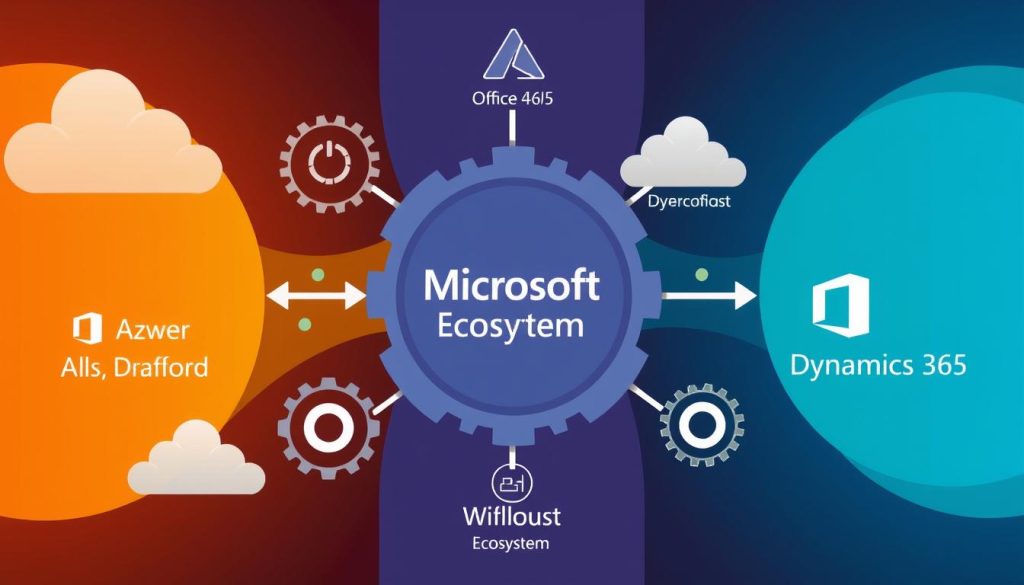
Synergy with Microsoft 365
Microsoft 365 integration is a big plus for Power Platform. Users can use tools like Excel, SharePoint, and Teams. For example, Power Apps can use data from Excel, and Power Automate can start workflows from Outlook emails.
Connectivity with Dynamics 365
Dynamics 365 connectivity helps businesses grow their CRM and ERP. Power Platform apps can use and change Dynamics 365 data. This makes custom interfaces and automations for business needs.
Azure Integration for Enhanced Functionality
Azure services are key for Power Platform’s growth. Developers use Azure’s AI, machine learning, and IoT for advanced apps. This makes solutions that can handle big business needs.
The mix of Power Platform and Microsoft tools is powerful for digital change. It helps businesses make solutions that boost efficiency and innovation.
Power Platform for Enterprise Solutions
Microsoft Power Platform offers top-notch solutions for big companies. It lets businesses make their own apps, make workflows smoother, and analyze big data. It’s great because it meets complex needs but is still easy to use.
Scalability is a big plus of Power Platform. As companies get bigger, their data and needs grow. Power Platform grows with them, so they can keep up without changing everything.
Business process optimization is also key. It automates tasks and gives insights through data analysis. This makes big companies work better and saves money.
| Feature | Benefit |
|---|---|
| Custom App Development | Tailored solutions for specific business needs |
| Workflow Automation | Improved efficiency and reduced manual errors |
| Data Analytics | Informed decision-making based on real-time insights |
| Integration Capabilities | Seamless connection with existing enterprise systems |
Power Platform works well with other Microsoft services. This makes data flow smoothly between apps. It also has strong security to keep company data safe.
Security and Governance in Power Platform
Microsoft Power Platform takes data protection seriously. It has strong security features to keep sensitive information safe. Let’s look at the main parts of security and governance in Power Platform.
Data Protection Measures
Power Platform uses advanced encryption to keep data safe. It uses Microsoft Entra ID for logging in. This makes sure only the right people can get in.
It also has multifactor authentication. This adds more security, making it harder for unauthorized access.
Industry Compliance Standards
Power Platform follows many industry standards. It meets GDPR, HIPAA, and ISO 27001. This helps organizations keep their customers and partners’ trust.
| Compliance Standard | Description |
|---|---|
| GDPR | Protects personal data of EU citizens |
| HIPAA | Safeguards medical information in the US |
| ISO 27001 | Sets global information security standards |
Role-Based Access Control
Power Platform uses role-based access control. This lets organizations control who can see what data. It’s based on job roles, making security better.
“Security is not just about protecting data; it’s about empowering users to work confidently within a secure environment.”
With these security features, Power Platform helps organizations build and use apps safely. It keeps data and follows industry standards tightly.
Power Platform Licensing and Pricing Models
Microsoft Power Platform has many licensing options. They fit different needs. Pricing models are for individual developers, small businesses, and big companies.
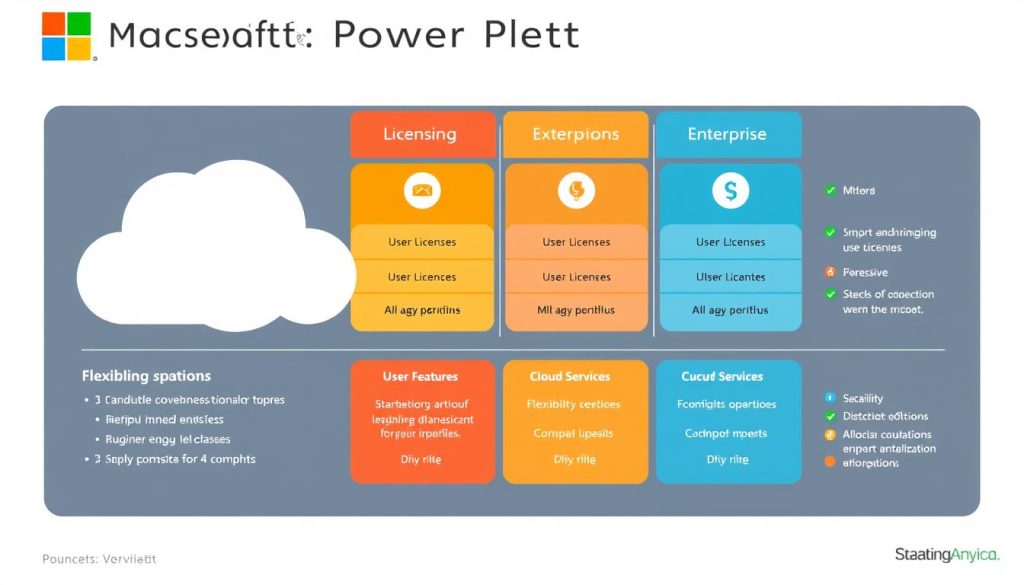
Microsoft gives a free Power Apps Developer plan. It lets users make and test apps for free. It’s great for learning and trying out new ideas.
Small businesses can choose from per-app or per-user plans. These plans are flexible based on how much you use them. The per-app plan is good for specific app needs. Per-user plans are best for teams that need to use many apps.
| Plan Type | Best For | Key Feature |
|---|---|---|
| Developer Plan | Individual Developers | Free app creation and testing |
| Per-App Plan | Specific App Needs | Cost-effective for limited use |
| Per-User Plan | Multiple App Users | Unlimited app access |
Big organizations can get enterprise licensing. These plans have advanced features like AI Builder. They also offer better security and tools for managing big projects.
Microsoft’s pricing is flexible. It lets all kinds of businesses use the Power Platform. This helps them innovate and work more efficiently.
Getting Started with Power Platform: Resources and Training
Microsoft has a lot to help you start with Power Platform. It doesn’t matter if you’re new or have lots of experience. There’s something for everyone.

Microsoft Learn is a great place to learn about Power Platform. It’s free and has interactive tutorials and learning paths. You can learn at your own speed, from the basics to advanced stuff.
For hands-on learning, there are many developer resources. You can find sample projects, code libraries, and APIs. There’s also documentation on best practices and how to use other Microsoft services.
Training programs are available for all skill levels and learning styles. You can choose from online courses or workshops. Many focus on specific parts of Power Platform, like Power BI or Power Apps.
- Free online tutorials
- Hands-on labs
- Virtual classroom sessions
- In-person bootcamps
Microsoft also offers certifications for professionals. These show you’re good at Power Platform. Popular ones are Power Platform Fundamentals and Power Platform App Maker.
With these resources, you’re ready to start your Power Platform journey. You can learn on your own or in a structured way. There’s a path for you.
Conclusion
Microsoft Power Platform leads in digital transformation. It offers powerful tools for business growth. This platform helps companies create custom solutions and automate tasks.
It also gives insights from data. Power Platform is easy to use, making it key for the future of low-code development.
The platform includes Power BI, Power Apps, Power Automate, and Copilot Studio. These tools work together to boost efficiency. They help businesses keep up with market changes and stay ahead in the digital world.
Gartner’s Magic Quadrant has recognized Power Platform’s value. This shows its growing role in the low-code space.
Looking ahead, Microsoft Power Platform will be crucial for digital transformation. It will keep evolving, helping businesses innovate and succeed in a digital world.
FAQ
What is Microsoft Power Platform?
Microsoft Power Platform is a set of tools for building apps and automating tasks. It includes Power BI, Power Apps, and Power Automate. It also has Copilot Studio and Power Pages, all linked to Microsoft Dataverse.
What are the core components of Power Platform?
Power Platform has five main parts. Power BI helps with data visualization. Power Apps lets you create custom apps. Power Automate automates workflows. Copilot Studio uses AI, and Power Pages helps with website development.
What is Power BI used for?
Power BI is a tool for business intelligence. It lets users see data in different ways. It’s like Tableau, Spotfire, and Qlikview.
What types of apps can be built with Power Apps?
Power Apps lets you make two kinds of apps. Canvas apps are for custom designs. Model-driven apps are for complex data. It works with Dynamics 365 and Microsoft 365.
How does Power Automate help with workflow automation?
Power Automate, or Microsoft Flow, automates business processes. It makes workflows across apps and services. This reduces manual work and boosts efficiency.
What is Copilot Studio used for?
Copilot Studio, or Power Virtual Agents, makes AI chatbots. It works with Microsoft Teams and other platforms. This helps improve customer service and internal processes.
What is Power Pages and how is it used?
Power Pages is for making websites easily. It’s part of Microsoft Power Platform. It’s great for businesses to quickly set up online presence or customer portals.
What is Microsoft Dataverse and its role in Power Platform?
Microsoft Dataverse is a cloud database. It’s the base for Power Platform, Office 365, and Dynamics 365. It supports many data types and has strong security.
What is Power Fx and how does it relate to Power Platform?
Power Fx is a programming language for Power Platform. It uses Excel formulas. This lets developers create complex logic in apps.
How does Power Platform integrate with the broader Microsoft ecosystem?
Power Platform works well with Microsoft 365, Dynamics 365, and Azure. This integration helps businesses use what they already have. It makes solutions more comprehensive.
Is Power Platform suitable for enterprise-level solutions?
Yes, Power Platform is great for big companies. It offers scalable, secure, and compliant solutions. It helps large organizations with custom apps, workflow automation, and data analysis.
What security and governance features are available in Power Platform?
Power Platform has strong security and governance. It includes Microsoft Entra ID for login, conditional access, and more. It meets many industry standards and regulations.
What licensing and pricing options are available for Power Platform?
Microsoft has many licensing and pricing options for Power Platform. There’s a free plan for developers. There are also plans for bigger businesses based on what they need.
How can I get started with Power Platform and access training resources?
Microsoft offers lots of resources to start with Power Platform. There’s official documentation, Microsoft Learn courses, and more. They also have certification programs.











