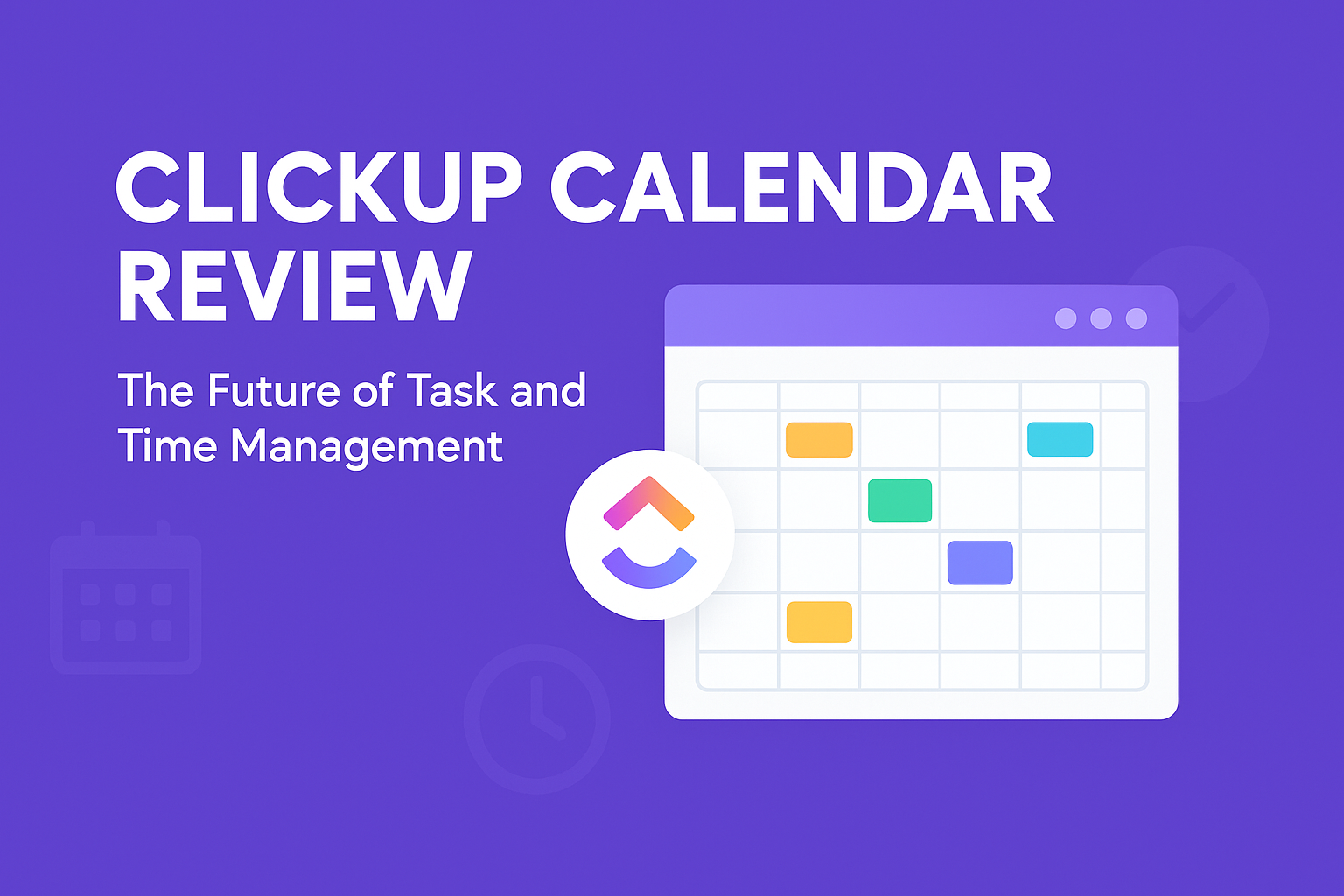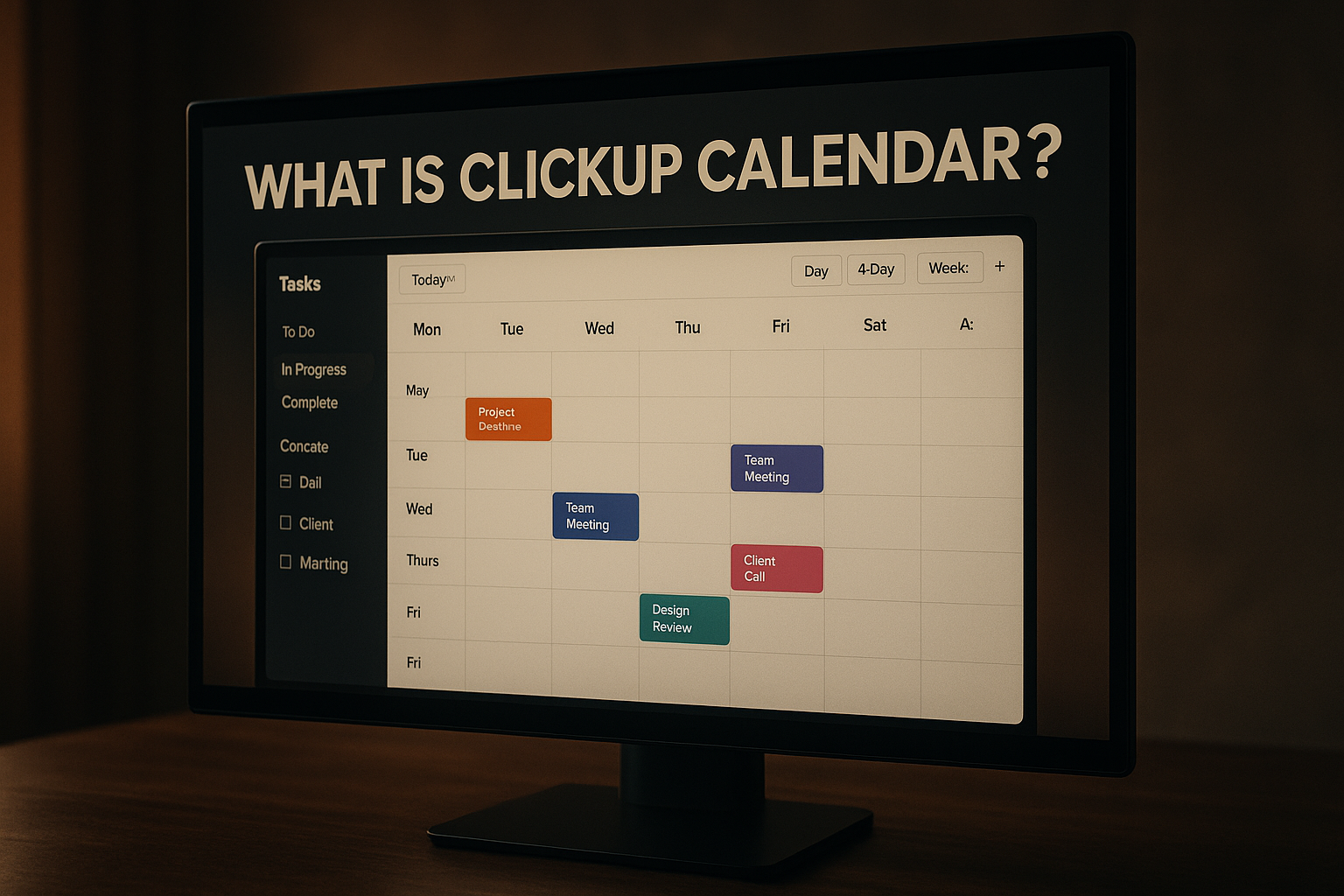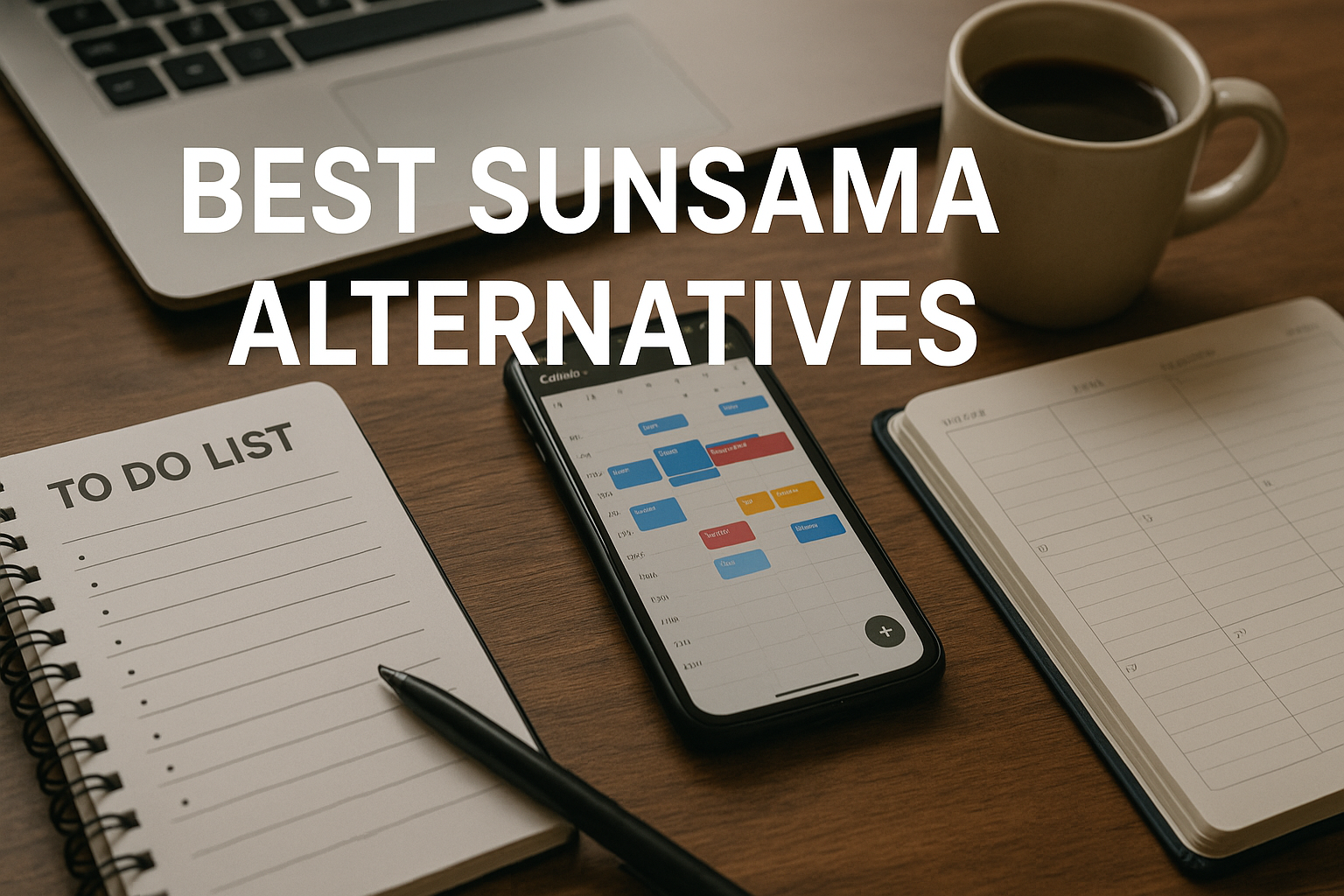Introducing ClickUp Calendar Review: The Future of Task and Time Management
If you’re always on the hunt for the perfect productivity tool, you’ve probably heard the buzz about ClickUp Calendar. Whether you’re a solo entrepreneur, a project manager, or just someone who loves to keep things organized, this new addition to the ClickUp ecosystem is making waves. In this post, I’ll give you a hands-on review of ClickUp Calendar, break down its features, and share my honest thoughts on whether it’s worth your time. If you’re curious about how it stacks up against other calendar apps like Notion Calendar or Motion, stick around—you’re in the right place.
ClickUp Calendar is more than just a place to jot down meetings. It’s a smart, free calendar that connects your Google and Outlook calendars, integrates directly with your ClickUp tasks, and throws in a few clever AI features for good measure. If you’ve ever wished your calendar could do more than just remind you of appointments, this tool might be exactly what you need.
Let’s dive in and see what makes ClickUp Calendar stand out, what could be better, and if it’s the productivity boost you’ve been searching for.
Article Outline
-
What is ClickUp Calendar?
-
Key Features of ClickUp Calendar
-
How ClickUp Calendar Compares to Other Calendar Apps
-
Integration with Google and Outlook: Seamless or Not?
-
AI-Powered Scheduling and Meeting Notes
-
Real-World Usability: The Good, The Bad, and The Laggy
-
Pricing: Is ClickUp Calendar Really Free?
-
Frequently Asked Questions (FAQ)
-
Conclusion: Should You Switch to ClickUp Calendar?
-
Important Links and Resources
What is ClickUp Calendar?
ClickUp Calendar is the latest addition to the ClickUp productivity suite, designed to help you organize your tasks and schedule your time more efficiently. Launched after ClickUp’s acquisition of Hypercal in early 2024, this tool aims to blend the best of task management and calendar scheduling into one seamless experience.
Unlike traditional calendars, ClickUp Calendar isn’t just about meetings. It’s deeply integrated with your ClickUp workspace, meaning you can see your tasks, deadlines, and priorities right alongside your events. You can also connect your Google or Outlook calendars, making it a central hub for all your scheduling needs.
The interface is clean and approachable, with a sidebar for tasks and a main view for your calendar. You can switch between day, 4-day, and week views, and everything updates in real time (well, almost—but more on that later).
Key Features of ClickUp Calendar
Let’s break down what you actually get with ClickUp Calendar:
-
Two-way Calendar Sync: Connect both Google Calendar and Outlook Calendar. Changes in ClickUp instantly sync with your external calendars and vice versa13.
-
Task Integration: All your ClickUp tasks can be viewed, scheduled, and prioritized directly from the calendar. You can flag tasks as priorities, see overdue items, and drag-and-drop them into your schedule12.
-
Auto-Scheduling: With a single click, ClickUp Calendar finds the next available slot for your task and schedules it automatically, taking into account urgency and other factors1.
-
Planning Mode: Prefer to block your own time? Use planning mode to manually set focus sessions based on AI suggestions or your own preferences.
-
AI Meeting Notes: For premium users, there’s an AI-powered note-taker that can join your meetings, take notes, and sync them with your tasks.
-
Event Types: Easily categorize events as meetings, focus time, or out-of-office periods, helping you visualize your availability at a glance.
-
Suggestions: Get smart suggestions for prioritizing and scheduling tasks, including recommended due dates and time blocks.
-
Collaboration: Invite others to meetings, suggest time slots, and connect with Google Meet directly from the calendar.
-
Multiple Views: Switch between day, 4-day, and week views to see your schedule the way you want13.
How ClickUp Calendar Compares to Other Calendar Apps
Let’s be real: the market is crowded. Notion Calendar, Motion, Akiflow, Sunsama—there’s no shortage of options. So, how does ClickUp Calendar stack up?
-
Notion Calendar: Notion’s calendar is super intuitive and fast, but it doesn’t have auto-scheduling or deep task integration like ClickUp. ClickUp’s auto-scheduling is a unique feature that saves time, especially for users with lots of tasks.
-
Motion & Akiflow: These apps are known for advanced time blocking and focus features. ClickUp Calendar isn’t quite as robust in this area, but it’s more approachable and integrates better with task management.
-
Flow Savvy: ClickUp Calendar feels similar in its lightweight approach to auto-scheduling and task blocking, but with the added benefit of being free and part of the larger ClickUp ecosystem.
If you’re already using ClickUp for tasks and projects, the calendar is a no-brainer. If you’re looking for the most advanced time-blocking features, you might find Motion or Akiflow a little more powerful, but they come with a steeper price tag.
Integration with Google and Outlook: Seamless or Not?
One of the biggest selling points is the two-way sync with Google and Outlook calendars. In theory, this means any event or task you add in ClickUp Calendar shows up instantly in your external calendar—and vice versa.
In practice, the sync works well most of the time, but there are occasional delays. Some users have reported that updates don’t always appear instantly, which can be frustrating if you rely on real-time scheduling. It’s not a dealbreaker, but it’s something to keep in mind if you need absolute precision.
Setting up the integration is straightforward, and it’s available on all ClickUp plans, including the free version. Once connected, you can manage all your events from one place, making it easy to avoid double-booking and keep everything organized.
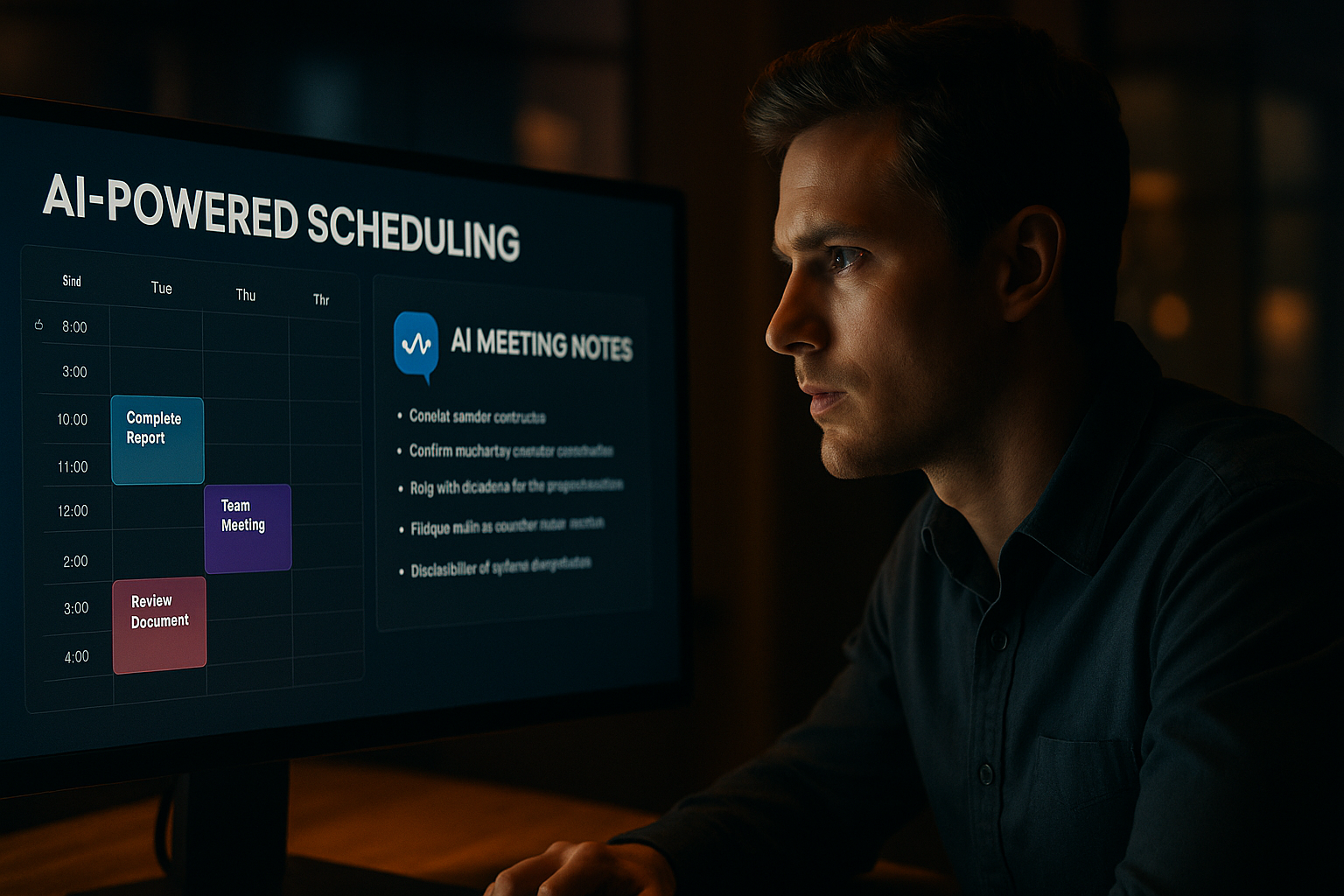
AI-Powered Scheduling and Meeting Notes
This is where things get interesting. ClickUp Calendar isn’t just a static planner—it uses AI to help you make better decisions about your time.
-
Auto-Scheduling: ClickUp analyzes your tasks, priorities, and available time slots, then suggests the best time to tackle each item. If you have an urgent task, it’ll bump it up in your schedule automatically.
-
AI Meeting Notes: For those who upgrade, the AI note-taker can join your meetings, transcribe conversations, and attach notes directly to your tasks. Pricing for this feature starts at $6 per user per month for up to 60 hours of meetings, which is pretty reasonable compared to standalone AI note apps.
These features are especially handy if you’re juggling lots of meetings and tasks. The AI isn’t perfect, but it’s a huge step up from manually blocking out every hour of your day.
Real-World Usability: The Good, The Bad, and The Laggy
Let’s get honest for a minute. ClickUp Calendar is easy to use, and the interface is welcoming even for beginners. The sidebar makes it simple to see your tasks, and the drag-and-drop scheduling is intuitive.
But it’s not all sunshine and rainbows. The biggest downside? Speed. Some screens take a few seconds to load, and the calendar sync isn’t always lightning fast. If you’re used to the instant responsiveness of Notion Calendar, you might find ClickUp a bit sluggish at times.
That said, the auto-scheduling and planning features make up for a lot. If you’re willing to trade a little speed for smarter scheduling, it’s a fair compromise.
Pricing: Is ClickUp Calendar Really Free?
Yes, ClickUp Calendar is free to use, even if you’re not on a paid ClickUp plan13. You get access to all the basic features, including calendar sync, task integration, and planning tools.
The AI Meeting Notes feature is a paid add-on, starting at $6 per user per month for up to 60 hours of meetings. There are higher-tier plans for heavy users, but most people will be fine with the entry-level option.
This makes ClickUp Calendar one of the most affordable options out there, especially considering how much you get for free.
Frequently Asked Questions (FAQ)
Is ClickUp Calendar available on all plans?
Yes, it’s available on every ClickUp plan, including the free version.
Can I connect both Google and Outlook calendars?
Absolutely. Both integrations are supported, and you can sync events in both directions 13.
Does ClickUp Calendar support mobile devices?
As of now, the best experience is on desktop. Mobile support is improving, but some features may be limited.
How does auto-scheduling work?
ClickUp Calendar analyzes your tasks and available time, then suggests the best slots for each task. You can accept or adjust these suggestions as needed.
Is the AI Meeting Notes feature worth it?
If you attend lots of meetings and want automated notes, it’s a solid value at $6/month for most users1.
How does ClickUp Calendar compare to Notion Calendar?
ClickUp Calendar is more deeply integrated with task management and offers auto-scheduling, but Notion Calendar is faster and more intuitive for basic scheduling.
Conclusion: Should You Switch to ClickUp Calendar?
ClickUp Calendar is a smart, flexible, and affordable solution for anyone who wants to bring their tasks and schedule together in one place. It’s especially powerful if you’re already using ClickUp for project management, but even newcomers will find it easy to get started.
The auto-scheduling and AI features are genuinely useful, and the free plan packs a punch. The only real downsides are occasional syncing delays and a slightly slower interface compared to some competitors. But for most users, these are minor trade-offs for the convenience and power you get.
If you’re tired of juggling multiple apps and want a calendar that actually helps you work smarter, give ClickUp Calendar a try. You might just find it’s the missing piece in your productivity puzzle.
Key Takeaways
-
ClickUp Calendar is a free, integrated calendar tool for task and time management.
-
Seamless two-way sync with Google and Outlook calendars.
-
Auto-scheduling and AI-powered meeting notes help you make the most of your time.
-
Deep integration with ClickUp tasks makes it perfect for existing users.
-
Occasional syncing and speed issues, but nothing deal-breaking.
-
Affordable premium features for power users.
-
Great for solo users, freelancers, and small teams.
Main Product Page: