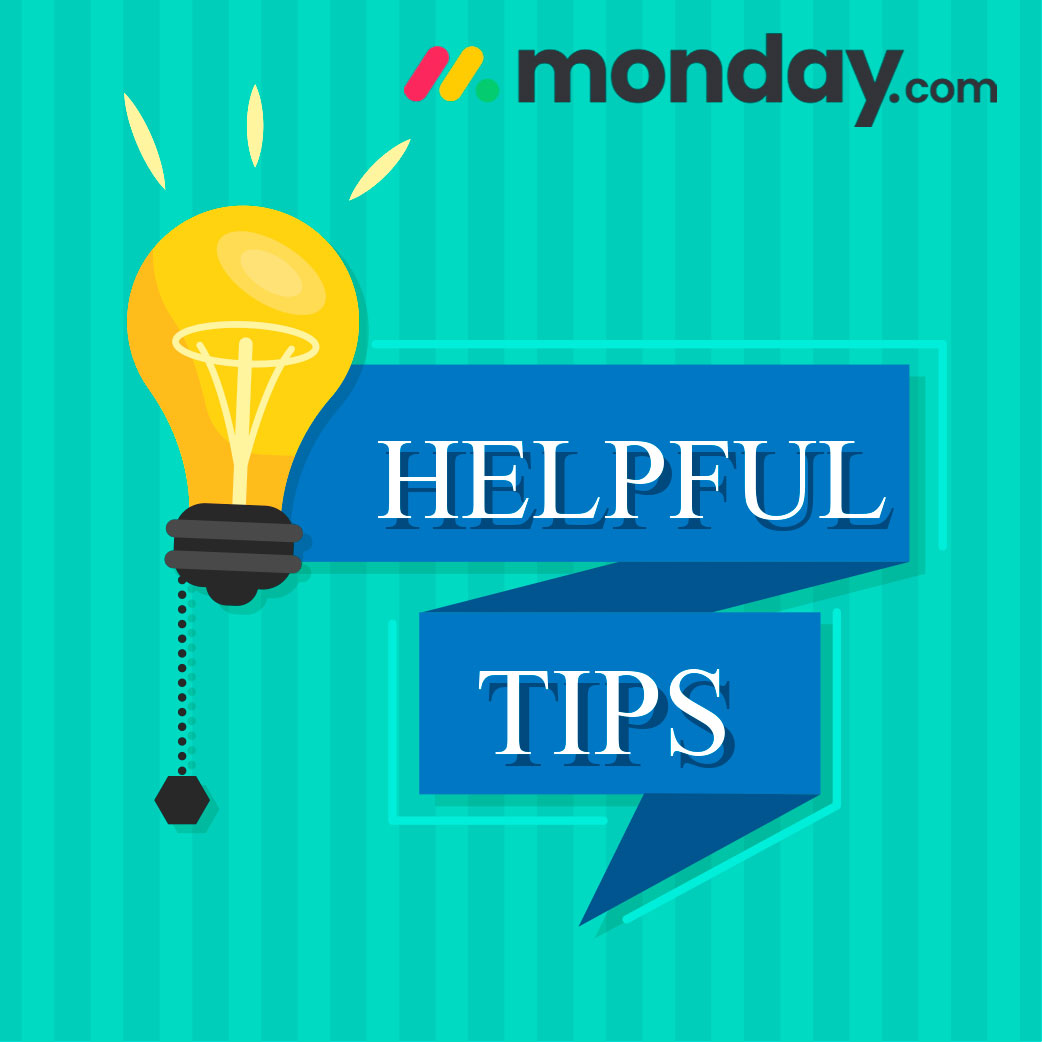TOP Monday.com Tips & Tricks
This blog post will provide you with some of the top tips and tricks for using Monday.com, a popular project management and workflow management software.
Getting Started:
- Workspaces: Monday.com allows you to create multiple workspaces for different projects or teams. Each workspace is separate and cannot share data with other workspaces.
- Boards: Within each workspace, you can create boards to organize your tasks. Boards can be customized with different views, timelines, and columns.
- Groups: Groups are a way to categorize your tasks. You can create groups based on status, deadline, or any other criteria.
- Tasks: Tasks are the individual items that you need to complete. Each task can have a due date, description, and assigned team member.
- Notifications: Monday.com has a powerful notification system that can keep you updated on the progress of your tasks. You can set up notifications for when tasks are completed, deadlines are approaching, or statuses are changed.
Tips & Tricks:
- Use the “Recurring” status: This is a great way to track tasks that need to be done on a regular basis, such as weekly meetings or monthly reports.
- Create dashboards: Dashboards are a great way to get an overview of your progress. You can add widgets to your dashboards to show things like task completion rates, overdue tasks, and upcoming deadlines.
- Use the “My Work” section: This section shows you all of the tasks that are assigned to you. You can use this section to stay organized and on top of your work.
- Integrations: Monday.com integrates with a variety of other apps and services, such as Google Drive, Gmail, and Typeform. This can help you to automate your workflow and save time.
- Change the theme: Monday.com allows you to change the theme of your workspace. This can help to reduce eye strain and make it more enjoyable to work on.
Price Plans:
Monday.com offers a free plan that includes unlimited boards, 200 templates, and 20 column types. However, the free plan only allows you to have two team members.
The paid plans start at $16 per month per user. The paid plans include features such as private boards, chart views, time tracking, formula columns, automation, and integrations.
Conclusion:
Monday.com is a powerful project management and workflow management software that can help you to be more productive and organized. By following the tips and tricks in this blog post, you can get the most out of Monday.com and achieve your goals.