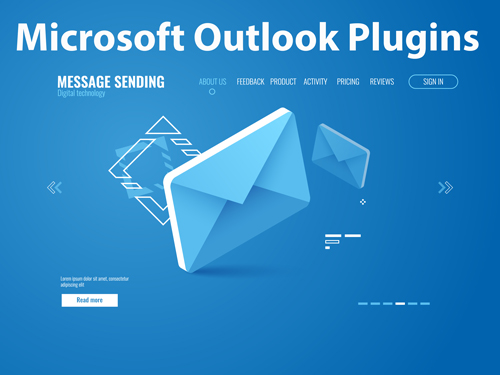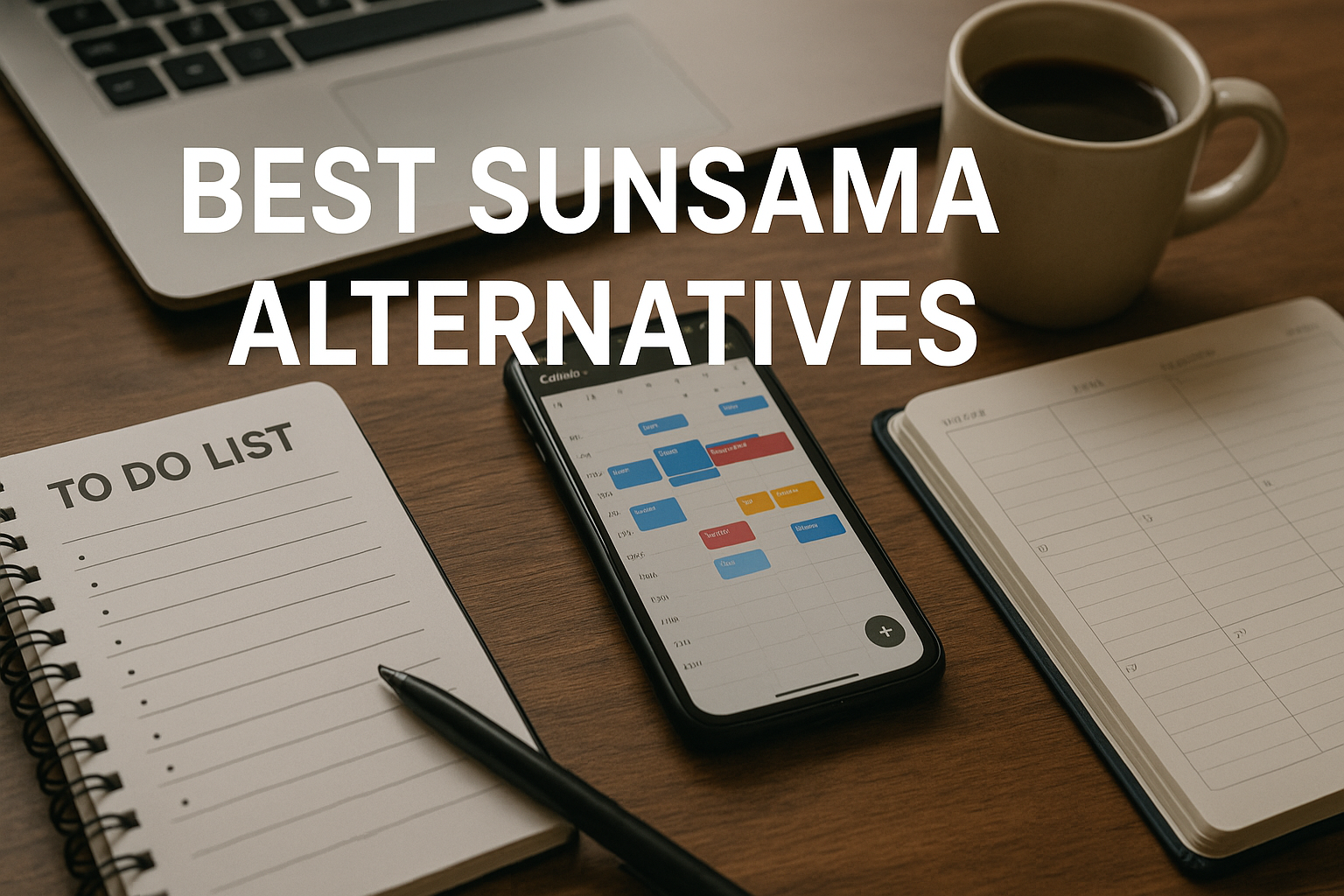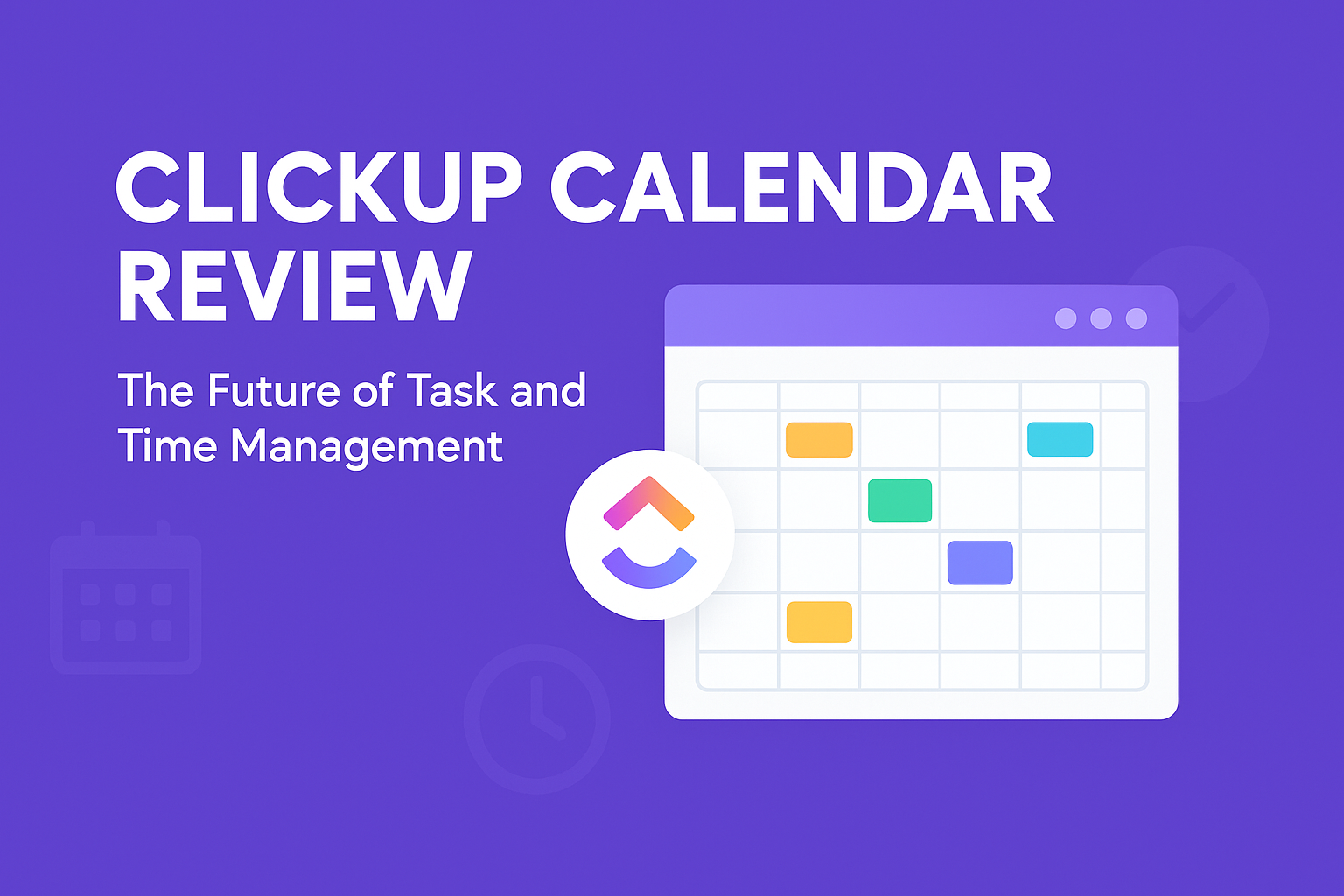Outlook is a powerful email client with a wide range of features. However, some users may find it difficult to keep their inbox organized, especially if they receive a large volume of emails on a daily basis. Organizing your Outlook inbox can help you stay on top of your email and be more productive.
There are a number of plugins available that can help you organize your Outlook inbox. These plugins can add new features to Outlook, or they can automate tasks that you would otherwise have to do manually.
Here are 10 of the best organizing Outlook plugins:
1. ContactMonkey
ContactMonkey is a great plugin for tracking your email interactions. It can show you who has read your emails, and when they have opened them. ContactMonkey can also show you when people have clicked on links in your emails. This information can be used to help you to target your email campaigns more effectively.
2. Outlook on the Desktop
Outlook on the Desktop is a plugin that allows you to access your Outlook email from your desktop. This can be useful if you want to be able to check your email without having to open a web browser.
3. Boomerang
Boomerang is a plugin that allows you to schedule emails to be sent at a later time or date. This can be useful if you want to send an email outside of your normal work hours. Boomerang can also be used to recall emails that you have already sent.
4. Trello
Trello is a plugin that allows you to use Trello boards to manage your projects. Trello boards are a great way to visualize your projects and to track your progress.
5. Evernote
Evernote is a plugin that allows you to save emails as Evernote notes. This can be useful if you want to keep a record of your emails. Evernote also allows you to search for emails, which can be useful if you need to find a specific email.
6. Grammarly
Grammarly is a plugin that checks your grammar and spelling. This can be useful if you want to make sure that your emails are error-free.
7. SimplyFile
SimplyFile is a plugin that allows you to automatically file your emails in folders. This can be useful if you want to keep your inbox organized.
8. Follow Up Today
Follow Up Today is a plugin that allows you to track your email follow-ups. This can be useful if you want to make sure that you are following up with people promptly.
9. X.AI Meeting Scheduler
X.AI Meeting Scheduler is a plugin that allows you to schedule meetings with people who use the plugin. This can be useful if you want to schedule meetings without having to go back and forth with emails.
10. Zoom
Zoom is a plugin that allows you to make video calls from Outlook. This can be useful if you need to have a face-to-face meeting with someone. Here are some additional tips for organizing your Outlook inbox:
- Create folders for your different types of emails.
- Use the search feature to find the emails you need.
- Delete or archive old emails.
- Use a color-coding system to prioritize your emails.
- Set up rules to automatically move emails to the appropriate folders.
By following these tips, you can keep your Outlook inbox organized and make sure that you are always on top of your email.